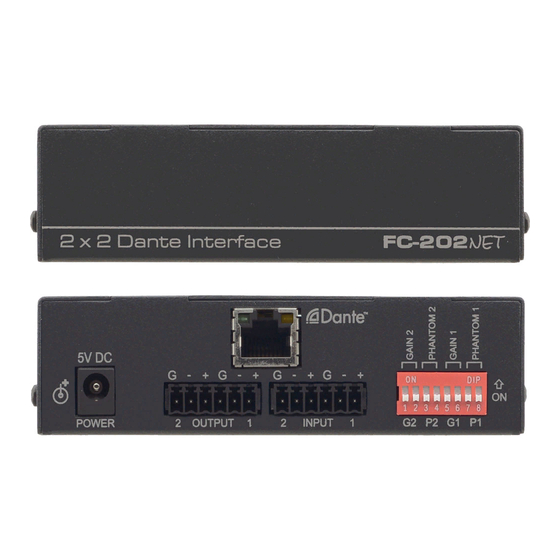
Summary of Contents for Kramer FC-202NET
-
Page 1: User Manual
K R A ME R E LE CT R O N IC S L TD . PRELIMINARY USER MANUAL MODEL: FC-202NET 2 x 2 Dante Interface P/N: 2900-300405 Rev 1... -
Page 3: Table Of Contents
Setting the DIP-switch Troubleshooting Technical Specifications Figures Figure 1: FC-202NET 2 x 2 Dante Interface Rear Panel Figure 2: Connecting the FC-202NET 2 x 2 Dante Interface Figure 3: Connecting a Balanced XLR Input Figure 4: Connecting a Balanced 6.5mm Phone Jack Figure 5: Connecting an unbalanced RCA Input Figure 6: Connecting an unbalanced 6.5mm Phone Jack... -
Page 4: Introduction
GROUP 9: Room Connectivity; GROUP 10: Accessories and Rack Adapters and GROUP 11: Sierra Products; GROUP 12: Digital Signage; and GROUP 13: Audio, and GROUP 14: Collaboration. Congratulations on purchasing your Kramer FC-202NET 2 x 2 Dante Interface, which is ideal for the following typical applications: ... -
Page 5: Getting Started
Achieving the Best Performance To achieve the best performance: Use only good quality connection cables (we recommend Kramer high- performance, high-resolution cables) to avoid interference, deterioration in signal quality due to poor matching, and elevated noise levels (often associated with low quality cables) ... -
Page 6: Recycling Kramer Products
Kramer Electronics has made arrangements with the European Advanced Recycling Network (EARN) and will cover any costs of treatment, recycling and recovery of waste Kramer Electronics branded equipment on arrival at the EARN facility. For details of Kramer’s recycling arrangements in your particular country go to our recycling pages at http://www.kramerelectronics.com/support/recycling/. -
Page 7: Overview
Overview The Kramer FC-202NET is a high-performance mono, audio power amplifier for balanced signals that can output 50W of audio into 70V or 100V speaker systems. The FC-202NET 2 x 2 Dante Interface features: A Dante network interface ... -
Page 8: Defining The Fc-202Net 2 X 2 Dante Interface
Defining the FC-202NET 2 x 2 Dante Interface Figure 1: FC-202NET 2 x 2 Dante Interface Rear Panel Feature Function 5V DC Power Connect to the power adapter Connector Dante RJ-45 Ethernet Connect to the Dante audio source via the LAN... -
Page 9: Connecting The Fc-202Net
Always switch off the power to each device before connecting it to your FC-202NET. After connecting your FC-202NET, connect its power and then switch on the power to each device. Figure 2: Connecting the FC-202NET 2 x 2 Dante Interface FC-202NET - Connecting the FC-202NET... -
Page 10: Connecting The Inputs
5. Connect the Output 1 3-pin terminal block to the second balanced, audio acceptor, (for example, an amplified speaker). 6. Connect the power adapter to the FC-202NET and plug the power adapter into the mains power supply. Connecting the Inputs Your FC-202NET is provided with a 3-pin terminal block for each input channel. -
Page 11: Figure 3: Connecting A Balanced Xlr Input
When using an unbalanced input source, a jumper must be added between the negative (–) and ground terminals. The unbalanced source is connected to the positive (+) and ground terminals. Note: A jumper is required for connecting an unbalanced input. Figure 5: Connecting an unbalanced RCA Input FC-202NET - Connecting the FC-202NET... -
Page 12: Connecting The Outputs
Figure 6: Connecting an unbalanced 6.5mm Phone Jack Connecting the Outputs Your FC-202NET is provided with a 3-pin terminal block for each output channel. This connector offers a balanced output to interface with the input of another device. Connection methods for balanced and unbalanced outputs are identical as the... -
Page 13: Setting The Dip-Switch
3, 4 On, On Power on Phantom Power Off, Off Power off 5, 6 On, On Low gain Gain Off, Off High gain 7, 8 On, On Power on Phantom Power Off, Off Power off FC-202NET - Setting the DIP-switch... -
Page 14: Troubleshooting
The input is not sent to another network device or the sound is distorted. Check that Dante has been configured properly. Check that the inputs are properly configured. If the input source requires pre-amplification or phantom power, see Section FC-202NET - Troubleshooting... -
Page 15: Technical Specifications
11.6cm x 8.1cm x 3.2cm (4.57" x 3.19" x 1.26") W, D, H WEIGHT: 0.3kg (0.66lbs) approx. SHIPPING WEIGHT: 0.5kg (1.1lbs) approx. INCLUDED ACCESSORIES: Power supply 5V DC Specifications are subject to change without notice at http://www.kramerelectronics.com FC-202NET - Technical Specifications... - Page 17 For the latest information on our products and a list of Kramer distributors, visit our Web site where updates to this user manual may be found. We welcome your questions, comments, and feedback. Web site: www.kramerelectronics.com E-mail: info@kramerel.com SAFETY WARNING...
















Need help?
Do you have a question about the FC-202NET and is the answer not in the manual?
Questions and answers