Table of Contents
Advertisement
Quick Links
Advertisement
Table of Contents

Summary of Contents for Stewart Filmscreen Corp Cima
- Page 1 PDF provided by Conference Room AV Stewart Filmscreen 00900-1092H Cima 92" Fixed Frame Projection Screen (White) - 16:9 HDTV...
- Page 2 Fixed Frame Screen Owner’s Manual & Installation Instructions To the Owner Installation Instructions Screen Care Maintenance CFS-0415 O T H E I N S T A L L E R E S U R E T O L E A V E T H I S M A N U A L W I T H T H E O W N E R...
-
Page 3: To The Owner
This manual includes and describes procedures for several types of frames and mounts. You must refer to the appropriate section for the type of Cima Fixed Frame you are installing. In addition, there are general instructions for attaching the screen to the frame that are provided in a separate section. -
Page 4: Table Of Contents
Contents To the Owner ........2 General Notes for Preparing the Installation . -
Page 5: General Notes For Preparing The Installation
ENERAL OTES FOR REPARING THE NSTALLATION ‹ Before proceeding with the installation of this screen, take time to thoroughly read and understand these installation and operation instructions. Preparation Specifications regarding the individual screen dimensions, weight, and mounting type are provided by the factory when the unit is ordered. Before beginning the installation: ‹... -
Page 6: Assembling The Frame
© 2015 Stewart Filmscreen Corporation Cima Fixed Frame Screen: Owner’s Manual... -
Page 7: Mounting The Frame
OUNTING THE RAME Follow the procedures for the type of mount you will use: wall mount or aperture mount. Wall mount To accurately position the frame, you will mount the wall bracket and temporarily attach the frame prior to attaching the screen fabric. Holes for supporting the bracket are not pre-drilled;... -
Page 8: Mounting The Frame - Section View
OUNTING THE RAME - SECTION VIEW Figure 4: Hang the frame on wall mount Figure 3:Components for wall mount ©2015 Stewart Filmscreen Corporation Cima Fixed Frame Screen: Owner’s Manual... -
Page 9: General Instructions For Attaching Screen To Frame
ENERAL NSTRUCTIONS FOR TTACHING CREEN TO RAME This section provides the general instructions for attaching the screen to the frame. DO NOT perform this step UNTIL instructed to do so in the section for the specific type of mount you are using. Caution ‹... -
Page 10: Attaching The Screen To Frame
3. Lift the frame to a vertical position to finish attaching the sides and bottom rows of the snaps. Refer to Figure 12. Figure 12: Attaching all top snaps first ©2015 Stewart Filmscreen Corporation Cima Fixed Frame Screen: Owner’s Manual... -
Page 11: Adjusting The Screen Fabric
Refer to Figure 5. 2. Place the frame on the pre-mounted wall screws. Figure 5: Tapping snaps to reduce screen puckers Figure 6: Completed Cima Fixed Frame screen mounted on wall ©2015 Stewart Filmscreen Corporation... -
Page 12: Attaching The Back Support To The Frame (Where Required)
© 2015 Stewart Filmscreen Corporation Cima Fixed Frame Screen: Owner’s Manual... -
Page 13: Aperture Mount
PERTURE OUNT The aperture mount allows you to install the screen into an opening in a wall or wall unit. 1. Prepare the aperture. 2. Assemble the frame. as shown in the section starting on page 4. 3. Attach optional aperture mounting brackets, if used. -
Page 14: Screen Care And Cleaning
Replacement parts and service No user-serviceable parts are contained within the unit. Contact your dealer or the factory if you require part replacement or service. ©2015 Stewart Filmscreen Corporation Cima Fixed Frame Screen: Owner’s Manual... -
Page 15: Troubleshooting
With reasonable care, you may expect many years of trouble-free use from your Cima projection screen. Refer to the following guidelines if you encounter a difficulty in the operation of your Cima Fixed Frame. Should you have a problem that is not addressed here, call Stewart Filmscreen. Problem description... -
Page 16: Product Warranty
In the event that there is a defect in materials or workmanship of a Cima by Stewart Filmscreen, you may contact our Customer Service Department at 1161 W Sepulveda Blvd, Torrance, California 90502- 2797 (310-784-5300) Toll free (800-762-4999). - Page 17 www.stewartfilmscreen.com 1-800-762-4999 Fax (310) 326-6870 ‹ 15336...
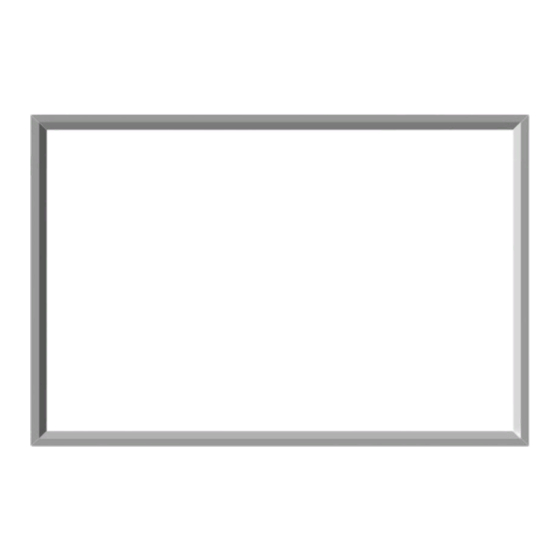











Need help?
Do you have a question about the Cima and is the answer not in the manual?
Questions and answers