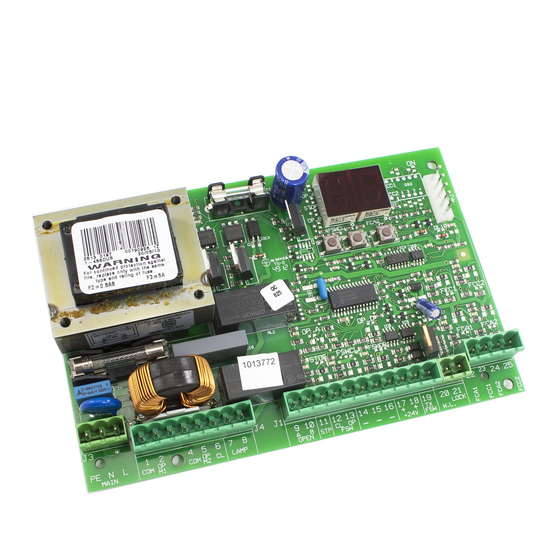
FAAC 455D Manual
Control board
Hide thumbs
Also See for 455D:
- Installation manual (28 pages) ,
- Supplemental installation instructions (16 pages) ,
- Manual (15 pages)
Advertisement
Quick Links
Advertisement

Summary of Contents for FAAC 455D
- Page 1 455D 455D...
-
Page 2: Ce Declaration Of Conformity
17) FAAC declines all liability as concerns safety and efficient operation source of danger. of the automated system, if system components not produced by 6) FAAC declines all liability caused by improper use or use other than that FAAC are used. for which the automated system was intended. -
Page 3: Technical Specifications
CONTROL BOARD 455 D 1. WARNINGS 3. LAYOUT AND COMPONENTS OF 455 D Important: Before attempting any work on the control board (connections, maintenance), always turn off power. FSWOP FCA1 - Install, upstream of the system, a differential thermal breaker OP_A FCC1 STOP... - Page 4 (see fig.3): Opening safety devices: they operate only during the gate FAAC recommends use of the lay-out in fig. 4 (in the event of opening movement and, therefore, they are suitable fixed obstacles at opening) or in fig. 5 (no fixed obstacles).
- Page 5 Connection of 1 pair of opening photocells Connection of two pairs of closing photocells 9 10 11 12 13 14 15 16 17 18 19 20 21 CL OP LOCK 9 10 11 12 13 14 15 16 17 18 19 20 21 +24V W.L.
- Page 6 4.4. TERMINAL BOARD J1 - ACCESSORIES (FIG. 2) 4.6. CONNECTOR J2 - RAPID CONNECTION TO MINIDEC, DECODER AND RP OPEN A - "Total Opening" command (N.O.): any pulse generator (push-button, detector, etc.) which, by closing This is used for rapid connection of Minidec, Decoder and RP a contact, commands opening and/or closing of both receivers (see fig.
-
Page 7: Basic Programming
4.7. TERMINAL BOARD J6 - LIMIT-SWITCHES AND/OR 5. PROGRAMMING GATECODER (FIG.2) To program operation of the automated system, you have to These inputs are designed for connection of opening and access the " PROGRAMMING " mode. closing limit-switches which, according to type of programming Programming is split into two parts: BASIC and ADVANCED . -
Page 8: Advanced Programming
5.2. ADVANCED PROGRAMMING Display Function Default INDICATOR-LIGHT: To access ADVANCED PROGRAMMING, press key F and, as you hold it down, press key is selected, the output functions as a standard indicator-light (lighted at •if you release key + , the display indicates the name of the first opening and pause, flashing at closing, function. - Page 9 Opening/closing time is established by a learning procedure 6. START-UP which varies slightly according to whether you are using limit- 6.1. LED CHECK switches and/or Gatecoders. The board has a two-digit display. If out of the "PROGRAMMING" mode, this display is used to indicate status 6.3.1.
- Page 10 Le descrizioni e le illustrazioni del presente manuale non sono impegnative. La FAAC si riserva il diritto, lasciando inalterate le caratteristiche essenziali dell’apparecchiatura, di apportare in qualunque momento e senza impegnarsi ad aggiornare la presente pubblicazione, le modifiche che essa ritiene convenienti per miglioramenti tecnici o per qualsiasi altra esigenza di carattere costruttivo o commerciale.
- Page 11 The leaves automatically decelerate when they reach the limit- 6.3.4. LEARNING TIMES WITH GATECODER + LIMIT-SWITCH switches, and therefore, it is sufficient to inform the equipment Learning with Gatecoder + Limit-switch can be done in two that the stop limits have been reached by means of OPEN A different ways: pulses (by radio control or key push-button): - SIMPLE LEARNING (without deceleration):...
















Need help?
Do you have a question about the 455D and is the answer not in the manual?
Questions and answers