Subscribe to Our Youtube Channel
Summary of Contents for Infineon SCU Power Down Idle 1
- Page 1 SCU_Power_Down_Idle_1 Power saving in CPU idle mode AURIX™ TC2xx Microcontroller Training V1.0.0 Please read the Important Notice and Warnings at the end of this document...
-
Page 2: Scope Of Work
Service Routine, the CPU0 is switched between idle mode and run mode. CPU0 toggles LED D110 during run mode whereas the LED D110 remains in the last toggling state while CPU0 is idling. 2020-01-17 Copyright © Infineon Technologies AG 2020. All rights reserved. - Page 3 The System Timer (STM) is a free running 64-bit counter which can be used for timing applications requiring both high precision and long period. › The STM has the capability to generate interrupts when its count reaches a predefined compare value. 2020-01-17 Copyright © Infineon Technologies AG 2020. All rights reserved.
-
Page 4: Hardware Setup
Hardware setup This code example has been developed for the board KIT_AURIX_TC297_TFT_BC-Step. 2020-01-17 Copyright © Infineon Technologies AG 2020. All rights reserved. - Page 5 – Use the routine IfxStm_Timer_init() together with the instance of structure IfxStm_Timer_Config to create the g_myTimer handle. The above functions can be found in the header IfxStm_Timer.h. 2020-01-17 Copyright © Infineon Technologies AG 2020. All rights reserved.
- Page 6 The function IfxStm_Timer_acknowledgeTimerIrq() is used to acknowledge the interrupt request and set the next compare value for the next interrupt event. The function can be found in the header IfxStm_Timer.h. 2020-01-17 Copyright © Infineon Technologies AG 2020. All rights reserved.
- Page 7 After code compilation and flashing the device, verify the behavior of the LED: › Check if LED D110 (1) is blinking (equals to Run Mode) or remains on/off (equals to Idle Mode). 2020-01-17 Copyright © Infineon Technologies AG 2020. All rights reserved.
- Page 8 More code examples can be found on the GIT repository: › https://github.com/Infineon/AURIX_code_examples › For additional trainings, visit our webpage: › https://www.infineon.com/aurix-expert-training › For questions and support, use the AURIX™ Forum: › https://www.infineonforums.com/forums/13-Aurix-Forum 2020-01-17 Copyright © Infineon Technologies AG 2020. All rights reserved.
- Page 9 Infineon Technologies in in personal injury. customer’s applications. The data contained in this document is exclusively intended for technically trained staff.
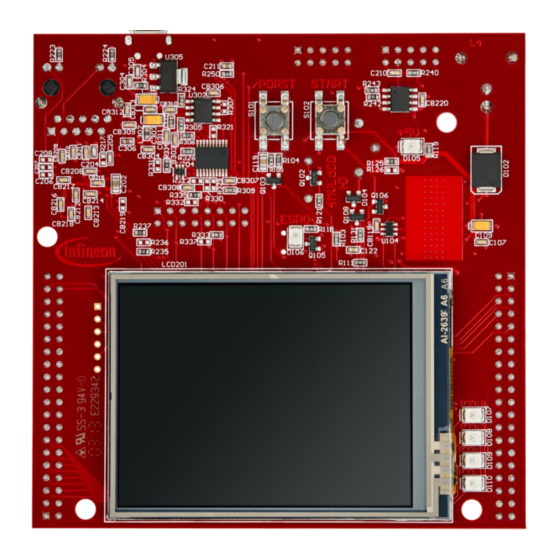
















Need help?
Do you have a question about the SCU Power Down Idle 1 and is the answer not in the manual?
Questions and answers