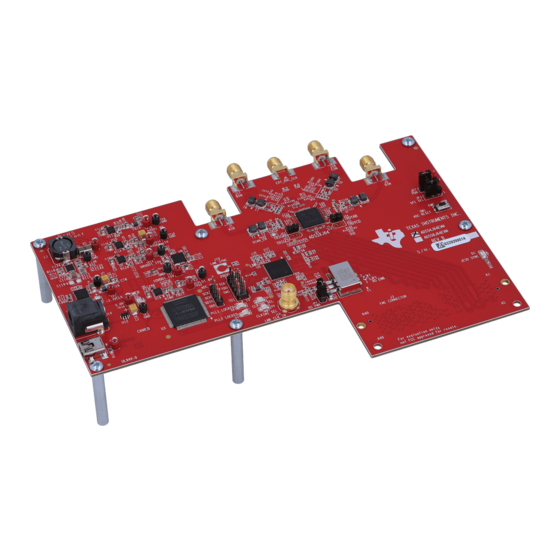
Table of Contents
Advertisement
Quick Links
The ADS54J64EVM device is an evaluation board used to evaluate the ADS54J64 Integrated Receiver
from TI. This user's guide is intended to guide users through setting up and evaluating the ADC for the
best performance.
......................................................................................................................
1
1.1
1.2
1.3
1.4
2
2.1
2.2
2.3
2.4
3
3.1
3.2
3.3
3.4
3.5
4
4.1
4.2
5
.......................................................................................................................
1
2
3
4
5
6
7
ADS54J64 GUI
8
1
2
3
4
5
6
Submit Documentation Feedback
.................................................................................................
..................................................................................................
..........................................................................................................
............................................................................................................
................................................................................................
.......................................................................................
.........................................................................................
.......................................................................................
............................................................................................
......................................................................................
..............................................................................
..........................................................................................
................................................................................................
.......................................................................................................
....................................................................................................
....................................................................................................
.............................................................................
.....................................................................................................
......................................................................................................
.................................................................................................
.............................................................................................................
.......................................................................................................
.................................................................................
........................................................................................................
......................................................................................
........................................................................................
Copyright © 2017, Texas Instruments Incorporated
ADS54J64 Evaluation Module
Contents
.............................................................
....................................................................
List of Figures
........................................................
.....................................................................
..................................................................
List of Tables
...............................................................
......................................................................
User's Guide
SBAU290 - September 2017
ADS54J64 Evaluation Module
3
3
3
4
4
4
4
5
6
9
10
10
11
11
12
13
14
14
15
16
17
4
5
7
7
8
12
14
15
8
9
10
11
13
14
1
Advertisement
Table of Contents

Subscribe to Our Youtube Channel
Summary of Contents for Texas Instruments ADS54J64
-
Page 1: Table Of Contents
SBAU290 – September 2017 ADS54J64 Evaluation Module The ADS54J64EVM device is an evaluation board used to evaluate the ADS54J64 Integrated Receiver from TI. This user’s guide is intended to guide users through setting up and evaluating the ADC for the best performance. - Page 2 Microsoft, Windows are registered trademarks of Microsoft Corporation. Rohde & Schwarz is a registered trademark of Rohde & Schwarz. All other trademarks are the property of their respective owners. ADS54J64 Evaluation Module SBAU290 – September 2017 Submit Documentation Feedback Copyright © 2017, Texas Instruments Incorporated...
-
Page 3: Overview
To operate the ADS54J64EVM device: ADS58J64EVM GUI Installer (sbac161.zip) • To operate the TSW14J56EVM device: High Speed Data Converter Pro software Section 1.4 for the software links. SBAU290 – September 2017 ADS54J64 Evaluation Module Submit Documentation Feedback Copyright © 2017, Texas Instruments Incorporated... -
Page 4: Evaluation Board Feature Identification Summary
2.1.1 ADS58J64 GUI Installation The ADS54J64 GUI is used to control the devices on both the ADS58J64EVM and ADS54J64EVM. The GUI must be used to properly configure the devices on the EVM. 1. Download the GUI from ti.com 2. -
Page 5: Hardware Setup Procedure
Mini-USB Cable +5 VDC Power Supply Cable Jumpers JP3 Short 2-3 JP7 Short 2-3 JP2 Short JP21/22/23/24 Open Figure 2. Quick Start Test Setup SBAU290 – September 2017 ADS54J64 Evaluation Module Submit Documentation Feedback Copyright © 2017, Texas Instruments Incorporated... -
Page 6: Software Setup Procedure
ADS54J64 GUI Configuration Set up the ADS54J64EVM GUI by following these instructions: 1. Open the ADS54J64EVM GUI from the Start Menu → All Programs → Texas Instruments → ADS54J64 EVM. 2. After the GUI starts, verify that the green USB Status indicator in the top right corner of the GUI is illuminated. -
Page 7: Hsdc Pro Gui Main Panel
2.3.2 HSDC Pro GUI Configuration Set up the HSDC Pro GUI by following these instructions. 1. Open High Speed Data Converter Pro from the Start Menu → All Programs → Texas Instruments → High Speed Data Converter Pro. Figure 3 shows the GUI main page. -
Page 8: Data Capture Results From Quick Start Procedure
Figure 5. Data Capture Results From Quick Start Procedure Table 1. Quick Start Performance Measurements Result Measured Value Units > 67 dBFS SFDR > 80 dBFS ADS54J64 Evaluation Module SBAU290 – September 2017 Submit Documentation Feedback Copyright © 2017, Texas Instruments Incorporated... -
Page 9: Quick Start Troubleshooting
Check that the spectral analysis parameters are properly configured. Verify that bandpass filters are used in the clock and input signal paths, and that low-noise signal sources are used. SBAU290 – September 2017 ADS54J64 Evaluation Module Submit Documentation Feedback Copyright © 2017, Texas Instruments Incorporated... -
Page 10: Optimizing Evaluation Results
This section is meant to assist users in optimizing performance during evaluation of the product. ADS54J64 Operating Mode The ADS54J64 device may operate in eight different modes: Mode 0 through Mode 8 (excluding Mode 5). Each mode may require a different device selection in HSDC Pro, device configuration script in the ADS54J64 EVM GUI, and different sampling rate setup in HSDC Pro to operate correctly. -
Page 11: Lmk04828 Clocking Configuration
LMK04828 Clocking Configuration The sampling clock provided to the ADS54J64 device is generated by the LMK04828 device in the default EVM hardware configuration. Configuration scripts are provided with the Configuration GUI to set up the LMK04828 device in two different states, as shown in Table The states use the full PLL1 + PLL2 operation and use the onboard VCXO (Y1) for PLL1. -
Page 12: Using A Coherent Input Source Frequency
Coherent input and sampling frequencies may yield better SNR results. The clock and analog inputs must be frequency locked (such as through 10-MHz references) to achieve coherency. ADS54J64 Evaluation Module SBAU290 – September 2017 Submit Documentation Feedback Copyright © 2017, Texas Instruments Incorporated... -
Page 13: Hsdc Pro Settings
Configure the number of contiguous samples per capture (capture depth). May also Data capture options → capture options enable Continuous Capture and FFT Averaging. SBAU290 – September 2017 ADS54J64 Evaluation Module Submit Documentation Feedback Copyright © 2017, Texas Instruments Incorporated... -
Page 14: Software Description
Software Description ADS54J64 GUI Figure 7 shows the front page of the ADS54J64 GUI as it appears upon opening the GUI. Figure 7. ADS54J64 GUI Table 6 lists descriptions for each of the tabs of the GUI. Table 6. ADS54J64 GUI Tab Descriptions... -
Page 15: Low Level View
Low Level View Figure 8 shows the Low Level View tab, which allows users to configure the ADS54J64 ADC at the register bit and field levels. Figure 8. Low Level View Tab At any time, the controls described in Table 7 can be used to configure or read from the device. -
Page 16: Evm Hardware Modifications From Default
EVM Hardware Modifications from Default The following hardware changes are required for proper operation of the ADS54J64EVM Rev.A default PCB, built and assembled with PG1.0 ADS54J64 silicon: 1. Replace C72/73 with 75-Ω 0402 resistors 2. Place R105/106 with 150-Ω 0402 resistors ADS54J64 Evaluation Module SBAU290 –... -
Page 17: Jumper And Button Descriptions And Default Settings
TRDYCD Pin 1: Trigger ready signal, 1.8-V logic Open Pin 2: Ground ADC Reset Press to reset ADC and its registers. ADS54J64 SPI Monitoring Header, ADC SPI Pin1: SCK Pin2: SEN OPEN Pin3: SDIO Pin4: SDO SBAU290 – September 2017 Submit Documentation Feedback Copyright ©... -
Page 18: Connector Descriptions
Table 9 lists the EVM connectors and their function. Table 9. Connector Descriptions Connector Description AIN (J1) Receiver (ADS54J64) analog input, channel A BIN (J7) Receiver (ADS54J64) analog input, channel B CIN (J8) Receiver (ADS54J64) analog input, channel C DIN (J5) -
Page 19: Led Descriptions
ON: PLL is locked PLL2 LOCKED (D3) LMK04828 Lock Detect, PLL2 OFF: PLL is not locked ON: PLL is locked JESD_SYNC (D7) Not functional. Always dimly lit. SBAU290 – September 2017 Submit Documentation Feedback Copyright © 2017, Texas Instruments Incorporated... - Page 20 STANDARD TERMS FOR EVALUATION MODULES Delivery: TI delivers TI evaluation boards, kits, or modules, including any accompanying demonstration software, components, and/or documentation which may be provided together or separately (collectively, an “EVM” or “EVMs”) to the User (“User”) in accordance with the terms set forth herein.
- Page 21 FCC Interference Statement for Class B EVM devices NOTE: This equipment has been tested and found to comply with the limits for a Class B digital device, pursuant to part 15 of the FCC Rules. These limits are designed to provide reasonable protection against harmful interference in a residential installation.
- Page 22 【無線電波を送信する製品の開発キットをお使いになる際の注意事項】 開発キットの中には技術基準適合証明を受けて いないものがあります。 技術適合証明を受けていないもののご使用に際しては、電波法遵守のため、以下のいずれかの 措置を取っていただく必要がありますのでご注意ください。 1. 電波法施行規則第6条第1項第1号に基づく平成18年3月28日総務省告示第173号で定められた電波暗室等の試験設備でご使用 いただく。 2. 実験局の免許を取得後ご使用いただく。 3. 技術基準適合証明を取得後ご使用いただく。 なお、本製品は、上記の「ご使用にあたっての注意」を譲渡先、移転先に通知しない限り、譲渡、移転できないものとします。 上記を遵守頂けない場合は、電波法の罰則が適用される可能性があることをご留意ください。 日本テキサス・イ ンスツルメンツ株式会社 東京都新宿区西新宿6丁目24番1号 西新宿三井ビル 3.3.3 Notice for EVMs for Power Line Communication: Please see http://www.tij.co.jp/lsds/ti_ja/general/eStore/notice_02.page 電力線搬送波通信についての開発キットをお使いになる際の注意事項については、次のところをご覧ください。http:/ /www.tij.co.jp/lsds/ti_ja/general/eStore/notice_02.page 3.4 European Union 3.4.1 For EVMs subject to EU Directive 2014/30/EU (Electromagnetic Compatibility Directive): This is a class A product intended for use in environments other than domestic environments that are connected to a low-voltage power-supply network that supplies buildings used for domestic purposes.
- Page 23 Notwithstanding the foregoing, any judgment may be enforced in any United States or foreign court, and TI may seek injunctive relief in any United States or foreign court. Mailing Address: Texas Instruments, Post Office Box 655303, Dallas, Texas 75265 Copyright © 2017, Texas Instruments Incorporated...
- Page 24 IMPORTANT NOTICE FOR TI DESIGN INFORMATION AND RESOURCES Texas Instruments Incorporated (‘TI”) technical, application or other design advice, services or information, including, but not limited to, reference designs and materials relating to evaluation modules, (collectively, “TI Resources”) are intended to assist designers who are developing applications that incorporate TI products;...












Need help?
Do you have a question about the ADS54J64 and is the answer not in the manual?
Questions and answers