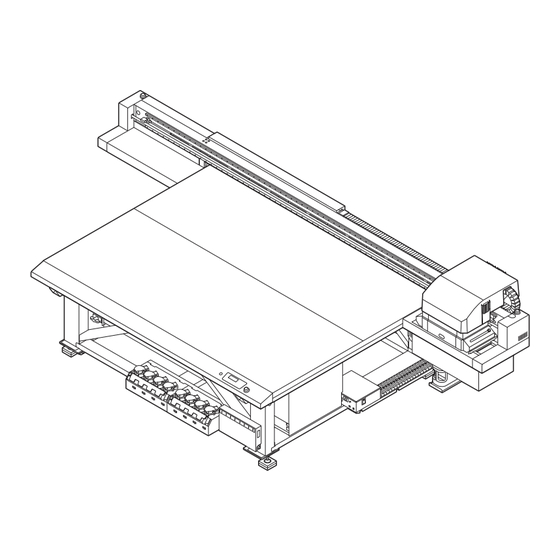
MIMAKI JFX200-2513EX Safety Precautions
Uv
Hide thumbs
Also See for JFX200-2513EX:
- Operation manual (176 pages) ,
- Requests for daily care and maintenance (29 pages) ,
- Manual (30 pages)
Advertisement
Quick Links
Advertisement

Summary of Contents for MIMAKI JFX200-2513EX
- Page 1 Safety Precautions MIMAKI ENGINEERING CO., LTD. https://mimaki.com/ D203453-10...
-
Page 2: Table Of Contents
TABLE OF CONTENTS Foreword......................1 For Safe Operation .................... 3 Warning Labels....................11 Usage Restrictions................... 14 Avoid These While Operating the Printer ............15... -
Page 3: Foreword
Foreword Congratulations on your purchase of UV inkjet printer JFX200-2513EX. JFX200-2513EX is a UV inkjet printer that supports high speed and high image quality, printing with UV ink. l DISCLAMER OF WARRANTY THIS LIMITED WARRANTY OF MIMAKI SHALL BE THE SOLE AND EXCLUSIVE WARRANTY AND IS IN LIEU OF ALL OTHER WARRANTIES, EXPRESS OR IMPLIED, INCLUDING, BUT NOT LIMITED TO, ANY IMPLIED WARRANTY OF MERCHANTABILITY OR FITNESS. - Page 4 • Plug the power cord of this printer into an outlet which is isolated from power circuits connected to the television set or radio. Reproduction of this manual is strictly prohibited. All Rights Reserved. © 2019 MIMAKI ENGINEERING Co., Ltd.
-
Page 5: For Safe Operation
For Safe Operation For Safe Operation Symbols This manual uses symbols to explain the precautions during use. The indicated symbols differ depending on the contents of the caution. Please understand the meaning of each symbol to use this machine safely and correctly. - Page 6 For Safe Operation Warnings and Precautions for Use l If a problem occurs • If someone swallows ink or cleaning solution by mistake, keep him or her quiet and take them to see a doctor immediately. Do not let allow the person to swallow the vomit. •...
- Page 7 For Safe Operation • If an ink bottle is moved from a cold place to a warmer place, let it sit for at least three hours before use. • Open the ink bottle just before use and use it up as soon as possible. If the bottles are left open for a long time, the printing quality may degrade.
- Page 8 For Safe Operation • Never use an LED UV unit or UV power supplies other than those recommended by us. Using products besides those recommended by us can cause fire or damage to the equipment. Malfunctions caused due to the use of non-recommended products is out of the scope of warranty, and our company does not assume any responsibility for the same.
- Page 9 For Safe Operation • The included power cable set is for use with this machine only. It cannot be used with other electronic devices. Also, please do not use any power cable set other than the one provided with this machine. Doing so may cause fire or electric shocks.
- Page 10 For Safe Operation • Using this machine in a low temperature environment can sometimes cause the vacuum to emit a high- pitched sound, but this is not a malfunction. l Anti freezing liquid • Use our exclusive anti freezing liquid. Using any other anti freezing liquid can cause the cooling system to malfunction.
- Page 11 For Safe Operation l Maintenance • To prevent electric shocks during maintenance, always turn the main power switch off, and remove the power plug. Depending on the device, the condenser may require one minute to discharge. After turning the main power switch off and removing the power plug, wait three minutes before working. •...
- Page 12 For Safe Operation • Places exposed to direct sunlight • Places that are not level • Places where vibrations occur • Places directly exposed to air flow from an air conditioner, etc. • Places where fire is used • Places with lots of dust •...
-
Page 13: Warning Labels
Warning Labels Warning Labels The following warning labels are affixed to this machine. Fully understand the contents of the warning labels. If a warning label becomes illegible due to dirt or peels off, purchase a new one from your local distributor or our sales office. - Page 14 Warning Labels Order No. Label M909381 M903330 M906115 M902663 M905980 M916117 M909385 M903281...
- Page 15 Warning Labels Order No. Label M907935...
-
Page 16: Usage Restrictions
Usage Restrictions Usage Restrictions Usage Restrictions This machine can be dangerous due to parts that move at high speeds, parts with high temperature and UV curing units. This machine is to be used only by those having complete understanding of dangers associated with these parts. -
Page 17: Avoid These While Operating The Printer
Avoid These While Operating the Printer Avoid These While Operating the Printer Doing the things mentioned below when the printer is in operation might result in an injury. l Do not put your hands or any object on the table Do not put your hands on the movement channel of the carriage when the power is on. - Page 18 Avoid These While Operating the Printer l Be careful not to get your hands pinched in the gap between the Y-bar and the carriage There is a risk of a person getting handicapped due to crushing or shearing if their hands or other body parts get caught between the Y-bar and the carriage.
- Page 19 Avoid These While Operating the Printer l Keep your hands away from the Y-bar and the carriage when the power is on There is a risk of hands getting crushed due to the movements of Y-bar and carriage. Keep your hands or other body parts away from this area and the printing range when the power is on. l Be careful not to get your hands caught in the carriage or the maintenance station portion Do not put your hands in the carriage or the maintenance station portion.
- Page 20 Avoid These While Operating the Printer l Be careful about belt winding malfunction Be careful not to get your hands dragged into the Y-bar belt. There is a risk of hurting your hands or objects getting sucked. l Do not place any object in front of the exhaust port of suction vacuum The object may get deformed due to the heat released from the exhaust port.
- Page 21 Avoid These While Operating the Printer l Be careful not to accidentally press the key panel switch by mistake Pressing this switch accidentally may cause sudden operation leading to an unexpected accident. l Be careful not to look directly at the UV light Do not directly look at the UV light.
- Page 22 Avoid These While Operating the Printer l Pay attention to following when replacing the ink • To prevent the ink from sticking to your hands or eyes when it splashes, be sure to wear the included safety glasses and gloves. •...
- Page 23 I agree to make my employees take proper safety training course performed by your company at installing this machine in accordance with the document "Safety Precautions" (D203453) of this machine (JFX200-2513EX). I also agree that only the employees who took the relevant safety training course or those who took training from him/her can use this machine.
- Page 24 Avoid These While Operating the Printer...
- Page 25 Avoid These While Operating the Printer...
- Page 26 Avoid These While Operating the Printer...
- Page 27 Avoid These While Operating the Printer...
- Page 28 D203453-10-05032019 © MIMAKI ENGINEERING CO., LTD.2019...












Need help?
Do you have a question about the JFX200-2513EX and is the answer not in the manual?
Questions and answers