Advertisement
Advertisement
Table of Contents

Subscribe to Our Youtube Channel
Summary of Contents for Joy-it DPS5015
- Page 1 DPS5015 Programmable power supply unit...
-
Page 2: Table Of Contents
Panel and display Use of the device Output voltage and current limitation Setting the data and protection values Configuration of data groups Data group quick selection Activating and deactivating the output keyboard lock Other informations Support Published: 22.11.2018 Copyright by Joy-IT... -
Page 3: Introduction
Dynamic notification symbols also facilitate clarity. The additional settings menu offers maximum control of overcurrent and overvoltage values as well as other parameters. The DPS5015 offers modern design and advanced technology in a compact package, making it the ideal power supply. -
Page 4: Connection Details
First connect the display module with the enclosed cables to the corresponding LCD and key interface. In the next step, you can connect the inputs and outputs to the device via the screw terminals. Positive Input Negative Input OUT+ Positive Output OUT- Negative Output Published: 22.11.2018 Copyright by Joy-IT... -
Page 5: Panel And Display
Data input / Extract data from a data group / Save value to selected data group Limit value settings / Down arrow / M2 Data group 1,44“ LCD-Display Rotary switch / key lock Output Activate/deactivate Published: 22.11.2018 Copyright by Joy-IT... - Page 6 Output active/inactive Preset output voltage Preset output current limitation Preset overvoltage limit Preset overcurrent limit Preset overload limit Preset screen brightness Preset data group number Actual value of output voltage and output current Published: 22.11.2018 Copyright by Joy-IT...
-
Page 7: Use Of The Device
The output is automatically deactivated when one of the protection value limits is reached. Attention! These are the global system protection limits! These are the global system protection limits and should not be confused with preset voltages and currents. Published: 22.11.2018 Copyright by Joy-IT... -
Page 8: Configuration Of Data Groups
Press the Set button again to return to the Data Group menu items. To exit the Data Group menu, press the Set key again. Published: 22.11.2018 Copyright by Joy-IT... -
Page 9: Data Group Quick Selection
SET button until the data group number is displayed on the right side of the screen. The data value is now stored. Press the Set button again to return to the previous menu. To exit the menu, press the Set button again. Published: 22.11.2018 Copyright by Joy-IT... -
Page 10: Activating And Deactivating The Output
3 seconds at any time to lock or unlock all keys. The lock status is indicated by the lock icon on the right side of the screen. Published: 22.11.2018 Copyright by Joy-IT... -
Page 11: Other Informations
Possibility of return in your area: We will send you a parcel stamp with which you can return the device to us free of charge. Please contact us by e-mail at Service@joy-it.net or by telephone. Information on packaging: If you do not have suitable packaging material or do not wish to use your own, please contact us and we will send you suitable packaging. -
Page 12: Support
E-Mail: service@joy-it.net Ticket-System: http://support.joy-it.net Phone: +49 (0)2845 98469 – 66 (9:30 - 17:00 o‘clock) For further information please visit our website: www.joy-it.net Published: 22.11.2018 Copyright by Joy-IT...
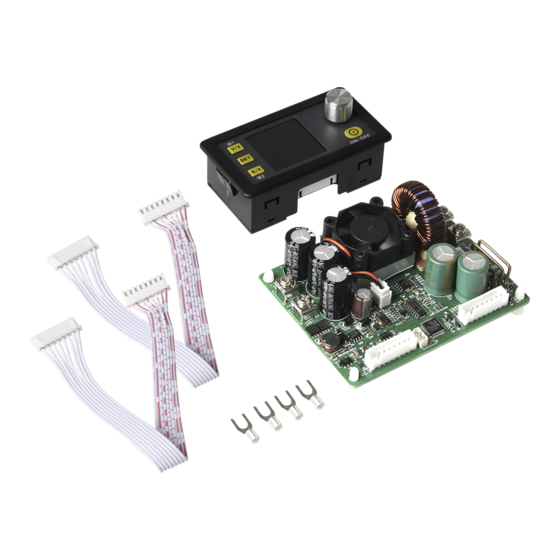






Need help?
Do you have a question about the DPS5015 and is the answer not in the manual?
Questions and answers