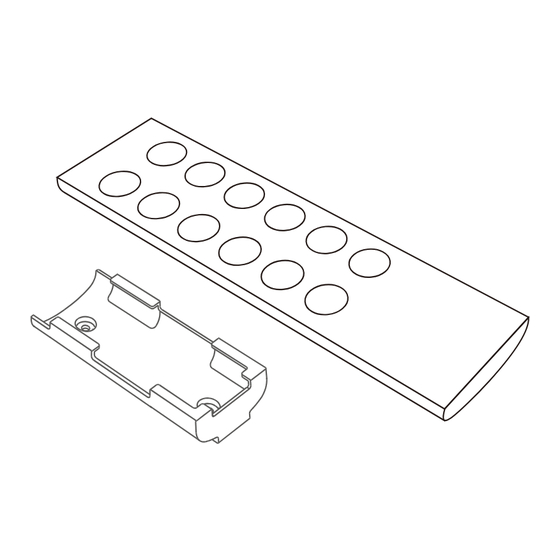
Advertisement
2.4GHz RF
emote
R
12 keys remote control.
RF 2.4GHz wireless signal.
Work with F4-3A/F4-5A/F4-CC wireless drivers to control LED fixtures.
EX series touch panel optional.
Main Characteristics
Model
Remote Option
Working Voltage
Wireless Frequency
Working Temperature
Dimensions
Package Size
Weight(G.W.)
Operating Instruction for Remote
Indicator light
On/Off
Brightness-
Brightness
25
50
shortcut key
75
100
Cancel delay off
F1
Indicator light
On/Off
Brightness/Speed-
Color-/+
Red/Green/
R G
Blue LED keys
B
Short press: turn on/off
Long press: change the
brightness
F3
warranty
5 years
F1
F2
Dimming
Color temperature
3Vdc (Battery CR2032)
2.4GHz
-20 ~55
L145×W40×H12(mm)
L150×W46×H18(mm)
85g
Night light mode
Brightness+
Delay off
Scene keys
Short press: play
Long press: save
Mode
Mode Key
1. Static Red
2. Static Green
Brightness/Speed+
3. Static Blue
4. Static Yellow
5. Static Purple
6. Static Cyan
Saturation
7. Static White
Short press: on/off
Long press: adjust
8.. RGB jumping
9. 7 Colors jumping
Scene-mode keys
10. RGB smooth
Short press: play
11. 7 Colors smooth
Long press: save
F1
F2
F3
RGB
Indicator light
On/Off
Brightness-
CT-/+
Sunrise
Sunset
F2
Indicator light
On/Off
Brightness/Speed-
Color-/+
F4
1
2.4GHz
F3
F4
F4
RGBW
Delay off
Brightness+
Daylight
Night-light
Scene keys
Short press: play
Long press: save
Mode Key
1. Static Red
2. Static Green
Brightness/Speed+
3. Static Blue
4. Static Yellow
R G B
Red/Green/Blue/
5. Static Purple
White LED keys
6. Static Cyan
7. Static White
Short press: turn on/off
Long press: change the
8.. RGB jumping
brightness
9. 7 Colors jumping
Scene-mode keys
10. RGB smooth
Short press: play
11. 7 Colors smooth
Long press: save
12. Static Black
(only turn off RGB)
www.ltech-led.com
Mode
Advertisement
Table of Contents

Summary of Contents for Ltech F1
- Page 1 9. 7 Colors jumping Scene-mode keys brightness Scene-mode keys 10. RGB smooth 10. RGB smooth Short press: play 11. 7 Colors smooth Short press: play 11. 7 Colors smooth Long press: save Long press: save 12. Static Black (only turn off RGB) www.ltech-led.com...
-
Page 2: Wiring Diagram
B turns off, match successfully. light keeps on after release. Clear code Press the bottom two keys of remote simultaneously (about 10 seconds) until the indicator light keeps on, deactivated the matching successfully. Update time 2018.11.09_A0 www.ltech-led.com...











Need help?
Do you have a question about the F1 and is the answer not in the manual?
Questions and answers