Table of Contents
Advertisement
Quick Links
This user's guide describes the characteristics, operation, and use of the TLV320AIC3107EVM-K. This
evaluation module (EVM) allows the user to evaluate the TLV320AIC3107 audio codec. The
TLV320AIC3107 is a complete 2-channel audio codec with an integrated Class-D speaker amplifier. It also
has many inputs and outputs, extensive audio routing, mixing, and effects capabilities. A complete circuit
description, schematic diagram, and bill of materials are included. Note that the TLV320AIC3107 only
2
uses the I
C™ bus for register control. Any references to the SPI control bus in this document is due to
the presence of this interface on the USB-MODEVM motherboard.
Note:
For a quick start, go directly to
EVM Connections, and then to
The following related documents are available through the Texas Instruments Web site at www.ti.com.
1
2
3
4
Appendix A
EVM Connector Descriptions
Appendix B
TLV320AIC3107EVM Schematic
Appendix C
TLV320AIC3107EVM Layout Views
Appendix D
TLV320AIC3107EVM Bill of Materials
Appendix E
USB-MODEVM Schematic
Appendix F
USB-MODEVM Bill of Materials
Appendix G
USB-MODEVM Protocol
1
TLV320AIC3107EVM-K Block Diagram
2
3
4
................................................................................................................................
5
6
2
2
I
C, I
S are trademarks of Koninklijke Philips Electronics N.V..
Windows is a trademark of Microsoft Corporation.
LabView is a trademark of National Instruments.
SLAU261 - November 2008
Submit Documentation Feedback
Section 3.1
Section 4.1
EVM-Compatible Device Data Sheets
Device
TLV320AIC3107
TAS1020B
REG1117-3.3
TPS767D318
SN74LVC125A
SN74LVC1G125
SN74LVC1G07
...............................................................................................................
...............................................................................................
............................................................................................
...................................................................................
...............................................................................
......................................................................................
................................................................................
.........................................................................................
..................................................................................
..............................................................................
..................................................................................
....................................................................................................
.....................................................................................................
TLV320AIC3107EVM-K
Software Installation, followed by
Quick Start Tabs.
Literature Number
SLOS545
SLES025
SBVS001
SLVS209
SCAS290
SCES223
SCES296
Contents
..........................................................................
...........................................................................
.........................................................................
List of Figures
User's Guide
SLAU261 - November 2008
Section 3.2
33
36
38
41
43
44
46
10
11
12
TLV320AIC3107EVM-K
3
3
7
8
4
8
9
1
Advertisement
Table of Contents

Subscribe to Our Youtube Channel
Summary of Contents for Texas Instruments TLV320AIC3107EVM-K
-
Page 1: Table Of Contents
This user's guide describes the characteristics, operation, and use of the TLV320AIC3107EVM-K. This evaluation module (EVM) allows the user to evaluate the TLV320AIC3107 audio codec. The TLV320AIC3107 is a complete 2-channel audio codec with an integrated Class-D speaker amplifier. It also has many inputs and outputs, extensive audio routing, mixing, and effects capabilities. - Page 2 Block A and Block B Digital Interface Pinout Power Supply Pinout TLV320AIC3107EVM Bill of Materials USB-MODEVM Bill of Materials USB Control Endpoint HIDSETREPORT Request Data Packet Configuration GPIO Pin Assignments TLV320AIC3107EVM-K List of Tables www.ti.com SLAU261 – November 2008 Submit Documentation Feedback...
-
Page 3: Slau261 – November
Connection points for external control and digital audio signals for quick connection to other circuits/input devices. The TLV320AIC3107EVM-K is a complete evaluation kit, which includes a universal serial bus (USB)-based motherboard and evaluation software for use with a personal computer (PC) running the Microsoft Windows™... - Page 4 USB-MODEVM board, see the USB-MODEVM Interface Board schematic in TLV320AIC3107EVM USB-MODEVM EVM Position 1 EVM Position 2 Figure 1. TLV320AIC3107EVM-K Block Diagram TLV320AIC3107EVM-K shows only the basic features of the USB-MODEVM Interface board. Appendix TLV320AIC3107 Control Interface Audio Interface www.ti.com...
-
Page 5: Usb-Modevm Sw2 Settings
External MCLK Selection ON: MCLK Signal is provided from USB-MODEVM J10 OFF: MCLK Signal comes from either selection of SW2-5 Table 2. List of Stand-alone Jumpers EVM Description and Basics C Address A0 C Address A1 C Address A2 TLV320AIC3107EVM-K... -
Page 6: Power Connections
J15 provides connection to the common power bus for the TLV320AIC3107EVM. Power is supplied on the pins listed in Table A-3. The TLV320AIC3107EVM-K motherboard (the USB-MODEVM Interface board) supplies power to J15 of the TLV320AIC3107EVM. Power for the motherboard is supplied either through its USB connection or via terminal blocks on that board. 2.3.2... -
Page 7: Tlv320Aic3107Evm-K Setup And Installation
SW1 switches in the OFF position. Each power supply voltage has an LED (D1-D7) that lights when the power supplies are active. TLV320AIC3107EVM-K Setup and Installation The following section provides information on using the TLV320AIC3107EVM-K, including set up, program installation, and program usage. Note: If using the EVM in stand-alone mode, the software must be installed per the following instructions, but the hardware configuration may be different. -
Page 8: Tlv320Aic3107Evm Software
PC and targeted to the USB-MODEVM via the USB connection. On the USB-MODEVM, the TAS1020B converts the USB audio to I Note: For correct EVM operation, ensure that SW2 switch settings are as shown in TLV320AIC3107EVM-K S data and the I C script data to I www.ti.com Figure 3 C commands. -
Page 9: Quick Start - Preset Configurations Tab
30) to view the actual settings that were programmed into the codec. Note that the controls of the GUI are updated per any downloaded script whether it be a Preset Configuration script or a User Script run form the Command Line Interface tab. SLAU261 – November 2008 Submit Documentation Feedback TLV320AIC3107EVM Software TLV320AIC3107EVM-K... -
Page 10: Main Software Screen
TLV320AIC3107. Pressing the Indicator Updates button activates these indicators. These indicators, as well as the other indicators on this panel, are updated only when the software's front panel is inactive, once every 20 ms. TLV320AIC3107EVM-K Figure 4. Main Software Screen www.ti.com SLAU261 –... - Page 11 To view the detailed block diagram, click on the "Show" button at the top left of the Main Software Screen (Figure 4). This block diagram shows the details of the processing blocks of the TLV320AIC3107 including the I C registers associated with each block. SLAU261 – November 2008 Submit Documentation Feedback TLV320AIC3107EVM Software Figure 5. TLV320AIC3107EVM-K...
-
Page 12: Audio Input/Adc Tab
ADC PGA Gain and allow adjustment of the PGA gains from 0 dB to 59.5 dB in 0.5-dB steps (excluding Mute). At the extreme counterclockwise rotation, the channel is muted. Rotating the knob clockwise increases the PGA gain, which is displayed in the box directly above the volume control. TLV320AIC3107EVM-K Figure 6. Audio Input/ADC Tab Figure 6). -
Page 13: Bypass Paths Tab
Passive Analog Bypass Paths controls. LINE2L (left) and LINE2R (right) buffered inputs can directed to the output mixer sections by using the Active Bypass Paths to Output Amplifiers controls. SLAU261 – November 2008 Submit Documentation Feedback Figure 7. Bypass Paths Tab TLV320AIC3107EVM Software TLV320AIC3107EVM-K... -
Page 14: Audio Interface Tab
(BCLK and WCLK are supplied to the codec externally). For use with the PC software and the USB-MODEVM, the default settings must be used; no changes to the software are required. TLV320AIC3107EVM-K Figure 8. Audio Interface Tab 8) allows configuration of the audio digital data interface to the product data data sheet). -
Page 15: Clocks Tab
Fsref to fall between the values of 39 kHz to 53 kHz. SLAU261 – November 2008 Submit Documentation Feedback Figure 9. Clocks Tab data sheet for further details of selecting the correct clock data sheet, the codec must be configured to allow the value of TLV320AIC3107EVM Software TLV320AIC3107EVM-K... - Page 16 ADC or DAC by pressing the corresponding Dual Rate Mode button. The ADC and DAC sampling rates are shown in the box to the right of each control. TLV320AIC3107EVM-K TLV320AIC3107 data sheet for an explanation of Section 4.6.1.1...
-
Page 17: Gpio1 Tab
If selected as a General Purpose Output, the state of the GPIO1 pin can be set by using the Output Level button. SLAU261 – November 2008 Submit Documentation Feedback Figure 10. GPIO1 Tab 10) selects options for the general-purpose inputs and outputs (GPIO) of the TLV320AIC3107 TLV320AIC3107EVM Software data sheet) TLV320AIC3107EVM-K... -
Page 18: Agc Tab
The Use advanced settings? button must be enabled to program the registers with the correct values selected via the pulldown options for base time and multiplier. TLV320AIC3107EVM-K Figure 11. AGC Tab TLV320AIC3107 Figure 12 www.ti.com... -
Page 19: Left Agc Settings
Noise gate functions, such as Hysteresis, Enable Clip stepping, Threshold (dB), Signal Detect Debounce (ms), and Noise Detect Debounce (ms) are set using the corresponding controls in the Noise Gate groupbox for each channel. SLAU261 – November 2008 Submit Documentation Feedback Figure 12. Left AGC Settings Figure 13. Advanced TLV320AIC3107EVM Software TLV320AIC3107EVM-K... -
Page 20: Filters Tab
Note that the plot shows only the responses of the effect filters, not the combined response of those filter along with the de-emphasis and ADC high-pass filters. TLV320AIC3107EVM-K Figure 14. Filters Tab Section 4.6. -
Page 21: Adc High-Pass Filters
Submit Documentation Feedback Figure 15. ADC High-Pass Filters Figure 15 tab shows the options for programming various filter (Figure 16) allows for the selection of the high-pass filter frequency Figure 16. ADC High-Pass Filter Settings Section 4.9.3 TLV320AIC3107EVM Software TLV320AIC3107EVM-K... -
Page 22: Dac Filters
The digital audio input stream can be routed through the digital effects filter in the codec before routing to the DAC to allow custom audio performance. The digital effects filter cannot operate on both the ADC or DAC at the same time. The digital effects filter operation is discussed in TLV320AIC3107EVM-K Figure 17. DAC Filters (Figure 18). -
Page 23: Enabling Filters
Treble); the response is plotted on the Effect Filter Response graph. SLAU261 – November 2008 Submit Documentation Feedback TLV320AIC3107 Figure 17). Figure 19. Enabling Filters Figure 20, in Bass mode a shelf filter applies a gain to frequencies Figure 20. Shelf Filters TLV320AIC3107EVM Software data sheet, and their TLV320AIC3107EVM-K... -
Page 24: Eq Filters
(Butterworth, Chebyshev, Inverse Chebyshev, Elliptic, or Bessel). Parameter entry boxes appropriate to the filter type are shown (ripple, for example, with Chebyshev filters, etc.). Enter the desired design parameters, and the response is shown ( TLV320AIC3107EVM-K Figure Figure 21. EQ Filters Figure 22. -
Page 25: Preset Filters
The filter response is not shown on the Effect Filter Response graph for user filters. SLAU261 – November 2008 Submit Documentation Feedback Figure 23. Preset Filters Figure 24. User Filters TLV320AIC3107EVM Software Figure 24) for both biquads for TLV320AIC3107EVM-K... -
Page 26: Effect Settings
To enable the 3D effect, check the 3D Effect On box. The Depth knob controls the value of the 3D Attenuation Coefficient. 4.10 DAC/Line Outputs Tab TLV320AIC3107EVM-K TLV320AIC3107 data sheet. It uses the two biquad sections differently Figure 25. 3D Effect Settings Figure 26. - Page 27 DAC_L and DAC_R levels can each be set to create a custom mix of signals presented to that particular line output. Note: if the DAC Output Path control is set to anything other than Mix with Analog Inputs, these controls have no effect. SLAU261 – November 2008 Submit Documentation Feedback TLV320AIC3107EVM Software Figure 26.) TLV320AIC3107EVM-K...
-
Page 28: Output Stage Configuration Tab
Protection can use a current-limit mode, where the drivers limit current output if a short-circuit condition is detected, or in a mode where the drivers power down when such a condition exists. TLV320AIC3107EVM-K (Figure 27) allows for setting various features of the output www.ti.com... -
Page 29: High Power Outputs Tab
At the right side of the output strip is a master volume knob for that output, which allows the output amplifier gain to be muted or set from 0 to 9 dB in 1-dB steps. SLAU261 – November 2008 Submit Documentation Feedback Figure 28. High Power Outputs Tab TLV320AIC3107EVM Software Section 4.10). TLV320AIC3107EVM-K... -
Page 30: Class-D Output Tab
Also available is the an analog bypass switch to allow a signal up to 3.3 V to be input at SWINP and SWINM and output at SWOUTP and SWOUTM. When the bypass switch is enabled (Register 76, D1), it is also recommended to enable the Bypass Switch Bootstrap Clock (Register 76, D0). TLV320AIC3107EVM-K Figure 29. Class-D Output Tab www.ti.com load. -
Page 31: 4.14 Command Line Interface Tab
The third menu item is a submenu of Recently Opened Files. This is simply a list of script files that have previously been opened, allowing fast access to commonly used script files. The final menu item is Exit, which terminates the TLV320AIC3107EVM software. SLAU261 – November 2008 Submit Documentation Feedback Figure 30. Command Line Interface Tab TLV320AIC3107EVM Software TLV320AIC3107EVM-K... -
Page 32: File Menu
The actual USB protocol used as well as instructions on writing scripts are detailed in the following subsections. Although it is unnecessary to understand or use either the protocol or the scripts directly, understanding them may be helpful to some users. TLV320AIC3107EVM-K Figure 31. File Menu www.ti.com SLAU261 –... -
Page 33: Appendix A Evm Connector Descriptions
www.ti.com Appendix A EVM Connector Descriptions This appendix contains the connection details for each of the main header connectors on the EVM. Analog Interface Connectors A.1.1 Analog Input/Output Connectors In addition to the analog headers, the analog inputs and outputs also can be accessed through alternate connectors, either screw terminals or audio jacks. -
Page 34: Block A And Block B Digital Interface Pinout
Block A and Block B Digital Interface Connectors (J16 and J17) Block A and Block B Digital Interface Connectors (J16 and J17) The TLV320AIC3107EVM is designed to easily interface with multiple control platforms. Samtec part numbers SSW-110-22-F-D-VS-K and TSM-110-01-T-DV-P provide a convenient 10-pin dual row header/socket combination at J16 and J17. -
Page 35: Power Supply Pinout
Table A-3. The TLV320AIC3107EVM-K motherboard (the USB-MODEVM Interface board) supplies power to J15 of the TLV320AIC3107EVM. Power for the motherboard is supplied either through its USB connection or via terminal blocks on that board. SLAU261 – November 2008 Submit Documentation Feedback S serial digital audio interface;... -
Page 36: Appendix B Tlv320Aic3107Evm Schematic
Appendix B Appendix B TLV320AIC3107EVM Schematic The schematic diagram for the modular TLV320AIC3107EVM is provided as a reference. MICDET/LINE1LM LINE1LP LINE1RP MIC3L/LINE1RM LINE2LP LINE2RP/LINE2LM MIC3R/LINE2RM MICBIAS TLV320AIC3107EVM Schematic PPAD SWINP SWINP SWOUTP SWOUTP MICDET/LINE1LM SWOUTM SWOUTM LINE1LP SWINM SWINM LINE1RP SPOP SPOP MIC3L/LINE1RM... - Page 37 www.ti.com SLAU261 – November 2008 Submit Documentation Feedback TLV320AIC3107EVM Schematic Appendix B...
-
Page 38: Appendix C Tlv320Aic3107Evm Layout Views
Appendix C www.ti.com Appendix C TLV320AIC3107EVM Layout Views Figure C-1. Assembly layer Figure C-2. Top Layer TLV320AIC3107EVM Layout Views SLAU261 – November 2008 Submit Documentation Feedback... -
Page 39: Layer 3
www.ti.com SLAU261 – November 2008 Submit Documentation Feedback Figure C-3. Layer 3 Figure C-4. Layer 4 TLV320AIC3107EVM Layout Views Appendix C... -
Page 40: Bottom Layer
Appendix C www.ti.com Figure C-5. Bottom Layer TLV320AIC3107EVM Layout Views SLAU261 – November 2008 Submit Documentation Feedback... -
Page 41: Appendix D Tlv320Aic3107Evm Bill Of Materials
20 Pin SMT Plug 20 pin SMT Socket 10 Pin SMT Plug 10 pin SMT Socket 2 Position Jumper , 0 .1" spacing Appendix D Vendor Part Number Texas Instruments Panasonic ERJ-3GEY0R00V Panasonic ERJ-1TYJ160U Panasonic ERJ-3EKF1000V Yageo RC0603FR-07220RL... - Page 42 Appendix D Table D-1. TLV320AIC3107EVM Bill of Materials (continued) Item Value Ref Des W1–W5, W7, W8 W9, W14 SW1, SW2 TP1–TP5, TP7, Installed TP8, TP41–TP45, TP49 TP46–TP48 TP9–TP25, Installed TP28–TP40 Installed per test procedure. TLV320AIC3107EVM Bill of Materials Description Bus Wire (18–22 Gauge) 3 Position Jumper , 0 .1"...
-
Page 43: Appendix E Usb-Modevm Schematic
Appendix E USB-MODEVM Schematic The schematic diagram for USB-MODEVM Interface Board (included in the TLV320AIC3107EVM-K) is provided as a reference. It appears on the following page. SLAU261 – November 2008 Submit Documentation Feedback Appendix E USB-MODEVM Schematic... - Page 44 IOVDD +3.3VD +3.3VD 0.1uF 200k 2.7K 2.7K VREF1 VREF2 0.1uF SDA1 SDA2 SCL1 SCL2 EXTERNAL I2C PCA9306DCT +3.3VD TP10 0.1uF 24LC64I/SN USB SLAVE CONN 1.5K 27.4 897-30-004-90-000000 27.4 47pF 47pF +5VD ED555/2DS EXT PWR IN JMP6 PWR SELECT 6VDC-10VDC IN REG1117-5 VOUT DL4001...
- Page 45 A0(-) A0(+) A1(-) A1(+) A2(-) A2(+) A3(-) A3(+) AGND AGND AGND VCOM AGND REF- AGND REF+ +5VA DAUGHTER-ANALOG J11A (TOP) = SAM_TSM-110-01-L-DV-P J11B (BOTTOM) = SAM_SSW-110-22-F-D-VS-K +5VA +5VD JMP1 JPR-2X1 -5VA +5VA +5VD 10uF 10uF 10uF -5VA +5VA +5VD SML-LX0603GW-TR SML-LX0603GW-TR GREEN GREEN...
-
Page 46: Appendix F Usb-Modevm Bill Of Materials
Appendix F Appendix F USB-MODEVM Bill of Materials The complete bill of materials for USB-MODEVM Interface Board (included only in the TLV320AIC3107EVM-K)is provided as a reference. Table F-1. USB-MODEVM Bill of Materials Designators Description 10 1/10W 5% Chip Resistor R10, R11 27.4... - Page 47 www.ti.com Table F-1. USB-MODEVM Bill of Materials (continued) Designators Description JMP1–JMP4 2-position jumper, 0.1" spacing JMP8–JMP14 2-position jumper, 0.1" spacing JMP5, JMP6 3-position jumper, 0.1" spacing JMP7 3-position dual row jumper, 0.1" spacing SMT, half-pitch 2-position switch SMT, half-pitch 8-position switch Jumper plug SLAU261 –...
-
Page 48: Appendix G Usb-Modevm Protocol
Appendix G Appendix G USB-MODEVM Protocol USB-MODEVM Protocol The USB-MODEVM is defined to be a Vendor-Specific class, and is identified on the PC system as an NI-VISA device. Because the TAS1020 has several routines in its ROM which are designed for use with HID-class devices, HID-like structures are used, even though the USB-MODEVM is not an HID-class device. -
Page 49: Gpio Pin Assignments
www.ti.com Do the same with a fast mode I 0x12 0xA0 0x02 0x05 0xAA 0x55 Now with an SPI device which uses an 8-bit register address: 0x10 0xA0 0x02 0x05 0xAA 0x55 Now consider a 16-bit register address, as found on parts like the TSC2101. Assume that the register address (command word) is 0x10E0: 0x14 0x10 -->... - Page 50 USB-MODEVM Protocol If the command is sent with no problem, the returning byte [0] is the same as the sent one logically ORed with 0x20 - in the preceding first example, the returning packet is: 0x31 0xA0 0x02 0x05 0xAA 0x55 If for some reason the interface fails (for example, the I 0x51 -->...
- Page 51 www.ti.com GPIO Capability The USB-MODEVM has seven GPIO lines. Access them by specifying the interface to be 0x08, and then using the standard format for packets—but addresses are unnecessary. The GPIO lines are mapped into one byte (see Table G-3): Bit 7 P3.5 P3.4...
-
Page 52: Writing Scripts
Writing Scripts Writing Scripts A script is simply a text file that contains data to send to the serial control buses. The scripting language is simple, as is the parser for the language. Therefore, although the program is not forgiving about mistakes made in the source script file, the formatting of the file is simple. - Page 53 www.ti.com This script begins with a comment, specifies that a fast I slave device at address 0x90, writing the values into registers 0x03 and 0x04. The script then reads back two bytes from the same device starting at register address 0x03. Note that the slave device value does not change.
-
Page 54: Fcc Warning
EVALUATION BOARD/KIT IMPORTANT NOTICE Texas Instruments (TI) provides the enclosed product(s) under the following conditions: This evaluation board/kit is intended for use for ENGINEERING DEVELOPMENT, DEMONSTRATION, OR EVALUATION PURPOSES ONLY and is not considered by TI to be a finished end-product fit for general consumer use. Persons handling the product(s) must have electronics training and observe good engineering practice standards. -
Page 55: Important Notice
Texas Instruments Incorporated and its subsidiaries (TI) reserve the right to make corrections, modifications, enhancements, improvements, and other changes to its products and services at any time and to discontinue any product or service without notice. Customers should obtain the latest relevant information before placing orders and should verify that such information is current and complete. All products are sold subject to TI’s terms and conditions of sale supplied at the time of order acknowledgment.
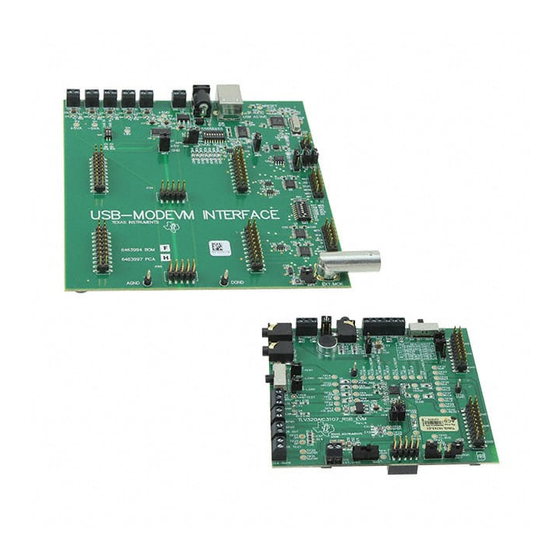









Need help?
Do you have a question about the TLV320AIC3107EVM-K and is the answer not in the manual?
Questions and answers