Table of Contents
Advertisement
Quick Links
Advertisement
Table of Contents

Summary of Contents for Texas Instruments DAC7741EVM
- Page 1 DAC7741EVM User’s Guide October 2002 DAP EVMs SLAU093...
- Page 2 Texas Instruments Incorporated and its subsidiaries (TI) reserve the right to make corrections, modifications, enhancements, improvements, and other changes to its products and services at any time and to discontinue any product or service without notice. Customers should obtain the latest relevant information before placing orders and should verify that such information is current and complete.
- Page 3 Texas Instruments (TI) provides the enclosed product(s) under the following conditions: This evaluation kit being sold by TI is intended for use for ENGINEERING DEVELOPMENT OR EVALUATION PURPOSES ONLY and is not considered by TI to be fit for commercial use. As such, the goods being provided may not be complete in terms of required design-, marketing-, and/or manufacturing-related protective considerations, including product safety measures typically found in the end product incorporating the goods.
- Page 4 These types of devices can be identified using the EVM schematic located in the EVM User’s Guide. When placing measurement probes near these devices during operation, please be aware that these devices may be very warm to the touch. Copyright 2002, Texas Instruments Incorporated Mailing Address: Texas Instruments...
- Page 5 About This Manual This user’s guide describes the characteristics, operation, and the use of the DA7741 evaluation module. It covers all pertinent areas involved to properly use this EVM board along with the devices that it supports. The physical PCB layout, schematic diagram and circuit descriptions are included.
-
Page 6: Related Documentation From Texas Instruments
Trademarks TI Logo is a trademark of Texas Instruments Incorporated. SPI and QSPI are trademarks of Motorola, Inc. Literature Number:... -
Page 7: Table Of Contents
EVM Overview ..............Features . - Page 8 Contents Tables Parts List ..............Factory Default Jumper Setting Unity Gain Output Jumper Settings Gain of Two Output Jumper Settings...
-
Page 9: Evm Overview
This chapter gives a general overview of the DAC7741 evaluation module (EVM), and describes some of the factors that must be considered in using this module. Topic Features ........... . . Power Requirements . -
Page 10: Features
Features 1.1 Features This EVM features the DAC7741 digital-to-analog converter. The DAC7741 EVM is a simple evaluation module designed for a quick and easy way to evaluate the functionality of the high resolution, single-channel, and parallel input DAC. This EVM features a parallel interface to communicate to any host processor base system. -
Page 11: Evm Basic Functions
The REF102 precision reference derives its power of ±15-V supply through J10 or J7 terminal. The (plus) 15 V connects through J10-1 or J7-2 terminals, while the (minus) -15 V connects through J10-3 or J7-4 terminals. They are both referenced to analog ground through J10-2 and J7-1. The DAC7741 has a REFEN pin to enable the internal reference circuit or disable it and select an external reference source. -
Page 12: Evm Block Diagram
EVM Basic Functions A block diagram of the EVM is shown below in the Figure 1-1. Figure 1-1. EVM Block Diagram Output Buffer Module DAC Out (J4) (J5) +15 V -15 V External Reference Module +REF Ext Ref Input DAC Module +15 V -15 V (J6) -
Page 13: Physical Description
Physical Description This chapter describes the physical characteristics and PCB layout of the EVM and lists the components used on the module. Topic PCB Layout ..........Bill of Materials . -
Page 14: Pcb Layout
PCB Layout 2.1 PCB Layout The EVM is constructed on a four-layer printed-circuit board using a copper-clad FR-4 laminate material. The printed-circuit board has a dimension of 99,06 mm (3.90 inch) × 104,14 mm (4.10 inch), and the board thickness is 1,57 mm (0.062 inch). -
Page 15: Layer Two (Ground Plane)
PCB Layout Figure 2-2. Layer Two (Ground Plane) Physical Description... - Page 16 PCB Layout Figure 2-3. Layer 3 (Power Plane)
- Page 17 PCB Layout Figure 2-4. Layer 4 (Bottom Plane) Physical Description...
-
Page 18: Drill Drawing
PCB Layout Figure 2-5. Drill Drawing... -
Page 19: Bill Of Materials
Panasonic J6 J7 Samtec J2 J3 J4 Samtec Samtec J11 J12 Lumberg J5 (Not AMP (TYCO) Installed) Lumberg Texas Instruments Texas Instruments Texas Instruments TP1 TP2 Cambion Samtec P2 P3 P4 Samtec (see Note) P1 (see Note) Samtec P6 P7... - Page 20 Bill of Materials (This page has been left blank intentionally.)
-
Page 21: Evm Operation
This chapter covers in detail the operation of the EVM to provide guidance to the user in evaluating the onboard DAC and how to interface the EVM to a specific host processor. Refer to the DAC7741 data sheet, SBAS248, for information about its parallel interface and other related topics. -
Page 22: Factory Default Setting
Factory Default Setting 3.1 Factory Default Setting The EVM board is set to its default configuration from factory as described on the table below to operate in bipolar ±10V mode of operation using the internal reference. Table 3-1. Factory Default Jumper Setting Jumper Reference Function... -
Page 23: Host Processor Operation
3.2 Host Processor Operation The host processor basically drives the DAC, so the DACs proper operation depends on the successful configuration between the host processor and the EVM board. In addition, a properly written code is also required to operate the DAC. -
Page 24: Output Gain Of Two
Host Processor Operation 3.2.2 Output Gain of Two This configuration allows the DAC output with a gain of two, but is limited to the effective rails of the operational amplifier. When the DAC7741 is configured to operate in bipolar mode, the DAC output must be within the range of 12 V output of the op-amp. -
Page 25: Jumper Setting
3.3 Jumper Setting The figures in Table 3-5 will show the function of each jumper on the EVM. Table 3-5. Jumper Setting Function Jumper Reference Function Setting is strapped to V OFFSET sheet for offset adjustment. is not connected to set V OFFSET sheet for offset adjustment. - Page 26 Jumper Setting Table 3-5. Jumper Setting Function (Continued) Jumper Reference Function Setting Disconnects AGND from DGND. Connects AGND and DGND together. Positive supply rail of op-amp is powered by +15V. Positive supply rail of op-amp is powered by V Routes the raw output of the DAC7741 to J4-2 and J5 output terminals. Routes the output of U2 to J4-2 and J5 output terminals.
-
Page 27: Schematics
Schematic 3.4 Schematic A schematic of the DAC7741 is found on the following page. EVM Operation... - Page 28 Sum_Junc 10µF 0.1µF DAC_VOUT Tantalum +15V -15V DB15 DB14 LDAC 0.1µF 10µF DB13 LDAC DB12 DB11 RSTSEL DB10 RSTSEL REFadj Vref Roffset 0/5K/20K REFout 100K REFin 1µF RFB1 0.1µF 10µF Vout DAC_VOUT Sum_Junc RFB2 TEST REFEN exREFin AGND REF_en DGND AGND DAC7741 +15V...
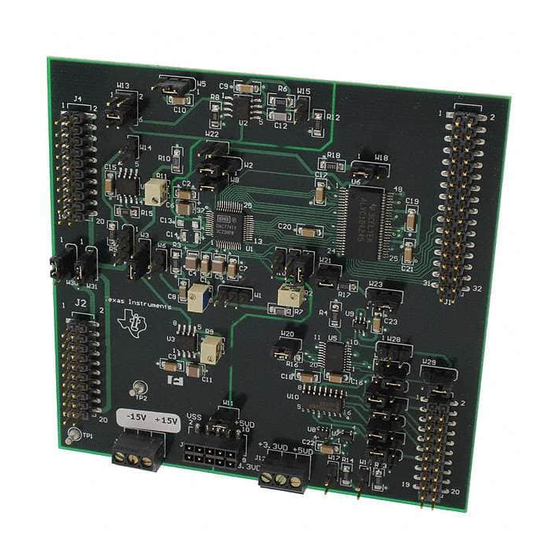











Need help?
Do you have a question about the DAC7741EVM and is the answer not in the manual?
Questions and answers