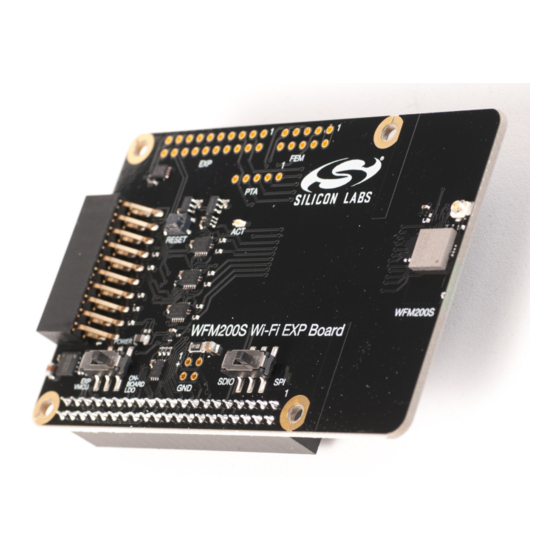
Table of Contents
Advertisement
UG407: WFM200S Wi-Fi
User's Guide
The WFM200S Wi-Fi Expansion Kit is an excellent way to ex-
plore and evaluate the WFM200S Wi-Fi Transceiver Module with
a Raspberry Pi or an EFM32 MCU for your embedded applica-
tion.
The WFM200S Wi-Fi Transceiver Module is an easy to use and easy to interface Wi-Fi
Network Co-Processor (NCP). Most of the associated complexity of Wi-Fi and the pro-
tocol stack is offloaded to the NCP and allows for easy Wi-Fi integration into any em-
bedded system.
The kit easily integrates and brings Wi-Fi connectivity to a compatible Silicon Labs
MCU Starter Kit through the EXP header. The WFM200S Wi-Fi Expansion Kit has also
been designed after the Raspberry Pi Hardware Attached on Top (HAT) board specifi-
cation, allowing the WFM200S Wi-Fi Expansion Kit to connect to a Raspberry Pi.
silabs.com | Building a more connected world.
®
Expansion Kit
WFM200S EXPANSION BOARD FEATURES
• Selectable SPI or SDIO host interface
• EXP connector for interfacing Silicon
Labs Starter Kits
• Allows board detection and
• Raspberry Pi compatible HAT
• 40-pin header
• HAT EEPROM for identification
identification
Rev. 1.0
Advertisement
Table of Contents

Summary of Contents for Silicon Laboratories WFM200S
- Page 1 • EXP connector for interfacing Silicon Labs Starter Kits The WFM200S Wi-Fi Transceiver Module is an easy to use and easy to interface Wi-Fi • Allows board detection and Network Co-Processor (NCP). Most of the associated complexity of Wi-Fi and the pro-...
-
Page 2: Table Of Contents
2.1 Hardware Layout ......5 3. WFM200S Wi-Fi NCP Expansion Kit ..... . . 6 3.1 Host Interfaces . -
Page 3: Introduction
1. Introduction This user guide describes the WFM200S Wi-Fi Expansion Kit. The kit connects to either a Silicon Labs EFM32 MCU starter kit (STK), a Silicon Labs EFR32 wireless starter kit (WSTK) or a Raspberry Pi equipped with the 40-pin Raspberry Pi hardware-attached-on-top (HAT) connector. -
Page 4: Kit Contents
Note: Do not connect the kit to both a Silicon Labs MCU STK and a Raspberry Pi at the same time. 1.1 Kit Contents The WFM200S Wi-Fi Expansion Kit comes in two versions, which differs in what's included in the box: • SLEXP8023A: •... -
Page 5: Hardware Overview
UG407: WFM200S Wi-Fi Expansion Kit User's Guide Hardware Overview 2. Hardware Overview 2.1 Hardware Layout The layout of the WFM200S Wi-Fi Expansion Kit is shown in the figure below. WFM200S Wi-Fi Expansion Board WFM200S Wi-Fi Transceiver Secondary RF output coaxial connector... -
Page 6: Wfm200S Wi-Fi Ncp Expansion Kit
3.1 Host Interfaces SPI and SDIO are the two available host interfaces (HIF) on the WFM200S Wi-Fi Expansion Kit. A slide switch, whose state is sampled during power-on reset or manually issued reset is used to select the interface. The slide switch must remain in the same position throughout the duration of the session since it also controls HIF selection multiplexer circuits. -
Page 7: Power-On And Manual Reset Circuit
3.2 Power-on and Manual Reset Circuit To ensure that the state of the host interface selection signal is sampled correctly at the rising edge of the WFM200S RESETn signal, a power-on reset circuit has been added to the WFM200S Wi-Fi Expansion Kit. This circuit achieves this by •... -
Page 8: Connectors
® UG407: WFM200S Wi-Fi Expansion Kit User's Guide Connectors 4. Connectors This chapter gives an overview of the WFM200S Wi-Fi Expansion Kit connectivity and power connections. External FEM connector (Not Mounted) PTA connector (Not Mounted) Secondary RF output connector Current consumption header... -
Page 9: Exp Header
4.1 EXP Header On the left-hand side of the WFM200S Wi-Fi Expansion Kit, a right-angle female 20-pin EXP header is provided to connect to one of Silicon Labs’ supported Starter Kits. The EXP header on the Starter Kits follows a standard which ensures that commonly used periph- erals such as an SPI, a UART, and an I C bus, are available on fixed locations on the connector. -
Page 10: Exp Header Pinout
The table below shows the pin assignments of the EXP header. Table 4.1. EXP Header Pinout EXP Header Function WFM200S voltage domain (power switch set to EXP VMCU) SPI_MOSI / SDIO_DAT1 SPI_MISO / SDIO_DAT0 SPI_SCLK / SDIO_CMD SPI_CS / SDIO_CLK... -
Page 11: Raspberry Pi Connector
4.2 Raspberry Pi Connector On the bottom side of the WFM200S Wi-Fi Expansion Kit, a dual row, female socket, 0.1" pitch connector is installed to allow the WFM200S Wi-Fi Expansion Kit to act as a Raspberry Pi Hardware Attached on Top (HAT) board. -
Page 12: Raspberry Pi Connector Pinout
4.2.1 Raspberry Pi Connector Pinout The table below shows the pin assignments of the Raspberry Pi connector, and the port pins and peripheral functions that are available on the WFM200S Wi-Fi Expansion Kit. Table 4.2. Raspberry Pi Connector Pinout Raspberry Pi Connector... -
Page 13: External Fem Connector
(FEM) interface, which allows the connection of an external FEM board using a ribbon cable. The WFM200S Wi-Fi Expansion Kit also features a TX/RX activity indicator LED which is connected to the FEM_5 signal. By default, to optimize power consumption, TX/RX activity LED is not enabled. -
Page 14: Pta Connector
4.5 Secondary RF Connector The WFM200S' secondary RF output is exposed on the WFM200S Wi-Fi Expansion Kit through a Hirose u.FL coaxial connector. For connecting the secondary RF output to an RF measurement instrument, 50 ohms resistor R641 shall be removed and a u.FL to SMA adapter cable (not included with the kit) can be used. -
Page 15: Power Supply
• The kit can be connected to, and powered by, a Silicon Labs MCU STK • The kit can be connected to, and powered by, a Raspberry Pi Note: Connecting the WFM200S Wi-Fi Expansion Kit to both an EFM32/EFR32 STK and a Raspberry Pi at the same time is not a valid option. -
Page 16: Schematics, Assembly Drawings, And Bom
® UG407: WFM200S Wi-Fi Expansion Kit User's Guide Schematics, Assembly Drawings, and BOM 5. Schematics, Assembly Drawings, and BOM Schematics, assembly drawings, and bill of materials (BOM) are available through Simplicity Studio when the kit documentation pack- age has been installed. They are also available from the Silicon Labs website and kit page. -
Page 17: Kit Revision History
Expansion Kit User's Guide Kit Revision History 6. Kit Revision History The kit revision can be found printed on the kit packaging label, as outlined in the figure below. WFM200S Wi-Fi Expansion Kit SLEXP8023A 01-11-19 1940000224 Figure 6.1. Kit Label 6.1 SLEXP8023A Revision History... -
Page 18: Document Revision History
® UG407: WFM200S Wi-Fi Expansion Kit User's Guide Document Revision History 7. Document Revision History Revision 1.0 2019-11-01 • Initial document revision. silabs.com | Building a more connected world. Rev. 1.0 | 18... - Page 19 Trademark Information Silicon Laboratories Inc.® , Silicon Laboratories®, Silicon Labs®, SiLabs® and the Silicon Labs logo®, Bluegiga®, Bluegiga Logo®, ClockBuilder®, CMEMS®, DSPLL®, EFM®, EFM32®, EFR, Ember®, Energy Micro, Energy Micro logo and combinations thereof, "the world’s most energy friendly microcontrollers", Ember®, EZLink®, EZRadio®, EZRadioPRO®, Gecko®, Gecko OS, Gecko OS Studio, ISOmodem®, Precision32®, ProSLIC®, Simplicity Studio®, SiPHY®, Telegesis, the Telegesis Logo®, USBXpress®...

Need help?
Do you have a question about the WFM200S and is the answer not in the manual?
Questions and answers