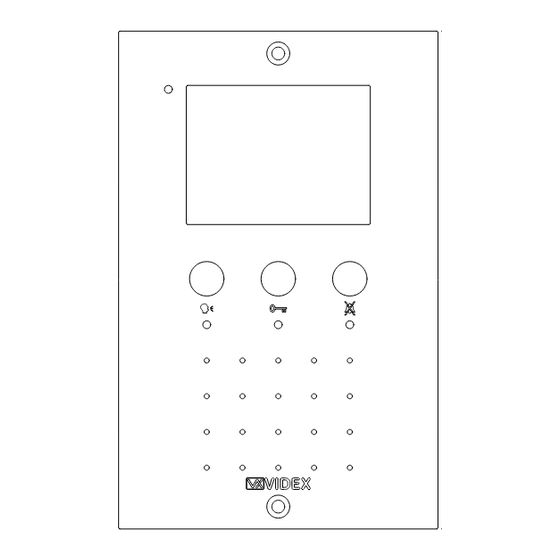
Summary of Contents for Videx VR5178
- Page 1 Art.VR5478/VR5178 Handsfree video monitor / intercom Vandal Resistant line Art.VR5478/VR5178 Monitor / citofono vivavoce linea Anti Vandalo 125 mm 125 mm...
- Page 2 Impostazione numero di squilli – VR5178 VR5178 – How to setup the number of rings Con il sistema in stand-by, premere e tenere premuto (circa 10 secondi) il When the system is in stand-by, press and hold the button “ ” until the pulsante “...
- Page 3 VIDEX ELECTRONICS S.p.A. Impostazione suoneria e regolazione volume suoneria – VR5178 VR5178 – How to setup a melody and volume Con il sistema in stand-by, premere e tenere premuto (circa 10 secondi) il When the system is in stand-by, press and hold pressed (approx 10 sec- pulsante “...
- Page 4 VX2200 “2 WIRE” Bus Digital System VIDEX ELECTRONICS S.p.A. Premere il pulsante “ ” per memorizzare il nuovo valore e accedere alla Press the “ ” button to store the new value and to enter the following programmazione successiva. programming function.
- Page 5 Auxiliary Service Output (open collector active low) Uscita open collector per servizio ausiliare DL = Door monitor LED input (+12V = ON) Ingresso +12Vdc per LED porta aperta Art.VR5178-VR5478 Istruzioni di fissaggio a parete Art.VR5178-VR5478 Wall mounting instructions Fig.1 Fig.2 Fig.3...















Need help?
Do you have a question about the VR5178 and is the answer not in the manual?
Questions and answers