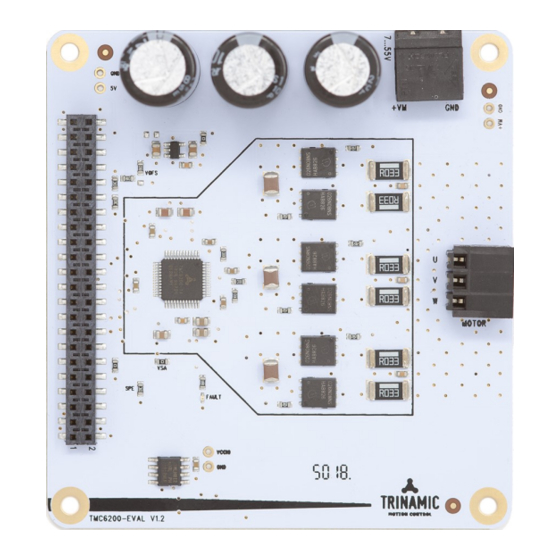
Advertisement
Evaluation Board for 3-Phase BLDC/PMSM
TMC6200-EVAL Evaluation Kit
Document Revision V1.00 • 2019-July-18
The TMC6200-EVAL is designed for evaluating all features of the TMC6200. The evaluation board
is part of TRINAMICs user-friendly plug-in system for chip evaluation. Just connect the TMC6200-
EVAL with Landungsbruecke, the associated base board. Therefore, use the dedicated connector
board, called Eselsbruecke. Eselsbruecke offers test points for every connector pin.
Applications
• PMSM FOC drives and BLDC
motors
• Robotics
Simpli ed Block Diagram
©2019 TRINAMIC Motion Control GmbH & Co. KG, Hamburg, Germany
Terms of delivery and rights to technical change reserved.
Download newest version at:
www.trinamic.com
Read entire documentation.
• CNC Machines
• Industrial Drives
• LEV
EVALUATION BOARD
Features
• 3-phase BLDC/PMSM motor with up
to 10A coil current
• Gate Drive Programmable 0.5A/1A/1.5A
• Supply Voltage 8. . . 48V (55V max)
• SPI Interface for diagnostics and con-
guration
• Optional BBM break-before-make logic
for single line control
• Programmable Short and Overload
current threshold and retry
• Programmable Control Interface with
3 line or 6 line drive
• Full Protection & Diagnostics
• Integrated Current Shunt Ampli ers
• Factory Automation
• Blowers
• Pumps
Advertisement
Table of Contents

Summary of Contents for Trinamic TMC6200-EVAL
- Page 1 TMC6200-EVAL Evaluation Kit Document Revision V1.00 • 2019-July-18 The TMC6200-EVAL is designed for evaluating all features of the TMC6200. The evaluation board is part of TRINAMICs user-friendly plug-in system for chip evaluation. Just connect the TMC6200- EVAL with Landungsbruecke, the associated base board. Therefore, use the dedicated connector board, called Eselsbruecke.
-
Page 2: Table Of Contents
2 / 6 TMC6200-EVAL Evaluation Kit • Document Revision V1.00 • 2019-July-18 Contents 1 Getting Started 1.1 First Start-Up .......... -
Page 3: Getting Started
3 / 6 TMC6200-EVAL Evaluation Kit • Document Revision V1.00 • 2019-July-18 1 Getting Started You need Precautions • TMC6200-EVAL • Do not mix up connections or short-circuit pins. • Landungsbruecke or Startrampe with latest • Avoid bounding I/O wires with motor wires. -
Page 4: First Start-Up
4 / 6 TMC6200-EVAL Evaluation Kit • Document Revision V1.00 • 2019-July-18 1.1 First Start-Up 1. Make sure that the latest version of the TMCL-IDE is installed. The TMCL-IDE can be downloaded from www.trinamic.com/support/software/tmcl-ide/. 2. Open the TMCL-IDE and connect the Landungsbruecke or Startrampe via USB to the computer. For Windows 8 and higher is no driver needed, on Windows 7 machines the TMCL-IDE is installing the driver automatically. -
Page 5: Hardware Information
TMC6200-EVAL Evaluation Kit • Document Revision V1.00 • 2019-July-18 6. There are 2 solder options available on the TMC6200-EVAL as highlighted in the image below. The resistor in the small upper box allows changing VCCIO of TMC6200. If not assembled, VCCIO = 3,3V. -
Page 6: Revision History
6 / 6 TMC6200-EVAL Evaluation Kit • Document Revision V1.00 • 2019-July-18 3 Revision History 3.1 Document Revision Version Date Author Description 1.00 2018-12-17 Initial release. Table 1: Document Revision ©2019 TRINAMIC Motion Control GmbH & Co. KG, Hamburg, Germany Terms of delivery and rights to technical change reserved.
















Need help?
Do you have a question about the TMC6200-EVAL and is the answer not in the manual?
Questions and answers