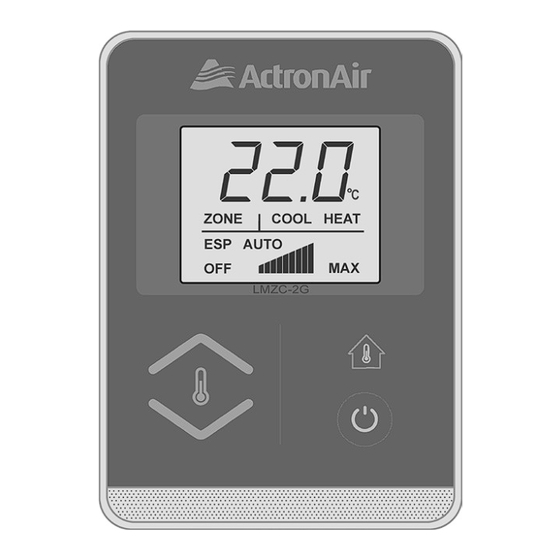
Summary of Contents for ActronAir LM-ZC-2W
- Page 1 AIR CONDITIONER ULTIMA ZONE CONTROLLER Operation Manual Ultima Zone Controller LM-ZC-2W (White) LM-ZC-2G (Grey) IMPORTANT NOTE: Please read this manual carefully before installing or operating your air conditioning unit.
-
Page 2: Table Of Contents
Operation Manual Zone Controller Table of Contents 01. General Information ..................3 02. Waste Electrical and Electronic Equipment Disposal Guidelines ...... 4 03. Maintenance ....................4 04. Operational Precautions .................. 4 06. Zone Controller Functions ................5 07. Turning Zone Controller On ................6 08. -
Page 3: General Information
100% functional product testing. However, ActronAir cannot guarantee that all the aspects of the product and the software included with the product respond to the requirements of final application, despite the product being developed according to state of the art technology. The customer, both end user/specifier and installer, assume all liability and risks relating to the configuration of the product in order to reach the expected results in relation to the specific design and system installation. -
Page 4: Waste Electrical And Electronic Equipment Disposal Guidelines
5. Ensure that the temperature sensor is always clean and free of dust or dirt build-up to maintain sensor accuracy. 6. Do not pull apart or attempt to service the control interface, should you need service to the device, contact ActronAir Service Department on 1800 119 229. 04. Operational Precautions Read all instructions in this manual before operating the air conditioning unit. -
Page 5: Zone Controller Functions
Operation Manual Zone Controller 05. System Information Air Conditioner Model No. Serial No. The air conditioner model and serial number is situated on the access panel of the outdoor unit bottom left corner. Wall Controller Model No. The wall controller model number is situated in front of the wall controller Installer Company Name Phone Number... -
Page 6: Turning Zone Controller On
Operation Manual Zone Controller 07. Turning Zone Controller On Zone Controller 1. Turn the system On by pressing the Button on the master Wall Controller LM7-2* or LM24-2*. 2. To turn the Zone On, press the Button on Zone Controller. Alternatively, press the designated zone on the Master Wall Controller. -
Page 7: Zone Damper Blade Indicator
Operation Manual Zone Controller Turning Off 1. Press the Button to turn off the zone. Alternatively, press the designated zone button on the Master Wall Controller. When the designated zone LED in the Master Wall Controller turns Off, the zone is Off. NOTES •... -
Page 8: Zone Temperature Display
Operation Manual Zone Controller 3. Press the Button again to select HIGH, MED, LOW fan speed. 4. All open zones will circulate air throughout your home. 5. If you wish to shut any particular zone in this mode, simply turn Off zone by pressing the designated zone button. Zone LED will go off. -
Page 9: Zone Open Mode
Operation Manual Zone Controller To Check Temperature at Zone Controller 1. Press the Button. Actual room/zone temperature will be displayed for several seconds then display will return to setpoint temperature. During this period, the blue LED on the Button will flash indicating the room temperature is shown on the display. -
Page 10: Troubleshooting
Operation Manual Zone Controller 13. Troubleshooting Condition Causes or Check Points The system does not start. • Check that 5 minutes has passed from the time you turned the system on, as the system has in-built safety timers. • Check thermostat settings are correct. •... -
Page 11: Frequently Asked Questions
Wall Controller. A. 2 is the default setting for master temperature offset. ActronAir recommend this 2 offset to optimise temperature control and maximize energy efficiency. Moving this setting +/- 0.2 will result in temperature inaccuracy. - Page 12 ©Copyright 2019 Actron Engineering Pty Limited ABN 34 002767240. ®Registered Trade Marks of Actron Engineering Pty Limited. ActronAir is constantly seeking ways to improve the design of it’s products, therefore specifications are subject to change without notice. Document: 0525-082 Ver. 1 Issue Date: 09/2019...













Need help?
Do you have a question about the LM-ZC-2W and is the answer not in the manual?
Questions and answers