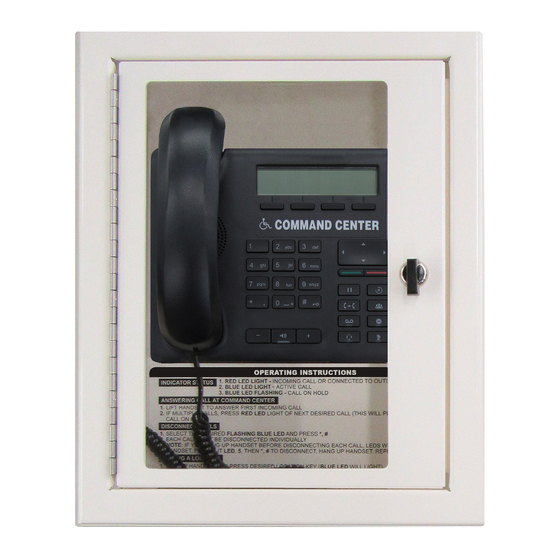
Subscribe to Our Youtube Channel
Summary of Contents for Rath Multi-Line Command Center
- Page 1 Installation & Operations Manual Multi-Line Command Center N56W24720 N. Corporate Circle Sussex, WI 53089 RP8500NE10DG 800-451-1460 www.rathcommunications.com Made in the USA Ver. 3 3 Year Warranty 08/18...
-
Page 2: Table Of Contents
Thank you for purchasing RATH’s Mult-Line Command Center. We are the largest Emergency Phone Manufacturer in North America and have been in business for over 35 years. We take great pride in our products, service, and support. Our Emergency Phones are of the highest quality. -
Page 3: Items Needed
Items Needed Included Not Included • Command Center phone with phone line cable • 22 or 24 AWG twisted, shielded cable • Distribution Module • Multimeter • System wiring (pigtail cables, power cord, ethernet • Analog phone for troubleshooting cable for programming the Distribution Module if •... -
Page 4: Phone
Typical System Layout 24/6VA GROUND NEUTRAL 120vac HOT 24/6VA 24/6VA GROUND GROUND NEUTRAL NEUTRAL 120vac HOT 120vac HOT 1 Wire Pair Per Phone 22AWG or 24AWG Max. distance using 22AWG is 112,500’ and using 24AWG is 70,300’ Distribution Module Power Supply with UPS 120 Volt Power Up to 16 Phones... -
Page 5: Distribution Module Wiring
Distribution Module Wiring Step 3 Card Wiring • These instructions apply for connecting the Command Center to the Distribution Module as well as for connecting Emergency Phones to the Distribution Module. • The maximum cable run to the Distribution Module from the base station phone is 6,200’ for 22AWG cable. •... -
Page 6: Phone
Option 2 5-16 Line System: • On top of each RJ45 interface there is a label indicating connection: SLT is the port used for connecting elevator phones DKP is the port used for connecting Command Center phone(s) TWT is the port used for outside Telco lines •... -
Page 7: Phone
Option 3 17+ Line System: • On top of each RJ45 interface there is a label indicating connection: S_ is the port used for connecting elevator phones TD(1-2)(3-4) with a dot under the D is the port used for connecting Command Center phone(s) TD(1-2)(3-4) with a dot under the T is the port used for outside Telco lines •... - Page 8 Card 2 Example Option 1: For connecting phones 2004 PHONE 4 2002 PHONE 2 2001 2020 PHONE 20 PHONE 1 20018 2003 PHONE 18 PHONE 3 2017 PHONE 17 2008 PHONE 8 2019 PHONE 19 2006 PHONE 6 2005 2024 PHONE 24 PHONE 5 2022...
-
Page 9: Setting The Date And Time
Step 4 Apply AC power to the Distribution Module by connecting the supplied power cable from the Distribution Module to the RATH® model RP7700104 or RP7701500 Power Supply. Step 5 Turn on the Power Supply. Setting the Date and Time Step 6 All Distribution Module programming will be done from the Command Center handset. -
Page 10: Testing
Option 2 Elevator Phone calls the Command Center first, then a number outside the building: 1. The Elevator Phone can be programmed to call the Command Center first and, if that call is not answered, call an outside number 2. Follow the directions that came with the Elevator Phone to program Memory Location 1 to dial 3001, then program Memory Location 2 to dial 9, Pause, Pause then the outside phone number Note: Do NOT use “Ring Down”... -
Page 11: Troubleshooting
Troubleshooting Problem Possible Cause & Solutions Command Center • Check wires for voltage. It should be 28VDC will not power on: • If no voltage is detected, confirm you are connected to the DKP interface on the Distribution Module • If you have 48VDC, you are incorrectly connected to an SLT interface Emergency Phones •...












Need help?
Do you have a question about the Multi-Line Command Center and is the answer not in the manual?
Questions and answers