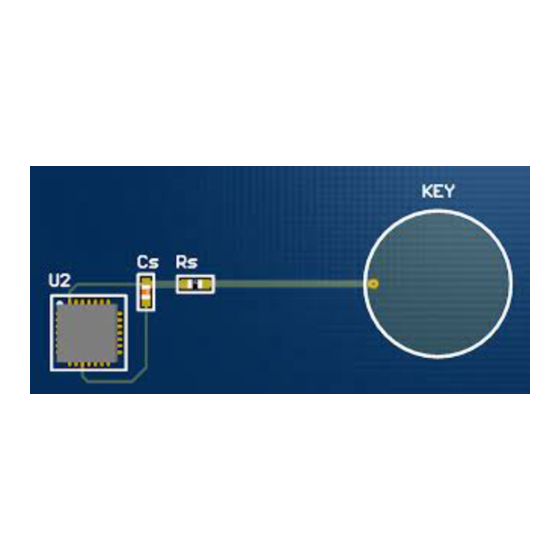
Advertisement
Quick Links
APPLICATION NOTE
AT02259: QTouch Schematic and Layout Checklist
Atmel QTouch
Introduction
Designing a capacitive touch interface is an involved process that requires myriad
factors to be considered. These interfaces frequently need to co-exist with other
complex systems, which may affect its performance.
®
Since there are several considerations to be made while designing Atmel
®
QTouch
solutions it is important to know these for overall improvement of the
design. The purpose of this document is to provide a checklist that can be used to
review the schematic and PCB layout of these designs. This includes separate
checklists for designs using Atmel QTouch, QTouchADC and QMatrix. This
document only highlights the most important aspects and should not be
considered as a substitute for
QTAN0079 Buttons, Sliders and Wheels – Sensor
Design
Guide.
Features
•
Checklist for reviewing Atmel QTouch schematics and PCB layouts
Atmel-42094C-QTouch-Schematic-and-Layout-Checklist-ApplicationNote_072014
Advertisement













Need help?
Do you have a question about the QTouch and is the answer not in the manual?
Questions and answers