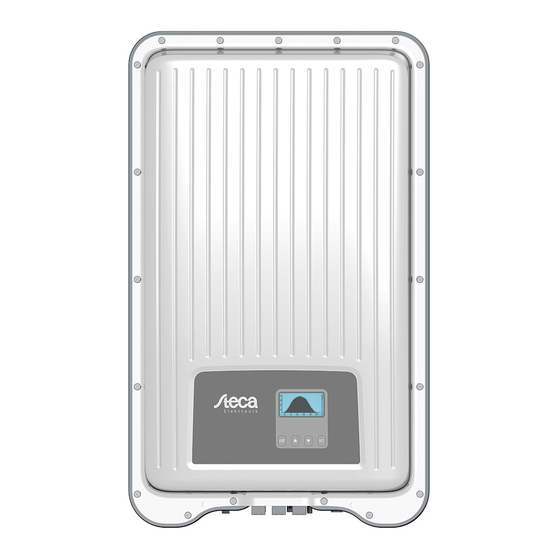
Table of Contents
Advertisement
Advertisement
Table of Contents

Subscribe to Our Youtube Channel
Summary of Contents for Steca coolcept fleX Series
-
Page 1: Technical Information
coolcept fleX Technical Information Z02 | 1913 | 763.134... - Page 2 Preface Thank you for choosing inverters of the coolcept fleX product family of Steca Elektronik GmbH. Through the use of solar energy, you significantly help to protect the environment by reducing the pollution of the atmosphere by the emissions of carbon dioxide (CO ) and other harmful gases.
-
Page 3: Table Of Contents
Table of contents General information ..............6 Types ........................6 Accessories ......................6 Documents ......................6 Monitoring portal ....................6 Scope of delivery ....................7 Labelling ....................... 7 Type plate ......................7 EU Declaration of Conformity ................8 Abbreviations ......................8 Safety .................. - Page 4 Installing the inverter ............... 22 Safety instructions for installation ............... 22 Mounting the inverter ..................23 4.2.1 Attaching the mounting plate ................23 4.2.2 Fixing the inverter to the mounting plate ............. 24 Preparing AC connection ..................24 4.3.1 Selecting AC cable ..................... 24 4.3.2 Residual current circuit breaker ................
- Page 5 Web portal ................48 Fault elimination ............... 49 Event message type ................... 49 Alerting behaviour ....................50 Operation ......................50 Event messages ....................50 Maintenance and care .............. 56 10.1 Maintenance ....................... 56 10.2 Care ........................56 10.2.1 Removing dust ....................56 10.2.2 Cleaning ......................
-
Page 6: General Information
Steca. Documents Data sheets, drawings, country tables, and certificates are available in the download area of the STECA homepage. Monitoring portal Steca's monitoring portal sunCloud offers online monitoring of the PV generator at no charge: https://steca.powerdoo.com 763.134 Z02 1913 coolcept_fleX... -
Page 7: Scope Of Delivery
Scope of delivery Inverter DC plug (one pair*) Mounting plate Sealing cap (3 units) AC plug Quick guide * coolcept fleX ####_2: two pairs Labelling Type plate Safety marks Type plate Manufacturer address "Protection Class II" symbol Technical data of the AC output Standard for grid monitoring Country-specific characteristic Barcode (for internal purposes) -
Page 8: Eu Declaration Of Conformity
EU Declaration of Conformity The products described in this document comply with the applicable European directives. The certificate is available in the download area of our homepage. Abbreviations Abbreviation Description Alternating Current Direct Current DHCP Dynamic Host Configuration Protocol (automatic connection of the device to an existing network) Domain Name System (name of the IP address) Local Area Network... -
Page 9: Safety
Safety NOTE Any repair work may only be carried out by the manufacturer's customer service department. General safety instructions • This document must be kept to hand at the site of use of the inverter. In case of a change of ownership pass on the document with the inverter. •... -
Page 10: Designated Use
Designated use The coolcept fleX inverters are intended for single-phase feed-in and are suitable for indoor and outdoor (degree of soiling 3) installation. The inverters are designed for wall mounting. • Only use the inverter for grid-connected PV generators. • The inverter is suitable for PV generators whose connections are not grounded. •... -
Page 11: Labels And Symbols
Labels and symbols 2.4.1 Safety marks The following safety marks are used on the inverter and in these instructions: Warning sign Nature of the danger Warning of hazardous voltage Warning of hazardous area Follow the instructions 2.4.2 Keywords The following keywords are used in these instructions: Keyword Meaning DANGER... -
Page 12: Safety Symbols On The Device
Safety symbols on the device Disposal information (separate collection of electrical and electronic equipment) Request to disconnect the power sources prior to any intervention Information on presence of voltage after switching off the inverter Serial number (barcode and plain text) Warning of voltage (two voltage sources) Warning of hot surface Follow the instructions... -
Page 13: Connections
Connections TCP/IP connection (LAN) DC connection RS485 connection (COM1) DC connection (StecaGrid ####_2) Modbus RTU connection (COM2) DC disconnector AC connection Operating buttons 3.3.1 Functions of the operating buttons Button Action Function Normal operation Commissioning Press briefly - Jumps 1 menu level up Jumps 1 step back - Discards changes Press longer... -
Page 14: Display
Button Action Function Normal operation Commissioning Press briefly - Moves the selection bar or the display content downwards - Moves the selection bar 1 position to the right when setting numeric values - Decreases the setting values by 1 step Browses in menu structure Press longer Triggers a repetition of the command. -
Page 15: Cooling
The backlight of the display is switched on by pressing any button. The operating states of the inverter are shown as follows: Display Meaning The inverter is processing large data volumes. It is not possible to enter user data Backlight flashing red Fault with event message Cooling... -
Page 16: Data Display
Via the "LAN" connection, the device can send yield data and event messages to the server of a web portal. The "Stecagrid Portal" web portal (https://www.steca.com/index.php?Steca-sunCloud-Registration) allows the graphical rep- resentation of the yield data. In "Settings" > "Network", the operator can enter the network parameters in further sub- menu masks (refer to section 7.4.6). -
Page 17: Com1" And "Com2" Connections
(https://www.steca.com/index.php?StecaGrid-User-en). - Connection to the inverter possible via optional RS485 adapter => USB; the adapter is available at Steca, with part number 746.610 (IP21) or 737.707 (IP65). - Transmission of firmware updates (only specialists). • External data logger for professional system monitoring (recommended by Steca): - WEB’log (Meteocontrol) -
Page 18: Connecting Further Inverters
3.9.2 Connecting further inverters Inverters connected via the "COM2" connection operate as slave devices. RJ45 standard cables (patch cables) for outdoor installation are suitable connecting cables. The following inverters have compatible data interfaces and can be con- nected as slaves to the "COM1" and "COM2" connections: - StecaGrid 2020 - StecaGrid 1500, 1800, 2000, 2300, 2500, 3010 - StecaGrid 3000, 3600, 4200 and StecaGrid 1500, 1800x... -
Page 19: Alternative Rs485 Data Connecting Cable
3.9.3 Alternative RS485 data connecting cable NOTE Voltage may cause property damage. Only have specialists manufacture the alternative data connecting cable. ► Use a CAT 5 cable for the alternative data connecting cable in the case of long data con- necting distances. -
Page 20: Rs485 Termination
3.9.4 RS485 termination Terminate the data connection at its beginning and at its end to ensure faultless data trans- mission: • Beginning of the data connection: terminate external data logger in accordance with the manufacturer's instructions. • End of the data connection: insert termination plug into the vacant RS485 interface of the last inverter. -
Page 21: Remote Shutdown By The Grid Operator And Rapid Shutdown "Teledistacco" (Italy)
Plug connection of the Modbus RTU data connecting cable Device Inverter Connection COM2 Signal RJ45 Contact Data A Data B Ground 3.9.7 Remote shutdown by the grid operator and rapid shutdown "Teledistacco" (Italy) This configuration meets both the requirements in accordance with VDE-AR- N-4105 and the requirements for a rapid shutdown ("Teledistacco") for Italy in accordance with CEI 0-21. -
Page 22: Installing The Inverter
Installing the inverter Safety instructions for installation DANGER Voltage Under solar radiation, the PV generators and cables may be energised. There is the risk of death due electrocution and electric discharge. Disconnect the DC and AC connections from the power source prior to ►... -
Page 23: Mounting The Inverter
Data transmitted via a public network are not protected from being accessed by third parties. Data transmission via a public network may cause additional costs. Obtain information on costs possibly involved prior to the use of a public ► network. Use a public network at your own risk. -
Page 24: Fixing The Inverter To The Mounting Plate
4.2.2 Fixing the inverter to the mounting plate Place inverter centrally on the mounting plate. In doing so, hold the inverter by the edge (1). Slightly press on the inverter and slide it downwards. The locating pins (4) on the inverter must hook into the retaining tabs on the mounting plate. -
Page 25: Residual Current Circuit Breaker
Inverter Cable cross section Power loss Circuit breaker AC cable (with 10 m cable length) StecaGrid 3011 2.5 mm ² 25 W B16 or B25 4.0 mm ² 15 W StecaGrid 3011_2 StecaGrid 3611 2.5 mm ² 35 W 4.0 mm ²... - Page 26 100 V to 127 V grid voltage DANGER Voltage There is a risk of death by electrocution when connecting the phases L1, L2, or L3 to PE or N. Follow the safety instructions and warning notices in chapter 5. ► The structure of 100 V to 127 V grid voltages differs from that of 220 V to 240 V grid volt- ages as it is not a 1-phase but a 2 or 3-phase grid.
- Page 27 Voltage distribution in the 2 and 3-phase grid The voltage in 2 and 3-phase grids is the same in every outer conductor: 100 V to 127 V. Assembly instruction for AC plug Guide cable through the plug housing. Slide plug housing (1) onto the cable. Introduce wire ends (2) into the plug.
-
Page 28: Preparing Dc Connection
Preparing DC connection DANGER Voltage There is a risk of death by electrocution. Follow the safety instructions and warning notices in chapter 5. ► Use the SUNCLIX plug connectors (DC plugs) included in the scope of de- ► livery to ensure the specified degree of protection. NOTE If the DC plugs are not connected correctly to the DC cable, there is a risk of short circuit. -
Page 29: Connecting Inverter And Switching Ac On
Connecting inverter and switching AC on DANGER Voltage There is a risk of death by electrocution. Follow the safety instructions and warning notices in chapter 5. ► DC and AC cables may interfere with data transmission. Keep a distance of 200 mm between the data connecting cables ►... -
Page 30: Setting The Feed-In Management
Setting the feed-in management Depending on the country, PV generators must be able to reduce the fed-in active power. The following products are suitable for implementing this legal requirement: • StecaGrid SEM • WEB’log from Meteocontrol • Solar-Log from Solare Datensysteme •... -
Page 31: Switching Dc On
Switching DC on Switching on the DC disconnector on the inverter finishes the installation of the inverter. After approx. 2 minutes, the display can show the fed-in power (provided that there is solar radia- tion). Turn DC disconnector on the inverter to position 'I'. Initial commissioning After installing and switching on the inverter, the dialogue for initial commissioning starts automatically. -
Page 32: Setting The Date And Time
The country can only be set once. In case of an incorrect input or change of country: Please, contact Steca (ask for password). In the "Del. country settin" menu, delete the set country (password-protected setting). Perform the initial commissioning again. -
Page 33: Setting The Reactive Power
Setting the reactive power The "Reactive power" menu only appears when in the selected country a reactive power setting is prescribed. The data for the reactive power control are not indicated in the consumer counting arrow system but in the generator counting arrow system. In the "Reactive power"... -
Page 34: Changing Parameters Of The Nodes
5.4.2 Changing parameters of the nodes The "Nodes" menu mask only appears when at least 3 nodes have been entered. Enter and confirm the desired value for "P" and "cos ψ". Return to the "Reactive power" menu with "ESC". "P (%)" cannot be changed for the first and the last node (000 %, 100 %). 5.4.3 Displaying the reactive power characteristic curve The characteristic curve previously entered is displayed. -
Page 35: Dismounting The Inverter
Dismounting the inverter The safety instruction from chapter 5 apply. Switching AC and DC off Turn DC disconnector on the inverter to position "0". Switch the AC circuit breaker off. Disconnecting DC connection from inverter DANGER Voltage can be present at the DC-connection for up to 10 minutes after switching off the DC circuit breaker. -
Page 36: Opening The Ac Plug
Opening the AC plug Open the rear cable gland. Simultaneously press in the locking hooks on the left and on the right of the plug hous- ing with a suitable tool. Remove the upper part of the housing form the contacting part. Removing inverter from mounting plate Press locking plate (3) towards the wall and hold it... -
Page 37: Operation
Operation Menu structure The menu structure of the inverter is divided into Status display, the Main menu und Submenus, which themselves may contain further submenus. When switching on the inverter, the "Output power" status display is always shown as start image. -
Page 38: Navigating The Menu Structure
For reasons of clarity, only the "" and "SET" operating buttons are depicted in the menu structure. The individual functions of the operating buttons are described in sec- tion 3.4. Due to further technical development, changes of the menu structure are possible after delivery of this document. -
Page 39: Main Menu
Main menu In the menu items of the main menu and the submenus, you can call various data and per- form various settings. The most important menu items are described in the following sec- tion. The respective figures show examples. 7.4.1 Displaying yields Structure of the "Yield"... -
Page 40: Information
7.4.4 Information The "Information" menu item contains the following submenu items: • "Contact info": data for establishing contact with Steca • "System info" with: - Product name - Serial number of the inverter - Software and hardware versions of the inverter... -
Page 41: Self-Test (Only Italy)
7.4.5 Self-test (only Italy) During the self-test, the inverter tests its shutdown behaviour with regard to too high / too low grid voltage and frequency (7 test sections, approx. 40 minutes). You will start the self-test by pressing "SET" longer. While the self-test is running, the measured values are shown on the dis- play. -
Page 42: Settings
7.4.6 Settings From the "Settings" main menu you can go to the submenus with configurable parameters by pressing "SET". Self-explanatory menus are not described in the following section. Input mode The "Input mode" menu is only visible in StecaGrid ####_2 devices with two PV inputs. It is possible to select the functioning mode of the connected PV inputs: "Independent"... - Page 43 • "Grid voltage": voltage at the inverter connection • "Grid frequency": frequency of the public grid • "Internal temp": internal temperature of the inverter • "Derating": reason for the power reduction Possible reasons: - Internal temperature too high - User default for power limit - Frequency too high - Control by grid operator (feed-in management) - Delayed power increase after start...
- Page 44 The parameters that are required for network communication (e.g. with a web portal) are configurable. The following parameters can be opened and edited by press- ing "SET": • "DHCP" • "IP address": IP address of the inverter • "Subnet mask": information on the network and address space •...
-
Page 45: Service
Deleting the country setting The selected country setting can be deleted. This task is password-protected (contact to Steca is required). The inverter restarts and displays the guided initial commissioning again. Voltage limits The voltage limits (peak values of the voltage) can be set by de- fining the following values: •... - Page 46 Frequency limits The frequency limits can be set by defining the following val- ues: • "Lower value" • "Reactivation value" • "Start value" • "Upper value" Switch-on threshold for power reduction (when frequency is too high) P(f) activation delay The function of active power limitation for frequency transient has an activation delay which can be changed.
- Page 47 Fixed voltage Using the inverter for fixed voltage operation is not considered an intended use. If, never- theless, the inverter shall be used for fixed voltage operation, consultation with Steca is re- quired. NOTE The PV generator must be suitable for feeding in a fixed voltage.
-
Page 48: Web Portal
PV generators is easy and comfortable. Registration of the operator and the system in the sunCloud portal is possible at: https://steca.powerdoo.com. Operator guidance in the sunCloud portal is easy and allows intuitive navigation. After reg- istering and connecting the TCP/IP interface LAN to a PC, the portal displays data (e.g. -
Page 49: Fault Elimination
Fault elimination Event messages indicate faults: the display will be flashing red and a text will describe the fault present. Typical display of an event message Event messages contain the following information: Event message type Date/time of the event message Note on the status of the event: Active = fault is still present Date/time = fault was eliminated at the indicated time... -
Page 50: Alerting Behaviour
Alerting behaviour By acknowledging the event message, the staff confirms that they have no- ticed the event message. The fault, however, persists. The cause of the fault is not eliminated thus. New event messages appear immediately on the display. An event message disappears after the operator has acknowledged the event message or eliminated the cause of the fault. - Page 51 Event message Description Type The residual current flowing from the positive Residual current too high or negative input through the PV generators to ground exceeds the legally permissible value. The inverter is switched off automatically as long as this error condition is present. - Inform the installer.
- Page 52 Event message Description Type The insulation resistance between positive or Isolation error negative input and ground falls below the permissible value. The inverter does not feed into the grid. - Inform the installer. The inverter has wrong or inaccurate device No branding data.
- Page 53 Event message Description Type Grid frequency too high for The inverter cannot feed in again after switch- reactivation off because the grid frequency exceeds the legally required switch-on value. - If the error occurs repeatedly, inform the installer. Grid frequency too low for The inverter cannot feed in again after switch- reactiviation off because the grid frequency falls below the...
- Page 54 Event message Description Type Grid voltage Ø too low The output voltage averaged over a legally stipulated period falls below the permissible tolerance range. The inverter is switched off automatically as long as this error condition is present. - If the error occurs repeatedly, inform the installer.
- Page 55 Event message Description Type It is not possible to communicate with the RS485-Gateway activated inverter via the RS485 interface. - Disconnect inverter from the grid and restart (AC reset). - Inform the installer. Self test failed An error has occurred during self-test; the self- test has been aborted.
-
Page 56: Maintenance And Care
Remove any residues of the cleaning agent. Disposal Do not dispose of the inverter with household waste. ► Return the inverter to Steca customer service with the note: "For disposal". ► The device packaging consists of recyclable materials. ► 763.134 Z02 1913 coolcept_fleX... -
Page 57: Technical Data
Technical data The values in the technical data have been determined at a temperature of 25 °C (77 °F). 12.1 StecaGrid 1511, 2011, 2511, 3011 and 3611 StecaGrid StecaGrid StecaGrid StecaGrid StecaGrid 1511 2011 2511 3011 3611 Installation altitude Max. 2000 m above sea level DC input side (PV generator connection) Max. - Page 58 StecaGrid StecaGrid StecaGrid StecaGrid StecaGrid 1511 2011 2511 3011 3611 Grid frequency 45 Hz to 65 Hz Power loss during < 3 W nighttime operation Feed-in phases One-phase Distortion factor < 3 % (cosPhi = 1) Power factor cosPhi 0.8 capacitive to 0.8 inductive Highest output fault 0.0 A current...
- Page 59 StecaGrid StecaGrid StecaGrid StecaGrid StecaGrid 1511 2011 2511 3011 3611 Storage temperature -30 °C to +80 °C Relative humidity 0 % to 100 %, non-condensing Noise emission 31 dB(A) (typical) Equipment and design Degree of protection IP 65 Overvoltage category III (AC), II (DC) DC connection Phoenix Contact SUNCLIX (1 pair), mating plugs included in...
-
Page 60: Stecagrid 3011_2, 3611_2 And 4611_2
12.2 StecaGrid 3011_2, 3611_2 and 4611_2 StecaGrid StecaGrid StecaGrid 3011_2 3611_2 4611_2 Installation altitude Max. 2000 m above sea level DC input side (PV generator connection) Max. input voltage 750 V MPP voltage range 125 V to 150 V to 150 V to 600 V 600 V... - Page 61 StecaGrid StecaGrid StecaGrid 3011_2 3611_2 4611_2 Highest overcurrent protection at 40 A 40 A 57 A the output Characterisation of the operating behaviour Max. efficiency 97.00 % 97.00 % 97.40 % European efficiency 96.30 % 96.30 % 96.90 % MPP efficiency >...
-
Page 62: Table Of Countries
Steca homepage. Liability, warranty The conditions for the device are available for downloading on the Steca homepage: http://www.steca.com/pv-grid/warranties. 763.134 Z02 1913 coolcept_fleX... -
Page 63: Contact
Contact In the event of complaints or faults, please contact your local dealer, where you purchased the product. He will assist you in all respects. Contact in Europe: Steca Elektronik GmbH Mammostrasse 1 87700 Memmingen Germany Phone: +49 (0) 8331 8558-833... - Page 64 Steca Elektronik GmbH Mammostraße 1 87700 Memmingen Germany T +49-(0)8331-8558-0 F +49-(0)8331-8558-131 763.134 www.steca.de...















Need help?
Do you have a question about the coolcept fleX Series and is the answer not in the manual?
Questions and answers