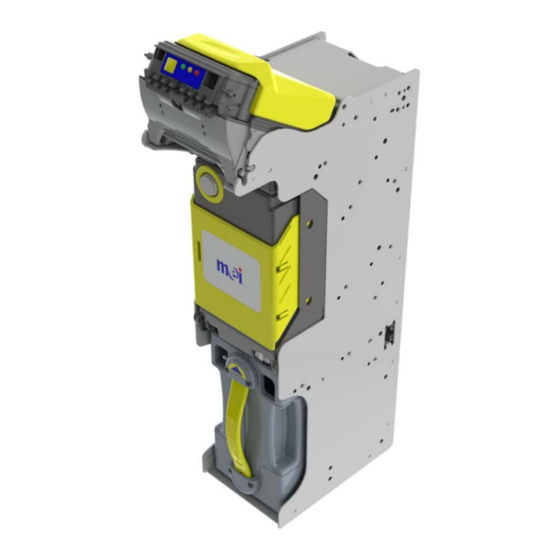
Summary of Contents for MEI SCR
- Page 1 SCR FIELD SERVICE GUIDE Pg.1 © 2016 CPI. All rights reserved SCR FIELD SERVICE GUIDE Part Number :252851027 Information subject to change without prior notice...
- Page 2 3222 Phoenixville Pike, Suite 200 Malvern, PA 19355 United States MEI® SCR - Banknote Recycler – Field Service Guide © 2016 CPI. All rights reserved The MEI® logo is a registered trademark. Except as permitted under the relevant local legislation, no part of this publication...
-
Page 3: Table Of Contents
USING CASHFLOW STS TOOL FOR SOFTWARE UPDATE ....... 29 6.2. USING PPM ADVANCE FOR SOFTWARE UPDATE ........34 6.3. USING SERIAL PROTOCOL FOR SOFTWARE UPDATE ......34 Pg.3 © 2016 CPI. All rights reserved SCR FIELD SERVICE GUIDE Part Number :252851027 Information subject to change without prior notice... -
Page 4: Safety Instructions
SAFETY INSTRUCTIONS Expected use conditions: The MEI SCR product validates, denominates, stores, and recycles banknotes. The MEI SCR is intended to be integrated as a peripheral within a Host Machine. SAFETY INSTRUCTIONS Before installing the SCR into a Host Machine, turn off all power. -
Page 5: User Guide
The intent of this document is to familiarize an Operator with the basic functions of the MEI SCR Banknote Recycler, to ensure the product is installed properly and to perform simple product upkeep. For more information on the SCR and about other operations, see the SCR Service Manual. -
Page 6: Power Requirements
1.2. POWER REQUIREMENTS The SCR Banknote Recycler requires a regulated DC input voltage ranging from 20 to 28 VDC. NOTE: PEAK readings are specified so that represented voltages are inclusive of any ripple, surge, or sag that may exist on the power lines with the exclusion of inrush current, which is specified separately. -
Page 7: Main Components
1.3. MAIN COMPONENTS The SCR is composed of the following modules: Acceptor Module (SC Advance®)- interface to the User (Inlet or “Bezel”) and banknote validation system. Vault Module- device used to prevent unauthorized access to stored banknotes. Pg.7 © 2016 CPI. All rights reserved... - Page 8 Recycler Module- device for storing and dispensing banknotes. The Recycler Module is part of the SCR® Chassis and not removable without the use of special tools. The Recycler Module is permanently installed inside of the Chassis.
- Page 9 Transport Module - device for transporting banknotes through the system. The Transport Module is part of the SCR® Recycler and Chassis. Removal of any single component requires removal of all three (3) modules. CashBox module- lockable and secure removable cash storage cassette.
-
Page 10: Component Installation / Removal
Failure to fully seat the Acceptor may result in Out-of-Service (OOS) condition. Image 3 After replacement, the unit will automatically perform a full reset. Pg.10 © 2016 CPI. All rights reserved SCR FIELD SERVICE GUIDE Part Number :252851027 Information subject to change without prior notice... -
Page 11: Vault Module
After replacement, the unit will automatically perform a stack and cycle of the Stacker Motor. Image 6 Image 7 Pg.11 © 2016 CPI. All rights reserved SCR FIELD SERVICE GUIDE Part Number :252851027 Information subject to change without prior notice... -
Page 12: Transport Module
Recycler drums and transport internals (Image 9). Image 9 After replacement, the unit will automatically perform a full reset. Pg.12 © 2016 CPI. All rights reserved SCR FIELD SERVICE GUIDE Part Number :252851027 Information subject to change without prior notice... -
Page 13: Bill Entry Guide (Bezel)
There is a connection port located to the left of the MMI lights (Image 11). Image 11 Pg.13 © 2016 CPI. All rights reserved SCR FIELD SERVICE GUIDE Part Number :252851027 Information subject to change without prior notice... - Page 14 Image 12. Slowly and gently pry while pulling the Bezel away from the Acceptor. Repeat on opposite side, if necessary. Image 12 Pg.14 © 2016 CPI. All rights reserved SCR FIELD SERVICE GUIDE Part Number :252851027 Information subject to change without prior notice...
-
Page 15: Mmi Warning And Error Codes
Each MEI® Acceptor Module is equipped with a Man-Machine-Interface (MMI) panel, located on the front face. This panel is used to indicate the device’s internal state and highlight if the SCR® currently has an error or fault. For indication, three LEDs are used: Green, Yellow (Amber) and Red. - Page 16 Both recycler drums are Solid Initiate “Recycler Fill” mode and insert notes into Recycler or exit 1 flash 1 flash empty (related to SCR Demo Mode using service tool Demo Mode) Unit has security timeout triggered Wait 20 minutes until the timeout has elapsed. Do not remove...
-
Page 17: Jam Clearing
4. JAM CLEARING In the case of a bill jam, refer to Section 3 for specific location. The following cases highlight how to properly open the SCR and retrieve the jammed note in order to return functionality to the machine. - Page 18 (Image 19). Pull down on each handle to reveal the recycling drum. Image 19 Pg.18 © 2016 CPI. All rights reserved SCR FIELD SERVICE GUIDE Part Number :252851027 Information subject to change without prior notice...
-
Page 19: Acceptor Jam
4. Pull on upper latch of acceptor head again (as in Image 20) and close latch until seated fully. Image 21 Pg.19 © 2016 CPI. All rights reserved SCR FIELD SERVICE GUIDE Part Number :252851027 Information subject to change without prior notice... -
Page 20: Cashbox Jam
As needed As Needed Table 2 The advanced cleaning steps provided below do not include use of compressed air (required). Refer to SCR User Guide for instructions. Pg.20 © 2016 CPI. All rights reserved SCR FIELD SERVICE GUIDE Part Number :252851027... -
Page 21: Acceptor Module
5.2 ACCEPTOR MODULE 1. Remove the Acceptor Module from the SCR Chassis as shown in Section 2.1. 2. Grasp the top latch of the Acceptor head and pull in the direction of the arrow to disengage the lid. Image 22 3. - Page 22 5. Using a 5% Isopropyl Alcohol (IPA) solution and lint-free cloth, clean the Acceptor rollers of any residual build-up. Image 25 Image 24 Image 26 Pg.22 © 2016 CPI. All rights reserved SCR FIELD SERVICE GUIDE Part Number :252851027 Information subject to change without prior notice...
-
Page 23: Vault Module
5.3 VAULT MODULE 1. Remove the Vault Module from the SCR Chassis as shown in Section 2.2. 2. Manually verify operation of the Vault Module by rotating the drum in the clockwise direction until an audible “click” is heard. Ensure that the movement is smooth and free from any unexpected friction. -
Page 24: Transport Module
5.4 TRANSPORT MODULE 1. Remove the Vault Module from the SCR Chassis as shown in Section 2.4. 2. Inspect and clean all optical lenses shown, using a lint-free swab or cloth. Ensure that no lenses have scratches or are cracked. Using a 5% Isopropyl Alcohol (IPA) solution and lint-free cloth, clean the Transport rollers of any build-up. - Page 25 Using a 5% Isopropyl Alcohol (IPA) solution and lint-free cloth, clean the Transport rollers of any build-up (Images 32 and 33). Image 32 Pg.25 © 2016 CPI. All rights reserved SCR FIELD SERVICE GUIDE Part Number :252851027 Information subject to change without prior notice...
- Page 26 5. Remove the Lower Cover and perform the same actions as in Step 4 (Images 34 and 35). Image 34 Pg.26 © 2016 CPI. All rights reserved SCR FIELD SERVICE GUIDE Part Number :252851027 Information subject to change without prior notice...
-
Page 27: Cashbox Module
5.5 CASHBOX MODULE There are no Preventative Maintenance recommendations for the Cashbox Module. Should an issue exist with the Cashbox, remove and replace. Send the Module to the nearest MEI-Authorized Service Centre Pg.27 © 2016 CPI. All rights reserved SCR FIELD SERVICE GUIDE... -
Page 28: Recycler Module
There are no Preventative Maintenance recommendations for the Recycler Module. Should an issue exist with the Recycler, remove the chassis to replace. Send the Module to the nearest MEI-Authorized Service Centre. Should the Recycler Module require replacement, the entire Transport-Recycler Assembly can be removed from the Chassis and replaced. -
Page 29: Updating Software
Support team, upon request. More information about the Cashflow® STS installation can be found in STS User Manual. Ensure that the correct USB drivers are installed for the SCR prior to use. Connect to the SCR via the front USB port on the SCN acceptor head. Successful connection will reveal a highlighted “Read”... - Page 30 The STS Tool will not connect to the device via the EBDS/Serial connection. It exclusively uses the front USB port for service operation. Pg.30 © 2016 CPI. All rights reserved SCR FIELD SERVICE GUIDE Part Number :252851027 Information subject to change without prior notice...
- Page 31 Once connection to the SCR device is established, select and click on the “Read” button to check the software and configuration. Image 38 Image 39 SCR Application Code and Variant (Billset) can be applied under the “Modules” section. Image 40 Bootloader Firmware should never be updated.
- Page 32 Validate that the “User Interface” is set to “EBDS” within the “Customer Configuration” section. Test mode will result in improper communication with the host machine. Image 42 Pg.32 © 2016 CPI. All rights reserved SCR FIELD SERVICE GUIDE Part Number :252851027 Information subject to change without prior notice...
- Page 33 For more information on how to update software or configuration settings, please see the STS User Manual or integrated HELP section of the program. Pg.33 © 2016 CPI. All rights reserved SCR FIELD SERVICE GUIDE Part Number :252851027 Information subject to change without prior notice...
-
Page 34: Using Ppm Advance For Software Update
7.10 or higher. 6.3 USING SERIAL PROTOCOL FOR SOFTWARE UPDATE The SCR software can be updated via a special set of protocol commands, which can be integrated into the host machine’s application. This method can be accomplished by use of one of the existing API libraries or direct protocol integration.













Need help?
Do you have a question about the SCR and is the answer not in the manual?
Questions and answers