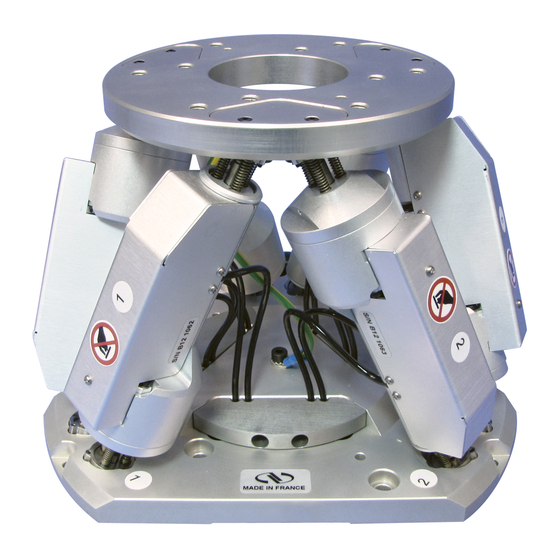
Summary of Contents for Newport MKS HXP Series
- Page 1 Hexapod Motion Controller Command Interface Manual Intaller Pack Version #30002...
- Page 2 Original instructions. No part of this document may be reproduced or copied without the prior written approval of Newport Corporation. This document is provided for information only, and product specifications are subject to change without notice. Any change will be reflected in future publishings.
-
Page 3: Table Of Contents
Command Interface Manual Table of Contents 1.0 Introduction ....................1 Purpose ............................ 1 Overview ..........................1 Location ........................... 1 Possible Uses of Newport. HXP.CommandInterface.dll ............1 2.0 Command Interface ..................2 Constructor ..........................2 Functions ..........................2 2.2.1 OpenInstrument ......................2 2.2.2... - Page 4 Command Interface Manual 2.2.30 GatheringConfigurationSet ..................17 2.2.31 GatheringCurrentNumberGet ..................17 2.2.32 GatheringStopAndSave ....................18 2.2.33 GatheringDataAcquire ....................18 2.2.34 GatheringDataGet ......................19 2.2.35 GatheringDataMultipleLinesGet .................. 19 2.2.36 GatheringReset ......................20 2.2.37 GatheringRun ....................... 20 2.2.38 GatheringStop ......................21 2.2.39 GatheringExternalConfigurationSet ................
- Page 5 Command Interface Manual 2.2.74 KillAll .......................... 39 2.2.75 RestartApplication ....................... 39 2.2.76 PositionerBacklashGet ....................40 2.2.77 PositionerBacklashSet ....................40 2.2.78 PositionerBacklashEnable ................... 41 2.2.79 PositionerBacklashDisable ..................41 2.2.80 PositionerCorrectorNotchFiltersSet ................42 2.2.81 PositionerCorrectorNotchFiltersGet ................42 2.2.82 PositionerCorrectorPIDFFAccelerationSet ..............43 2.2.83 PositionerCorrectorPIDFFAccelerationGet ..............
- Page 6 Command Interface Manual 2.2.118 HexapodCoordinatesGet ....................65 2.2.119 HexapodCoordinateSystemSet ..................66 2.2.120 HexapodCoordinateSystemGet ..................67 2.2.121 HexapodMoveIncrementalControl................67 2.2.122 HexapodMoveIncrementalControlWithTargetVelocity ..........68 2.2.123 HexapodMoveIncrementalControlPulseAndGatheringSet .......... 69 2.2.124 HexapodMoveIncrementalControlLimitGet ..............69 2.2.125 HexapodSGammaParametersDistanceGet ..............70 2.2.126 SingleAxisSlaveModeEnable ..................71 2.2.127 SingleAxisSlaveModeDisable ..................71 2.2.128 SingleAxisSlaveParametersSet ..................
- Page 7 Command Interface Manual 2.2.162 PositionerDriverStatusListGet ..................89 2.2.163 ReferencingActionListGet ................... 89 2.2.164 ReferencingSensorListGet ................... 90 2.2.165 GatheringUserDatasGet ....................90 2.2.166 ControllerMotionKernelPeriodMinMaxGet ..............91 2.2.167 ControllerMotionKernelPeriodMinMaxReset ............. 91 2.2.168 TestTCP ........................92 2.2.169 PrepareForUpdate ......................92 3.0 Examples...................... 94 Python Script ......................... 94 C# ............................
- Page 8 Command Interface Manual EDH0318En1042 — 12/18 viii...
-
Page 9: Introduction
C:\Program Files (x86)\Newport\MotionControl\HXP\Bin\Newport.HXP.CommandInterface.dll Possible Uses of Newport. HXP.CommandInterface.dll Newport. HXP.CommandInterface.dll is used by HXP applet for communicating with HXP instrument. The same DLL can be used as a reusable software component for creating Python script or for creating LabVIEW VIs. -
Page 10: Command Interface
Command Interface Manual Command Interface Constructor Syntax HXP() Decription The constructor is used to create an instance of the HXP device. Functions 2.2.1 OpenInstrument Syntax C# prototype int OpenInstrument (string Address, int port) Python prototype [Return] OpenInstrument (Address, Port) Parameter Input parameters None Output parameters... -
Page 11: Controllermotionkerneltimeloadget
Command Interface Manual Output parameters None Return (int) error code: 0 in success and -1 on failure Description This function is used to close the communication with the controller. The current socket is deleted and the TCP IP connection is closed. Refer to HXP Programmer’s manual to get the command description. -
Page 12: Errorstringget
Command Interface Manual Parameters Input parameters None Output parameters (double) ElapsedTime: ElapsedTime (string) errString: The failure reason Return (int) error code: 0 in success and -1 on failure Description This function is used to process synchrounous ElapsedTimeGet command which is used to Return elapsed time from controller power on. -
Page 13: Tclscriptexecute
Command Interface Manual Output parameters (string) Version: Version (string) errString: The failure reason Return (int) error code: 0 in success and -1 on failure Description This function is used to process synchrounous FirmwareVersionGet command which is used to Return firmware version. Refer to the XPS Programmer's manual to get the command description. -
Page 14: Tclscriptkill
Command Interface Manual Parameters Input parameters (string) TCLFileName: TCLFileName (string) TaskName: TaskName (string) InputParametersList: InputParametersList Output parameters (string) OutputParametersList: OutputParametersList (string) errString: The failure reason Return (int) error code: 0 in success and -1 on failure Description This function is used to process synchrounous TCLScriptExecuteAndWait command which is used to Execute a TCL script from a TCL file and wait the end of execution to return. -
Page 15: Timerget
Command Interface Manual Parameters Input parameters None Output parameters (string) errString: The failure reason Return (int) error code: 0 in success and -1 on failure Description This function is used to process synchrounous TCLScriptKillAll command which is used to Kill all TCL Tasks. Refer to the XPS Programmer's manual to get the command description. -
Page 16: Reboot
Command Interface Manual Output parameters (string) errString: The failure reason Return (int) error code: 0 in success and -1 on failure Description This function is used to process synchrounous TimerSet command which is used to Set a timer. Refer to the XPS Programmer's manual to get the command description. 2.2.13 Reboot Syntax... -
Page 17: Closeallothersockets
Command Interface Manual Description This function is used to process synchrounous Login command which is used to Log in. Refer to the XPS Programmer's manual to get the command description. 2.2.15 CloseAllOtherSockets Syntax C# prototype int CloseAllOtherSockets( out string errstring) Python prototype [errstring] CloseAllOtherSockets () Parameters... -
Page 18: Eventget
Command Interface Manual Return (int) error code: 0 in success and -1 on failure Description This function is used to process synchrounous EventAdd command which is used to ** OBSOLETE ** Add an event. Refer to the XPS Programmer's manual to get the command description. -
Page 19: Eventwait
Command Interface Manual Return (int) error code: 0 in success and -1 on failure Description This function is used to process synchrounous EventRemove command which is used to ** OBSOLETE ** Delete an event. Refer to the XPS Programmer's manual to get the command description. -
Page 20: Eventextendedconfigurationtriggerget
Command Interface Manual Parameters Input parameters (string[]) ExtendedEventName: ExtendedEventName (string[]) EventParameter1: EventParameter1 (string[]) EventParameter2: EventParameter2 (string[]) EventParameter3: EventParameter3 (string[]) EventParameter4: EventParameter4 Output parameters (string) errString: The failure reason Return (int) error code: 0 in success and -1 on failure Description This function is used to process synchrounous EventExtendedConfigurationTriggerSet command which is used to Configure one or several events. -
Page 21: Eventextendedconfigurationactionget
Command Interface Manual Python prototype [errstring] EventExtendedConfigurationActionSet (ExtendedActionName, ActionParameter1, ActionParameter2, ActionParameter3, ActionParameter4) Parameters Input parameters (string[]) ExtendedActionName: ExtendedActionName (string[]) ActionParameter1: ActionParameter1 (string[]) ActionParameter2: ActionParameter2 (string[]) ActionParameter3: ActionParameter3 (string[]) ActionParameter4: ActionParameter4 Output parameters (string) errString: The failure reason Return (int) error code: 0 in success and -1 on failure Description This function is used to process synchrounous EventExtendedConfigurationActionSet command which is used to Configure one or several actions. -
Page 22: Eventextendedstart
Command Interface Manual 2.2.24 EventExtendedStart Syntax C# prototype int EventExtendedStart(out Int32 ID, out string errstring) Python prototype [ID, errstring] EventExtendedStart () Parameters Input parameters None Output parameters (Int32_i) ID: ID (string) errString: The failure reason Return (int) error code: 0 in success and -1 on failure Description This function is used to process synchrounous EventExtendedStart command which is used to Launch the last event and action configuration and return an ID. -
Page 23: Eventextendedget
Command Interface Manual 2.2.26 EventExtendedGet Syntax C# prototype int EventExtendedGet(Int32 ID, out string EventTriggerConfiguration, out string ActionConfiguration, out string errstring) Python prototype [EventTriggerConfiguration, ActionConfiguration, errstring] EventExtendedGet (ID) Parameters Input parameters (Int32) ID: ID Output parameters (string) EventTriggerConfiguration: EventTriggerConfiguration (string) ActionConfiguration: ActionConfiguration (string) errString: The failure reason Return (int) error code: 0 in success and -1 on failure... -
Page 24: Eventextendedwait
Command Interface Manual 2.2.28 EventExtendedWait Syntax C# prototype int EventExtendedWait( out string errstring) Python prototype [errstring] EventExtendedWait () Parameters Input parameters None Output parameters (string) errString: The failure reason Return (int) error code: 0 in success and -1 on failure Description This function is used to process synchrounous EventExtendedWait command which is used to Wait events from the last event configuration. -
Page 25: Gatheringconfigurationset
Command Interface Manual 2.2.30 GatheringConfigurationSet Syntax C# prototype int GatheringConfigurationSet(string[] Type, out string errstring) Python prototype [errstring] GatheringConfigurationSet (Type) Parameters Input parameters (string[]) Type: Type Output parameters (string) errString: The failure reason Return (int) error code: 0 in success and -1 on failure Description This function is used to process synchrounous GatheringConfigurationSet command which is used to Configuration acquisition. -
Page 26: Gatheringstopandsave
Command Interface Manual 2.2.32 GatheringStopAndSave Syntax C# prototype int GatheringStopAndSave( out string errstring) Python prototype [errstring] GatheringStopAndSave () Parameters Input parameters None Output parameters (string) errString: The failure reason Return (int) error code: 0 in success and -1 on failure Description This function is used to process synchrounous GatheringStopAndSave command which is used to Stop acquisition and save data. -
Page 27: Gatheringdataget
Command Interface Manual 2.2.34 GatheringDataGet Syntax C# prototype int GatheringDataGet(Int32 IndexPoint, out string DataBufferLine, out string errstring) Python prototype [DataBufferLine, errstring] GatheringDataGet (IndexPoint) Parameters Input parameters (Int32) IndexPoint: IndexPoint Output parameters (string) DataBufferLine: DataBufferLine (string) errString: The failure reason Return (int) error code: 0 in success and -1 on failure Description This function is used to process synchrounous GatheringDataGet command which is... -
Page 28: Gatheringreset
Command Interface Manual 2.2.36 GatheringReset Syntax C# prototype int GatheringReset( out string errstring) Python prototype [errstring] GatheringReset () Parameters Input parameters None Output parameters (string) errString: The failure reason Return (int) error code: 0 in success and -1 on failure Description This function is used to process synchrounous GatheringReset command which is used to Empty the gathered data in memory to start new gathering from scratch. -
Page 29: Gatheringstop
Command Interface Manual 2.2.38 GatheringStop Syntax C# prototype int GatheringStop( out string errstring) Python prototype [errstring] GatheringStop () Parameters Input parameters None Output parameters (string) errString: The failure reason Return (int) error code: 0 in success and -1 on failure Description This function is used to process synchrounous GatheringStop command which is used to Stop the data gathering . -
Page 30: Gatheringexternalconfigurationget
Command Interface Manual 2.2.40 GatheringExternalConfigurationGet Syntax C# prototype int GatheringExternalConfigurationGet(out string Type, out string errstring) Python prototype [Type, errstring] GatheringExternalConfigurationGet () Parameters Input parameters None Output parameters (string) Type: Type (string) errString: The failure reason Return (int) error code: 0 in success and -1 on failure Description This function is used to process synchrounous GatheringExternalConfigurationGet command which is used to Read different mnemonique type. -
Page 31: Gatheringexternalstopandsave
Command Interface Manual 2.2.42 GatheringExternalStopAndSave Syntax C# prototype int GatheringExternalStopAndSave( out string errstring) Python prototype [errstring] GatheringExternalStopAndSave () Parameters Input parameters None Output parameters (string) errString: The failure reason Return (int) error code: 0 in success and -1 on failure Description This function is used to process synchrounous GatheringExternalStopAndSave command which is used to Stop acquisition and save data. -
Page 32: Globalarrayset
Command Interface Manual 2.2.44 GlobalArraySet Syntax C# prototype int GlobalArraySet(Int32 Number, string ValueString, out string errstring) Python prototype [errstring] GlobalArraySet (Number, ValueString) Parameters Input parameters (Int32) Number: Number (string) ValueString: ValueString Output parameters (string) errString: The failure reason Return (int) error code: 0 in success and -1 on failure Description This function is used to process synchrounous GlobalArraySet command which is used to Set global array value. -
Page 33: Doubleglobalarrayset
Command Interface Manual 2.2.46 DoubleGlobalArraySet Syntax C# prototype int DoubleGlobalArraySet(Int32 Number, double DoubleValue, out string errstring) Python prototype [errstring] DoubleGlobalArraySet (Number, DoubleValue) Parameters Input parameters (Int32) Number: Number (double) DoubleValue: DoubleValue Output parameters (string) errString: The failure reason Return (int) error code: 0 in success and -1 on failure Description This function is used to process synchrounous DoubleGlobalArraySet command which is used to Set double global array value. -
Page 34: Gpioanalogset
Command Interface Manual 2.2.48 GPIOAnalogSet Syntax C# prototype int GPIOAnalogSet(string[] GPIOName, double[] AnalogOutputValue, out string errstring) Python prototype [errstring] GPIOAnalogSet (GPIOName, AnalogOutputValue) Parameters Input parameters (string[]) GPIOName: GPIOName (double[]) AnalogOutputValue: AnalogOutputValue Output parameters (string) errString: The failure reason Return (int) error code: 0 in success and -1 on failure Description This function is used to process synchrounous GPIOAnalogSet command which is used to Set analog output for one or few output. -
Page 35: Gpioanaloggainset
Command Interface Manual 2.2.50 GPIOAnalogGainSet Syntax C# prototype int GPIOAnalogGainSet(string[] GPIOName, Int32[] AnalogInputGainValue, out string errstring) Python prototype [errstring] GPIOAnalogGainSet (GPIOName, AnalogInputGainValue) Parameters Input parameters (string[]) GPIOName: GPIOName (Int32) AnalogInputGainValue: AnalogInputGainValue Output parameters (string) errString: The failure reason Return (int) error code: 0 in success and -1 on failure Description This function is used to process synchrounous GPIOAnalogGainSet command which is used to Set analog input gain . -
Page 36: Gpiodigitalset
Command Interface Manual 2.2.52 GPIODigitalSet Syntax C# prototype int GPIODigitalSet(string GPIOName, UInt16 Mask, UInt16 DigitalOutputValue, out string errstring) Python prototype [errstring] GPIODigitalSet (GPIOName, Mask, DigitalOutputValue) Parameters Input parameters (string) GPIOName: GPIOName (UInt16) Mask: Mask (UInt16) DigitalOutputValue: DigitalOutputValue Output parameters (string) errString: The failure reason Return (int) error code: 0 in success and -1 on failure Description... -
Page 37: Grouphomesearch
Command Interface Manual 2.2.54 GroupHomeSearch Syntax C# prototype int GroupHomeSearch(string GroupName, out string errstring) Python prototype [errstring] GroupHomeSearch (GroupName) Parameters Input parameters (string) GroupName: GroupName Output parameters (string) errString: The failure reason Return (int) error code: 0 in success and -1 on failure Description This function is used to process synchrounous GroupHomeSearch command which is used to Start home search sequence. -
Page 38: Groupreadyatposition
Command Interface Manual 2.2.56 GroupReadyAtPosition Syntax C# prototype int GroupReadyAtPosition(string GroupName, double EncoderPosition1, double EncoderPosition2, double EncoderPosition3, double EncoderPosition4, double EncoderPosition5, double EncoderPosition6, out string errstring) Python prototype [errstring] GroupReadyAtPosition (GroupName, EncoderPosition1, EncoderPosition2, EncoderPosition3, EncoderPosition4, EncoderPosition5, EncoderPosition6) Parameters Input parameters (string) GroupName: GroupName (double) EncoderPosition1: EncoderPosition1 (double) EncoderPosition2: EncoderPosition2... -
Page 39: Groupinitializewithencodercalibration
Command Interface Manual Description This function is used to process synchrounous GroupInitialize command which is used to Start the initialization. Refer to the XPS Programmer's manual to get the command description. 2.2.58 GroupInitializeWithEncoderCalibration Syntax C# prototype int GroupInitializeWithEncoderCalibration(string GroupName, out string errstring) Python prototype [errstring] GroupInitializeWithEncoderCalibration (GroupName) Parameters... -
Page 40: Groupmoveabort
Command Interface Manual 2.2.60 GroupMoveAbort Syntax C# prototype int GroupMoveAbort(string GroupName, out string errstring) Python prototype [errstring] GroupMoveAbort (GroupName) Parameters Input parameters (string) GroupName: GroupName Output parameters (string) errString: The failure reason Return (int) error code: 0 in success and -1 on failure Description This function is used to process synchrounous GroupMoveAbort command which is used to Abort a move. -
Page 41: Groupmoverelative
Command Interface Manual 2.2.62 GroupMoveRelative Syntax C# prototype int GroupMoveRelative(string GroupName, double[] TargetDisplacement, Int32 nbItems, out string errstring) Python prototype [errstring] GroupMoveRelative (GroupName, TargetDisplacement, nbItems) Parameters Input parameters (string) GroupName: GroupName (double[]) TargetDisplacement: TargetDisplacement (Int32) nbItems: nbItems Output parameters (string) errString: The failure reason Return (int) error code: 0 in success and -1 on failure Description... -
Page 42: Groupmotionenable
Command Interface Manual 2.2.64 GroupMotionEnable Syntax C# prototype int GroupMotionEnable(string GroupName, out string errstring) Python prototype [errstring] GroupMotionEnable (GroupName) Parameters Input parameters (string) GroupName: GroupName Output parameters (string) errString: The failure reason Return (int) error code: 0 in success and -1 on failure Description This function is used to process synchrounous GroupMotionEnable command which is used to Set Motion enable on selected group. -
Page 43: Grouppositioncurrentget
Command Interface Manual 2.2.66 GroupPositionCurrentGet Syntax C# prototype int GroupPositionCurrentGet(string GroupName, out double[] CurrentEncoderPosition, Int32 nbItems, out string errstring) Python prototype [CurrentEncoderPosition, errstring] GroupPositionCurrentGet (GroupName, nbItems) Parameters Input parameters (string) GroupName: GroupName (Int32) nbItems: nbItems Output parameters (double[]) CurrentEncoderPosition: CurrentEncoderPosition (string) errString: The failure reason Return (int) error code: 0 in success and -1 on failure... -
Page 44: Grouppositiontargetget
Command Interface Manual 2.2.68 GroupPositionTargetGet Syntax C# prototype int GroupPositionTargetGet(string GroupName, out double[] TargetPosition, Int32 nbItems, out string errstring) Python prototype [TargetPosition, errstring] GroupPositionTargetGet (GroupName, nbItems) Parameters Input parameters (string) GroupName: GroupName (Int32) nbItems: nbItems Output parameters (double[]) TargetPosition: TargetPosition (string) errString: The failure reason Return (int) error code: 0 in success and -1 on failure... -
Page 45: Groupreferencingstart
Command Interface Manual Description This function is used to process synchrounous GroupReferencingActionExecute command which is used to Execute an action in referencing mode. Refer to the XPS Programmer's manual to get the command description. 2.2.70 GroupReferencingStart Syntax C# prototype int GroupReferencingStart(string GroupName, out string errstring) Python prototype [errstring] GroupReferencingStart (GroupName) Parameters... -
Page 46: Groupstatusget
Command Interface Manual 2.2.72 GroupStatusGet Syntax C# prototype int GroupStatusGet(string GroupName, out Int32 Status, out string errstring) Python prototype [Status, errstring] GroupStatusGet (GroupName) Parameters Input parameters (string) GroupName: GroupName Output parameters (Int32_i) Status: Status (string) errString: The failure reason Return (int) error code: 0 in success and -1 on failure Description This function is used to process synchrounous GroupStatusGet command which is used... -
Page 47: Killall
Command Interface Manual 2.2.74 KillAll Syntax C# prototype int KillAll( out string errstring) Python prototype [errstring] KillAll () Parameters Input parameters None Output parameters (string) errString: The failure reason Return (int) error code: 0 in success and -1 on failure Description This function is used to process synchrounous KillAll command which is used to Put all groups in 'Not initialized' state. -
Page 48: Positionerbacklashget
Command Interface Manual 2.2.76 PositionerBacklashGet Syntax C# prototype int PositionerBacklashGet(string PositionerName, out double BacklashValue, out string BacklaskStatus, out string errstring) Python prototype [BacklashValue, BacklaskStatus, errstring] PositionerBacklashGet (PositionerName) Parameters Input parameters (string) PositionerName: PositionerName Output parameters (double) BacklashValue: BacklashValue (string) BacklaskStatus: BacklaskStatus (string) errString: The failure reason Return (int) error code: 0 in success and -1 on failure... -
Page 49: Positionerbacklashenable
Command Interface Manual 2.2.78 PositionerBacklashEnable Syntax C# prototype int PositionerBacklashEnable(string PositionerName, out string errstring) Python prototype [errstring] PositionerBacklashEnable (PositionerName) Parameters Input parameters (string) PositionerName: PositionerName Output parameters (string) errString: The failure reason Return (int) error code: 0 in success and -1 on failure Description This function is used to process synchrounous PositionerBacklashEnable command which is used to Enable the backlash. -
Page 50: Positionercorrectornotchfiltersset
Command Interface Manual 2.2.80 PositionerCorrectorNotchFiltersSet Syntax C# prototype int PositionerCorrectorNotchFiltersSet(string PositionerName, double NotchFrequency1, double NotchBandwith1, double NotchGain1, double NotchFrequency2, double NotchBandwith2, double NotchGain2, out string errstring) Python prototype [errstring] PositionerCorrectorNotchFiltersSet (PositionerName, NotchFrequency1, NotchBandwith1, NotchGain1, NotchFrequency2, NotchBandwith2, NotchGain2) Parameters Input parameters (string) PositionerName: PositionerName (double) NotchFrequency1: NotchFrequency1 (double) NotchBandwith1: NotchBandwith1... -
Page 51: Positionercorrectorpidffaccelerationset
Command Interface Manual Output parameters (double) NotchFrequency1: NotchFrequency1 (double) NotchBandwith1: NotchBandwith1 (double) NotchGain1: NotchGain1 (double) NotchFrequency2: NotchFrequency2 (double) NotchBandwith2: NotchBandwith2 (double) NotchGain2: NotchGain2 (string) errString: The failure reason Return (int) error code: 0 in success and -1 on failure Description This function is used to process synchrounous PositionerCorrectorNotchFiltersGet command which is used to Read filters parameters . -
Page 52: Positionercorrectorpidffaccelerationget
Command Interface Manual Output parameters (string) errString: The failure reason Return (int) error code: 0 in success and -1 on failure Description This function is used to process synchrounous PositionerCorrectorPIDFFAccelerationSet command which is used to Update corrector parameters. Refer to the XPS Programmer's manual to get the command description. 2.2.83 PositionerCorrectorPIDFFAccelerationGet Syntax... -
Page 53: Positionercorrectorpidffvelocityset
Command Interface Manual Description This function is used to process synchrounous PositionerCorrectorPIDFFAccelerationGet command which is used to Read corrector parameters. Refer to the XPS Programmer's manual to get the command description. 2.2.84 PositionerCorrectorPIDFFVelocitySet Syntax C# prototype int PositionerCorrectorPIDFFVelocitySet(string PositionerName, bool ClosedLoopStatus, double KP, double KI, double KD, double KS, double IntegrationTime, double DerivativeFilterCutOffFrequency, double GKP, double GKI, double GKD, double KForm, double FeedForwardGainVelocity, out string errstring) -
Page 54: Positionercorrectorpidffvelocityget
Command Interface Manual 2.2.85 PositionerCorrectorPIDFFVelocityGet Syntax C# prototype int PositionerCorrectorPIDFFVelocityGet(string PositionerName, out bool ClosedLoopStatus, out double KP, out double KI, out double KD, out double KS, out double IntegrationTime, out double DerivativeFilterCutOffFrequency, out double GKP, out double GKI, out double GKD, out double KForm, out double FeedForwardGainVelocity, out string errstring) Python prototype [ClosedLoopStatus, KP, KI, KD, KS, IntegrationTime,... -
Page 55: Positionercorrectorpiddualffvoltageget
Command Interface Manual Python prototype [errstring] PositionerCorrectorPIDDualFFVoltageSet (PositionerName, ClosedLoopStatus, KP, KI, KD, KS, IntegrationTime, DerivativeFilterCutOffFrequency, GKP, GKI, GKD, KForm, FeedForwardGainVelocity, FeedForwardGainAcceleration, Friction) Parameters Input parameters (string) PositionerName: PositionerName (bool) ClosedLoopStatus: ClosedLoopStatus (double) KP: KP (double) KI: KI (double) KD: KD (double) KS: KS (double) IntegrationTime: IntegrationTime (double) DerivativeFilterCutOffFrequency: DerivativeFilterCutOffFrequency... -
Page 56: Positionercorrectorpipositionset
Command Interface Manual Parameters Input parameters (string) PositionerName: PositionerName Output parameters (bool) ClosedLoopStatus: ClosedLoopStatus (double) KP: KP (double) KI: KI (double) KD: KD (double) KS: KS (double) IntegrationTime: IntegrationTime (double) DerivativeFilterCutOffFrequency: DerivativeFilterCutOffFrequency (double) GKP: GKP (double) GKI: GKI (double) GKD: GKD (double) KForm: KForm (double) FeedForwardGainVelocity: FeedForwardGainVelocity (double) FeedForwardGainAcceleration: FeedForwardGainAcceleration... -
Page 57: Positionercorrectorpipositionget
Command Interface Manual Output parameters (string) errString: The failure reason Return (int) error code: 0 in success and -1 on failure Description This function is used to process synchrounous PositionerCorrectorPIPositionSet command which is used to Update corrector parameters. Refer to the XPS Programmer's manual to get the command description. -
Page 58: Positionercurrentvelocityaccelerationfiltersset
Command Interface Manual Parameters Input parameters (string) PositionerName: PositionerName Output parameters (string) CorrectorType: CorrectorType (string) errString: The failure reason Return (int) error code: 0 in success and -1 on failure Description This function is used to process synchrounous PositionerCorrectorTypeGet command which is used to Read corrector type. -
Page 59: Positionerdriverstatusget
Command Interface Manual Python prototype [CurrentVelocityCutOffFrequency, CurrentAccelerationCutOffFrequency, errstring] PositionerCurrentVelocityAccelerationFiltersGet (PositionerName) Parameters Input parameters (string) PositionerName: PositionerName Output parameters (double) CurrentVelocityCutOffFrequency: CurrentVelocityCutOffFrequency (double) CurrentAccelerationCutOffFrequency: CurrentAccelerationCutOffFrequency (string) errString: The failure reason Return (int) error code: 0 in success and -1 on failure Description This function is used to process synchrounous PositionerCurrentVelocityAccelerationFiltersGet command which is used to Get... -
Page 60: Positionerdriverstatusstringget
Command Interface Manual 2.2.94 PositionerDriverStatusStringGet Syntax C# prototype int PositionerDriverStatusStringGet(Int32 PositionerDriverStatus, out string PositionerDriverStatusString, out string errstring) Python prototype [PositionerDriverStatusString, errstring] PositionerDriverStatusStringGet (PositionerDriverStatus) Parameters Input parameters (Int32) PositionerDriverStatus: PositionerDriverStatus Output parameters (string) PositionerDriverStatusString: PositionerDriverStatusString (string) errString: The failure reason Return (int) error code: 0 in success and -1 on failure Description This function is used to process synchrounous PositionerDriverStatusStringGet... -
Page 61: Positionerencodercalibrationparametersget
Command Interface Manual Return (int) error code: 0 in success and -1 on failure Description This function is used to process synchrounous PositionerEncoderAmplitudeValuesGet command which is used to Read analog interpolated encoder amplitude values. Refer to the XPS Programmer's manual to get the command description. 2.2.96 PositionerEncoderCalibrationParametersGet Syntax... -
Page 62: Positionererrorread
Command Interface Manual Output parameters (Int32_i) ErrorCode: ErrorCode (string) errString: The failure reason Return (int) error code: 0 in success and -1 on failure Description This function is used to process synchrounous PositionerErrorGet command which is used to Read and clear positioner error code. Refer to the XPS Programmer's manual to get the command description. -
Page 63: Positionerhardwarestatusget
Command Interface Manual Output parameters (string) PositionerErrorString: PositionerErrorString (string) errString: The failure reason Return (int) error code: 0 in success and -1 on failure Description This function is used to process synchrounous PositionerErrorStringGet command which is used to Return the positioner status string corresponding to the positioner error code. -
Page 64: Positionerhardinterpolatorfactorget
Command Interface Manual Output parameters (string) PositionerHardwareStatusString: PositionerHardwareStatusString (string) errString: The failure reason Return (int) error code: 0 in success and -1 on failure Description This function is used to process synchrounous PositionerHardwareStatusStringGet command which is used to Return the positioner hardware status string corresponding to the positioner error code. -
Page 65: Positionermaximumvelocityandaccelerationget
Command Interface Manual Output parameters (string) errString: The failure reason Return (int) error code: 0 in success and -1 on failure Description This function is used to process synchrounous PositionerHardInterpolatorFactorSet command which is used to Set hard interpolator parameters. Refer to the XPS Programmer's manual to get the command description. -
Page 66: Positionermotiondoneset
Command Interface Manual Parameters Input parameters (string) PositionerName: PositionerName Output parameters (double) PositionWindow: PositionWindow (double) VelocityWindow: VelocityWindow (double) CheckingTime: CheckingTime (double) MeanPeriod: MeanPeriod (double) TimeOut: TimeOut (string) errString: The failure reason Return (int) error code: 0 in success and -1 on failure Description This function is used to process synchrounous PositionerMotionDoneGet command which is used to Read motion done parameters. -
Page 67: Positionersgammaexactvelocityajusteddisplacementget
Command Interface Manual 2.2.107 PositionerSGammaExactVelocityAjustedDisplacementGet Syntax C# prototype int PositionerSGammaExactVelocityAjustedDisplacementGet(string PositionerName, double DesiredDisplacement, out double AdjustedDisplacement, out string errstring) Python prototype [AdjustedDisplacement, errstring] PositionerSGammaExactVelocityAjustedDisplacementGet (PositionerName, DesiredDisplacement) Parameters Input parameters (string) PositionerName: PositionerName (double) DesiredDisplacement: DesiredDisplacement Output parameters (double) AdjustedDisplacement: AdjustedDisplacement (string) errString: The failure reason Return (int) error code: 0 in success and -1 on failure... -
Page 68: Positionersgammaparametersset
Command Interface Manual Return (int) error code: 0 in success and -1 on failure Description This function is used to process synchrounous PositionerSGammaParametersGet command which is used to Read dynamic parameters for one axe of a group for a future displacement . -
Page 69: Positionersgammapreviousmotiontimesget
Command Interface Manual Parameters Input parameters (string) PositionerName: PositionerName (double) Displacement: Displacement (double) Velocity: Velocity (double) Acceleration: Acceleration (double) MinJerkTime: MinJerkTime (double) MaxJerkTime: MaxJerkTime Output parameters (double) DisplacementDuringAcc: DisplacementDuringAcc (double) DisplacementDuringVel: DisplacementDuringVel (string) errString: The failure reason Return (int) error code: 0 in success and -1 on failure Description This function is used to process synchrounous PositionerSGammaParametersDistanceGet command which is used to Returns distance... -
Page 70: Positionerstageparameterget
Command Interface Manual 2.2.112 PositionerStageParameterGet Syntax C# prototype int PositionerStageParameterGet(string PositionerName, string ParameterName, out string ParameterValue, out string errstring) Python prototype [ParameterValue, errstring] PositionerStageParameterGet (PositionerName, ParameterName) Parameters Input parameters (string) PositionerName: PositionerName (string) ParameterName: ParameterName Output parameters (string) ParameterValue: ParameterValue (string) errString: The failure reason Return (int) error code: 0 in success and -1 on failure... -
Page 71: Positionerusertravellimitsget
Command Interface Manual Description This function is used to process synchrounous PositionerStageParameterSet command which is used to Save the stage parameter. Refer to the XPS Programmer's manual to get the command description. 2.2.114 PositionerUserTravelLimitsGet Syntax C# prototype int PositionerUserTravelLimitsGet(string PositionerName, out double UserMinimumTarget, out double UserMaximumTarget, out string errstring) Python prototype [UserMinimumTarget, UserMaximumTarget, errstring] PositionerUserTravelLimitsGet... -
Page 72: Hexapodmoveabsolute
Command Interface Manual Return (int) error code: 0 in success and -1 on failure Description This function is used to process synchrounous PositionerUserTravelLimitsSet command which is used to Update UserMinimumTarget and UserMaximumTarget. Refer to the XPS Programmer's manual to get the command description. 2.2.116 HexapodMoveAbsolute Syntax C# prototype... -
Page 73: Hexapodcoordinatesget
Command Interface Manual Parameters Input parameters (string) GroupName: GroupName (string) CoordinateSystem: CoordinateSystem (double) dX: dX (double) dY: dY (double) dZ: dZ (double) dU: dU (double) dV: dV (double) dW: dW Output parameters (string) errString: The failure reason Return (int) error code: 0 in success and -1 on failure Description This function is used to process synchrounous HexapodMoveIncremental command which is used to Hexapod incremental move in a specific coordinate system. -
Page 74: Hexapodcoordinatesystemset
Command Interface Manual Output parameters (double) Xout: Xout (double) Yout: Yout (double) Zout: Zout (double) Uout: Uout (double) Vout: Vout (double) Wout: Wout (string) errString: The failure reason Return (int) error code: 0 in success and -1 on failure Description This function is used to process synchrounous HexapodCoordinatesGet command which is used to Get coordinates in a specific coordinate system of a point specified in another coordinate system. -
Page 75: Hexapodcoordinatesystemget
Command Interface Manual 2.2.120 HexapodCoordinateSystemGet Syntax C# prototype int HexapodCoordinateSystemGet(string GroupName, string CoordinateSystem, out double X, out double Y, out double Z, out double U, out double V, out double W, out string errstring) Python prototype [X, Y, Z, U, V, W, errstring] HexapodCoordinateSystemGet (GroupName, CoordinateSystem) Parameters Input parameters... -
Page 76: Hexapodmoveincrementalcontrolwithtargetvelocity
Command Interface Manual Parameters Input parameters (string) GroupName: GroupName (string) CoordinateSystem: CoordinateSystem (string) HexapodTrajectoryType: HexapodTrajectoryType (double) dX: dX (double) dY: dY (double) dZ: dZ Output parameters (string) errString: The failure reason Return (int) error code: 0 in success and -1 on failure Description This function is used to process synchrounous HexapodMoveIncrementalControl command which is used to Hexapod trajectory . -
Page 77: Hexapodmoveincrementalcontrolpulseandgatheringset
Command Interface Manual Description This function is used to process synchrounous HexapodMoveIncrementalControlWithTargetVelocity command which is used to Hexapod trajectory . Refer to the XPS Programmer's manual to get the command description. 2.2.123 HexapodMoveIncrementalControlPulseAndGatheringSet Syntax C# prototype int HexapodMoveIncrementalControlPulseAndGatheringSet(string GroupName, Int32 Divisor, out string errstring) Python prototype [errstring] HexapodMoveIncrementalControlPulseAndGatheringSet (GroupName,... -
Page 78: Hexapodsgammaparametersdistanceget
Command Interface Manual Parameters Input parameters (string) GroupName: GroupName (string) CoordinateSystem: CoordinateSystem (string) HexapodTrajectoryType: HexapodTrajectoryType (double) dX: dX (double) dY: dY (double) dZ: dZ Output parameters (double) MaximumVelocityCarriage: MaximumVelocityCarriage (double) TrajectoryPercent: TrajectoryPercent (string) errString: The failure reason Return (int) error code: 0 in success and -1 on failure Description This function is used to process synchrounous HexapodMoveIncrementalControlLimitGet command which is used to Returns the... -
Page 79: Singleaxisslavemodeenable
Command Interface Manual Return (int) error code: 0 in success and -1 on failure Description This function is used to process synchrounous HexapodSGammaParametersDistanceGet command which is used to Returns distance during acceleration phase and distance during constant velocity phase for a virtual SGamma profiler. Refer to the XPS Programmer's manual to get the command description. -
Page 80: Singleaxisslaveparametersset
Command Interface Manual Description This function is used to process synchrounous SingleAxisSlaveModeDisable command which is used to Disable the slave mode. Refer to the XPS Programmer's manual to get the command description. 2.2.128 SingleAxisSlaveParametersSet Syntax C# prototype int SingleAxisSlaveParametersSet(string GroupName, string PositionerName, double Ratio, out string errstring) Python prototype [errstring] SingleAxisSlaveParametersSet (GroupName, PositionerName, Ratio) -
Page 81: Optionalmoduleexecute
Command Interface Manual Description This function is used to process synchrounous SingleAxisSlaveParametersGet command which is used to Get slave parameters. Refer to the XPS Programmer's manual to get the command description. 2.2.130 OptionalModuleExecute Syntax C# prototype int OptionalModuleExecute(string ModuleFileName, string TaskName, out string errstring) Python prototype [errstring] OptionalModuleExecute (ModuleFileName, TaskName) -
Page 82: Controllerstatusget
Command Interface Manual 2.2.132 ControllerStatusGet Syntax C# prototype int ControllerStatusGet(out Int32 ControllerStatus, out string errstring) Python prototype [ControllerStatus, errstring] ControllerStatusGet () Parameters Input parameters None Output parameters (Int32_i) ControllerStatus: ControllerStatus (string) errString: The failure reason Return (int) error code: 0 in success and -1 on failure Description This function is used to process synchrounous ControllerStatusGet command which is used to Read controller current status. -
Page 83: Eepromcieset
Command Interface Manual 2.2.134 EEPROMCIESet Syntax C# prototype int EEPROMCIESet(Int32 CardNumber, string ReferenceString, out string errstring) Python prototype [errstring] EEPROMCIESet (CardNumber, ReferenceString) Parameters Input parameters (Int32) CardNumber: CardNumber (string) ReferenceString: ReferenceString Output parameters (string) errString: The failure reason Return (int) error code: 0 in success and -1 on failure Description This function is used to process synchrounous EEPROMCIESet command which is used to Set CIE EEPROM reference string. -
Page 84: Eepromdriverset
Command Interface Manual 2.2.136 EEPROMDriverSet Syntax C# prototype int EEPROMDriverSet(Int32 PlugNumber, string ReferenceString, out string errstring) Python prototype [errstring] EEPROMDriverSet (PlugNumber, ReferenceString) Parameters Input parameters (Int32) PlugNumber: PlugNumber (string) ReferenceString: ReferenceString Output parameters (string) errString: The failure reason Return (int) error code: 0 in success and -1 on failure Description This function is used to process synchrounous EEPROMDriverSet command which is used to Set Driver EEPROM reference string. -
Page 85: Cpucoreandboardsupplyvoltagesget
Command Interface Manual 2.2.138 CPUCoreAndBoardSupplyVoltagesGet Syntax C# prototype int CPUCoreAndBoardSupplyVoltagesGet(out double VoltageCPUCore, out double SupplyVoltage1P5V, out double SupplyVoltage3P3V, out double SupplyVoltage5V, out double SupplyVoltage12V, out double SupplyVoltageM12V, out double SupplyVoltageM5V, out double SupplyVoltage5VSB, out string errstring) Python prototype [VoltageCPUCore, SupplyVoltage1P5V, SupplyVoltage3P3V, SupplyVoltage5V, SupplyVoltage12V, SupplyVoltageM12V, SupplyVoltageM5V, SupplyVoltage5VSB, errstring] CPUCoreAndBoardSupplyVoltagesGet () Parameters... -
Page 86: Runtraceloggerprocesswithtimesetting
Command Interface Manual Output parameters (double) CPUTemperature: CPUTemperature (double) CPUFanSpeed: CPUFanSpeed (string) errString: The failure reason Return (int) error code: 0 in success and -1 on failure Description This function is used to process synchrounous CPUTemperatureAndFanSpeedGet command which is used to Get CPU temperature and fan speed. Refer to the XPS Programmer's manual to get the command description. -
Page 87: Createqnxevent
Command Interface Manual Return (int) error code: 0 in success and -1 on failure Description This function is used to process synchrounous RunTraceloggerProcessWithRollingBuffer command which is used to Run Tracelogger Process With Rolling Buffer. Refer to the XPS Programmer's manual to get the command description. -
Page 88: Stopeventsacqusition
Command Interface Manual Description This function is used to process synchrounous StartEventsAcqusition command which is used to Start Events Acqusition. Refer to the XPS Programmer's manual to get the command description. 2.2.144 StopEventsAcqusition Syntax C# prototype int StopEventsAcqusition( out string errstring) Python prototype [errstring] StopEventsAcqusition () Parameters... -
Page 89: Actionlistget
Command Interface Manual 2.2.146 ActionListGet Syntax C# prototype int ActionListGet(out string ActionList, out string errstring) Python prototype [ActionList, errstring] ActionListGet () Parameters Input parameters None Output parameters (string) ActionList: ActionList (string) errString: The failure reason Return (int) error code: 0 in success and -1 on failure Description This function is used to process synchrounous ActionListGet command which is used to Action list. -
Page 90: Apiextendedlistget
Command Interface Manual 2.2.148 APIExtendedListGet Syntax C# prototype int APIExtendedListGet(out string Method, out string errstring) Python prototype [Method, errstring] APIExtendedListGet () Parameters Input parameters None Output parameters (string) Method: Method (string) errString: The failure reason Return (int) error code: 0 in success and -1 on failure Description This function is used to process synchrounous APIExtendedListGet command which is used to API method list. -
Page 91: Errorlistget
Command Interface Manual 2.2.150 ErrorListGet Syntax C# prototype int ErrorListGet(out string ErrorsList, out string errstring) Python prototype [ErrorsList, errstring] ErrorListGet () Parameters Input parameters None Output parameters (string) ErrorsList: ErrorsList (string) errString: The failure reason Return (int) error code: 0 in success and -1 on failure Description This function is used to process synchrounous ErrorListGet command which is used to Error list. -
Page 92: Gatheringlistget
Command Interface Manual 2.2.152 GatheringListGet Syntax C# prototype int GatheringListGet(out string list, out string errstring) Python prototype [list, errstring] GatheringListGet () Parameters Input parameters None Output parameters (string) list: list (string) errString: The failure reason Return (int) error code: 0 in success and -1 on failure Description This function is used to process synchrounous GatheringListGet command which is used to Gathering type list. -
Page 93: Gatheringexternallistget
Command Interface Manual 2.2.154 GatheringExternalListGet Syntax C# prototype int GatheringExternalListGet(out string list, out string errstring) Python prototype [list, errstring] GatheringExternalListGet () Parameters Input parameters None Output parameters (string) list: list (string) errString: The failure reason Return (int) error code: 0 in success and -1 on failure Description This function is used to process synchrounous GatheringExternalListGet command which is used to External Gathering type list. -
Page 94: Hardwareinternallistget
Command Interface Manual 2.2.156 HardwareInternalListGet Syntax C# prototype int HardwareInternalListGet(out string InternalHardwareList, out string errstring) Python prototype [InternalHardwareList, errstring] HardwareInternalListGet () Parameters Input parameters None Output parameters (string) InternalHardwareList: InternalHardwareList (string) errString: The failure reason Return (int) error code: 0 in success and -1 on failure Description This function is used to process synchrounous HardwareInternalListGet command which is used to Internal hardware list. -
Page 95: Hexapodtrajectorylistget
Command Interface Manual 2.2.158 HexapodTrajectoryListGet Syntax C# prototype int HexapodTrajectoryListGet(out string list, out string errstring) Python prototype [list, errstring] HexapodTrajectoryListGet () Parameters Input parameters None Output parameters (string) list: list (string) errString: The failure reason Return (int) error code: 0 in success and -1 on failure Description This function is used to process synchrounous HexapodTrajectoryListGet command which is used to Hexapod trajectory type list. -
Page 96: Positionererrorlistget
Command Interface Manual 2.2.160 PositionerErrorListGet Syntax C# prototype int PositionerErrorListGet(out string PositionerErrorList, out string errstring) Python prototype [PositionerErrorList, errstring] PositionerErrorListGet () Parameters Input parameters None Output parameters (string) PositionerErrorList: PositionerErrorList (string) errString: The failure reason Return (int) error code: 0 in success and -1 on failure Description This function is used to process synchrounous PositionerErrorListGet command which is used to Positioner error list. -
Page 97: Positionerdriverstatuslistget
Command Interface Manual 2.2.162 PositionerDriverStatusListGet Syntax C# prototype int PositionerDriverStatusListGet(out string PositionerDriverStatusList, out string errstring) Python prototype [PositionerDriverStatusList, errstring] PositionerDriverStatusListGet () Parameters Input parameters None Output parameters (string) PositionerDriverStatusList: PositionerDriverStatusList (string) errString: The failure reason Return (int) error code: 0 in success and -1 on failure Description This function is used to process synchrounous PositionerDriverStatusListGet command which is used to Positioner driver status list. -
Page 98: Referencingsensorlistget
Command Interface Manual 2.2.164 ReferencingSensorListGet Syntax C# prototype int ReferencingSensorListGet(out string list, out string errstring) Python prototype [list, errstring] ReferencingSensorListGet () Parameters Input parameters None Output parameters (string) list: list (string) errString: The failure reason Return (int) error code: 0 in success and -1 on failure Description This function is used to process synchrounous ReferencingSensorListGet command which is used to Get referencing sensor list. -
Page 99: Controllermotionkernelperiodminmaxget
Command Interface Manual Return (int) error code: 0 in success and -1 on failure Description This function is used to process synchrounous GatheringUserDatasGet command which is used to Return UserDatas values. Refer to the XPS Programmer's manual to get the command description. -
Page 100: Testtcp
Command Interface Manual Parameters Input parameters None Output parameters (string) errString: The failure reason Return (int) error code: 0 in success and -1 on failure Description This function is used to process synchrounous ControllerMotionKernelPeriodMinMaxReset command which is used to Reset controller motion kernel min/max periods. - Page 101 Command Interface Manual Output parameters (string) errString: The failure reason Return (int) error code: 0 in success and -1 on failure Description This function is used to process synchrounous PrepareForUpdate command which is used to Kill QNX processes for firmware update. Refer to the XPS Programmer's manual to get the command description.
-
Page 102: Examples
Command Interface Manual Examples Python Script #======================================================================== # Newport Proprietary and Confidential Newport Corporation 2011 # No part of this file in any format, with or without modification # shall be used, copied or distributed without the express written # consent of Newport Corporation. - Page 103 Command Interface Manual # Get object list print '---------------- Object list ----------------' result, response, errString = hxp.ObjectsListGet() objectList = response.split(';') nbObjects = len(objectList) result == range(nbObjects): print i+1, ', objectList[i] else: print 'Error=>', result, " : ", errString # Get GPIO analog gain print '------------ GPIO analog gain ---------------' from...
- Page 104 Command Interface Manual #region Constants const int DEFAULT_TO = 1000; // timeout in milliseconds const int DEFAULT_PORT = 5001; const string DEFAULT_ADDRESS = "192.168.33.3"; #endregion Constants #region Members /// <summary> Object of HXP Command Interface /// </summary> m_hxpInterface; /// <summary> Controller’s version /// </summary>...
- Page 105 Command Interface Manual catch (Exception startSuccessfull = false; MessageBox.Show("CheckCommunication error: " e.Message); return startSuccessfull; EDH0318En1042 — 12/18...
-
Page 106: Labview
Command Interface Manual LabVIEW The .NET component named “Newport. HXP.CommandInterface” can be used with LabVIEW. EDH0318En1042 — 12/18... -
Page 107: Service Form
Command Interface Manual Service Form Your Local Representative Tel.: __________________ Fax: ___________________ Name: _________________________________________________ Return authorization #: ____________________________________ (Please obtain prior to return of item) Company:_______________________________________________ Address: ________________________________________________ Date: __________________________________________________ Country: ________________________________________________ Phone Number: __________________________________________ P.O. Number: ____________________________________________ Fax Number: ____________________________________________ Item(s) Being Returned: ____________________________________ Model#: ________________________________________________ Serial #: ________________________________________________... - Page 108 Visit Newport Online at: www.newport.com North America & Asia Europe Newport Corporation MICRO-CONTROLE Spectra-Physics S.A.S 1791 Deere Ave. 9, rue du Bois Sauvage Irvine, CA 92606, USA 91055 Évry CEDEX France Sales Tel.: (800) 222-6440 Sales e-mail: sales@newport.com Tel.: +33 (0)1.60.91.68.68 Technical Support e-mail: france@newport.com...












Need help?
Do you have a question about the MKS HXP Series and is the answer not in the manual?
Questions and answers