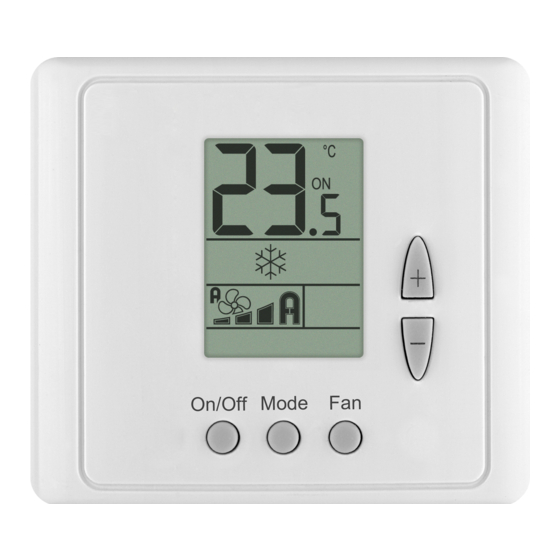
Summary of Contents for meitav-tec ETNC24-SUPER-MDB-01
- Page 1 On/Off Mode Fan ETNC24-SUPER-MDB-01 Owner’s manual & Technician Settings...
-
Page 2: Table Of Contents
Offset for calibration of measured temperature Dead zone Set point temp. for cooling in economy mode Set point temp. for heating in economy mode Communication MAC Address…………………………………… Pg. 10 Pg. 2 Tel: +972-3-9626462 ETNC24-SUPER-MDB-01 Fax: +972-3-9626620 Owner’s manual & Technician Settings support@meitavtec.com... -
Page 3: Operating Instructions
Press and hold the [On/Off] button for 20 seconds to turn economy mode ON – “EC” will appear on display. Economy Press the [On/Off] button again to return to normal mode. mode Pg. 3 Tel: +972-3-9626462 ETNC24-SUPER-MDB-01 Fax: +972-3-9626620 Owner’s manual & Technician Settings support@meitavtec.com... -
Page 4: Fan Speeds (For 2 And 3 Speeds Configuration)
Press and hold the [Mode] button again for 15 seconds to unlock the buttons. Buttons * Separate locking features for selected buttons can be reached through locked communication control. Pg. 4 Tel: +972-3-9626462 ETNC24-SUPER-MDB-01 Fax: +972-3-9626620 Owner’s manual & Technician Settings support@meitavtec.com... -
Page 5: Installation
Installation The ETNC24-SUPER-MDB-01 is designed for wall mounting in the room to be controlled. It should be located where the occupant can easily read the LCD display and use the controls. If the built in temperature sensor is being used to measure room temperature, the... -
Page 6: Wiring
* In some configurations, the thermostat offers connection to 2 and/or 3 stages of cooling or heating. Where the system uses less stages than offered, leave the unnecessary terminals unwired. Pg. 6 Tel: +972-3-9626462 ETNC24-SUPER-MDB-01 Fax: +972-3-9626620 Owner’s manual & Technician Settings support@meitavtec.com... -
Page 7: Communication Network
The IN,0 Dry contact , normally open terminals can be used to connect any contact input (i.e window contact or door switch). When the contact is closed, the thermostat will either turn OFF or switch to Economy set points (please refer to technician settings). Pg. 7 Tel: +972-3-9626462 ETNC24-SUPER-MDB-01 Fax: +972-3-9626620 Owner’s manual & Technician Settings support@meitavtec.com... -
Page 8: Dip Switch S1 Settings
Use Economy set points (default)…..……S1.6 On 1 2 3 4 5 6 1 2 3 4 5 6 Economy Turn unit set points Turn the unit Off ……………………..……… S1.6 Off Pg. 8 Tel: +972-3-9626462 ETNC24-SUPER-MDB-01 Fax: +972-3-9626620 Owner’s manual & Technician Settings support@meitavtec.com... -
Page 9: Dip Switch S2 Settings
3 Minutes compressor delay (default)….………...….….S2.6 Off 1 2 3 4 5 6 1 2 3 4 5 6 3 Minutes delay No delay No compressor delay….………………...…………..……S2.6 On Pg. 9 Tel: +972-3-9626462 ETNC24-SUPER-MDB-01 Fax: +972-3-9626620 Owner’s manual & Technician Settings support@meitavtec.com... -
Page 10: Technician Settings
When finished, press the [Mode] button and Addr. settings Readjust he set point. Communication MAC * Do not use the same MAC Address for two units. Address (1-99) Pg. 10 Tel: +972-3-9626462 ETNC24-SUPER-MDB-01 Fax: +972-3-9626620 Owner’s manual & Technician Settings support@meitavtec.com... - Page 11 Technician Settings Pg. 11 Tel: +972-3-9626462 ETNC24-SUPER-MDB-01 Fax: +972-3-9626620 Owner’s manual & Technician Settings support@meitavtec.com...
- Page 12 Tel: +972-3-9626462 Fax: +972-3-9626620 support@meitavtec.com...















Need help?
Do you have a question about the ETNC24-SUPER-MDB-01 and is the answer not in the manual?
Questions and answers