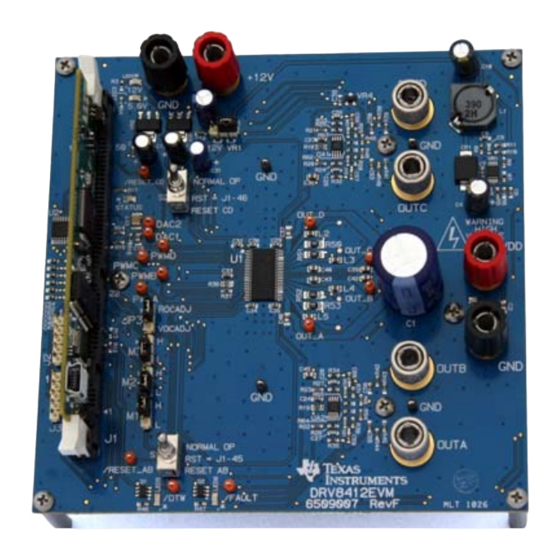
Texas Instruments C2000 Quick Start Manual
Digital motor control kit
Hide thumbs
Also See for C2000:
- Workshop manual and lab manual (342 pages) ,
- Technical training manual (88 pages) ,
- User manual (41 pages)
Advertisement
Quick Links
Download this manual
See also:
User Manual
DRV8412 Digital Motor Control Kit Quick Start Guide
The DRV8412 Digital Motor Control (DMC) kit (DRV8412-C2-KIT), provides a great way to learn and experiment
with digital control of Brushed DC and Stepper motors.
The DRV8412 Digital Motor Control Kit contains:
•
F28035 controlCARD
•
DRV8412 DMC board with slot for the controlCARD
•
2 brushed DC motors, 8-wire bi-polar stepper motor
•
24V 2.5A DC Power Adapter
•
USB Cable, USB Stick with Quick Start GUI, Guide, and links to install controlSUITE (which includes all
documentation and source code) and CCStudio Integrated Development Environment
This EVM should be used only by qualified engineers and technicians who are familiar with
the risks associated with handling electrical and mechanical components, systems and
subsystems. The EVM operates at voltages and currents that can result in electrical shock,
fire hazard and/or personal injury if not properly handled or applied. Users must use the
equipment with necessary caution and employ appropriate safeguards to avoid serious
injury. Users must not touch any part of the EVM while energized.
Features of the DRV8412 Motor Control Board:
Dual H-Bridge Power Stage capable of stepper motor control, dual brushed DC motor control
o
or control of a single larger DC motor with a parallel H-bridge configuration. 52.5V DC max input
voltage and 6A* maximum current in the configuration shipped.
Aux Power Supply Module 12V control voltage can be supplied externally or from DC bus.
o
Isolated SCI & JTAG
o
Quadrature Encoder Interface
o
Two PWM DAC's to observe the system variables on an oscilloscope.
o
Hardware Developer's Package which includes schematics & bill of materials.
o
Open source software available through controlSUITE
o
C2000™ Systems Applications Collateral
Fig1: DRV8412-C2-KIT
WARNING
1
Jan 2011
v2.0
Advertisement

Summary of Contents for Texas Instruments C2000
- Page 1 C2000™ Systems Applications Collateral DRV8412 Digital Motor Control Kit Quick Start Guide Jan 2011 Fig1: DRV8412-C2-KIT The DRV8412 Digital Motor Control (DMC) kit (DRV8412-C2-KIT), provides a great way to learn and experiment with digital control of Brushed DC and Stepper motors.
-
Page 2: Hardware Overview
C2000™ Systems Applications Collateral The software available with the kit is pre-optimized for the included motors. The software is open source, and can be modified to tune and run a different motor. The following motors are available with the kit: Bi-polar Stepper Motor (4.2A/phase (parallel) , 8-wire, 1.8°/step) - Page 3 C2000™ Systems Applications Collateral Quick Start GUI The kit comes with a GUI which provides a convenient way to evaluate the functionality of the kit and the F28035 device without needing to learn and configure the underlying project software or install CCStudio. The interactive interface using knobs, sliders, buttons, textboxes and graphs enables easy demo of microstepping of bi-polar stepper motors as well as voltage and current control of brushed DC motors.
- Page 4 C2000™ Systems Applications Collateral The GUI requires Microsoft .NET framework 3.5 SP1 or higher to run. Please ensure that this software is installed prior to running this program. The kit ships with a F28035 controlCARD which is pre-flashed with the code that enables interface to this GUI.
- Page 5 C2000™ Systems Applications Collateral Fig4: GUI Startup Fig5: GUI Setup Connections 4) If an incorrect image is flashed on the controlCARD the connection will fail. In this case it is recommended to reflash the controlCARD with the correct image. 5) After the connection is established to the controller the type of motor can be selected by choosing the corresponding tab in the GUI.
- Page 6 C2000™ Systems Applications Collateral Fig 6: Common Controls Dual Brushed DC Motor Control 1) User can choose a voltage or current control mode. Mode is chosen by selecting either the Voltage Mode or Current mode tab. There is a knob to set the value and a gauge showing the setpoint. The setpoint has a slew rate limit so there will be a delay between the knob setting and the gauge display.
- Page 7 C2000™ Systems Applications Collateral d. Decel – 200-20000(steps/sec/sec) 6) There is one more tab which allows modification of the current loop tuning and allows the DC bus range to be set. The parameters in the preflashed image have been tuned for light loads and a 24V DC bus with a +/-20% tolerance.
- Page 8 C2000™ Systems Applications Collateral Single Brushed DC Motor Control with Paralel H-bridge Mode Note: The DRV8412 Mode jumpers must be modified from their default setting for this mode. With power removed set M1 to L, M2 to H and M3 to L.
- Page 9 C2000™ Systems Applications Collateral The GUI and corresponding C2000 code were developed by D3 Engineering. The GUI was created using Crosshairs Interface Designer from Crosshairs Embedded. There are links to each of the companies’ web sites within the GUI. There is also information for downloading Crosshairs Interface Designer so that you can modify the GUI that comes with this kit.









Need help?
Do you have a question about the C2000 and is the answer not in the manual?
Questions and answers