Advertisement
Quick Links
Advertisement

Summary of Contents for Advanced Electronic Applications PK-88
- Page 2 OPERATING MANUAL MODEL PK-88 PACKET CONTROLLER ADVANCED ELECTRONIC APPLICATIONS, INC. Rev. D 3/90 PROPRIETARY INFORMATION Reproduction, dissemination or use of information contained herein for purposes other than operation and/or maintenance is prohibited without written authorization from Advanced Electronic Applications, Inc.
- Page 3 AEA's programs such as PC-Pakratt simplify the way you enter commands to the PK-88. This means that some of the sections of the PK-88 Manual that tell you to enter a command in a certain manner will not apply. When using one of our programs on your computer, sections 2.5, 2.6 and 2.7 of the manual can be skipped.
- Page 4 RF Interference Information To User This PK-88 has been certified under Subpart J of Part 15 of the FCC rules. This equipment generates and uses radio frequency energy. If it is not installed and used properly, that is, in strict accordance with AEA's instructions, it may cause interference to radio and TV reception.
- Page 5 If you call for assistance, please have your PK-88 configured and operating near the phone. Our service technician may ask you to perform certain keyboard routines to aid in diagnosis. if you have a voltmeter handy, you might have the PK-88 open so you can report measurements to the service technician.
- Page 6 Blue takes 2-3 days and Red is an expensive overnight service. Send the PK-88 in a way that it can be traced if we cannot verify receipt of shipment. We suggest United Parcel Service, Federal Express or insured postal shipment.
- Page 7 Your new AEA PK-88 is the heart of your digital radio station. The PK-88's system software is derived from the original TAPR TNC; it presents many of the advanced features of that design, coupled with significant enhancements based on the experience gained by thousands of TAPR-equipped amateur packet stations worldwide.
-
Page 8: Table Of Contents
PK-88 OPERATING MANUAL TABLE OF CONTENTS TABLE OF CONTENTS CHAPTER I – INTRODUCTION Paragraph Page Introduction ........... 1-1 1.1.1 Scope ............1-1 1.1.2 General ............1-1 1.1.3 Application .............1-1 Specifications ..........1-2 1.2.1 Description .............1-2 1.2.2 Modem Characteristics ...........1-2 1.2.3 Processor System ..........1-2 1.2.4... - Page 9 PBBS, Electronic Mail and File Server Program Compatibility ..2-22 2.13.1 Data Carrier Detect (DCD) Requirements ....... 2-22 CHAPTER 3 - BASIC OPERATION Exploring the PK-88 Program ........3-1 LED Status and Mode Indicators ........3-1 3.2.1 Status Indicator LEDs ........... 3-1 3.2 2...
- Page 10 PK-88 OPERATING MANUAL TABLE OF CONTENTS CHAPTER 3 - BASIC OPERATION (Continued) Paragraph Page General Operating Information ........3-11 3.8.1 Formatting Commands .......... 3-11 3.8.1.1 Screen Line Length ........3-11 3.8.1.2 Monitor Echo ..........3-11 3.8.1.3 Line Feed ..........3-11 3.8.1.4...
- Page 11 PK-88 OPERATING MANUAL TABLE OF CONTENTS CHAPTER 4 - OPERATING MODES (Continued) Paragraph Page Selective Monitoring ..........4-13 4.9.1 The MFROM Command ........... 4-14 4.9.2 The MTO Command ..........4-15 4.9.3 The MCON Command ..........4-16 4.9.4 The MFILTER Command ......... 4-16 4.9.5...
- Page 12 PK-88 OPERATING MANUAL TABLE OF CONTENTS CHAPTER 5 - COMMAND SUMMARY Paragraph Page Introduction ............5-1 5.1.1 Entering Commands ...........5-1 5.1.2 Command Responses ...........5-1 5.1.3 Error Messages ..........5-2 Command List ............5-2 5.2.1 Command Names ..........5-3 5.2.2 Default Values ..........5-3 Parameters, Arguments and Values: .......5-3 5.3.1...
- Page 13 PK-88 OPERATING MANUAL TABLE OF CONTENTS CHAPTER 5 - COMMAND SUMMARY (Continued) Paragraph Page COMMAND ............5-30 CONMODE ............5-31 CONNECT ............5-32 CONOK ............5-33 CONPERM ............5-33 CONSTAMP ............5-34 CONVERSE ............5-34 CPACTIME ............5-35 ............. 5-35 CSTATUS ............
- Page 14 PK-88 OPERATING MANUAL TABLE OF CONTENTS CHAPTER 5 - COMMAND SUMMARY (Continued) Paragraph Page MONITOR ............5-64 MONITOR ON/OFF ..........5-65 MPROTO ............5-65 MRPT ............5-66 MSTAMP ............5-66 ............5-67 MYALIAS ............5-68 MYCALL ............5-69 NEWMODE ............5-70 NOMODE ............
-
Page 15: Introduction
6.3.4 Symptom: Received signals not copyable ......6-5 Terminal Interface Troubleshooting ......6-5 6.4.1 Symptom: PK-88 does not communicate with the terminal ..6-5 6.4.2 Symptom: PK-88 signs on with mutilated data ....6-6 6.4.3 Symptom: PK-88 does not respond or accept commands ..... 6-6... -
Page 16: Scope
1.1.3 Application The PK-88 Packet Controller is a digital link between your radio and your computer or terminal. The PK-88 provides all decoding, encoding and transmitter control routines needed to send and receive packet radio. You can use your computer or any ASCII data terminal with the same communications program or terminal emulator that you use with a telephone line modem. -
Page 17: Specifications
Specifications are subject to change without notice. 1.2.1 Description The Model PK-88 is an asynchronous PAD (Packet Assembler/Disassembler) or data controller that includes a built-in modem for packet radio operation. The PK-88 hardware HDLC system converts serial, asynchronous, ASCII data to the internationally accepted AX.25 packet radio protocol via an EIA standard... -
Page 18: Input/Output Connections
PK-88 OPERATING MANUAL INTRODUCTION 1.2.4 Input/Output Connections Radio Interface: Eight-pin microphone connector Input/Output Lines Receive audio Transmit audio Push-To-Talk (PTT) External squelch input Ground External Modem Interface: Pins 13 through 17 of Connector Jl TTL Input/Output Lines Receive data (RXD) -
Page 19: System Components
Two DIP Bypass Headers for TTL Serial Interface Compatibility Input/Output Devices The PK-88 can be used with any standard ASCII data terminal or computer equipped with an RS-232C serial data port and a communications program or terminal emulator. Data and control signals are exchanged between the PK-88 and the computer or terminal at standard RS-232C (CCITT V.24/V.28) levels. -
Page 20: Preliminary Information
SSB radios. 2.1.1 Equipment Required A complete PK-88 Packet Controller system consists of the PK-88 and a 12 to 16-volt DC power supply, a computer, a terminal emulator or communication program for the computer, a radio transceiver or receiver-transmitter combination and its power supply. -
Page 21: Radio Input And Output Connections
2.2.2 Radio Input and Output Connections (See Table 2-1) We supply a shielded cable with your PK-88. You must supply and connect the plugs for the cable ends. This cable connects your PK-88 to your radio's microphone receptacle or PTT and phone patch/tone inputs. -
Page 22: Controls And Indicators
Power On Indicator Serial Port Configuration Verify that the PK-88's serial port and data words are set up properly for your computer. Should your monitor display garbled or incorrect characters or 'funny' graphic symbols, you can change the PK-88's serial port parity and word length. -
Page 23: Screen Displays
2.6.3 Screen Width If ALFDISP is ON, the PK-88 sends an extra <CR>, or <CR><LF> to your terminal when 80 characters have been displayed on a line. The screen width default value is 80, the width of most CRT displays. -
Page 24: System Setup And Verification
Turn ON your computer. Load and run your communications program. Connect the wired end of the shielded cable to J2 on your PK-88. Connect the wires from the PK-88's J2 pins 2 and 8 to each other. Connect the PK-88 to a regulated 12-volt DC power supply. - Page 25 If you have problems with the steps shown above, return to Step 1 AFTER checking all cables and connectors. Read each step again carefully. If you still have problems, shut down the PK-88 and contact our Customer Service Department as suggested in the front of this manual.
-
Page 26: Radio Connections And Setup
AFSK lines to your radio until instructed to do so. Make all the other connections as described below. After all the cables between the PK-88, your radio and your computer have been installed, apply power to your equipment in this order: radio, computer, PK-88. -
Page 27: Ptt (Push-To-Talk) Configuration
2.8.1 PTT (Push-to-Talk) Configuration The PK-88 is configured at the factory for Positive PTT. This seems to work with most modern radios. However, you can, change the polarity of the PTT configuration as needed. Follow these steps: Remove four screws from the sides of the PK-88 and lift off the cover. -
Page 28: Fm Installation And Adjustment
Ignore the 'zeros' scrolling down the left side of your screen. The self-contained 7910 modem chip does not require calibration or tone adjustments. The 'zeros' appear only to show that the PK-88 is in the 'Calibrate' mode for the purpose of keying the transmitter and applying steady-state tone modulation for transmitter adjustment. - Page 29 With your radio in the receive mode, open the squelch control so that a steady hiss or noise is heard on a speaker. Set the receiver's volume control so the DCD LED on the PK-88 just lights with the receiver unsquelched.
-
Page 30: Ssb Installation And Adjustment
If an output device or plate current reading isn't available, set the meter to indicate power output. Set the PK-88's TONE value to either TONE 0 for the low tone pair or TONE 1 for the high tone pair. - Page 31 The self-contained 7910 modem chip does not require calibration or tone adjustments. The 'zeros' appear only to show that the PK-88 is in the 'Calibrate' mode for the purpose of keying the transmitter and applying steady-state tone modulation for trans- mitter adjustment.
- Page 32 Set the receiver's audio volume control (AF Gain) to the position you would normally use for CW reception, or to a position such that the DCD LED on the PK-88 is just lit by the output noise signals from your receiver.
-
Page 33: Command List Displays
APPENDIX A. The 'DISPLAY Z' command shows the complete command list. The defaults shown below are in effect when the PK-88 is turned on for the first time, and each time that you type the 'RESET' command. -
Page 34: Display Special Characters
PK-88 OPERATING MANUAL INSTALLATION 2.9.4 Display Special Characters cmd:disp c BKONDEL Send <BS> <SP> <BS> for DELETE char. CANLINE $18 (CTRL-X) LINE DELETE character CANPAC $19 (CTRL-Y) PACKET DELETE character CHCALL Show call sign after channel ID CHDOUBLE Show CHSWITCH character twice... -
Page 35: Display Link Parameters
PK-88 OPERATING MANUAL INSTALLATION 2.9.6 Display Link Parameters cmd:disp 1 CONNECT Link state is: DISCONNECTED ACRPACK ON Add <CR> to packet ALFPACK OFF Send <LF> after <CR>, packet AX25L2V2 ON Operate as AX.25 Version 2.0 CFROM Connect requests from list of calls... -
Page 36: Display Timing Parameters
(and a <RETURN>), to start, stop or activate a specific PK-88 function. Like all other PK-88 commands, the immediate commands can be typed with a short mnemonic or abbreviated form. See the command descriptions in Chapter 7, 'Command Summary'. -
Page 37: Detailed Connections For Specific Computers
Some computer dealers sell an 'IBM PCjr Adapter Cable for Serial Devices' that converts the connector on the PCjr to standard RS-232C. The cable is attached directly between the PCjr and the PK-88. The cable is only about three inches long; you may want to get a male-to-female RS-232C extension cable. -
Page 38: Tandy Color Computer
• If your computer is configured as DCE: Wire pin 2 of the PK-88 to pin 3 of the computer connector. Wire pin 2 of the computer connector to pin 3 of the PK-88. Wire pin 7 to pin 7. -
Page 39: Other Computers With Non-Standard Serial Ports
Any communications program that enables your computer to emulate or act as an ASCII terminal with a telephone modem should work with the PK-88. If you have a familiar program you have used successfully, use it to communicate with the PK-88. -
Page 40: Apple Ii, Ii+, Iie And Iic
INSTALLATION 2.12.2 Apple II, II+, IIE and IIC The PK-88 operates well with the Apple II family of computers using both Apple-supplied and third-party serial interface cards. Terminal programs used successfully include ASCII EXPRESS PRO, Hayes SMARTCOMM IIE, Modem Manager and DataCapture 4.0... -
Page 41: Pbbs, Electronic Mail And File Server Program Compatibility
Carrier Detect) be asserted during connected state. In such cases, Pin 8 must be wired between the computer and the PK-88. The PK-88's jumper JP3 must be set to force Pin 8 to follow the PK-88's connect status. This requires a change from the factory-set jumper position. -
Page 42: Chapter 3 - Basic Operation
Exploring the PK-88 Program This chapter shows you how to use the PK-88, describes the keyboard commands you will use to 'talk' to the PK-88, and the answers, prompts and error messages you will receive from the PK-88. LED Status and Mode Indicators The PK-88's front-panel LEDs show you the operating mode and status at any moment. -
Page 43: Commands
You will probably never change the values of some parameters however, they give each user the flexibility to adapt the PK-88 to the local environment and operating conditions. Use either UPPER CASE (capital letters) or lower case (small letters) when entering commands. -
Page 44: Error Messages
The command name is the full word or character string you can type to tell the PK-88 to execute this command. You can command the PK-88 by typing a minimum abbreviation called a 'mnemonic' instead of the full word. You may always type out the entire command word, or any abbreviation longer than the minimum abbreviation. -
Page 45: Default Values
3.3.5 Default Values Most commands have initial values that the PK-88 assumes as defaults or values suitable for the 'average case', or 'used most often.' These defaults are stored in EPROM and loaded into RAM when the system is first powered up - or when you give the RESET command. - Page 46 An appropriate entry would be BEACON EVERY 180 (this tells the PK-88 to send a beacon every 180 X 10 seconds, every 30 minutes), or BEACON EVERY 0 (tells the PK-88 to never send the beacon at all).
-
Page 47: Using Commands Without Arguments
Release 29.APR.88 + Checksum $D9 This 'sign-on' message appears when you apply power to the PK-88, or when you issue the RESTART and RESET commands. The release date will change in each new firmware release. The checksum is a hexadecimal number that verifies the firmware version you are using is working. -
Page 48: Command Mode Error Messages
BASIC OPERATION cmd: This Command Mode prompt tells you that the PK-88 is waiting for you to issue a command. Anything you type after this prompt is read as a command to the PK-88. If a monitored packet is being shown, the prompt may not be visible, even though you are in Command Mode. -
Page 49: Link Status Messages
Link Status Messages Link status messages show the status of packet AX.25 connections in which the PK-88 is involved. You can ask for link status at any time from the Command Mode by typing the CONNECT command without parameters. If you type a CONNECT command while the PK-88 is in connected state, your monitor will display the link status. - Page 50 <call sign> busy DISCONNECTED: <call sign> Your connect request was rejected by a DM packet (busy signal) from the other station. The PK-88 rejects connect requests if CFROM is set to NONE, or if you are already connected to another station. PK88-49...
-
Page 51: Special Keyboard Control Codes
BASIC OPERATION FRMR sent: xx xx xx The PK-88 is connected but a protocol error has occurred. The PK-88 has sent a special FRMR packet and is trying to resynchronize frame numbers with the distant station. The string xx xx xx is replaced with the hex codes for the three bytes sent in the information part of the FRMR frame. -
Page 52: General Operating Information
If your computer formats or wraps output lines, set ACRDISP to zero (0) to disable the PK-88's word-wrap function. 3.8.1.2 Monitor Echo (ECHO) The ECHO command controls local echo by the PK-88 except in Transparent Mode. If the characters you type are correctly displayed, the ECHO function is set properly. -
Page 53: Backspace And Delete
The PK-88 reads the control code and sends the time to your radio in the data transmission code in use at that time, in format HH:MM, where 'HH' is the hour in the 24-hour system and 'MM' is the minute. -
Page 54: General Information
4.1.1 Change Radio Link Data Rate The PK-88 provides radio link rates of 45, 50, 57, 75, 100, 110, 150, 200, 300, 600, 1200, 2400, 4800, 9600 and 19,200 BPS. The default data rate is set at the factory for 1200 BPS. -
Page 55: Station Identification
PACKET OPERATION 4.1.2 Station Identification Use the MYCALL command to install your call sign in the PK-88's memory (see next section). The PK-88 will not key your transmitter until you've changed the MYCALL default "PK88" to a valid call sign. -
Page 56: Connect' And 'Disconnect
We are going to 'connect' the PK-88 to itself to see how this works. You have already set up the PK-88 in loopback; therefore, the PK-88 will receive as well as send packets. -
Page 57: Send Packet Character
4.3.2 Send Packet Character <CR> tells the PK-88 to assemble your typed characters in a packet and transmit them. (We will explain how to use a different character to send packets in Chapter 5, the 'Command Summary' chapter.) In the Converse Mode, everything you type is assembled into packets and sent to the station to which you are connected. -
Page 58: Your First Packet Communication
'brraap' on your speaker. This is the ACK, the packet acknowledgment coming back. The PK-88 notes that the packet was received correctly, but does not display anything on your screen. This is normal operation. If your system still had any unacknowledged packets outstanding, the PK-88's STA (Status) LED would be lit - but it is not. -
Page 59: What If
Your radio's volume and squelch are set for local conditions. You are in Command Mode. (Type '<CTRL-C>' to confirm this) If the cmd: prompt does not appear, press the PK-88 POWER switch off and then on again. You should get the normal sign-on message. -
Page 60: Will You Accept Connections
Type 'CFROM NONE' or 'CONOK OFF' to reject connect requests from all stations. If the PK-88 receives a connect request when CFROM is set to NONE, your monitor displays: *** Connect request: <call sign>... -
Page 61: Are You Available To Chat
Are You Available to Chat? Set CMSG ON (default is OFF) and use the CTEXT command to enter the type of message you might put in a telephone answering machine. The PK-88 automatically sends the CTEXT message to each station that connects to your system. -
Page 62: Digipeater Details
Are You a Digipeater? Your station can be a digipeater for other stations. You do not have to 'do' anything. Your PK-88 digipeats other stations - unless you tell it not to! See the DFROM command in the Command Summary chapter. -
Page 63: Do You Want To Be A Digipeater
DFROM determines if your station will digipeat other stations, and which stations packets will be digipeated. DFROM's default argument is ALL. ALL means that the PK-88 will normally repeat packets from any station that includes your station's call sign in their digipeat path. -
Page 64: Unsuccessful Connections And Retries
PK-88 will try again. Use the RETRY command to control the number of times the PK-88 will repeat the connect request. The default value is 10. If your PK-88 does not get an ACK... -
Page 65: Monitoring Other Stations
Because the UNPROTO parameter is defaulted to the address CQ, your packets are sent to CQ - you are not connected to any other station. Your packet was 'heard' and decoded by the PK-88 and displayed with the packet header containing the sending station's call sign and the destination. -
Page 66: Monitoring Digipeaters - The Mrpt Command
As the value of MCON is increased, additional functions are included in the monitoring sequences. The PK-88's default (MCON 0) tells your system not to show packets from other stations while you are connected to any station. This lets you converse... -
Page 67: The Mfrom Command
- which stations' packets will be displayed and which stations' packets will be masked or hidden. MFROM is set to ALL when you start the PK-88 for the first time. • Type MFROM to display the ALL/NONE/YES list/NO list status of call signs of stations from whom packets will or will not be displayed. -
Page 68: The Mto Command
The MTO Command MTO functions like MFROM and uses identical arguments to determine how the PK-88 monitors the packet channels and displays information; the stations whose packets will be displayed or hidden. MTO is set to NONE when you start the PK-88 for the first time. -
Page 69: The Mcon Command
Use the MFILTER command to 'filter' selected characters from packets received. For example, you can command the PK-88 system to filter out form feeds or bell characters that may be sent by the station with which you are connected, but which may interfere with your display or otherwise disturb your operations. -
Page 70: Mstamp The Monitor Time-Stamp Command
DAYTIME, you will have to reset the clock. The PK-88's time is updated continually as long as power is applied. The clock is not set when the PK-88 is turned on. The DAYTIME command will display the following error message:... -
Page 71: Packet Formatting
If you are not sure what your rubout key does, try both settings of the DELETE command and see which works. When you rub out typing errors, the PK-88 tries to correct the screen display. This works with most computers and display-type terminals. It will not work for hardcopy terminals. -
Page 72: Redisplay
[You mistyped the call sign.] cmd:CONNECT WA7GXD Here you mistyped the first letters of the call and rubbed them out. The PK-88 displayed '\' for each letter erased. You then retyped the call and redisplayed the characters on the new line. -
Page 73: Multiple Connections
You will use a similar technique in handling packet multiple connections. 4.11.1 Default Multiple-Connect Conditions At start-up time and until you change it, the PK-88 defaults to the following multiple-connect conditions: CHCALL CHDOUBLE... -
Page 74: The Chcall Command - Display Multiple-Connect Call Signs
To accept the maximum number of multi-connects, type 'USERS 10.' Assume you want to connect to both WX1AAA and WX2BBB type: cmd:=O CONNECT WX1AAA cmd:=l CONNECT WX2BBB If you are not successful with either call, the PK-88 displays: cmd:=O: *** Retry count exceeded DISCONNECTED: WX1AAA *** Retry count exceeded... -
Page 75: Maildrop Operation
15 available message numbers (1-15). If all 8K of the RAM is used, or if the maximum 15 messages have been filed, the MailDrop displays the error message "*** No free memory". If there is enough room, the PK-88 displays the MailDrop command prompt. -
Page 76: Monitor Maildrop Operation
MDCHECK command to 'log on' to your MailDrop to use the MailDrop KILL command (see below). A blinking STA LED shows that a message has been left for the PK-88 owner. Use of the MDCHECK command extinguishes the STA LED. -
Page 77: Caller And Sysop Maildrop Commands
4.12.4.1 B (BYE) The 'B' command logs the calling station (and you) off the MailDrop. A calling station will be disconnected; you will see the standard PK-88 "cmd:" prompt. The calling station may also simply disconnect. 4.12.4.2 K n (KILL n) The 'K n' command deletes message number "n"... -
Page 78: R N (Read N)
PK-88's SysOp. If a callsign is used, it must be either SYSOP or the same as the MYCALL of the PK-88. The CTRL-Z can be the last character on a line, followed by a Return, or CTRL-Z can be typed on a separate line. -
Page 79: Connect And Logon
Radio Society at the Firehouse? Will you be going? - I need a ride. [AEA PK-88] 6270 (B,K,L,R,S) > (The MailDrop is ready again) 4.12.5.4 KILL Messages You've read the message addressed to you and wish to KILL it. Again you see... -
Page 80: Send Messages
DO YOU WANT ME THERE? IS MARY GOING? CUL. WX2BBB ~Z (End the message with CTRL-Z) [AEA PK-88] 6336 (B,K,L,R,S) > (The MailDrop is ready again) 4.12.5.6 Other People's Messages You've done what you came to do. Now you're curious about the other messages on the MailDrop. -
Page 81: Incorrect Commands
(B,K,L,R,S) > (The MailDrop's prompt) Now, type 'B' (for Bye-Bye) to LOG OFF the MailDrop. (Type the Bye-Bye command) The MailDrop issues an immediate disconnect command to your PK-88 and the connection is over. *** DISCONNECTED (Your PK-88's status line) 4.12.6... - Page 82 PK-88 OPERATING MANUAL PACKET OPERATION WX1AAA>WX2BBB <C,P> [AEA PK-88] 6270 (B,K,L,R,S) > *** CONNECTED to WX1AAA Msg# Size To From Date Time 184 WX1AAA WX2BBB 287 AD71 WX2BBB 178 G3PLX WX2BBB 324 W2HPM WX2BBB 679 W2JUP WX2BBB 56 G5ECI WX2BBB [AEA PK-88] 6270 (B,K,L,R,S) >...
- Page 83 PK-88 OPERATING MANUAL PACKET OPERATION 4-30 PK88-82...
-
Page 84: Introduction
See Chapter 3 for a discussion of line editing. 5.1.2 Command Responses Whenever the PK-88 accepts a command that changes a value, the PK-88 responds with the previously stored value. For example, assume that 'XFLOW' is 'ON' and you type 'XFLOW OFF'; you will... -
Page 85: Error Messages
COMMAND SUMMARY 5.1.3 Error Messages If the PK-88 cannot understand what you have typed, you will see an error message in plain language reporting the nature of the error. • If you type a command the PK-88 cannot understand - you will see: ?What? •... -
Page 86: Command Names
Most commands have initial (default) values that the PK-88 assumes for average operating conditions, or values that are used most often. These defaults are stored in EPROM and loaded when power is first applied to the PK-88, or when you type the RESET command. -
Page 87: Parameters
In using hexadecimal notation, you must prefix the number you type with a '$' character. The PK-88 displays numeric parameters which set special characters in hexadecimal format. Here's a brief explanation of 'hex' numbers: • The 'digits' of a hex number represent powers of 16 in the same manner as the powers of 10 represented by a decimal number. - Page 88 'call-n,' e.g., 'KX1AAA-12', or 'WX1AAA-l'. If an SSID or extension is not entered, the system assumes an SSID of '0' (zero). The zero SSID is not normally displayed by the PK-88. Some commands have parameters which are really lists of call signs: •...
-
Page 89: Controller Messages
This causes the PK-88 to load the default parameters from EPROM. This will happen the first time you apply power to the PK-88 or if the batteries fail. This message also appears after the RESET command is given. -
Page 90: Command Mode Error Messages
?What? Your first entry is not a command or a command abbreviation. The PK-88 did not understand the instructions. ?not enough You did not type enough arguments for a command that expects several parameters. -
Page 91: Link Status Messages
You can ask for link status at any time from the Command Mode by typing the CONNECT command without parameters. If you attempt a connection when the PK-88 is not in the disconnected state, you see the link status but the PK-88 takes no other action. - Page 92 [VIA call2[,call3 call9]] The PK-88 is connected to a distant station but a protocol error has occurred. This should never happen when AEA AX.25 systems are connected. An improper implementation of the AX.25 protocol could cause this condition, Your PK-88 will try to resynchronize frame numbers with the packet controller on the other end although a disconnect may result.
-
Page 93: Clear String Commands
DISCONNECTED: (call sign) Your connect request was rejected by a DM packet (busy signal) from the other station. The PK-88 will reject a connect request if CFROM is set to NONE, or if you are already connected to another station. -
Page 94: Acrdisp
The numerical value sets the proper terminal output format for your specific needs. The PK-88 sends a <CR><LF> sequence to your computer or terminal at the end of a line in the Command and Converse Modes when 'n' characters have been printed. -
Page 95: Acrpack
When ACRPACK is OFF, the send-packet character is interpreted only as a command to the PK-88, not as data to be included in the packet; the character is not echoed to the terminal. -
Page 96: Afilter
ALFDISP controls the display of carriage return characters received in packets as well as echoing those that are typed in. When ALFDISP is ON, the PK-88 adds a line feed <LF> to each carriage return <CR> received. Each line feed received is ignored. Use the PK-88's sign-on message to determine how carriage returns are being displayed. -
Page 97: Alfpack
ASCII files. If eight-bit words are sent to the PK-88 in the Command or Converse Modes, the eighth bit is normally removed, leaving a standard ASCII character, regardless of the setting of AWLEN. - Page 98 AXDELAY specifies the period of time the PK-88 will wait (in addition to the normal delay set by TXDELAY) after keying the transmitter and before data is sent. Repeaters with slow electromechanical relays, split sites, auxiliary links (or other circuits which delay transmission for some time after the RF carrier is present) require some amount of time to get RF on the air.
- Page 99 When the PK-88 has heard a packet sent within the hang period, it does not add the repeater key-up delay (AXDELAY) to the key-up time. If you are using a repeater that hasn't been used for packet operations before, try various values to find the best value for 'n.'...
- Page 100 PK-88 OPERATING MANUAL COMMAND SUMMARY BEACON EVERY|AFTER 'n' Mnemonic: B Default: EVERY 0 Parameters: EVERY Send the beacon at regular intervals. AFTER Send the beacon once after the specified time interval without packet activity. 0 to 250 specifies timing in ten-second intervals.
- Page 101 Set BKONDEL OFF if you have a paper output display, or if your terminal does not respond to the <BACKSPACE> character <CTRL-H>. The PK-88 displays a <BACKSLASH> for each character you delete. You can see a display of the corrected input by typing the redisplay-line character set by the command REDISPLA.
- Page 102 PK-88 OPERATING MANUAL COMMAND SUMMARY BTEXT text Mnemonic: BT Default: Empty Parameters: text Any combination of characters and spaces, up to a maximum length of 120 characters. BTEXT is the content of the data portion of a beacon packet. The default text is an empty string (no message).
- Page 103 PK-88 OPERATING MANUAL COMMAND SUMMARY CALIBRATE Mnemonic: CAL Immediate Command CALIBRATE is an immediate command that provides a means to key your transmitter and send continuous ASFK tone modulation. Use the CALIBRATE command to measure transmitter modulation and other performance characteristics.
- Page 104 PK-88 OPERATING MANUAL COMMAND SUMMARY CANLINE 'n' Mnemonic: CAN Default: $18 <CTRL-X> Parameters: 'n' - 0 to $7F (0 to 127 decimal) specifies an ASCII character code. CANLINE changes the CANCEL-LINE input editing command character. Like all other input editing features, line cancellation is disabled in Transparent Mode.
- Page 105 • To see how this works type DISPLAY, then type a <CTRL-Y>. The command list display will stop. You won't see any response from the PK-88 to commands. To verify that the display is back to normal, type <CTRL-Y>, and then type DISPLAY again.
- Page 106 0 to 2 specifies how the PK-88 sends characters to your terminal. CASEDISP allows you to set the case of the characters the PK-88 sends to your terminal. This may be helpful with certain terminal programs. CASEDISP is disabled in Transparent mode.
- Page 107 CFROM yes WX1AAA,WX2BBB,WX3CCC,WX4DDD To reject all call requests, type CFROM NONE. Your PK-88 sends the calling station a DM packet, or 'busy signal.' The caller sees: MYCALL busy DISCONNECTED: (call sign) Your PK-88 notifies you of these call requests:...
- Page 108 PK-88 OPERATING MANUAL COMMAND SUMMARY CHCALL ON|OFF Mnemonic: CHC Default: OFF Parameters: ON - Call sign of the distant station IS displayed in multiple connection operation. OFF - Call sign of the distant station is NOT displayed CHCALL displays the call sign of the 'connected-to' station after the channel identifier.
- Page 109 Set CHDOUBLE ON When operating with multiple connections to tell the difference between CHSWITCH characters received from other stations and CHSWITCH characters generated by your PK-88. NOTE: CHSWITCH characters must not be one of the channel numbers (0 to 9).
-
Page 110: Ax25L2V2
'connect in progress' state and sends SABM (Connect Request) frames. In addition, the PK-88 adds * random time of up to 30 seconds each time CHECK is used. If AX25L2V2 is ON and packets have not been heard from the distant end for 'n' times 10 seconds, your PK-88 sends a 'check packet' to test if the link still exists to the other station. -
Page 111: Clkadj
Parameters: 'n' - 0 to $FF (0 to 255 decimal) specifies an ASCII character code. CHSWITCH selects the characters used by both the PK-88 and the user to show that a new connection channel is being addressed. The character can be PASSed in CONVERS mode. This character is always ignored as a user-initiated channel switch in TRANSPARENT mode;... -
Page 112: Cmdtime
'n' seconds following the last characters typed. • After a final delay of 'n' seconds, the PK-88 exits Transparent Mode and enters Command Mode. • You will then see the normal Command Mode prompt:... - Page 113 OFF - The text message is not sent at all. CMSG enables or disables automatic transmission of the CTEXT message when your PK-88 accepts a connect request from another station. •...
- Page 114 • If the PK-88 is already in Converse or Transparent Mode when the connection is completed, the mode will not be changed. NOTE: Set CONMODE to TRANS for KISS/TCP/IP operation.
- Page 115 Type the digipeater fields in the exact sequence you wish to use to route your packets to destination station 'calll.' If you type CONNECT while the PK-88 is connected, or trying to connect to or disconnect from a distant station, your monitor will show:...
- Page 116 The current channel can be connected to and disconnected from other stations. When ON, CONPERM forces the PK-88 to maintain the current connection, even when frames to the other station exceed RETRY attempts for an acknowledgment. RESTART and power off/on cycling do not affect this connected state.
- Page 117 CONVERSE is an immediate command that causes the PK-88 to switch from the Command Mode into the Converse Mode. When the PK-88 is in the Converse Mode, all characters typed from the keyboard or sent from a disk file are processed and transmitted by your radio.
- Page 118 • To include characters in transmitted packets, set SENDPAC to a character not <CR> normally used (e.g., <CTRL-P>); the PK-88 then treats a as an ordinary <CR> character. • Set CPACTIME ON for an operation similar to full break-in CW.
-
Page 119: Conperm
PK-88 OPERATING MANUAL COMMAND SUMMARY CSTATUS Mnemonic: CS Immediate Command CSTATUS is an immediate command used in multiple connections. When CSTATUS is typed, your monitor displays: • The number of each logical channel. • The link state of all ten logical channels. - Page 120 Any combination of characters and spaces up to a maximum of 120 characters. CTEXT is the 'automatic answer' text you type in to a special section of the PK-88's memory. The default text says, 'Please leave a message, then disconnect.' If CMSG is set ON: The CTEXT message is sent as soon as another station connects to your station.
- Page 121 Enter the numbers 0-9 with leading zeros; codes must be exactly two digits. • Be aware of the month when you set the date - the PK-88 does not check for the correct number of days in a month. 5-38...
- Page 122 You cannot use the DEL key to delete text before the beginning of a line. Use the PASS character to delete <CR> characters that have been typed into the text. The BKONDEL command controls how the PK-88 indicates deletion. To see a corrected display of the current line after deleting characters, type the redisplay-line character, which is set by the REDISPLA command.
-
Page 123: Dfrom
- which stations will be repeated and which stations will not be repeated. DFROM is set to 'all' when you start the PK-88 for the first time. DFROM ALL/NONE is synonymous with the DIGIPEAT ON|OFF command used in older packet controllers and can be used interchangeably as required. -
Page 124: Disconne
In either case, your monitor displays: *** Retry count exceeded *** DISCONNECTED: (call sign) Disconnect messages are not displayed when the PK-88 is in the Transparent Mode. 5-41 PK88-123... -
Page 125: Display
DISPLAY is an immediate command. When DISPLAY is typed without a parameter, the PK-88 responds with: cmd:DISPLAY A,C,I,L,M,T,Z cmd: You can display subgroups of related system parameters by specifying the optional class parameter:... -
Page 126: Dwait
16 (default) PBBSs, Hosts File transfers Your PK-88 always uses a DWAIT value of 0 (zero) when you digipeat someone else's packet. If DWAIT is set to any other value, the PK-88 simply ignores it. NOTE: DWAIT is inoperative when PPERSIST is ON as in KISS/TCP/IP operation. - Page 127 Characters received from the computer or terminal ARE echoed by the PK-88. OFF - Characters are NOT echoed. The ECHO command controls local echoing by the PK-88 when it is in Command or Converse Mode. Local echoing is disabled in Transparent Mode. •...
-
Page 128: Flow
OFF - Type-in flow control is NOT active. When FLOW is ON, type-in flow control is active. Any character typed on your keyboard causes output from the PK-88 to the terminal to stop until any of the following conditions exist: •... -
Page 129: Frack
Default: 3 Parameters: 1 to 15, specifying frame acknowledgment time-out in onesecond intervals. FRACK is the FRame ACKnowledgment time in seconds that your PK-88 will wait for acknowledgment of the last-sent protocol frame before resending or 'retrying' that frame. After sending a packet requiring acknowledgment, the PK-88 waits for FRACK seconds timeout before incrementing the retry counter and sending the frame again. -
Page 130: Hbaud 300
Default: 1200 baud Parameters: ‘n’ values specifying the rate or signaling speed in baud from the PK-88 to the radio. Available HDLC packet data rates 'n' include 45, 50, 57, 75, 100, 110, 150, 200, 300, 600, 1200, 2400, 4800, 9600 and 19,200 bits per second. -
Page 131: Help
I-frame with your station identification (MYCALL) and MYALIAS in the data field. • Set HID ON to force the PK-88 to send an ID packet every 9.5 minutes while used as a digipeater. • Set HID OFF to stop the PK-88 from sending any ID packets. - Page 132 RS-232 link between the PK-88 and a host computer. In the Host Mode, the PK-88 sends data to the computer only when the computer requests data. The data are prefaced with a special header that identifies the type of information being sent.
- Page 133 Mnemonic: IL Default: ON Parameters: ON - The PK-88 suppresses line feeds from the terminal. OFF - The PK-88 transmits line feeds from the terminal Use ILFPACK ON when transmitting a computer file containing line feeds if the distant station does not want line feeds.
- Page 134 The K command is synonymous with the CONVERSE command and places the PK-88 in the Converse mode. When the PK-88 is in the Converse Mode, all characters typed from the keyboard or sent from a disk file are processed and transmitted by your radio.
-
Page 135: Hid
After entering Host Mode, you cannot use the normal human language or verbose commands, nor will you see normal responses from the PK-88. The host computer and its application program must assume control of the PK-88. AX.25, TCP/IP or other protocols must be executed in the host computer. -
Page 136: Maildrop
OFF - The PK-88 operates as a normal AX.25 Level 2 TNC The PK-88's MailDrop is a small personal mailbox that uses a subset of the well-known WORLI/WA7MBL packet BBS commands. When your MailDrop feature is active, distant stations can connect to your PK-88, leave messages for you or read messages from you. -
Page 137: Maxframe
'n' - 1 to 7 specifies a number of packet frames. MAXFRAME sets an upper limit on the maximum number of unacknowledged packets the PK-88 permits on the radio link at any one time. MAXFRAME also sets the maximum number of contiguous packets the PK-88 will send during any given transmission. - Page 138 To return to normal operation, set: • MBELL OFF • MONITOR 4 • MFROM ALL • MTO NONE Note that if MBX is active and MBELL is ON, because of redundant I-frames, the PK-88 may send BELLS even when no data is displayed. 5-55 PK88-137...
- Page 139 PK-88 OPERATING MANUAL COMMAND SUMMARY MBX calll[,ca112][-'n') Mnemonic: MB Default: empty Parameters: call The call signs of one or two stations to be monitored. alphanumerics indicating an optional SSID or extension. The MBX command permits you to read or record useful or needed data without having to connect or log on to the source station(s).
- Page 140 PK-88 OPERATING MANUAL COMMAND SUMMARY MCON 'n' Mnemonic: MC Default: 0 (zero) Parameters: 'n' - 0 to 6 specifies various levels of monitor indications Use MCON for selective monitoring of other traffic while connected to a distant station. MCON works in similar fashion to MONITOR, but affects your display while in the connected state.
-
Page 141: Mdcheck
You cannot kill messages or clear the MailDrop. You must use the MDCHECK command to 'log on' to your MailDrop to use the MailDrop KILL command (see below). A blinking STA LED shows that a message has been left for the PK-88 owner. Use of the MDCHECK command extinguishes the STA LED. -
Page 142: Mdmon
PK-88 OPERATING MANUAL COMMAND SUMMARY HDIGI ON|OFF Mnemonic: MD Default: OFF Parameters: ON - I and UI frames having your call sign (MYCALL or MYALIAS) as the next digipeater in the digipeater field are displayed, whether you are connected or disconnected. -
Page 143: Memory
Default: none Parameters: a hexadecimal address used with the ADDRESS and 1/0 commands to access the PK-88's memory and 1/0 locations, or to read values stored at a specified address. The MEMORY command permits access to memory and 1/0 locations. -
Page 144: Mfilter 7
PK-88 OPERATING MANUAL COMMAND SUMMARY MFILTER nl[,n2[,n3[,n4]1] Mnemonic: MFI Default: $80 Parameters: ‘n’ - 0 to $80 (0 to 128 decimal) specifies an ASCII character code. Up to four characters may be specified. Use MFILTER to select characters to be 'filtered,' or excluded from monitored packets. -
Page 145: Mfrom
MFROM uses arguments to determine how the PK-88 monitors the packet channels and displays information - which stations' packets will be displayed and which stations' packets will be masked or hidden. MFROM is set to 'all' when you start the PK-88 for the first time. -
Page 146: Mheard
PK-88 OPERATING MANUAL COMMAND SUMMARY MHEARD Mnemonic: MH Immediate Command MHEARD is an immediate command that displays a list of stations heard since the last time the MHEARD buffer was cleared. Use a percent sign (%), an ampersand (&), 'N,' 'NO,' 'NONE,' or 'OFF' after the command word to clear the MHEARD buffer. -
Page 147: Monitor
PK-88 OPERATING MANUAL COMMAND SUMMARY MONITOR 'n' Mnemonic: M Default: 4 Parameters: 'n' - 0 to 6 specifies various levels of monitor indications As the value of MONITOR settings is increased, additional functions are included in the monitoring sequences. The meanings of the parameter values are: All packet monitoring functions are disabled. - Page 148 PK-88 OPERATING MANUAL COMMAND SUMMARY MONITOR ON|OFF Mnemonic: M Default: ON (4) Parameters: ON - Equivalent to MONITOR 4 OFF - Equivalent to MONITOR 0 In host computer applications that use a parameter value switching routine rather than numeric values, the MONITOR command can be used with ON and OFF instead of numbers 0 through 6.
- Page 149 Monitored frames ARE NOT time stamped. The MSTAMP command activates or disables time stamping of monitored packets. When the PK-88's internal software clock is set, date and time information is available for automatic logging of packet activity or other applications.
- Page 150 MTO uses arguments to determine how the PK-88 monitors packet channels and displays information - which stations' packets will be displayed and which stations' packets will be masked or hidden. MTO is set to ,none' when you start the PK-88 for the first time.
- Page 151 Mnemonic: MYA Default: empty Parameters: call Alternate identity of the PK-88. ‘n’ alphanumeric optional substation ID (SSID) or extension. MYALIAS specifies an alternate call sign (in addition to the call sign specified in MYCALL) for use as a digipeater only.
- Page 152 The PK-88 will not key your transmitter until you install your call sign in place of 'PK88.' Use the MYCALL command to load your call sign into the PK-88's RAM. Your call sign is inserted automatically in the FROM address field for all packets originated by the PK-88.
-
Page 153: Newmode
The PK-88 does not return to Command Mode at disconnect. NEWMODE determines how the PK-88 behaves when the link is broken. The PK-88 always switches to a data transfer mode at the time of connection, unless NOMODE is ON. Set NEWMODE for the type of operation most suitable to your needs. - Page 154 NUCR ON solves this problem by making the PK-88 send <NULL> characters (ASCII code $00) to your computer or terminal. This introduces any necessary delay after any <CR>...
- Page 155 This applies to most of the older electromechanical teleprinters and computer printers. Devices requiring nulls after <LF> are usually slow-scrolling CRT. The null characters are sent from the PK-88 to your computer only in Converse and Command Modes. 5-72...
-
Page 156: Paclen
'information field.' 'User data' means the characters you actually type at your keyboard (or send from a stored file). The PK-88 automatically transmits a packet when the number of characters you type (or send from disk) for a packet equals 'n.' This value is used in both Converse and Transparent Modes. -
Page 157: Parity
Default: 3 (even) Parameters: ‘n’ - 0 to 3 selects a parity option from the table below. PARITY sets the PK-88's data parity for terminal or computer data transfer according to the following table: 0 = no parity 1 = odd parity... - Page 158 PK-88 OPERATING MANUAL COMMAND SUMMARY PASS 'n' Mnemonic: PAS Default: $16 <CTRL-V> Parameters: ‘n’ - 0 to $7F (0 to 127 decimal) specifies an ASCII character code. PASS selects the ASCII character used for the 'pass' input editing command. The parameter 'n' is the numeric ASCII code for the character you'll use to signal that the character immediately following it is to be included in a packet or text string.
-
Page 159: Pass
Packets are accepted for display despite CRC errors if they consist of an even multiple of eight bits and are up to 330 bytes. The PK-88 attempts to decode the address field and displays the call sign(s) in the standard monitor format, followed by the text of the packet. - Page 160 When the channel is clear, the PK-88 generates a random number between 0 and 255. If this number is less-than or equal to 'P', the PK-88 keys the PTT line, waits .01 * TXDELAY seconds, and then transmits all frames in its queue. The PK-88 then un-keys the PTT line and returns to the idle state.
- Page 161 OFF - The PK-88 uses DWAIT for AX.25-type 1-persistent CSMA. Use the PPERSIST command to switch the PK-88 from 1-persistent CSMA operation based on the DWAIT value to p-persistent CSMA operation. This is required when using host computer applications based on the TCP/IP protocols and in certain electronic mail and bulletin board programs.
-
Page 162: Redispla
Default: OFF Parameters: ON - In AX.25 Versions 1 and 2, the PK-88 will automatically try to reconnect the distant station after the link has timed out on retries. OFF - The PK-88 will not attempt to re-establish the failed link. -
Page 163: Reset
PK-88's bbRAM. Your personalized parameter settings are retained unchanged. The effect of the RESTART command is the same as turning the PK-88 OFF, then ON again. RESTART can be used remotely over the radio link to restart a PK-88 when required. -
Page 164: Retry
0 for 'n' specifies an infinite number of retries. The FRACK command sets the time between retries. See the FRACK command. If the number of designated retries is exceeded, the PK-88 enters either the 'connect in progress' or 'disconnected' state depending on the setting of RELINK. -
Page 165: Slottime
OFF - The PK-88 responds to negative-going squelch voltage. Normally, to decide if the channel is clear so that it can transmit, the PK-88 uses its CSMA (Carrier Sense Multiple Access) circuit by sensing audio mark and space tones from your packet receiver. - Page 166 0 to $7F (0 to 127 decimal) specifies an ASCII character code. Use the START command to choose the User Start character you want to use to restart output from the PK-88 to the terminal after it has been halted by typing the User Stop character.
- Page 167 At transmit time, the PK-88 reads the embedded control code (default <CTRL-T>), reads the time of day from the PK-88's internal clock and then sends the time to the radio in the data transmission code in use at that time.
-
Page 168: Start
In general practice, use Bell 103 tones at the lower data rates for HF radio, and Bell 202 tones for higher data rates authorized above 28 MHz in many countries. Note that the PK-88 is shipped strapped for the Bell standard tones used in North America. - Page 169 NOTE: Be careful using the mnemonic - don't use 'TRA'! The PK-88 will change to Transparent Mode! The TRACE display is shown as it appears on an 80-column display. The following monitored frame is a sample: WX1AAA*>TESTER <UI>: This is a test message packet.
-
Page 170: Trans
Mnemonic: T Immediate Command TRANS is an immediate command that switches the PK-88 switch from the Command Mode to Transparent Mode. The current state of the radio link is not affected. Transparent Mode is primarily useful for computer communications. In Transparent Mode, 'human interface' features such as input editing, echoing of input characters, and type-in flow control are disabled. -
Page 171: Tries
If you type TRIES without an argument, the PK-88 returns the current number of tries if an outstanding unacknowledged frame exists. If no outstanding unacknowledged frame exists, the PK-88 returns the number of tries required to get an ACK for the previous frame. -
Page 172: Txflow
When TXFLOW is OFF, the PK-88 uses only hardware flow control; all data sent to the terminal remains fully transparent. When TXFLOW and XFLOW are ON, the PK-88 uses the Start and Stop characters (set by XON and XOFF) to control the input from the terminal. - Page 173 PK-88. USERS only affects the way that incoming connect requests are handled. It does not affect the number of connections you initiate with the PK-88, For example: USERS 0 allows incoming connections on any free logical channel...
- Page 174 PTT line. Use the XMITOK command at any time to ensure that the PK-88 does not transmit. Set XMITOK OFF if you're absent and wish to leave the PK-88 on as a channel activity monitor.
- Page 175 Parameters: ‘n’ - 0 to $7F (0 to 127 decimal) specifies an ASCII character code. XON selects the PK-88 Start character that is sent to the computer or terminal to restart input from that device. You can enter the code in either hex or decimal.
-
Page 176: General Tests
NEVER REMOVE OR INSERT AN INTEGRATED CIRCUIT DEVICE WITH POWER APPLIED The AEA PK-88 is a complex piece of electronic equipment. Servicing must be performed in a logical manner. Prepare for troubleshooting by studying the circuit diagram in the appendices. -
Page 177: Obvious Problems
Does the cable appear frayed or broken? Specific Symptoms Although the above steps may seem obvious, careful visual inspection often points to a problem or provides significant indications as to the PK-88's most suspect area. Proceed to more specific analysis after completing the physical inspection and dealing with the apparent problems. - Page 178 PK-88 OPERATING MANUAL TROUBLESHOOTING If the PK-88 responds to initial power application with ALL the LEDS lit but fails to respond to any commands: • Verify that the 27256 EPROM at IC15 is correctly installed with the indicator notch position matching the marking on the PCB.
-
Page 179: Symptom: Transmitter Cannot Be Keyed
(Space or Start) tone to be higher in amplitude than the lower (Mark or Stop) tone. Adjust the PK-88's AFSK output level with the internal adjustment potentiometer VRl to produce the correct transmitter deviation. Verify that your TXDELAY is long enough for the distant station's receiver to recover from transmit mode and squelch. -
Page 180: Symptom: Received Signals Not Copyable
U10 Pin 5. Terminal Interface Troubleshooting If the PK-88 does not appear to start, respond to commands, or accept data from the terminal, the problem may be in the RS-232C interface. The following troubleshooting suggestions can aid in resolving problems related to the RS-232C port. -
Page 181: Symptom: Pk-88 Signs On With Mutilated Data
Type any keys on the terminal and verify that data is present on U12 pin 27 and U4 pin 11. If data is not seen, the data is not reaching the PK-88 from the terminal. Verify J1, the cable, and U4 again. - Page 182 PK-88 OPERATING MANUAL APPENDIX A APPENDIX A PK-88 COMPLETE COMMAND LIST NOTE: Certain commands and parameters shown in the following alphabetical listing do not appear in response to the DISPLAY command. COMMAND MNEMONIC DEFAULT____________ _______FUNCTION_______________ 8BITCONV Strip bit 7 in CONVERSE...
- Page 183 PK-88 OPERATING MANUAL APPENDIX A PK-88 COMPLETE COMMAND LIST (Continued) COMMAND MNEMONIC DEFAULT FUNCTION____________ DFROM Selective digipeat call list DIGIPEAT Allow digipeating (TAPR) DISCONNE Immediate Command Send DISC to distant station DISPLAY DISP Immediate Command Show PK-88 parameters/classes DWAIT 16 (160 msec.)
-
Page 184: Unproto
PK-88 OPERATING MANUAL APPENDIX A PK-88 COMPLETE COMMAND LIST (Continued) COMMAND MNEMONIC DEFAULT___________ ___________FUNCTION_____________ PARITY 0 (none) (autobaud) Terminal program parity (0-3) PASS $16 <CTRL-V> Pass input editing character PASSALL PASSA Ignore CRC in HDLC ('Junk Mode') PERSIST P-persistent CSMA threshold... - Page 185 WARRANTY LIMITED WARRANTY ADVANCED ELECTRONIC APPLICATIONS, INC. warrants to the original purchaser that this product shall be free from defects in material or workmanship for ninety days from the date of original purchase. In order to obtain warranty service: (1) Complete and mail the warranty registration card within 10 days to Advanced Electronic Applications, Inc..
- Page 186 PK-88 compatible with TTL voltage levels. Included with the PK-88 are two 14-pin DIP headers that allow the PK-88 to generate and accept TTL (0 and 5 Volt) voltage levels on the 25-pin serial interface connector.
- Page 187 Remove the other DIP Header from the plastic bag. This Header should have 3 jumper wires soldered between the pins. Insert this Header into socket IC5 such that the side that has only one jumper wire on it is towards the PK-88 power switch.
- Page 190 BROWN WIRE TO THE SLEEVE OF LARGE CONNECTOR. .1uF NOTE: The wire colors listed in the PIN OUT column assume you have wired the PK-88 RADIO TIP OF SMALL connector as described in section 2.2.2 of this CONNECTOR manual. These colors are:...
- Page 191 PK-88 OPERATING MANUAL APPENDIX E RADIO PIN OUT NOTES KENWOOD 6 PIN WHITE I RED 2 BROWN 6 8 PIN WHITE 1 RED 2 SHIELD 7 BROWN 8 TR-2500 WHITE > - - I I - -> TIP OF LARGE CONNECTOR...
- Page 192 PK-88 OPERATING MANUAL APPENDIX E MFT. RADIO PIN OUT NOTES DRAKE 4 PIN WHITE 1 RED 2 BROWN 3 DRAKE WHITE RING STEREO BROWN SLEEVE ALINCO ALR 206T BROWN AND SHIELD TO PIN 7. .1uF EXTERNAL SPEAKER FOR AUDIO. TO PIN 1...
- Page 193 PK-88 OPERATING MANUAL APPENDIX E IC-781 and IC-761 ACC1 Pin 1 ....RTTY In. AEA's FSK line goes here. Pin 2 ....BROWN & SHIELD. Ground. Pin 3 ....RED. PTT. Pin 4 ....WHITE. Modulator In 100 mV RMS. Pin 5 ....GREEN. Audio out 47K, 100 - 300 mV.
- Page 194 APPENDIX F Advanced Electronic Applications, Inc. PK-88 Firmware Revision Supplement 16-MAY-89 The following is the list of commands that are either new or have changed since the 28-JUL-88 release of the PK-88 firmware. CUSTOM 'nnnn' Mnemonic: CU Default: $0015 Mode: Packet...
- Page 195 CUSTOM setting of $0005. The CUSTOM command will accept arguments in decimal format. For example, the default is $0015, however if you enter decimal 21, the PK-88 will accept this. The PK-88 will display on the screen the hexadecimal equivalent.
- Page 196 This change makes going into the KISS much easier! To exit KISS, you must type three control C's, all within one second. Also, no data can be received by the PK-88 during this operation or it will not work, and you will remain in KISS mode.
- Page 197 The MBX command will now accept the argument of ALL. There are no changes in the functions of the arguments that have been permitted previously. The operation of MBX command is as follows. MBX NONE (Default setting.) All monitored frames are shown with their packet headers.
- Page 198 A setting of 0 (default) disables this function. If 'In" is set to some value between 1 - 250, then the packet mode, the PK-88 will periodically issue a 20 wpm Morse ID. A Morse ID consists of 0.5 seconds of idle, the call sign in MYCALL, without the SSID, followed by 0.5 seconds of idle.
- Page 199 Bit residue: The frame ended in the middle of a byte. A weak packet signal might cause this, or, more likely, random noise that triggered the start of packet reception. Also, this may occur after a genuine frame has been received. BUFFER OVERFLOW: An incoming packet overflowed an internal buffer.
- Page 200 AND SPECIAL NOTES TO AEA SOFTWARE USERS (PC-PAKRATT, COM-PAKRATT, AND MACRATT) The PK-88 can be used with a multitude of computers and computer programs. This can lead to some confusion as to how to properly connect, access certain features and configure the PK-88.
- Page 201 PROCOMM*, first exit PC-Pakratt, and then bring up PROCOMM. Turn off your PK-88, and set PROCOMM to 4800 N, 8, 1. Then turn on your PK-88. You may see the message "ORT" which is explained next. Send the PK-88 three control C's within one second, and a command prompt will be displayed.
- Page 202 If the problem is serious, such as all of the LED's on the front of the PK-88 stay on, or no LED's are lit, it is best to take the cover off and inspect your PK-88. Remove all cables and connectors, and remove the four Phillips head screws that hold the cover down.
- Page 203 If this is set properly, the next thing to do is to check your cable. The best way to do this is to unplug the 8-pin connector from the RADIO PORT on the PK-88, leaving it connected to your radio. Then hook the GROUND pin and the PTT pin together. These are pins one and three, respectively, and are the BROWN and RED wires.
- Page 204 When going between PC-Pakratt and another program, after you exit the program, and before you bring up the other, it is a good idea to turn OFF your PK-88 for at least 10 seconds to let it return to DEFAULT parameters (unless you are running both programs with the same serial port parameters [see QUESTION 33).
- Page 205 OFF, if you have the battery enabled. If you turned it off in the terminal mode, first press 'IT", and then turn on the PK-88. If you turned it off in the split screen mode using "C=Q", you must have your PK-88 powered on, and then press "RETURN"...
- Page 206 TNC-2 clones) will not work in the PK-88. The main reasons are: 1) The TNC-2 uses hardware dip switches for selecting baud rates, whereas the PK-88 baud rates are software selectable; and 2) The SCC chip in the PK-88 is a Z8530, while the TNC-2 uses a Z8440 (which are not compatible).
- Page 207 PK-88 circuitry, leave JP-6 disconnected. If you wish to install the battery into the circuit, place the jumper over both pins of JP-6. Your PK-88 has been shipped to you with the battery disconnected from the circuit. In general, if you are using AEA's IBM program PC-Pakratt with FAX, you will want to leave the battery out of the circuit.
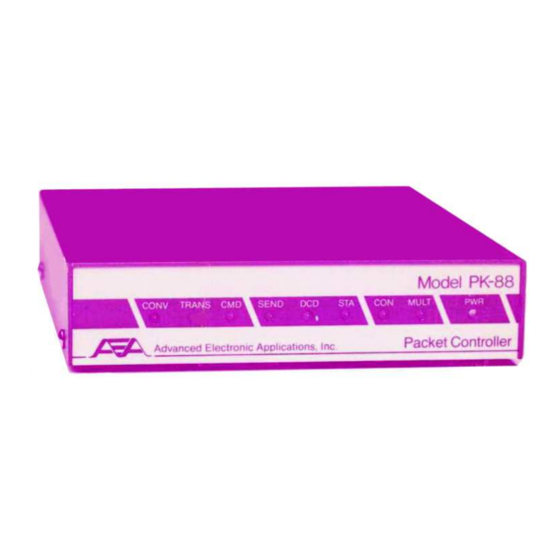


Need help?
Do you have a question about the PK-88 and is the answer not in the manual?
Questions and answers