Summary of Contents for ADLINK Technology PCI-7251
- Page 1 PCI-7250/7251, cPCI-7252 NuIPC / NuDAQ Relay Actuator & Isolated D/I Cards User’s Manual Manual Rev. 2.00 Revision Date: January 10, 2005 Part No: 50-11105-103 Advance Technologies; Automate the World.
- Page 2 Copyright 2005 ADLINK TECHNOLOGY INC. All Rights Reserved. The information in this document is subject to change without prior notice in order to improve reliability, design, and function and does not represent a commitment on the part of the manufacturer.
- Page 3 Getting Service from ADLINK Customer Satisfaction is top priority for ADLINK Technology Inc. Please contact us should you require any service or assistance. ADLINK TECHNOLOGY INC. Web Site: http://www.adlinktech.com Sales & Service: Service@adlinktech.com TEL: +886-2-82265877 FAX: +886-2-82265717 Address: 9F, No. 166, Jian Yi Road, Chungho City,...
-
Page 5: Table Of Contents
Table of Contents Table of Contents..............i List of Tables................iv List of Figures ................. v 1 Introduction ................ 1 Features................2 Applications ................. 2 Specifications............... 3 Digital input ..............3 Relay Output ..............3 General Specifications ............ 4 Power Consumption ............4 Software Support .............. - Page 6 PCI-7250 and PCI-7251 Connection ......... 17 3 Registers................19 PCI PnP Registers ............. 19 I/O Address Map ..............20 Relay Output and Readback Registers......20 Isolation Input Registers ............ 21 4 Operation Theory .............. 23 Using Relay Output............23 Using Isolated Input ............25 5 C/C++ Libraries ..............
- Page 7 @ Syntax ..............37 @ Argument ..............37 @ Return Code ............. 37 Appendix................39 Relay Contact Protection Circuits ........39 RC Circuit ..............39 Diode Circuit ..............40 Diode & Zener diode Circuit .......... 41 Varistor Circuit .............. 41 Warranty Policy..............
-
Page 8: List Of Tables
Table 2-3: CN1 - PCI-7250/51 Pin Assignment ....... 15 Table 2-4: CN1 - cPCI-7252 Pin Assignment ......16 Table 3-1: PCI-7250 Address Map with PCI-7251 Installed ..20 Table 3-2: cPCI-7252 Address Map ......... 20 Table 3-3: Data Format of Relay Output and Readback Status Reg- isters ............... - Page 9 Figure 2-1: PCI-7250 Layout............10 Figure 2-2: cPCI-7252 Layout............ 11 Figure 2-3: CN1 - D Type Connector ......... 14 Figure 2-4: Connection between PCI-7250 and PCI-7251 ..17 Figure 4-1: Form C Relay ............23 Figure 4-2: Form A Relay............24 Figure 4-3: PCI-7250 Differential Input Circuit ......
-
Page 11: Introduction
D/I cards are basic Digital I/O cards for PCI bus compliant comput- ers used in industrial applications. This PCI-7250 and PCI-7251 provides 8 relay actuators and 8 opto-isolated digital inputs. Of the eight relays, four are Form C (R0~R3) and four are Form A (R4~R7). The cPCI-7252 provides 8 relay actuators and 16 opto-isolated digital inputs;... -
Page 12: Features
The PCI-7251 attaches to a PCI-7250 card. Each PCI-7251 card provides an additional 8 relay output and 8 photo isolat- ed input signals. Up to three PCI-7251 cards can be attached to one PCI-7250 card to provide 32 relay output signals and 32 photo isolated inputs signals. -
Page 13: Specifications
1.3 Specifications Digital input 8 for PCI-7250 and PCI-7251 Input channels 16 for cPCI-7252 Photo-coupler PC-814 10mA rated Input current 60mA max for isolated input Up-to 24VDC or 24V AC 50-1,000Hz Input Voltage Logic Low: 0-2.4V Logic High 3-24V Threshold Voltage 2.4VDC... -
Page 14: General Specifications
General Specifications 162mm x 107mm for PCI-7250 141mm x 102mm for PCI-7251 Dimensions 160mm x 100mm for cPCI-7252 32-bit PCI bus Operating temperature 0 - 60ºC (Operating) Storage temperature -20ºC - 80ºC (Operating) Humidity 5 to 90% non-condensing Table 1-3: General Specifications... -
Page 15: Software Support
1.4 Software Support ADLINK provides versatile software drivers and packages to address different approaches to building a system. We not only provide programming libraries such as DLLs for many Windows systems, but also provide drivers for many software packages such as LabVIEW®, HP VEETM, DASYLabTM, InTouchTM, InControlTM, ISaGRAFTM, etc. -
Page 16: Pcis-Lview: Labview® Driver
PCIS-LVIEW: LabVIEW® Driver PCIS-LVIEW contains VIs that are used to interface with the Lab- VIEW® software package. PCIS-LVIEW supports Windows 95/98/ NT/2000. The LabVIEW® drivers are shipped free with the board. You can install and use them without a license. For more informa- tion about PCIS-LVIEW, please refer to the user’s guide in the CD (\\Manual_PDF\Software\PCIS-LVIEW). -
Page 17: Pcis-Icl: Incontroltm Driver
PCIS-ICL: InControlTM Driver PCIS-ICL is the InControl driver which supports Windows NT. PCIS-ICL is included in the ADLINK CD and license is required to use the drivers. PCIS-OPC: OPC Server PCIS-OPC is an OPC Server that can link with OPC clients. There are several software packages on the market which can provide OPC clients. - Page 18 Introduction...
-
Page 19: Installation
Check the following items are included in the package, if there are any items missing, please contact your dealer: Included Items PCI-7250 (or PCI-7251, cPCI-7252) Relay Actuator & Iso- lated D/I Card ADLINK CD (for PCI-7250 and cPCI-7252 only) Software Installation Guide This User’s Manual... -
Page 20: Pcb Layout
2.2 PCB Layout PCI-7250 PCB Layout Figure 2-1: PCI-7250 Layout Installation... -
Page 21: Cpci-7252 Pcb Layout
cPCI-7252 PCB Layout Figure 2-2: cPCI-7252 Layout Installation... -
Page 22: Input Signal Jumper Setting
Note: This section is for PCI-7250 and PCI-7251 only. There are 8 jumpers (JP1 to JP8) on the PCI-7250 and PCI-7251; each associated with one digital input to configure that channel as either AC-Filtered or Non-AC-Filtered. Digital input channels and... -
Page 23: Hardware Installation Outline
2.4 Hardware Installation Outline PCI Configuration PCI cards (or CompactPCI cards) are equipped with plug and play PCI controllers which can request base addresses and interrupts according to the PCI standard. The system BIOS will assign the system resources based on the PCI card configuration registers and system parameters (which are set by the system BIOS). -
Page 24: Device Installation For Windows Systems
2.5 Device Installation for Windows Systems Once Windows 95/98/2000 has started, the Plug and Play func- tions of the Windows system will find and locate the new NuDAQ/ NuIPC card. If this is the first time a NuDAQ/NuIPC card is installed in your Windows system, you will be prompted to input the device information source. -
Page 25: Table 2-3: Cn1 - Pci-7250/51 Pin Assignment
Legend Digital input low, channel n Din: (input signal Is not polarity sensitive) NC n: Normal close pin of relay n NO n: Normal open pin of relay n COM n: Common pin of relay n N/C: No connection Table 2-3: CN1 - PCI-7250/51 Pin Assignment Installation... -
Page 26: Cpci-7252 Pin Assignment
cPCI-7252 Pin Assignment Signal Pin Pin Signal IGND IGND DI12 DI13 DI10 DI14 DI11 DI15 DI0L DI4H DI0H DI4L DI1L DI5H DI1H DI5L D2IL DI6H DI2H DI6L DI3L DI7H DI3H DI7L COM0 16 41 COM5 COM1 17 42 COM4 COM2 22 47 COM7 COM3 23 48 COM6... -
Page 27: Pci-7250 And Pci-7251 Connection
7250 and PCI-7251. The PCI-7251 is used as an expansion for the PCI-7250. The operations of the PCI-7251 are the same as that of the PCI-7250. There can be at most 3 PCI-7251 expansion boards to one PCI-7250. Therefore, the PCI-7250 can control up to 32 relays and detect 32 input signals. - Page 28 Installation...
-
Page 29: Registers
Registers Detailed descriptions of the registers are specified in this chapter. This information is useful for programmers who wish to control the card with low-level programming. However, we suggest users fully understand the PCI interface before starting any low-level pro- gramming. -
Page 30: I/O Address Map
The following table shows the registers address map, including descriptions and their offset addresses relative to the base address. If the PCI-7251 expansion boards are not installed, corresponding registers have no significance. -
Page 31: Isolation Input Registers
relay is open, the corresponding bit value read is ‘0’. If the relay is closed, the bit value read is ‘1’. Relay Output DO7 DO6 DO5 DO4 DO3 DO2 DO1 DO0 Output Readback RB7 RB6 RB5 RB4 RB3 RB2 RB1 RB0 Table 3-3: Data Format of Relay Output and Readback Status Registers 3.4 Isolation Input Registers There are 8 isolated input channels on the PCI-7250 / 7251 board. - Page 32 Registers...
-
Page 33: Operation Theory
Operation Theory 4.1 Using Relay Output The PCI-7250 contains two types of relays: Form C and Form A. Relays R0 - R3 are form C relays, and R4 - R7 are plain form A type. Note that the cPCI-7252 contains Form C relays only. The differences between these two types of relays are: 1. -
Page 34: Figure 4-2: Form A Relay
2. Form A Relay: (R4 - R7) Control Bit = High(1) Control Bit = Low(0) Figure 4-2: Form A Relay Form A relay only has two contacts: NO (Normal Open) and COM (Common). The COM post can make contact either with the NO post or not. -
Page 35: Using Isolated Input
4.2 Using Isolated Input The PCI-7250 (or PCI-7251) contains 8 identical opto-isolated control input channels. The circuit diagram of the differential input channel is shown below. Ω 1.2k DInH DInL PC-814 (opto-isolator) Figure 4-3: PCI-7250 Differential Input Circuit The digital input is first routed through a photo-coupler (PC-814), which is shown in the following diagram. - Page 36 In addition, a single-pole filter with a time constant of about 5ms is used to filter AC inputs passing through. The normal input voltage range for an active high state is 3 to 24VAC or DC. The normal input range can be extended by chang- ing the resister (Ri) to limit the current (IF) through the PC-814 (opto-isolator to about 10mA).
-
Page 37: C++ Libraries
C/C++ Libraries This chapter describes the software libraries for operating this card. Only functions in the DOS library and Windows 95 DLL are described. Refer to the PCIS-DASK function reference manual, which is included in the ADLINK CD, for descriptions of Windows 98/NT/2000 DLL functions. -
Page 38: Data Types
In order to recognize the difference between the DOS library and Windows 95 library, a capital "W" is placed at the start of each function name Windows drivers. e.g. W_7252_Initial(). Data Types We have defined some data types in the Pci_7250.h (DOS) and Acl_pci.h (Windows 95) header files. - Page 39 You can use this program to test the functionality of the digital inputs and outputs. A detailed description of each function is specified in the proceed- ing sections. C/C++ Libraries...
-
Page 40: 725X Initialization
5.4 725X Initialization @ Description The PCI-7250 and cPCI-7252 cards are initialized according to the card number. Because the PCI-7250 has a PCI bus architecture and meets the plug and play design specification, the IRQ and base_address (pass-through address) are assigned by the system BIOS directly. -
Page 41: Return Code
addresses and the interrupt channel number are stored in pciinfo, which is for reference. @ Return Code ERR_NoError, ERR_PCIBiosNotExist C/C++ Libraries... -
Page 42: Description
DI_PORT0 0x00 Access the 8 Digital Input of PCI-7250 DI_PORT1 0x01 Access the 8 Digital Input of Expansion Board PCI-7251#1 DI_PORT2 0x02 Access the 8 Digital Input of Expansion Board PCI-7251#2 DI_PORT3 0x03 Access the 8 Digital Input of Expansion Board PCI-7251#3 Note: This argument is not necessary for cPCI-7252 diData: return 8-bit value from digital port. -
Page 43: Return Code
@ Return Code ERR_NoError ERR_BoardNoInit C/C++ Libraries... -
Page 44: Description
This function is used to write data to the digital output port. This energizes or de-energizes the RELAY. There are 8 digital outputs on the PCI-7250 or PCI-7251 extended board. You can control all 32 RELAY’s through using the _7250_DO function. -
Page 45: Return Code
Digital Output Channel No, the constant is: DI_PORT0 0x00 Access the 8 Digital Input of PCI-7250 DI_PORT1 0x01 Access the 8 Digital Input of Expansion Board PCI-7251#1 DI_PORT2 0x02 Access the 8 Digital Input of Expansion Board PCI-7251#2 C/C++ Libraries... -
Page 46: Return Code
DI_PORT3 0x03 Access the 8 Digital Input of Expansion Board PCI-7251#3 Note: This argument is not necessary for cPCI-7252 diReadBackData: value read back from digital output port @ Return Code ERR_NoError, ERR_BoardNoInit C/C++ Libraries... -
Page 47: 7251_Check_Exist
5.8 _7251_Check_Exist @ Description This function is used to check the existence of the PCI-7251 expanded board. For normal configuration, each PCI-7250 can be connected with up to three PCI-7251 boards. This function is used to detect the presence of the PCI-7251. - Page 48 C/C++ Libraries...
-
Page 49: Appendix
Appendix Relay Contact Protection Circuits The contacts are the most important elements of a relay construc- tion, Contact performance conspicuously influenced by contact material, and voltage and current values applied to the contacts. Another important issue is contact protection; the right contact pro- tection circuit can suppress the counter EMF to a low level. -
Page 50: Diode Circuit
Device Selection: As a guide in selecting R and C, Ω R: 0.5 to 1 per 1V contact voltage µ C: 0.5 to 1 F per 1A contact current Values vary depending on the properties of the capacitor C acting to suppress the discharge the moment the contacts open. -
Page 51: Diode & Zener Diode Circuit
Diode & Zener diode Circuit This circuit is also suitable for DC application. Effective when the release time i in the diode circuit is too long. Contact Diode Inductive Load Device Selection: Use a zener diode with a zener voltage about the same as the power supply voltage. - Page 52 Appendix...
-
Page 53: Warranty Policy
Warranty Policy Thank you for choosing ADLINK. To understand your rights and enjoy all the after-sales services we offer, please read the follow- ing carefully. 1. Before using ADLINK’s products please read the user man- ual and follow the instructions exactly. When sending in damaged products for repair, please attach an RMA appli- cation form which can be downloaded from: http:// rma.adlinktech.com/policy/. - Page 54 3. Our repair service is not covered by ADLINK's two-year guarantee in the following situations: Damage caused by not following instructions in the user's manual. Damage caused by carelessness on the user's part dur- ing product transportation. Damage caused by fire, earthquakes, floods, lightening, pollution, other acts of God, and/or incorrect usage of voltage transformers.
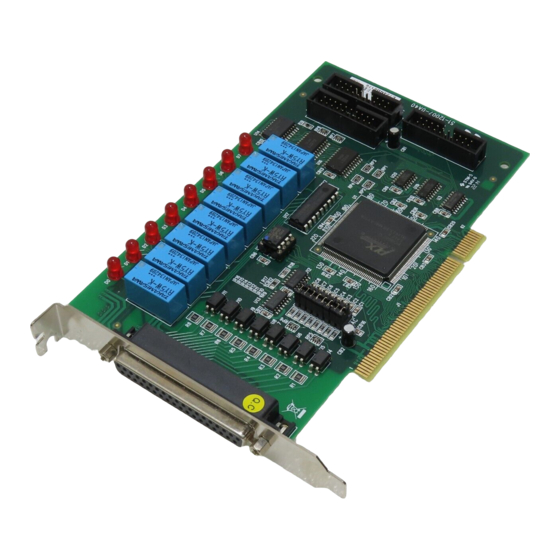













Need help?
Do you have a question about the PCI-7251 and is the answer not in the manual?
Questions and answers