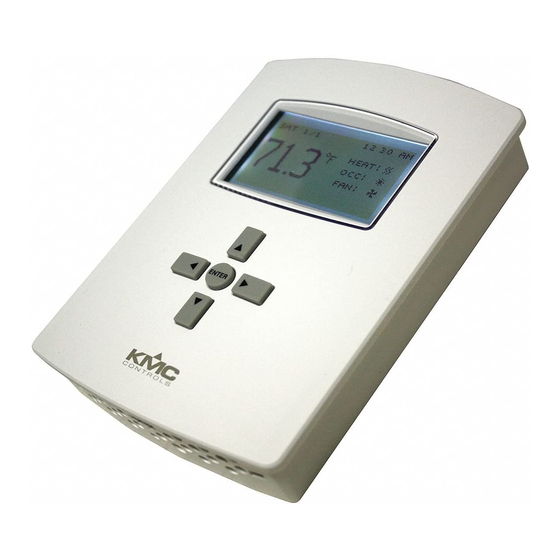
KMC Controls FlexStat Quick Reference Manual
Controller/sensor/thermostat
Hide thumbs
Also See for FlexStat:
- Application manual (60 pages) ,
- Operation manual (46 pages) ,
- Operation manual (46 pages)
Advertisement
Quick Links
Home Screen
WED 9/3
5:43 PM
COOL:
OCC:
FAN:
HUM: 31%RH
Override Screens
SYSTEM MODE
SYSTEM ENABLE:
AUTO
OCCUPANCY OVERRIDE
OCC OVERRIDE:
OFF
FAN MODES
UNOCC:
AUTO
OCC: AUTO
Navigation
Navigate the menus and change settings by press-
ing a combination of various arrow buttons and the
(center round) Enter button. Push the:
•
Enter button to select and/or exit value editing.
•
Up or Down button to move among entries.
•
Right or Left button to move among value fields.
•
Left button to return to the Home screen.
NOTE: Access to various functions may require a
password.
NOTE: See the
FlexStat Operation Guide
complete details on FlexStat configuration.
FlexStat
Quick Reference Guide
Up (Setpoint)
Left
(Override)
Down (Setpoint)
for
Controller/Sensor/Thermostat
Right
(Menu)
Room Temperature Setpoint Adjustment
From the Home (temperature display) screen, press
the Up or Down arrow button once to view the exist-
ing setpoint.
To temporarily change the setpoint, press the Up
or Down arrow button repeatedly until the desired
setting is displayed and press Enter. (If Enter is not
pressed, the display will return to the Home screen
after about ten seconds and the new setpoint value
will still be saved.) The new setpoint will hold until
the next schedule change.
To permanently change the setpoint for occupied
mode, go to the Setpoints section under the Main
Menu. (In the Setpoints menu, heating/cooling set-
points/setbacks and deadband can be changed with,
if required, the correct password access.)
1
FlexStat
Configuration Screens
MAIN MENU
ABOUT
ADVANCED
ALARM
DATE/TIME
SCHEDULE
SETPOINTS
SYSTEM SCHEDULE
ENTIRE WEEK [MON–SUN]
WEEKDAYS [MON–FRI]
WEEKEND [SAT–SUN]
INDIVIDUAL DAYS
HOLIDAYS
ENTIRE WEEK
7:30:00 AM ON
1:
2: 5:15:00 PM OFF
3:
4:
5:
6:
[—>] DELETES ENTRY
Quick Reference Guide
Advertisement

Subscribe to Our Youtube Channel
Summary of Contents for KMC Controls FlexStat
-
Page 1: Quick Reference Guide
NOTE: See the FlexStat Operation Guide mode, go to the Setpoints section under the Main complete details on FlexStat configuration. Menu. (In the Setpoints menu, heating/cooling set- points/setbacks and deadband can be changed with, if required, the correct password access.) - Page 2 New Paris, IN 46553 select and edit. 574.831.5250 3. Right/Left to move among value fields. www.kmccontrols.com 4. Up/Down to increment/decrement value. info@kmccontrols.com © 2014 KMC Controls, Inc. (Specifications, design, and operation are subject to change without notice) 913-019-06C FlexStat Quick Reference Guide...















Need help?
Do you have a question about the FlexStat and is the answer not in the manual?
Questions and answers