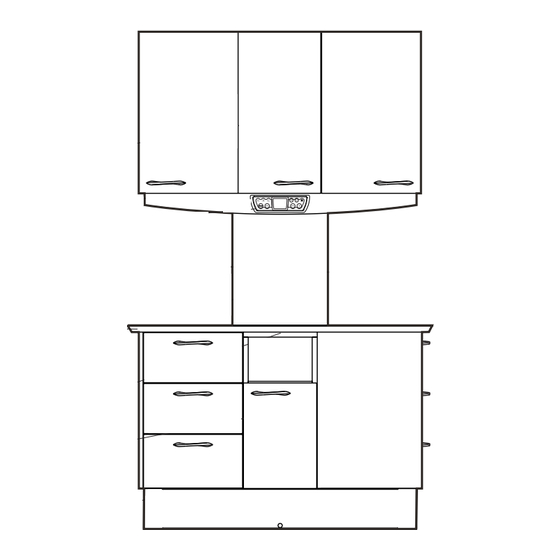
DCI Edge SERIES 4 Instructions For Use Manual
12 o’clock cabinet
Hide thumbs
Also See for SERIES 4:
- Instructions for use manual (23 pages) ,
- Installation instructions manual (14 pages) ,
- Instructions for use manual (22 pages)
Advertisement
Advertisement
Table of Contents

Summary of Contents for DCI Edge SERIES 4
- Page 1 SERIES 4 & SERIES 5 12 O’CLOCK CABINET Instructions For Use...
- Page 2 SERIES 4 & SERIES 5 12 O’CLOCK CABINET Instructions For Use OVERVIEW COMPUTER STORAGE VALANCE (varies by model) CLOCK MODULE (Series 5 only) GFCI ELECTRICAL OUTLETS / USB HUB ACCESSORIES PANEL AND CABLE CHASE SOLID SURFACE COUNTERTOP (varies by model)
- Page 3 SERIES 4 & SERIES 5 12 O’CLOCK CABINET Instructions For Use INTRODUCTION SYMBOLS TABLE OF CONTENTS The following symbols may be used throughout this product manual: System Overview CAUTION: General Caution. Failure to carefully follow the described procedure may result in damage to the Introduction equipment.
- Page 4 The DCI Edge 12 O’Clock Cabinet provides storage, work surfaces, and support for delivery units and accessory devices. PRODUCT IDENTIFICATION The DCI Edge 12 O’Clock Cabinet can be identified by the label on the left-most interior panel. This label states the model number, serial number, electrical specifications, manufacturing date, and safety classifications.
- Page 5 SERIES 4 & SERIES 5 12 O’CLOCK CABINET Instructions For Use GENERAL SAFETY IMPORTANT SAFETY INSTRUCTIONS WARNING: Use this cabinet only for WARNING: This product must be its intended use as described in these disinfected before use. instructions. Do not use attachments not recommended by the manufacturer.
- Page 6 SERIES 4 & SERIES 5 12 O’CLOCK CABINET Instructions For Use OPERATION - CLOCK TIMER AND LIGHTING CONTROL CONTROLS ARROW KEYS TIMER PRESET KEYS TASK LIGHT ON/OFF PRESS LIGHT ON/OFF to toggle the LED task lighting on or off SET CLOCK: Press and hold the “MODE” key for 3 seconds to set the clock.
- Page 7 SERIES 4 & SERIES 5 12 O’CLOCK CABINET Instructions For Use DISINFECTION AND CLEANING BARRIER TECHNIQUE Wherever possible, use disposable barriers and change them between patients. The barrier technique will ensure maximum long-term durability of the surfaces and finishes of the equipment.
- Page 8 DCI International, LLC 305 N. Springbrook Road PN 67016, Rev. A, 2018-09-14 Newberg, OR 97132, USA...






Need help?
Do you have a question about the SERIES 4 and is the answer not in the manual?
Questions and answers