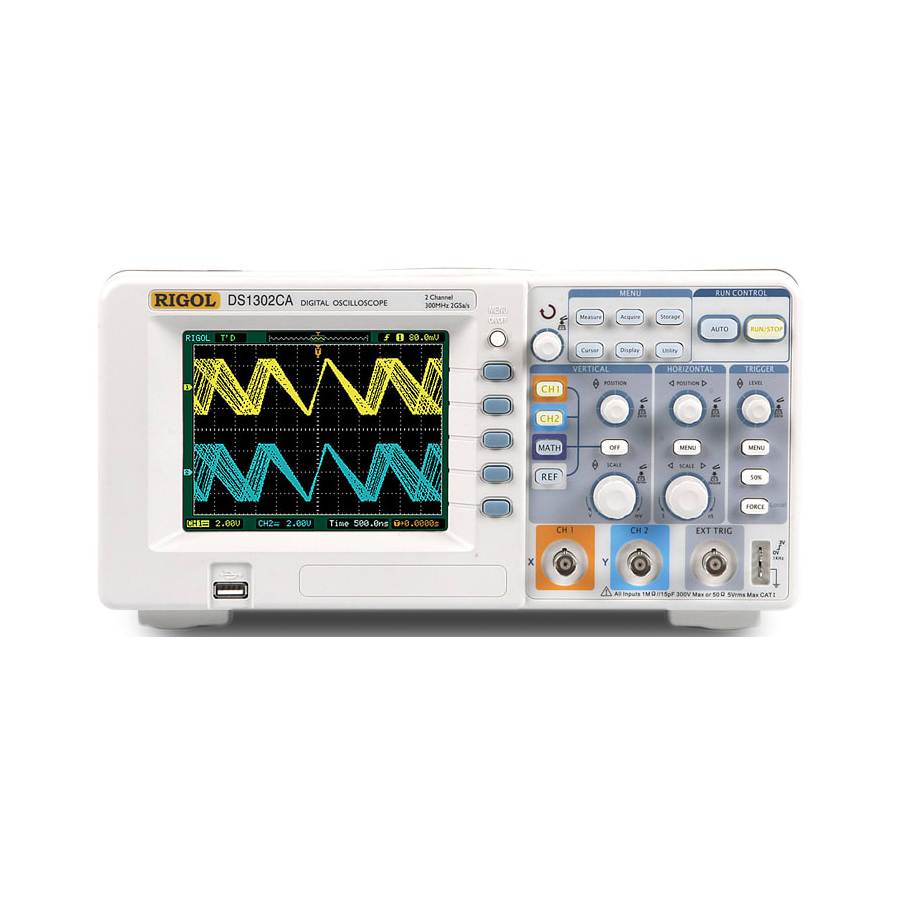
Rigol DS1000CA Series Quick Manual
Hide thumbs
Also See for DS1000CA Series:
- User manual (154 pages) ,
- Programming manual (123 pages) ,
- Declassification manual (16 pages)
Table of Contents
Advertisement
Quick Links
Advertisement
Table of Contents

Summary of Contents for Rigol DS1000CA Series
- Page 1 RIGOL Quick Guide DS1000CA Series Oscilloscope Aug. 2011 RIGOL Technologies, Inc.
-
Page 3: Guaranty And Declaration
Notices RIGOL products are protected by patent law in and outside of P.R.C. RIGOL reserves the right to modify or change parts of or all the specifications and pricing policies at company’s sole decision. Information in this publication replaces all previously ... -
Page 4: Safety Notice
RIGOL Safety Notice Review the following safety precautions carefully to avoid any personal injuries or damages to the instrument and any products connected to it. To avoid potential hazards, please use the instrument as specified by this manual only. The instrument should be serviced by Authorized personnel only. - Page 5 If you suspect damage occurs to the instrument, have it inspected by qualified service personnel before further operations. Any maintenance, adjustment or replacement of components must be performed by RIGOL authorized personnel. Keep Proper Ventilation. Inadequate ventilation may cause temperature increase which would damage the instrument.
- Page 6 300Vrms line voltage. Transient overvoltage is also present in circuits that are isolated from mains. The DS1000CA series Digital Oscilloscopes can safely withstand up to 500Vpk transient overvoltage. Do not use this Quick Guide for DS1000CA...
- Page 7 RIGOL equipment to measure circuits where transient overvoltage could exceed this value. Quick Guide for DS1000CA...
-
Page 8: Safety Terms And Symbols
RIGOL Safety Terms and Symbols Terms in This Guide. These terms may appear in this manual: WARNING Warning statements indicate the conditions or practices that could result in injury or loss of life. CAUTION Caution statements indicate the conditions or practices that could result in damage to this product or loss of data. -
Page 9: Necessary Inspection
If your instrument has been damaged during shipping, please contact your shipper and carrier for compensation. RIGOL will provide no free repair or replacement. 2. Inspect the instrument. -
Page 10: Instrument Appearance
RIGOL I. Instrument Appearance DS1000CA Series Appearance II. Standard Accessories A Power Cord Two Passive Probes A USB Cable A CD-ROM* A Quick Guide NOTE*: The CD-ROM includes User’s Guide and Application Software. viii Quick Guide for DS1000CA... - Page 11 RIGOL III. Options BNC Cable USB-GPIB Adapter Instrument Carrying Bag RS232 Cable Quick Guide for DS1000CA...
-
Page 12: How To Connect Power Cord
After power-on, press the power botton on the top of the instrument to start the instrument. If the instrument does not start, please check if the power is correctly connected. After that, if the instrument still does not work correctly, please contact RIGOL. Quick Guide for DS1000CA... -
Page 13: How To Connect Probe Or Bnc
RIGOL How to Connect Probe or BNC 1. Connect the probe Connect the signal to CH1 using the probe according to the method shown in the figure above: Set the attenuation switch on the probe to “10X”. Align the slot of the probe connector with the socket of the BNC connector and insert, then rotate the probe clockwise. - Page 14 RIGOL the ground alligator clip to the probe compensation ground terminal. Press CH1, and set the attenuation coefficient of the probe to 10X. Then press AUTO. (2) View the waveform displayed on the screen and compare it with the followings.
-
Page 15: How To Connect Usb Devices
RIGOL How to Connect USB Devices DS1000CA series oscilloscope supports USB flash devices and can be conneted to PC or printer throught USB interface. The instrument provides a USB Host and a USB Device interface. USB Host (Front Panel) USB Device(Rear Panel) -
Page 16: Troubleshooting
RIGOL authorized personnel will change the fuse for you. (4) After the above inspection, restart the oscilloscope. (5) If it still does not work correctly, please contact RIGOL. 2. The signal is sampled but no waveform of the signal is displayed: (1) Check if the probe is correctly connected to the signal connecting wire. - Page 17 RIGOL complies with the attenuation ratio of the probe. 4. There is waveform display but not stable: (1) Check the trigger signal source: check whether the Source item at the front panel complies with the signal channel actually used. (2) Check the trigger type: general signals should use “Edge”...
- Page 18 RIGOL 7. Unable to connect to PC or the PictBridge printer by USB: Check the IO Setting menu in UTIL to make sure whether the setting in USB Device matches the currently connected device. If needed, restart the oscilloscope. Quick Guide for DS1000CA...













Need help?
Do you have a question about the DS1000CA Series and is the answer not in the manual?
Questions and answers