Table of Contents
Advertisement
Quick Links
Electronic Component Distributor. Source::Texas Instruments
P.N:LM98640CVAL Desc:EVAL BOARD FOR LM98640
Web:http://www.hotenda.cn E-mail:sales@hotenda.cn Phone:(+86) 075583794354
September 2009
Revision 1.0
LM98640CVAL Evaluation Board User's Guide
LM98640QML Dual Channel Analog Front End Evaluation Board
Copyright 2009 National Semiconductor Corporation
Advertisement
Table of Contents

Summary of Contents for National Semiconductor LM98640CVAL
- Page 1 Electronic Component Distributor. Source::Texas Instruments P.N:LM98640CVAL Desc:EVAL BOARD FOR LM98640 Web:http://www.hotenda.cn E-mail:sales@hotenda.cn Phone:(+86) 075583794354 September 2009 Revision 1.0 LM98640CVAL Evaluation Board User’s Guide LM98640QML Dual Channel Analog Front End Evaluation Board Copyright 2009 National Semiconductor Corporation...
-
Page 2: Table Of Contents
Interface ............................24 8.1 Install the device drivers for the Aardvark device........................24 8.2 Connecting the Aardvark SPI device and LM98640CVAL board for the first time ..............24 8.3 Aardvark SPI Communication via AFEval ..........................25 9.0 Appendix C - Installing and running the AFEval software..........26 9.1 Uninstall previous versions of AFEval Software........................26... -
Page 3: Introduction
A PCB footprint for and external clock oscillator 1.0 Introduction is provided on board to allow testing without the The LM98640CVAL Board is designed to allow need of an external clock source. An SMA quick evaluation and design development of... -
Page 4: Functional Description
3.0 Functional Description 3.2 AFE Analog Input Section The LM98640CVAL Customer Evaluation Board The Analog signals for the LM98640CVAL schematic is shown in Section 4. Board enter through SMA connectors and there are a variety of options onboard to modify or 3.1 Power Supply Connections... -
Page 5: Afe Input Clock Circuit
Electronic Component Distributor. Source::Texas Instruments P.N:LM98640CVAL Desc:EVAL BOARD FOR LM98640 Web:http://www.hotenda.cn E-mail:sales@hotenda.cn Phone:(+86) 075583794354 3.3 AFE Input Clock Circuit 3.5 AFE Serial Interface The clock for the LM98640QML can be supplied LM98640QML uses 4-wire Serial by one of three methods. External clocks can... -
Page 6: Schematic Drawing Lm98640Qml
Electronic Component Distributor. Source::Texas Instruments P.N:LM98640CVAL Desc:EVAL BOARD FOR LM98640 Web:http://www.hotenda.cn E-mail:sales@hotenda.cn Phone:(+86) 075583794354 4.0 Schematic Drawing LM98640QML 4.1 Page 1: Top Level Block Connectivity... -
Page 7: Analog Front End Section
Electronic Component Distributor. Source::Texas Instruments P.N:LM98640CVAL Desc:EVAL BOARD FOR LM98640 Web:http://www.hotenda.cn E-mail:sales@hotenda.cn Phone:(+86) 075583794354 4.2 Page 2: Analog Front End Section... -
Page 8: Analog Input Section
Electronic Component Distributor. Source::Texas Instruments P.N:LM98640CVAL Desc:EVAL BOARD FOR LM98640 Web:http://www.hotenda.cn E-mail:sales@hotenda.cn Phone:(+86) 075583794354 4.3 Page 3: Analog Input Section... -
Page 9: Clock Input Section
Electronic Component Distributor. Source::Texas Instruments P.N:LM98640CVAL Desc:EVAL BOARD FOR LM98640 Web:http://www.hotenda.cn E-mail:sales@hotenda.cn Phone:(+86) 075583794354 4.4 Page 4: Clock Input Section... -
Page 10: Data Output Section
Electronic Component Distributor. Source::Texas Instruments P.N:LM98640CVAL Desc:EVAL BOARD FOR LM98640 Web:http://www.hotenda.cn E-mail:sales@hotenda.cn Phone:(+86) 075583794354 4.5 Page 5: Data Output Section... -
Page 11: Daughter Board Connector
Electronic Component Distributor. Source::Texas Instruments P.N:LM98640CVAL Desc:EVAL BOARD FOR LM98640 Web:http://www.hotenda.cn E-mail:sales@hotenda.cn Phone:(+86) 075583794354 4.6 Page 6: Daughter Board Connector... -
Page 12: Power Input Section
Electronic Component Distributor. Source::Texas Instruments P.N:LM98640CVAL Desc:EVAL BOARD FOR LM98640 Web:http://www.hotenda.cn E-mail:sales@hotenda.cn Phone:(+86) 075583794354 4.7 Page 7: Power Input Section... -
Page 13: Evaluation Board Specifications
Electronic Component Distributor. Source::Texas Instruments P.N:LM98640CVAL Desc:EVAL BOARD FOR LM98640 Web:http://www.hotenda.cn E-mail:sales@hotenda.cn Phone:(+86) 075583794354 5.0 Evaluation Board Specifications Main Board Size: 3.75in x 5in Daughter Board Size 1.25in x 5in Clock Frequency Range : 5 MHz to 40 MHz VEXT Input Voltage Range 0 to 18V +5V EXT Input Voltage Range 5.0V +/- 10%... -
Page 14: Bill Of Materials
Electronic Component Distributor. Source::Texas Instruments P.N:LM98640CVAL Desc:EVAL BOARD FOR LM98640 Web:http://www.hotenda.cn E-mail:sales@hotenda.cn Phone:(+86) 075583794354 6.0 Bill of Materials Item Quantity Reference Part Part Number C1,C2,C4,C5 0.1uF PCC1828CT C3,C6 300pF 490-1362-1-ND C7,C12,C14,C15,C16,C17, 0.1uF PCC1762CT C8,C10,C18,C20,C22,C23, 0.1uF PCC2146CT C24,C25,C26,C27,C28,C29, C30,C31,C32,C33,C35,C36, C37,C38,C39,C40,C41,C42 C9,C11 0.01uF... - Page 15 Electronic Component Distributor. Source::Texas Instruments P.N:LM98640CVAL Desc:EVAL BOARD FOR LM98640 Web:http://www.hotenda.cn E-mail:sales@hotenda.cn Phone:(+86) 075583794354 J103 VCLP J500-ND J104 OS2- J500-ND J105 OS2+ J500-ND J106 EXT_CLK J500 J107 EXT_CLPIN J500 L1,L2,L3,L4,L5,L6,L7 10nH 490-1055-1 10nH BLM31PG500SN1L Q1,Q2 MMBT3904/SOT MMBT3904-FDICT R1,R2,R7,R8,R16,R17,R34, 49.9 P49.9LCT...
- Page 16 Electronic Component Distributor. Source::Texas Instruments P.N:LM98640CVAL Desc:EVAL BOARD FOR LM98640 Web:http://www.hotenda.cn E-mail:sales@hotenda.cn Phone:(+86) 075583794354 NC7WV125 NC7WV125K8X DS90LV011ATMF DS90LV011ATMF AT24C02-10SI-2.7 511-M24C02-WMN6P LM1117DTX-3.3 LM1117DTX-3.3 U7,U8 LM1117DTX-1.8 LM1117DTX-1.8 74AHC1G14 296-1092-1-ND...
-
Page 17: Appendix A: Using The Afeval Software And The Wavevision 5 Data Capture Board
LM98640CVAL board (connector JF2). 2. Configure the JP6 and JP7 jumpers on the LM98640CVAL board for the desired power supply source. For initial experiments, it is recommended that the jumpers are configured between pins 1 and 2 to allow supply power from the WV5 board. -
Page 18: Starting The Afeval Software
Web:http://www.hotenda.cn E-mail:sales@hotenda.cn Phone:(+86) 075583794354 7.3 Starting the AFEval software Start the AFEval software (Start -> All Programs -> National Semiconductor -> AFEval) The software may take a few seconds to initialize, but should display an “About” screen similar to the following. - Page 19 SW2 reset button on the WV5 board and restart the AFEval software. If the WV5 board is detected properly, but the LM98640CVAL board has not, verify that the HMZD connector is seated in properly and that the power supplies are configured properly.
-
Page 20: Lm98640Qml Main Configuration Panel
Web:http://www.hotenda.cn E-mail:sales@hotenda.cn Phone:(+86) 075583794354 7.4 LM98640QML Main Configuration Panel Once the FPGA Firmware download has completed and the LM98640CVAL is recognized, the software will load the LM98640QML Evaluation Environment. The Main Configuration Panel will be automatically displayed as shown. The Main Configuration Panel gives a top level view of the LM98640QML. The system clocking settings of the device is configured using the controls on the left edge of the window. -
Page 21: Register Access Panel
Electronic Component Distributor. Source::Texas Instruments P.N:LM98640CVAL Desc:EVAL BOARD FOR LM98640 Web:http://www.hotenda.cn E-mail:sales@hotenda.cn Phone:(+86) 075583794354 7.5 Register Access Panel When the Register Map Button is selected, the register access panel will be displayed. This access panel allows bit level modification to any of the LM98640QML’s configuration registers. -
Page 22: Afe Timing Generator Window
Electronic Component Distributor. Source::Texas Instruments P.N:LM98640CVAL Desc:EVAL BOARD FOR LM98640 Web:http://www.hotenda.cn E-mail:sales@hotenda.cn Phone:(+86) 075583794354 7.6 AFE Timing Generator Window The LM98640QML AFE Timing Generator settings can be programmed with the aid of the window shown below. The AFE Timing Generator is used to align the CLAMP and SAMPLE pulses over the appropriate portions of the input signal. -
Page 23: Afeval Data Display
Electronic Component Distributor. Source::Texas Instruments P.N:LM98640CVAL Desc:EVAL BOARD FOR LM98640 Web:http://www.hotenda.cn E-mail:sales@hotenda.cn Phone:(+86) 075583794354 7.7 AFEval Data Display When used in conjunction with the Wavevision 5 Data Capture Board, the AFEval software is able to capture and display the LVDS data output from the LM98640QML. -
Page 24: Appendix B: Using The Afeval Software And The Total Phase Aardvark Spi Interface
2. Configure the JP6 and JP7 jumpers on the LM98640CVAL board for the desired power supply source. While using the external SPI (and not the WV5 board), the power for the LM98640CVAL board should be configured via pins 3-4 or 5-6 on the JP6 and JP7 connectors. -
Page 25: Aardvark Spi Communication Via Afeval
Electronic Component Distributor. Source::Texas Instruments P.N:LM98640CVAL Desc:EVAL BOARD FOR LM98640 Web:http://www.hotenda.cn E-mail:sales@hotenda.cn Phone:(+86) 075583794354 8.3 Aardvark SPI Communication via AFEval The AFEval software will by default search for a connected Wavevision 5 Data capture board upon start-up. If no WV5 board is detected the software will show the following screen: Using the mouse, click on the “LM98640”... -
Page 26: Appendix C - Installing And Running The Afeval Software
Electronic Component Distributor. Source::Texas Instruments P.N:LM98640CVAL Desc:EVAL BOARD FOR LM98640 Web:http://www.hotenda.cn E-mail:sales@hotenda.cn Phone:(+86) 075583794354 9.0 Appendix C - Installing and running the AFEval software 9.1 Uninstall previous versions of AFEval Software. Open the Control Panel from the Windows Start Menu. - Page 27 Electronic Component Distributor. Source::Texas Instruments P.N:LM98640CVAL Desc:EVAL BOARD FOR LM98640 Web:http://www.hotenda.cn E-mail:sales@hotenda.cn Phone:(+86) 075583794354 IMPORTANT NOTICE Texas Instruments Incorporated and its subsidiaries (TI) reserve the right to make corrections, modifications, enhancements, improvements, and other changes to its products and services at any time and to discontinue any product or service without notice. Customers should obtain the latest relevant information before placing orders and should verify that such information is current and complete.
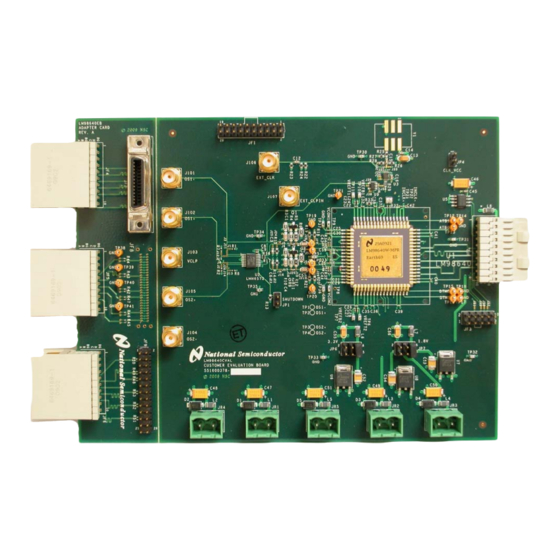

Need help?
Do you have a question about the LM98640CVAL and is the answer not in the manual?
Questions and answers