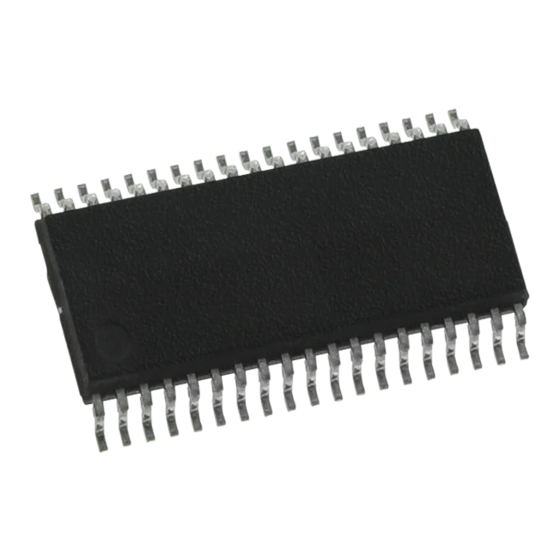
Table of Contents
Advertisement
UM10709
PCA9956B demonstration board OM13321
Rev. 2 — 11 August 2017
Document information
Info
Content
Keywords
Fm+ I2C-bus, PCA9956B, RGB and White LEDs, 24-channel x 8-bit
PWMs
Abstract
The OM13321 is an add-on to 9-pin connector of the NXP I2C demo board
2005-1 or Fm+ I2C Bus development board. This daughter board makes it
easy to test and design with the PCA9956B, a 24-channel Fast-mode Plus
(Fm+) 57 mA constant current and outputs allow up to 20 V for LED
supply. This demo board, along with the Win-I2CUSB Lite GUI
(PC based), provides an easy to use evaluation platform.
User manual
Advertisement
Table of Contents

Subscribe to Our Youtube Channel
Summary of Contents for NXP Semiconductors OM13321
- Page 1 PWMs Abstract The OM13321 is an add-on to 9-pin connector of the NXP I2C demo board 2005-1 or Fm+ I2C Bus development board. This daughter board makes it easy to test and design with the PCA9956B, a 24-channel Fast-mode Plus (Fm+) 57 mA constant current and outputs allow up to 20 V for LED supply.
- Page 2 UM10709 NXP Semiconductors PCA9956B demonstration board OM13321 Revision history Date Description 20170811 Changed PCA9956A to PCA9956B throughout; updated Figure Figure Figure 5 20131216 User manual; initial release. Contact information For more information, please visit: http://www.nxp.com For sales office addresses, please send an email to: salesaddresses@nxp.com...
-
Page 3: Introduction
I2C demonstration board 2005-1 (OM6275) or WIN-I2CUSB board (from http://www.demoboard.com) 3.4 Power requirements The NXP demonstration board I2C 2005-1 and OM13321 hardware obtain power from the PC USB port. Care should be taken not to exceed the USB port current capabilities. UM10709 All information provided in this document is subject to legal disclaimers. -
Page 4: Installation
The I2C demo board 2005-1 should be disconnected from your PC before mounting the OM13321 board on to it. The OM13321 board has a 9-pin female connector (CON2) that connects to the JP1 male connector on the I2C demo board 2005-1 as shown in... -
Page 5: Om13321 Connection To Win-I2Cusb Hardware Adapter Board
The Win-I2CUSB board should be disconnected from your PC before connecting the OM13321 board on to it. The OM13321 board has a 14-pin male connector (CON4) that connects to the 14-pin male connector (J1) on the Win-I2CUSB board as shown in Figure Connect the OM13321 board to the Win-I2CUSB board before connecting the USB cable. -
Page 6: Hardware Description
UM10709 NXP Semiconductors PCA9956B demonstration board OM13321 5. Hardware description J2 select Rext Quinary input pads 1-2: 1K select for AD[2:0] 3-4: 1.5K LED[15:17] LED[12:14] LED[21:23] LED[18:20] J5: AD0; J8: AD1; J9: AD2 5-6: 2 K CON3 5-pin TP1 RESET... - Page 7 UM10709 NXP Semiconductors PCA9956B demonstration board OM13321 • TP1 can be connected as external reset signal to RESET pin when J7 is open. • TP4 can be connected as external output enable signal to OE pin for blinking/dimming control when J10 is open.
- Page 8 UM10709 NXP Semiconductors PCA9956B demonstration board OM13321 Table 1. Jumper settings for test and evaluation …continued Jumper Default setting Comment External supply voltage External supply voltage ( +20 V) input to LED for test only. (2-pin) input to LED0 or all The external supply voltage (...
- Page 9 UM10709 NXP Semiconductors PCA9956B demonstration board OM13321 Table 1. Jumper settings for test and evaluation …continued Jumper Default setting Comment J29, J31, J33 Short These jumpers are used to test open-circuit for RGB_LED8. (2-pin) J29 is used to set open error for Red LED (LED21).
-
Page 10: Schematic
PCA9956B (OM13321) 24-ch 57mA/20V CC LED driver Test/Demo Board 9-pin male connector to/from Ext /RST input +3.3V... - Page 11 xxxx xxxxxxxxxxxxxxxxxxxxxxxxxxxxxx x xxxxxxxxxxxxxx xxxxxxxxxx xxx xxxxxx xxxxxxxxxxxxxxxxxxxxxxx xxxxxxxxxxxxxxxxxxxxxx xxxxx xxxxxx xx xxxxxxxxxxxxxxxxxxxxxxxxxxxxx xxxxxxxxxxxxxxxxxxxxxx xxxxxxxxxxx xxxxxxx xxxxxxxxxxxxxxxxxxx xxxxxxxxxxxxxxxx xxxxxxxxxxxxxx xxxxxx xx xxxxxxxxxxxxxxxxxxxxxxxxxxxxxxxx xxxxxxxxxxxxxxxxxxxxxxxx xxxxxxx xxxxxxxxxxxxxxxxxxxxxxxxxxxxxxxxxxxxxxxxxxxxxx xxxxxxxxxxx xxxxx x x 8 RGB LEDs connect to PCA9956B 24-channel outputs (The LED0 has voltage selection either +3.3V or +20V, and additional 6 white LEDs for test) (Ext +20V Input) +20V HEADER 2...
-
Page 12: Om13221 Demonstration Board Main Components
UM10709 NXP Semiconductors PCA9956B demonstration board OM13321 7. OM13221 demonstration board main components Table 2. OM13321 demo board main components Device Description Address/LED Location PCA9956BTW 24-channel Fm+ I C-bus 0xFAh for I C demo board 57 mA / 20 V constant current... -
Page 13: Pca9956B Blinking Demo For All Rgb Leds
UM10709 NXP Semiconductors PCA9956B demonstration board OM13321 connected to the USB port and the computer recognizes it, the message ‘Hardware Detected’ is displayed on the bottom of the window. Switched 3.3 V and 5.0 V power supplies are controlled through the ‘Options’ menu or by double-clicking on the 3.3 V or 5.0 V symbols on the bottom of the window. -
Page 14: Test Of Led Open Or Short Error Detection
UM10709 NXP Semiconductors PCA9956B demonstration board OM13321 Fig 7. Message data in Expert mode to demonstrate all RGB LEDs for blinking 8.2 Test of LED open or short error detection The PCA9956B is capable of detecting an LED open or short condition at its open-drain LED outputs. -
Page 15: Support
UM10709 NXP Semiconductors PCA9956B demonstration board OM13321 4. To verify the read data on message line 5 for ERROR status and line 7 for EFLAG status. 5. To open the J20 and J23 for open-circuit test on LED0 and LED1, repeat steps to find the error report in message line 5 and line 7. -
Page 16: References
NXP Semiconductors PCA9956B demonstration board OM13321 11. References PCA9956B, 24-channel Fm+ I C-bus 57 mA / 20 V constant current LED driver — Product data sheet; NXP Semiconductors UM10206, I2C Demonstration Board 2005-1 Quick Start Guide — NXP Semiconductors; www.nxp.com/documents/user_manual/UM10206.pdf UM10709 All information provided in this document is subject to legal disclaimers. -
Page 17: Legal Information
This document supersedes and replaces all information supplied prior In no event shall NXP Semiconductors, its affiliates or their suppliers be liable to the publication hereof. to customer for any special, indirect, consequential, punitive or incidental damages (including without limitation damages for loss of business, business Suitability for use —... -
Page 18: Table Of Contents
UM10709 NXP Semiconductors PCA9956B demonstration board OM13321 13. Contents Introduction ......3 Features ....... 3 Getting started . - Page 19 Mouser Electronics Authorized Distributor Click to View Pricing, Inventory, Delivery & Lifecycle Information: OM13321,598...

Need help?
Do you have a question about the OM13321 and is the answer not in the manual?
Questions and answers