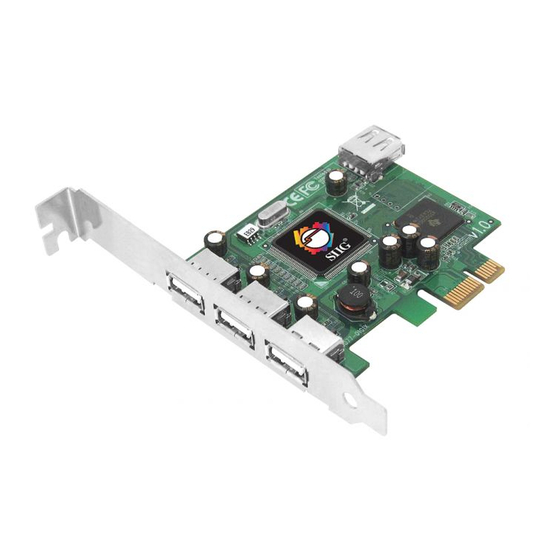
Table of Contents
Advertisement
Quick Links
DP Hi-Speed USB 4-Port PCIe
Quick Installation Guide
Introduction
The DP Hi-Speed USB 4-Port PCIe adds 4 high-speed USB
2.0 ports to your system.
Features and Benefits
•
Compliant with USB specifications revision 2.0
•
Installs into standard height or low profile system
chassis with the included brackets
•
Supports simultaneous operation of multiple
high-speed USB 2.0 and USB 1.1 devices
•
Supports high-speed (480Mbps), full-speed
(12Mbps) and low-speed (1.5Mbps) data transfer
modes
Note: USB 1.1 devices are limited to USB 1.1 speeds
even when they are connected to USB 2.0 host
adapters or USB 2.0 hubs.
System Requirements
•
PCI Express enabled PC or Mac
available PCIe slot
•
Windows
(32-/64-bit) / XP (32-/64-bit) / Server 2003 & 2008
(32-/64-bit) / Server 2008 R2 / 2000 SP4
•
Mac OS
X v10.4 or later
®
04-0486D
8 (32-/64-bit) / 7 (32-/64-bit) / Vista
®
computer with an
®
1
Advertisement
Table of Contents

Summary of Contents for SIIG JU-P40112-S1
-
Page 1: Quick Installation Guide
DP Hi-Speed USB 4-Port PCIe Quick Installation Guide Introduction The DP Hi-Speed USB 4-Port PCIe adds 4 high-speed USB 2.0 ports to your system. Features and Benefits • Compliant with USB specifications revision 2.0 • Installs into standard height or low profile system chassis with the included brackets •... -
Page 2: Hardware Installation
Package Contents • DP Hi-Speed USB 4-Port PCIe • Spare low-profile bracket • Quick installation guide Layout Internal port External ports Figure 1. Board Layout Hardware Installation Note: For low profile systems, remove the currently mounted bracket and install the spare low profile bracket. - Page 3 Turn OFF the power to your computer and any other connected peripheral device. Unplug the power cord and remove the computer cover. Remove the slot bracket from an available PCIe slot. Carefully align the card to the selected PCIe slot, push the board down firmly, but gently, until it is well seated.
- Page 4 Double click Universal Serial Bus controllers, NEC PCI to USB Open Host Controller will be displayed two times and Standard Enhanced PCI to USB Host Controller will be displayed one time. Mac OS Driver Installation Mac OS X has built-in driver support for this controller. Just install the board and Mac OS will automatically detect and install the correct drivers for it.
- Page 5 Blank Page...
- Page 6 Blank Page...
- Page 7 SIIG will, at our discretion, repair or replace (with an identical product or product having similar features and functionality) the product if defective in materials or workmanship.
- Page 8 Fremont, CA 94538-3152, USA Phone: 510-657-8688 DP Hi-Speed USB 4-Port PCIe is a trademark of SIIG, Inc. SIIG and the SIIG logo are registered trademarks of SIIG, Inc. Microsoft and Windows are registered trademarks of Microsoft Corporation. All other names used in this publication are for identification only and may be trademarks of their respective owners.












Need help?
Do you have a question about the JU-P40112-S1 and is the answer not in the manual?
Questions and answers