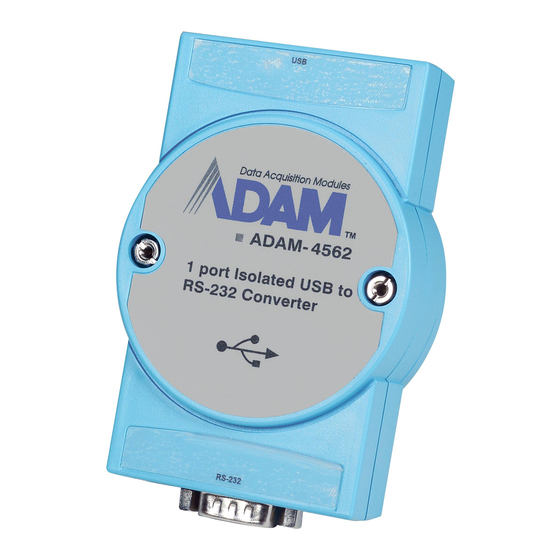
Table of Contents
Advertisement
Quick Links
Advertisement
Table of Contents

Summary of Contents for Advantech ADAM-4562
- Page 1 ADAM-4562 1 port Isolated USB to RS-232 Converter User’s Manual...
- Page 2 USB interface. By attaching the ADAM-4562 to a PC, it will no longer be necessary to open the chassis or turn off the PC to install the hub. With the ADAM-4562, the user instantly gets one extra high-speed RS-232 ports which is the Full Modem control signals.
-
Page 3: Package Checklist
Storage Temperature: -25° to 80° C Operating Humidity: 20% to 95% (non-condensing) Storage Humidity: 0% to 95% (non-condensing) • 1.4 Package Checklist ADAM-4562 ADAM series CD One Type A to Type B USB cable NYLON DIN-rail Mounting Adapter SECC Panel Mounting Bracket If you have any questions about USB standard, please refer to the web Site: www.usb.org... -
Page 4: Hardware Installation
Traditional serial port communication uses a COM port board that slides into one of the slots at the back of your PC. With the ADAM-4562, you can access the COM port from USB ports. The ADAM-4562 can be integrated into the network architecture of any protocol. -
Page 5: Serial Connection
2.3 Serial Connection The model of the ADAM-4562 has one RS-232 DTE connector for connecting serial ports on the bottom of module. Note: In USB v1.1 standard, if you have used the COM3, COM4…..COMn of host PC. When you plug ADAM-4562 in the host PC, theCOM port will be COMn+1. - Page 6 1. Insert the ADAM-4562 Driver utility diskette into the CD drive (e.g. E:\) on the host PC. 2. Plug in the USB connector of ADAM-4562 then system will detect the new device automatically and show the hardware wizard. Please choose the item Install from a...
- Page 7 3. Indicate the location to specify the installation path like as E:\ADAM-4562/driver/98_2k_XP/ then it will auto-select the suitable driver to install for your system. After you have specified the installation path, click the Next button. 4. It will has the dialog window for this installation, please click the button of...
- Page 8 5. It shows the following window when the installation is completed and use also can find the com port of ADAM-4561/4562 on Device manager...
















Need help?
Do you have a question about the ADAM-4562 and is the answer not in the manual?
Questions and answers