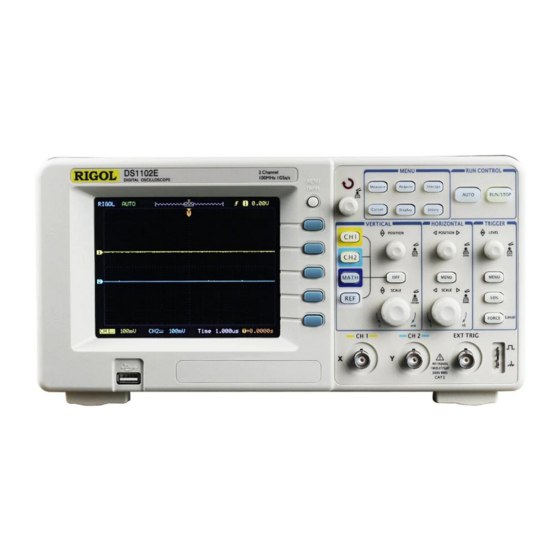
Rigol DS1102E Quick Manual
Ds1000e series;
ds1000d series.
digital oscilloscope
Hide thumbs
Also See for DS1102E:
- Service manual (72 pages) ,
- Datasheet (8 pages) ,
- User manual (172 pages)
Advertisement
Table of Contents
- 1 Safety Notice
- 2 Measurement Category
- 3 Measurement Category Definitions
- 4 Safety Terms and Symbols
- 5 Table of Contents
- 6 Necessary Inspection
- 7 How to Connect Power Cord
- 8 How to Connect Probe or BNC
- 9 How to Connect Logic Analyzer
- 10 How to Connect USB and RS232 Devices
- 11 Troubleshooting
- 12 Contact Us
- Download this manual
Advertisement
Table of Contents

Subscribe to Our Youtube Channel
Summary of Contents for Rigol DS1102E
- Page 1 Quick Guide RIGOL Publication Number QGA07116-1110 Jun 2013 DS1000E, DS1000D Series Digital Oscilloscope DS1102E, DS1052E, DS1102D, DS1052D © 2008 RIGOL Technologies, Inc. All Rights Reserved...
- Page 3 P.R. China. Information in this publication replaces all previous corresponding material. RIGOL reserves the right to modify or change part of or all the specifications and pricing policies at company’s sole decision. NOTE: RIGOL is registered trademark of RIGOL Technologies, Inc.
-
Page 4: Safety Notice
RIGOL Safety Notice Review the following safety precautions carefully to avoid any personal injuries or damages to the instrument and any products connected to it. To avoid potential hazards, please use the instrument as specified by this manual only. The instrument should be serviced by Authorized personnel only. -
Page 5: Measurement Category
RIGOL personnel before further operations. Provide Proper Ventilation. Refer to the installation instructions for proper ventilation of the instrument. Do Not Operate in Wet/Damp Conditions. Do Not Operate in an Explosive Atmosphere. Keep Product Surfaces Clean and Dry. The disturbance test of all the models meet the limit values of A in the standard of EN 61326: 1997+A1+A2+A3, but can’t meet the limit values of B. -
Page 6: Safety Terms And Symbols
RIGOL Safety Terms and Symbols Terms in This Guide. These terms may appear in this manual: WARNING: Warning statements indicate the conditions or practices that could result in injury or loss of life. CAUTION: Caution statements indicate the conditions or practices that could result in damage to this product or other property. -
Page 7: Table Of Contents
RIGOL Contents Contents .................. V Necessary Inspection ..............1 How to Connect Power Cord ............2 How to Connect Probe or BNC ........... 3 How to Connect Logic Analyzer ..........5 How to Connect USB and RS232 Devices ........6 Troubleshooting................ -
Page 9: Necessary Inspection
In case there is any mechanical damage or defect, notify the RIGOL Sales Representative. If the shipping container is damaged, or the cushioning materials show signs of stress, notify the carrier as well as the RIGOL sales office. Keep the shipping materials for the carrier’s inspection. 3. Check the accessories. -
Page 10: How To Connect Power Cord
Press the power key on the top of the oscilloscope. if the oscilloscope can not be powered on, check the power cord connection. If the oscilloscope still can not start up after the inspections, please contact RIGOL for help. Quick Guide for DS1000E, DS1000D Series... -
Page 11: How To Connect Probe Or Bnc
RIGOL How to Connect Probe or BNC 1. Connect the probe As shown in the above figures, set the attenuation switch on the probe to 10X and connect the probe to Channel 1 on the oscilloscope, push and rotate clockwise to lock the probe in place. - Page 12 RIGOL (1) Set the attenuation switch on the probe to 10X and connect the probe to Channel 1 on the oscilloscope. Attach the probe tip and ground lead to the PROBE COMP connector. Press CH1, and set the attenuation menu to 10X. Then press AUTO.
-
Page 13: How To Connect Logic Analyzer
RIGOL How to Connect Logic Analyzer DS1000D Series Oscilloscopes provide the Logic Analyzer to meet users’ requirement. 1. Before connect the logic analyzer, please turn off the power source to avoid any possible damage during the connection. Connect Logic Analyzer 2. -
Page 14: How To Connect Usb And Rs232 Devices
RIGOL How to Connect USB and RS232 Devices DS1000E, DS1000D Series Oscilloscope support the USB flash drive and connections to PC or printer throught USB. The instrments also support RS232 communication. Connect USB Host Connect USB Device Connect RS232 Cable... -
Page 15: Troubleshooting
(1) Check the power cord connection. (2) Ensure the power switch is turned on. (3) After the above inspection, restart the oscilloscope. (4) If the problem still remains, please contact RIGOL for help. After the signal acquisition the waveform does not appear: (1) Check the probes connected with the signals. - Page 16 RIGOL (3) Switch the Coupling into “HF Rejection” or “LF Rejection” in order to filter the noise which disturbs trigger. (4) Adjust the trigger Sensitivity and the hold off time. After pressing the RUN/STOP button, the oscilloscope does not display any waveform on screen.
-
Page 17: Contact Us
RIGOL Contact Us If you have any problem or requirement when using our products, please contact RIGOL Technologies, Inc. or your local distributors, or visit: www.rigol.com. Quick Guide for DS1000E, DS1000D Series...















Need help?
Do you have a question about the DS1102E and is the answer not in the manual?
Questions and answers