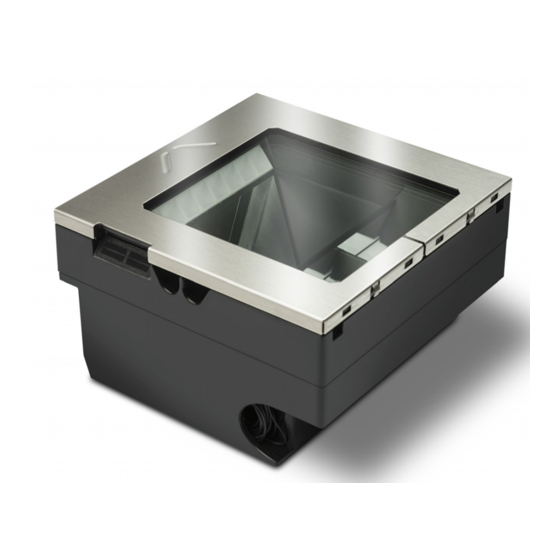
Table of Contents
Advertisement
Advertisement
Table of Contents

Summary of Contents for Datalogic Magellan 3500HSi
- Page 1 Magellan™ 3500HSi Omni-Directional Imaging Scanner Quick Reference Guide...
- Page 2 An Unpublished Work — All rights reserved. No part of the contents of this docu- mentation or the procedures described therein may be reproduced or transmitted in any form or by any means without prior written permission of Datalogic S.p.A. and/ or its affiliates. Owners of Datalogic products are hereby granted a non-exclusive, revocable license to reproduce and transmit this documentation for the purchaser's own internal business purposes.
-
Page 3: Table Of Contents
Table of Contents Features ................1 Installation ................2 How to Scan ................4 Scanner Button..............4 LED and Beeper Indicators ..........6 Troubleshooting..............8 Error Codes................9 Programming ..............10 Interface Selection ............10 Cell Phone Mode ..........12 Cell Mode Percent ..........13 Cleaning ................14 Manufacturer Approved Cleaning Materials..15 Warranty................16 Going Green.................19 Bar Code Mask ..............20... - Page 4 NOTES Magellan™ 3500HSi...
-
Page 5: Features
For more details and programming information, reference the Product Reference Guide (PRG), which is available for viewing and download from the Datalogic website listed on the back cover of this manual. -
Page 6: Installation
Figure 2. Connectors POWER HOST Power Host Port USB Aux Port Installation Connect the scanner to the host (terminal) using the interface (I/F) cable Figure 3 on page 3 as shown in . A cable from an older existing installa- tion can be re-used only for RS-232 interfaces. - Page 7 Figure 3. Scanner Cabling Terminal (PC) USB+Power Power Off the Terminal (POT) RS-232 and USB Cables Powered by AC Adapter To Terminal (PC) Quick Reference Guide...
-
Page 8: How To Scan
How to Scan The scanner is mounted flush with the counter to allow items to be slid or pushed over its top in the direction of the arrow as shown in Figure 4. Face the bar code toward the scanner or direc- tion of scan to optimize the scan rate. - Page 9 PRESS FUNCTION COMMENT DURATION Alternatively, the scanner can be awakened by: Momentary Wakes scanner from - Moving an object through the (when scanner is Sleep Mode scan zone. asleep) - Scanning with an attached auxiliary scanner. Press the button momentarily to increase speaker volume.
-
Page 10: Led And Beeper Indicators
LED and Beeper Indicators The scanner’s beeper sounds and its green LED illuminates to indicate various functions or errors on the scanner. The tables that follow list these indications. An exception to the behaviors listed in the tables is that the scanner’s functions are programmable, and may or may not be turned on. - Page 11 BEEPER INDICATION COMMENT INDICATION The Power-On LED indication is a con- figurable feature which can be enabled Power On or disabled. When enabled, this beep Single beep Beep indicates the scanner has finished all its power-up tests and is now ready for operation.
-
Page 12: Troubleshooting
If the scanner still does not function properly, consult the Product Reference Guide (PRG) or contact your local supplier or Datalogic Customer Support Ser- vices. a. Reading of the various bar code symbologies can be independently enabled or disabled in the scanner. -
Page 13: Error Codes
Error Codes If an error is detected, the scanner will sound a long low tone (for three seconds) and flash its LED, indicating a failure. When this occurs, press the Scanner button to hear the error code. If it is configured to do so, the scanner will sound a series of beeps corresponding to the error code and/ or flash its LED simultaneous to the beeps. -
Page 14: Programming
Programming Upon completing the physical connection between the scanner and its host, proceed directly to the Programming Bar Codes below to locate the interface type the scanner is connected to (for example: RS-232, Key- board Wedge, USB, etc.). Use the Bar Code Mask at the back of this manual to isolate the bar code you intend to scan. - Page 15 START / END 000145(CR) USB-OEM 000135(CR) USB Keyboard 000147(CR) USB COM Interface Reference the Product Reference Guide (PRG) or On Screen Programming for additional options. NOTE Quick Reference Guide...
-
Page 16: Cell Phone Mode
Cell Phone Mode Enables/disables mobile phone barcode reading. START / END 046701(CR) Cell Phone Mode = Disable 046702(CR) DEFAULT Cell Phone Mode = Enable (Always On) Magellan™ 3500HSi... -
Page 17: Cell Mode Percent
Cell Mode Percent Specifies the rate of frames dedicated to reading cell phones. Cell phone mode must be enabled for this to be active. Settings above 10% will slow down read performance on printed barcodes. NOTE START / END 047100(CR) DEFAULT Cell Mode Percent = 2.5% (Very Low) -
Page 18: Cleaning
Cleaning Exterior surfaces and scan windows exposed to spills, smudges or debris accumulation require periodic cleaning to assure best performance during scanning. Use a clean, lint-free cloth or paper towel dampened with a nonabrasive, mild, water-based cleaner to wipe away stains, smudges, fingerprints, spills, etc. -
Page 19: Manufacturer Approved Cleaning Materials
Manufacturer Approved Cleaning Materials Datalogic recommends the use of the following cleaners on its products. APPROVED CLEANERS • Hydrogen Peroxide (not to exceed a 3% solution) • Chlorine bleach (not to exceed a 0.25% solution) • Mild detergent and water •... -
Page 20: Warranty
90 day period starting from the date of shipment of the repaired product from Datalogic or until the expiration of the original Warranty Period, whichever is longer. Datalogic does not... - Page 21 Datalogic shall pay for the return of the product to Buyer if the shipment is to a location within the country in which the Datalogic service center is located. Buyer shall be responsible for paying all shipping charges, duties, taxes, and any other charges for products returned to any other locations.
-
Page 22: Risk Of Loss
Datalogic or fails to pay when due any invoice under this contract, then in addition to any and all remedies allowed by law, Datalogic without notice may (1) bill and declare due and payable all undelivered products under this or any other contract between Datalogic and the Buyer;... -
Page 23: Going Green
Going Green Thank you for using the bar code mask on the opposite side of this page. This manual has been formatted to minimize the quantity of pages needed to provide the programming bar codes available for this product. Quick Reference Guide... -
Page 24: Bar Code Mask
Bar Code Mask Cut a hole in this page and remove it from the manual as indicated to cre- ate a sleeve through which bar codes can be individually viewed and scanned. It is important that only one bar code at a time be presented to the scanner. - Page 25 NOTES Quick Reference Guide...
- Page 26 NOTES Magellan™ 3500HSi...
- Page 28 ©2016-2017 Datalogic S.p.A. and/or its affiliates • All rights reserved. • Without limiting the rights under copyright, no part of this documenta- tion may be reproduced, stored in or introduced into a retrieval system, or transmitted in any form or by any means, or for any purpose, with- out the express written permission of Datalogic S.p.A.















Need help?
Do you have a question about the Magellan 3500HSi and is the answer not in the manual?
Questions and answers