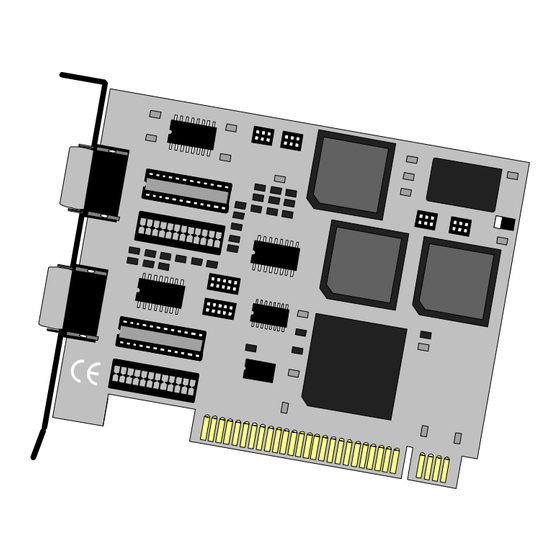
Summary of Contents for SeaLevel ULTRA 485.PCI
- Page 1 ULTRA 485.PCI USER MANUAL Part # 7105 Sealevel Systems, Inc Phone: (864) 843-4343 155 Technology Place FAX: (864) 843-3067 P.O. Box 830 www.sealevel.com Liberty, SC 29657 USA...
-
Page 2: Table Of Contents
Contents ................ 1 NTRODUCTION ..................1 VERVIEW ’ .................1 NCLUDED ............1 ACTORY EFAULT ETTINGS ................2 ETUP RS-485 E ..............2 NABLE ODES ................3 LOCK ODES ‘ D 1’ .......4 ATES AND IVISORS FOR THE MODE ............5 DDRESS AND SELECTION ................5 ERMINATION ................. - Page 3 Figure 2 – Switch SW2, RS-485 ‘ Auto’ Enabled, with ‘ No Echo’ ..3 Figure 3 - Switch SW2, RS-485 ‘ Auto’ Enabled, with ‘ Echo’....3 Figure 4 - Switch SW1, Line Termination ..........5 Figure 5 - Asynchronous Communications Bit Diagram ......13 © 2001e Sealevel Systems, Incorporated. All rights reserved.
-
Page 4: Introduction
RS-485 communications. Our on-board hardware automatically handles the RS-485 driver enable. What’ s Included The ULTRA 485.PCI is shipped with the following items. If any of these items is missing or damaged, contact the supplier. ? ? ULTRA 485.PCI Serial I/O Adapter... -
Page 5: Card Setup
Some communication software packages refer to RS-485 as RTS enable or RTS block mode transfer. One of the unique features of the ULTRA 485.PCI is the ability to be RS-485 compatible without the need for special software or drivers. This ability is especially useful in Windows and OS/2 environments where the lower level I/O control is abstracted from the application program. -
Page 6: Clock Modes
Card Setup Clock Modes The ULTRA 485.PCI employs a unique clocking option that allows the end user to select from divide by 4 and divide by 1 clocking modes. SW2 positions 1 and 2 select the Divide by 1 (silk-screen D1) and Divide by 4 (silk-screen D4) modes. -
Page 7: Div 1' Mode
If your communications package allows the use of Baud rate divisors, choose the appropriate divisor from the following table: For this Data Rate Choose this Divisor 1200 bps 2400 bps 4800 bps 9600 bps 19.2K bps 38.4K bps 57.6K bps 115.2K bps 230.4K bps 460.8K bps Sealevel Systems ULTRA 485.PCI Page 4... -
Page 8: Address And Irq Selection
Switch SW1 allows customization of this interface to specific requirements. Each switch position corresponds to a specific portion of the interface. If multiple ULTRA 485.PCI adapters are configured in an RS-485 network, only the boards on each end should have switches T, P & P ON. Refer to the following table for each position’... -
Page 9: Installation
Refer to the appropriate section of the Serial Utilities Software .System Installation System Installation The ULTRA 485.PCI can be installed in any of the PCI expansion slots and contains several jumper straps for each port that must be set for proper operation. -
Page 10: Technical Description
The Sealevel Systems ULTRA 485.PCI provides an additional asynchronous serial port, field selectable as RS-422/485/530 for industrial automation and control applications. The ULTRA 485.PCI utilizes the EXAR 16C850 UART. This chip features programmable baud rates, data format, interrupt control and an industry leading 128 byte FIFOs. -
Page 11: Specifications
Non-Condensing Non-Condensing Manufacturing ? ? All Sealevel Systems Printed Circuit boards are built to U. L. 94V0 rating and are 100% electrically tested. These printed circuit boards are solder mask over bare copper or solder mask over tin nickel. Power Consumption... -
Page 12: Appendixa - Troubleshooting
No two adapters can occupy the same I/O address. 3. Make sure the Sealevel Systems adapter is using a unique IRQ. While the Sealevel Systems adapter does allow the sharing of IRQs, many other adapters (i.e. SCSI adapters & on-board serial ports) do not. The IRQ is typically selected via an on-board header block. -
Page 13: Appendixb - How T O Get Assistance
If possible, please have the adapter installed in a computer ready to run diagnostics. 3. Sealevel Systems maintains a Home page on the Internet. Our home page address is www.sealevel.com. The latest software updates, and newest manuals are available via our FTP site that can be accessed from our home page. -
Page 14: Appendixc - Electrical Interface
(Tx+ to Rx+ and Tx- to Rx-). Four wire mode allows full duplex data transfers. RS-485 does not define a connector pin-out or a set of modem control signals. RS-485 does not define a physical connector. Sealevel Systems ULTRA 485.PCI Page 11... -
Page 15: Rs-530
The RS-530 specification defines two types of interface circuits, Data Terminal Equipment (DTE) and Data Circuit-Terminating Equipment (DCE). The Sealevel Systems adapter is a DTE interface. Sealevel Systems ULTRA 485.PCI Page 12... -
Page 16: Appendixd - Asynchronous Communications
The communication parameters are baud rate, parity, number of data bits per character, and stop bits (i.e. 9600, N, 8, 1). Sealevel Systems ULTRA 485.PCI Page 13... -
Page 17: Appendixe - Silk -Screen
Appendix E - Silk-Screen Appendix E - Silk-Screen 2.8" 4.9" Sealevel Systems ULTRA 485.PCI Page 14... -
Page 18: Appendixf - Compliance Notices
Always use cabling provided with this product if possible. If no cable is provided or if an alternate cable is required, use high quality shielded cabling to maintain compliance with FCC/EMC directives. Sealevel Systems ULTRA 485.PCI Page 15... -
Page 19: Warranty
Sealevel Systems assumes no liability for any damages, lost profits, lost savings or any other incidental or consequential damage resulting from the use, misuse of, or inability to use this product. Sealevel Systems will not be liable for any claim made by any other related party.













Need help?
Do you have a question about the ULTRA 485.PCI and is the answer not in the manual?
Questions and answers