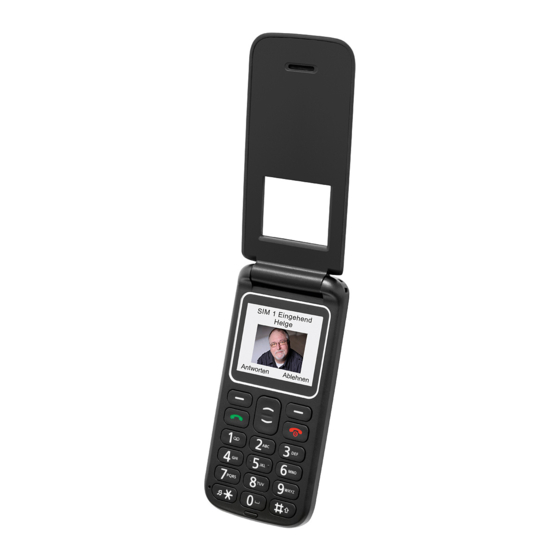
Table of Contents
Advertisement
Quick Links
Advertisement
Table of Contents

Summary of Contents for TIPTEL 6240
- Page 1 User Guide (en) tiptel 6240-6242-6243 tiptel...
-
Page 2: Important Information
Important information This phone is intended for inexperienced users. This manual therefore concentrates primarily on these basic functions. The factory settings make available all of the phone’s functions and settings. Use menu option "User level settings" in the "Set- tings" menu to switch the phone from "Advanced mode" to "Be- ginner mode". -
Page 3: Table Of Contents
Contents Important information ........... 2 Contents ................. 3 Safety information ............6 Initial use ................ 8 Installing the SIM card(s), memory card and battery ............. 8 Charging the battery ..........8 Switching on the phone .......... 9 Setting the date and time ........9 Display symbols ............ - Page 4 Messages (SMS) ............15 Viewing received messages ........ 15 Sending messages ..........16 More message options ........16 Silent mode ..............16 Call histories ............... 17 Camera ................. 17 FM radio ............... 18 Sound recorder ............18 Alarm ................18 Calculator ..............
- Page 5 Appendix ..............23 Warranty ............... 23 Guarantee ............23 Declaration of conformity ........23 Disposal ............... 24...
-
Page 6: Safety Information
Safety information Only use the phone at places where it is permitted. As a rule, use of mobile phones is prohibited in hospitals, aircraft and at filling stations. Do not open the device yourself, and do not attempt repairs on your own. - Page 7 Dispose of the device and the battery in line with environmen- tal guidelines. Your local waste disposal provider offers col- lection points for electronic waste and batteries. Do not dis- pose of the device or battery in household rubbish or throw into a fire.
-
Page 8: Initial Use
A memory card (not included in the delivery) is re- quired to save photos with the integrated camera. The tiptel 6240/6242/6243 supports Micro SD memory cards with a capacity up to 8 GB - these can be purchased on the accessories market and in electronics shops. -
Page 9: Switching On The Phone
telephone in its closed position in the charger; the battery now charges. Instead of charging via the charger cradle, the power supply plug can also be connected directly to the jack on the side of the tele- phone. The battery can also be charged via a computer's USB connector. -
Page 10: Display Symbols
If your service provider does not support this function, the date and time must be set manually from menu Settings Phone settings Date & time. Display symbols Multiple symbols are displayed at the top of the display depend- ing on your current situation. Shows the signal strength of the wireless network. - Page 11 The right-hand Display key is usually used to cancel the function or to go back one step. The left-hand Display key is usually used to confirm functions or open the Options menu. In standby, the left Display key calls up the main menu, the right Display key opens the contacts.
-
Page 12: Custom Setup
Custom setup The tiptel 6240/6242/6243 enables you to customise the phone to your needs in a special way. In Settings User settings, select between “Beginner” and “Advanced” mode. In Settings, and when using the phone, the "Beginner mode" setting only makes available functions that are normally used frequently. -
Page 13: Rejecting Calls
Rejecting calls Pressing the red hang up key rejects an incoming call. Calling with direct dial For direct dialling, enter the desired call number with the numeric keys, then press the green Dial key . The connection is es- tablished as required. Dialling with redial function Pressing the green Dial key without first entering a number... -
Page 14: Contacts
set in Settings Phone Settings Volume Receiver Volume. Contacts A contact consists of a name and the corresponding call number; it structures your phone book for calling subscribers and sending short text messages. To ac- cess the contacts, press right Display key when the phone is in standby. -
Page 15: Edit
Edit Changes the settings for the contact selected. Additional options In “Advanced” mode, deleting and copying contacts are available as additional options. Messages (SMS) Your phone enables you to send and receive short text messages (SMS). Viewing received messages SMS texts received are shown on the display. Press left Display key for an overview of messages re- ceived;... -
Page 16: Sending Messages
Sending messages In addition to answering received messages, you can also write and send messages by yourself. To do this, select from the Main menu "Messages" and then "Write message". A window opens enabling you to enter the message from the keypad. Briefly pressing right Display key deletes the character entered last, and prolonged pressing deletes the entire text. -
Page 17: Call Histories
Tip: You can enable and disable Silent mode more easily with prolonged pressing of the key. Call histories Pressing the green Dial key when the phone is in standby accesses the call history, with all calls dis- played in one list (dialled, received and missed calls). You can view the individual "Missed calls", "Dialled calls"... -
Page 18: Fm Radio
age viewer, and in Advanced mode you can also set images as background images and save them as contact pictures. FM radio Your phone features an integrated FM (VHF) radio. It can be ac- cessed from "FM radio" in the Main menu. When you turn the radio on, the station last tuned is selected. -
Page 19: Calculator
Display key deletes the calculation result; pressing it a second time closes the calculator. Bluetooth Your tiptel 6240/6242/6243 is compatible with Blue- tooth headsets. The function can be enabled and disabled from this main menu option. In "Advanced mode", you can also specify whether your mobile... -
Page 20: Settings
Settings Most of your phone settings are configured in this menu option. The Settings menu has several sub-menus that also have sub-categories for settings. Your phone is supplied with convenient default settings so that you need only customise individual settings when needed. Only a few setting options are available in the "Basic"... -
Page 21: Order Main Menu
Order main menu You can specify here the order in which the main menu options are displayed. Security settings Here you specify whether a prompt is issued for the PIN stored on the SIM card (code, password) when the phone starts up; you can also change the PIN. - Page 22 Display key . Now the memory integrated in your phone and any memory cards inserted are displayed on your computer as new devices with exchangeable media. If you wish to use your own ring tones, images for contacts or your own background image, copy the relevant audio or image file from your computer to the phone memory or memory card.
-
Page 23: Appendix
Your specialist re- tailer will be glad to provide more information. Guarantee Tiptel provides a voluntary guarantee on the device, the condi- tions of which are published on http://www.tiptel.com. The guar- antee conditions applicable at the time of purchase apply. The original sales slip (receipt, bill) with serial number and/or IMEI number is used as proof of purchase. -
Page 24: Disposal
Disposal Packaging: Dispose of card and cardboard boxes in the used paper container and throw plastic parts into a recycling container. Device disposal: Used electrical devices should not be disposed of in the household waste. Dispose of the device at your local collection points (scrap or recycling yards). - Page 28 Tiptel.com GmbH Tiptel GmbH Ricoweg 30/B1 Business Solutions 2351 Wiener Neudorf Halskestraße 1 Österreich 40880 Ratingen Tel.: 02236 677 464-0 Deutschland Fax: 02236 677 464-22 Tel.: 02102 428 520 E-Mail: office@tiptel.at Internet: www.tiptel.de Internet: www.tiptel.at E-Mail: info@tiptel.com International: www.tiptel.com Tiptel AG Tiptel B.V.
















Need help?
Do you have a question about the 6240 and is the answer not in the manual?
Questions and answers