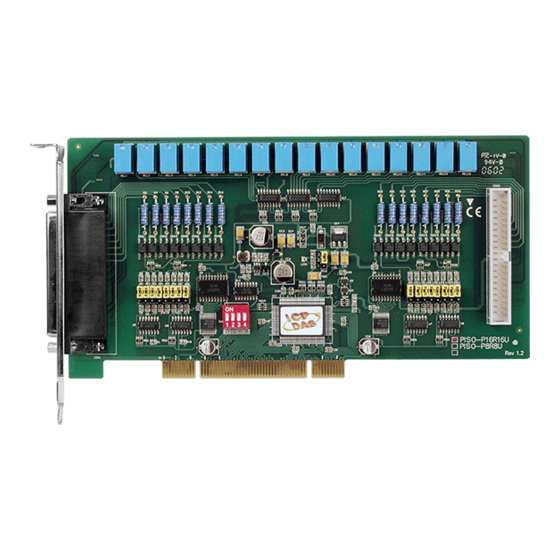
Table of Contents
Advertisement
Quick Links
Warranty
All products manufactured by ICP DAS are warranted against defective
materials for a period of one year from the date of delivery to the original purchaser.
Warning
ICP DAS assumes no liability for any damage consequent to the use of this
product. ICP DAS reserves the right to change this manual at any time without notice.
The information furnished by ICP DAS is believed to be accurate and reliable.
However, ICP DAS assumes no responsibility for its use, nor for any infringements of
patents or other rights of third parties resulting from its use.
Copyright
Copyright © March 1998~2008 by ICP DAS. All rights are reserved.
Trademark
The names used in this document are for identification purposes only may be
registered trademarks of their respective companies.
License
The user can use, modify and backup this software on a single machine. The
user may not reproduce, transfer or distribute this software, or any copy, in whole or
in part.
PISO-P8R8U/P16R16U/PEX-P8R8i/P16R16i User Manual (Ver.1.6, Mar/2010, PMH-021-16) -
PISO-P8R8U/P16R16U
PEX-P8R8i/P16R16i
User Manual
-
1
Advertisement
Table of Contents

Summary of Contents for ICP DAS USA PISO-P8R8U
- Page 1 License The user can use, modify and backup this software on a single machine. The user may not reproduce, transfer or distribute this software, or any copy, in whole or in part. PISO-P8R8U/P16R16U/PEX-P8R8i/P16R16i User Manual (Ver.1.6, Mar/2010, PMH-021-16) -...
-
Page 2: Table Of Contents
3.3.2. CARD ID Register ........................23 3.3.3. I/O Data Register.......................... 24 DOS SDK ..............................25 4.1. PIO_PISO.EXE P ........................ 25 ROGRAM 4.2............................. 26 RROR ODES 4.3........................... 26 UNCTIONS 4.3.1. PIO_DriverInit..........................27 PISO-P8R8U/P16R16U/PEX-P8R8i/P16R16i User Manual (Ver.1.6, Mar/2010, PMH-021-16) -... - Page 3 5.4.2. PISODIO_DriverClose ........................38 5.4.3. PISODIO_GetConfigAddressSpace ....................39 5.4.4. PISODIO_GetDriverVersion ......................40 5.4.5. PISODIO_GetDllVersion....................... 40 5.4.6. PISODIO_OutputByte........................41 5.4.7. PISODIO_InputByte ........................41 5.5..........................42 ROGRAM APPENDIX ..............................43 6.1........................43 EPORTING ROBLEMS PISO-P8R8U/P16R16U/PEX-P8R8i/P16R16i User Manual (Ver.1.6, Mar/2010, PMH-021-16) -...
-
Page 4: Introduction
V, 5 V or 3.3 V/5 V PCI slot and support true “Plug and Play” operations. 3.3 V PCI-X Slots 5 V PCI Slots Figure 1-1: 3.3 V PCI-X slots and 5 V PCI slots. PISO-P8R8U/P16R16U/PEX-P8R8i/P16R16i User Manual (Ver.1.6, Mar/2010, PMH-021-16) -... - Page 5 16/8 channel input . it can be install in PCI-Express 1X , 4X , 8X , 16X slot . PCI-E X16 PCI-E X1 PCI-E X1 Figure 1-2: PCI-E X1 slots and PCI-E X16 slots. PISO-P8R8U/P16R16U/PEX-P8R8i/P16R16i User Manual (Ver.1.6, Mar/2010, PMH-021-16) -...
-
Page 6: Features And Applications
AC digital input with filter (jumper selectable) Input channel Input type Optically isolated digital input Output channel Output type Relay output Relay output Table 1-2: Features of the PISO-P8R8U/P16R16U and PEX-P8R8i/P16R16i card 1.1.2 Applications Factory automation • Laboratory automation • Communication switching •... -
Page 7: Block Diagram
1.2. Block Diagram PCI-Express Slot PCI-E to PCI Bridge PCI Controller EEPROM Relay Relay Buffers & Relay Drivers Relay Photo-couple Photo-couple Buffers & Filters Photo-couple PEX-P16R16i Photo-couple Figure 1-2-1: Function Block Diagram. PISO-P8R8U/P16R16U/PEX-P8R8i/P16R16i User Manual (Ver.1.6, Mar/2010, PMH-021-16) -... -
Page 8: Specifications
149 mm x 105 mm x 22 mm Power Consumption 800 mA @ +5 V Operating Temperature 0 ~ 60 °C Storage Temperature -20 ~ 70 °C Humidity 5 ~ 85% RH, non-condensing PISO-P8R8U/P16R16U/PEX-P8R8i/P16R16i User Manual (Ver.1.6, Mar/2010, PMH-021-16) -... -
Page 9: Piso-P16R16U/Pex-P16R16I
Dimensions (L x W x D) 149 mm x 105 mm x 22 mm Power Consumption 800 mA @ +5 V Operating Temperature 0 ~ 60 °C Storage Temperature -20 ~ 70 °C Humidity 5 ~ 85% RH, non-condensing PISO-P8R8U/P16R16U/PEX-P8R8i/P16R16i User Manual (Ver.1.6,Mar/2010, PMH-021-16) -
Page 10: Unpacking The Hardware
16-channel isolated digital input, 16-channel relay output board Options • DN-37: I/O connector block with DIN-Rail mounting and 37-pin D-type connector • DB-37: 37-pin D-type connector pin-to-pin screw terminal for any 37-pin D-type I/O board connector PISO-P8R8U/P16R16U/PEX-P8R8i/P16R16i User Manual (Ver.1.6, Mar/2010, PMH-021-16) -... -
Page 11: Pci Data Acquisition Family
If any of these items are missing or damaged, contact the Attention! dealer from whom you purchased the product. Save the shipping and packing materials in case you want to ship or store the product in the future. PISO-P8R8U/P16R16U/PEX-P8R8i/P16R16i User Manual (Ver.1.6, Mar/2010, PMH-021-16) -... -
Page 12: Hardware Configuration
Figure 2-1-1: PISO-P16R16U Board layout and components. Item Description I/O connector CON1 I/O connector (P16R16U only) CON2 Filter jumpers JP1 ~ 8 Filter jumpers (P16R16U only) JP9 ~ 16 Card ID switch Table 2-1-1: Components and descriptions. PISO-P8R8U/P16R16U/PEX-P8R8i/P16R16i User Manual (Ver.1.6,Mar/2010, PMH-021-16) -... - Page 13 Figure 2-1-2: PEX-P16R16i Board layout and components. Item Description I/O connector CON1 I/O connector (P16R16i only) CON2 Filter jumpers JP1 ~ 8 Filter jumpers (P16R16i only) JP9 ~ 16 Card ID switch Table 2-1-2: Components and descriptions. PISO-P8R8U/P16R16U/PEX-P8R8i/P16R16i User Manual (Ver.1.6,Mar/2010, PMH-021-16) -...
-
Page 14: Jumper Settings
If the DC input signal response is less than 20 μs, set the filter to OFF. If a slow response is required (about 5 to 10 ms) in order to reject either noise or contact bouncing, short the AC FILTER (Pins 2-3). PISO-P8R8U/P16R16U/PEX-P8R8i/P16R16i User Manual (Ver.1.6,Mar/2010, PMH-021-16) -... -
Page 15: Relay Output
COM NO Load AC/ DC Power Supply Figure 2-3. Basic relay circuit. Heavy Loading Application (> 0.3 A): P16R16U Power Relay DO Relay Contact Power Relay Heavy Loading Figure 2-4. Heavy load relay circuit. PISO-P8R8U/P16R16U/PEX-P8R8i/P16R16i User Manual (Ver.1.6,Mar/2010, PMH-021-16) -... -
Page 16: Isolated Input
Calculate the input voltage and current, and then replace the resistor Ri. i = 1.2 K Ω /1 W 20mA Onboard circuits External Circuit PC - 354 Figure 2-6. Isolated Digital Input Circuit PISO-P8R8U/P16R16U/PEX-P8R8i/P16R16i User Manual (Ver.1.6,Mar/2010, PMH-021-16) -... - Page 17 * 1.2KΩ = 1.2 W The power consumption is 1.2 Watts, but selecting 1.5 or 2 Watts is better. Thus, a 1.2 K / 2 W resistor can be selected to replace the resistor Ri. PISO-P8R8U/P16R16U/PEX-P8R8i/P16R16i User Manual (Ver.1.6,Mar/2010, PMH-021-16) -...
-
Page 18: Daughter Boards
• 37-pin D-type connector pin-to-pin screw terminal for any 37-pin D-type I/O board connector Figure 2-7: DB-37. 2.5.2 DN-37 I/O connector block with DIN-Rail mounting • Two 37-pin D-type connectors (one for an extension) • Pin-to-pin screw terminal for the I/O connector Figure 2-8: DN-37. PISO-P8R8U/P16R16U/PEX-P8R8i/P16R16i User Manual (Ver.1.6,Mar/2010, PMH-021-16) -... -
Page 19: Pin Assignments
2.6. Pin Assignments CON 1 CON 2 CON 2 Extension Cable NO: Normally Open COM: Common NC: Normally Closed DIA: Digital Input (Point A) DIB: Digital Input (Point B) Figure 2-9: Pin assignments. PISO-P8R8U/P16R16U/PEX-P8R8i/P16R16i User Manual (Ver.1.6,Mar/2010, PMH-021-16) -... -
Page 20: I/O Control Registers
• wSlotDevice: The position of hardware slot ID2 in this PC The PIO_PISO.exe utility program will detect and display the details for all PIO/PISO cards installed in the PC. Refer to Chapter 4 for more information. PISO-P8R8U/P16R16U/PEX-P8R8i/P16R16i User Manual (Ver.1.6,Mar/2010, PMH-021-16) -... -
Page 21: I/O Address Assignment
1. Remove all PIO and PISO series cards from the PC. 2. Install a single PISO-P8R8U/P16R16U or PEX-P8R8i/P16R16i into PCI_slot1 of the PC, then run PIO_PISO.EXE and record the wSlotBus1 and wSlotDevice1 information. -
Page 22: I/O Address Mapping
D/I and D/O operations. The RESET\ signal must be set to the High state before any D/I and D/O commands are sent. outportb(wBase,1); /* RESET\ = High all DI/DO channels are now enabled */ outportb(wBase,0); /* RESET\ = Low all DI/DO channels are now disabled */ PISO-P8R8U/P16R16U/PEX-P8R8i/P16R16i User Manual (Ver.1.6,Mar/2010, PMH-021-16) -... -
Page 23: Card Id Register
So, by reading the Card ID users can check whether their program is accessing the correct card. Card_ID = 0x0F & (~(intportb(wBase+7) >> 2)); /* get Card ID */ PISO-P8R8U/P16R16U/PEX-P8R8i/P16R16i User Manual (Ver.1.6,Mar/2010, PMH-021-16) -... -
Page 24: I/O Data Register
Bit 2 Bit 1 Bit 0 DO15 DO14 DO13 DO12 DO11 DO10 Note. Refer to Sec. 3.1 for more information regarding wBase. outportb(wBase+0xc0,0xff); /* write 0xff to DO0~DO7 DI_Value=inportb(wBase+0xc0); /* read states from DI0~DI7 PISO-P8R8U/P16R16U/PEX-P8R8i/P16R16i User Manual (Ver.1.6,Mar/2010, PMH-021-16) -... -
Page 25: Dos Sdk
The diagnostic program also shows the following information: 1. The model number of each card. 2. The I/O address and IRQ number of each card. 3. The bus and slot numbers of each card. PISO-P8R8U/P16R16U/PEX-P8R8i/P16R16i User Manual (Ver.1.6,Mar/2010, PMH-021-16) -... -
Page 26: Error Codes
The parameter must be initialized, or have a value set before calling this function. [Out] The parameter will return a value or other data after this function is called. Note: All parameter spaces/buffers must be allocated and then freed by the user application programs. PISO-P8R8U/P16R16U/PEX-P8R8i/P16R16i User Manual (Ver.1.6,Mar/2010, PMH-021-16) -... -
Page 27: Pio_Driverinit
[In] The Sub-Device ID of the board to search for. wSubAuxID [In] The Sub-Aux ID of the board to search for. • Return: Refer to the error codes in Section 4.2 for more information. PISO-P8R8U/P16R16U/PEX-P8R8i/P16R16i User Manual (Ver.1.6,Mar/2010, PMH-021-16) -... -
Page 28: Pio_Getconfigaddressspace
[Out] The Sub-Aux ID of the board. wSlotBus [Out] The Bus Number of the slot. wSlotDevice [Out] The Device Number of the slot. • Return: Refer to the error codes in Section 4.2 for more information. PISO-P8R8U/P16R16U/PEX-P8R8i/P16R16i User Manual (Ver.1.6,Mar/2010, PMH-021-16) -... -
Page 29: Pio_Driverclose
[In] The Sub-Vendor ID of the board. wSubDevice [In] The Sub-Device ID of the board. wSubAux [In] The Sub-Aux ID of the board. • Return: Refer to the error codes in Section 4.2 for more information. PISO-P8R8U/P16R16U/PEX-P8R8i/P16R16i User Manual (Ver.1.6,Mar/2010, PMH-021-16) -... -
Page 30: Sample Program For Dos
1; printf("\nThere are %d PISO-P16R16U Card(s) in this PC",wTotalBoardsFound); /*********** Get Card Information (I/O Address) *********/ printf("\n\n-------------- The Configuration Space --------------"); for(i=0; i<wTotalBoardsFound; i++) PIO_GetConfigAddressSpace(i, &wCardAddress, &wIrqNo, &wSubVendor, &wSubDevice, &wSubAux, &wSlotBus, &wSlotDevice); printf("\nCard#%d: wBase=%x,wIrq=%x,subID=[%x,%x,%x],SlotID=[%x,%x]", PISO-P8R8U/P16R16U/PEX-P8R8i/P16R16i User Manual (Ver.1.6,Mar/2010, PMH-021-16) -... - Page 31 SelectBoard( 100 ); c = ' '; break; case '2': /************* Get Card ID ************/ printf("Card-ID is %d\n",(int) ( ~(inpb(wCardAddress +7) >> 2) & 0x0F) ); break; case '3': /************ DI/DO test ************/ TestDIO(wCardAddress); break; PISO-P8R8U/P16R16U/PEX-P8R8i/P16R16i User Manual (Ver.1.6,Mar/2010, PMH-021-16) -...
- Page 32 PIO_GetConfigAddressSpace(wBoardNo, &wCardAddress, &wIrqNo, &wSubVendor, &wSubDevice, &wSubAux, &wSlotBus, &wSlotDevice); printf("\nCurrent selected board is Card#%d at address 0x%04X\n", wBoardNo, wCardAddress ); if ( wCardAddress == 0 ) return 100; /************ Enable all DI/DO **************/ outpb(wCardAddress, 1); PISO-P8R8U/P16R16U/PEX-P8R8i/P16R16i User Manual (Ver.1.6,Mar/2010, PMH-021-16) -...
- Page 33 = (Hi << 8) | Lo; delay(300); iCounts++; /* Compare the DO and DI values */ printf("DO=0x%04X, DI=0x%04X, ", wValue, wDI); if ( wDI != wValue ) printf("FAILED! (%04X)\n", wDI ^ wValue); iErrors++; return 1; printf("OK! \n"); return 0; PISO-P8R8U/P16R16U/PEX-P8R8i/P16R16i User Manual (Ver.1.6,Mar/2010, PMH-021-16) -...
- Page 34 DIO1(wCardAddress, 0x0000); if (kbhit()) break; DIO1(wCardAddress, 0xAAAA); if (kbhit()) break; DIO1(wCardAddress, 0x0000); if (kbhit()) break; DIO1(wCardAddress, 0x5555); if (kbhit()) break; i += 3; //printf("TotalCounts=%ld, ErrorCounts=%ld\n\n", iCounts, iErrors); DIO1(wCardAddress, 0x0000); printf("TotalCounts=%ld, ErrorCounts=%ld\n", iCounts, iErrors); return iErrors; PISO-P8R8U/P16R16U/PEX-P8R8i/P16R16i User Manual (Ver.1.6,Mar/2010, PMH-021-16) -...
-
Page 35: Windows Sdk
1. The model number of all cards found. 2. The address number of each card. 3. The bus and slot number of each card. The corresponding Windows driver for the card must be installed first. Note: PISO-P8R8U/P16R16U/PEX-P8R8i/P16R16i User Manual (Ver.1.6,Mar/2010, PMH-021-16) -... -
Page 36: Program Architecture
Access/Control the Device …….. PISODIO_OutputByte(…) Access/Control the Device ….. PISODIO_DriverClose() Close the Device-Driver User Application Function Call to DLLs Development DLLs Toolkit Services Call to Kernel Mode .VXDs, .SYSs (Device Driver) Device Control Hardware Device PISO-P8R8U/P16R16U/PEX-P8R8i/P16R16i User Manual (Ver.1.6,Mar/2010, PMH-021-16) -... -
Page 37: Error Codes
The parameter must be initialized, or have a value set before calling this function. [Out] The parameter will return a value or other data after this function is call. All parameter spaces/buffers must be allocated and then freed by the Note: user application programs. PISO-P8R8U/P16R16U/PEX-P8R8i/P16R16i User Manual (Ver.1.6,Mar/2010, PMH-021-16) -... -
Page 38: Pisodio_Driverinit
This function closes the PISO-DIO driver and releases all resources that were allocated by the driver. It must only be called once and must be called before exiting the user application program. • Syntax: void PISODIO_DriverClose(); • Parameters: None • Return: None PISO-P8R8U/P16R16U/PEX-P8R8i/P16R16i User Manual (Ver.1.6,Mar/2010, PMH-021-16) -... -
Page 39: Pisodio_Getconfigaddressspace
[Out] The Sub-Device ID. wSubAux [Out] The Sub-Aux ID. wSlotBus [Out] The Bus number of the slot. wSlotDevice [Out] The Device number of the slot. Return: Refer to the error codes in Section 5.3 for more information. PISO-P8R8U/P16R16U/PEX-P8R8i/P16R16i User Manual (Ver.1.6,Mar/2010, PMH-021-16) -... -
Page 40: Pisodio_Getdriverversion
Refer to the error codes in Section 5.3 for more information. 5.4.5. PISODIO_GetDllVersion This function gets the version number of the PISO-DIO DLL driver. • Syntax: WORD PISODIO_GetDllVersion(void) • Parameters: None • Return: Version number, i.e. 200(hex) for version 2.00. PISO-P8R8U/P16R16U/PEX-P8R8i/P16R16i User Manual (Ver.1.6,Mar/2010, PMH-021-16) -... -
Page 41: Pisodio_Outputbyte
WORD PISODIO_InputByte(DWORD wPortAddr); • Parameter: wPortAddr [In] The 32-bit I/O address, where the leading 16 bits are all 0. Refer to the PISODIO_GetConfigAddressSpace()function. • Return: Returns 16-bit data, where the leading 8 bits are all 0. PISO-P8R8U/P16R16U/PEX-P8R8i/P16R16i User Manual (Ver.1.6,Mar/2010, PMH-021-16) -... -
Page 42: Demo Program
The screen capture below is the Delphi demo program that shows the DI, DO and Card ID features of the PISO-P16R16U card. To run the program, the Windows driver for the card must be installed first. PISO-P8R8U/P16R16U/PEX-P8R8i/P16R16i User Manual (Ver.1.6,Mar/2010, PMH-021-16) -... -
Page 43: Appendix
A reply will be sent to you as soon as possible. If you have not received a response to your request within three days, please contact ICPDAS to ensure your message has been received. E-mail: Service@icpdas.com Web Site: http://www.icpdas.com PISO-P8R8U/P16R16U/PEX-P8R8i/P16R16i User Manual (Ver.1.6,Mar/2010, PMH-021-16) -...











Need help?
Do you have a question about the PISO-P8R8U and is the answer not in the manual?
Questions and answers