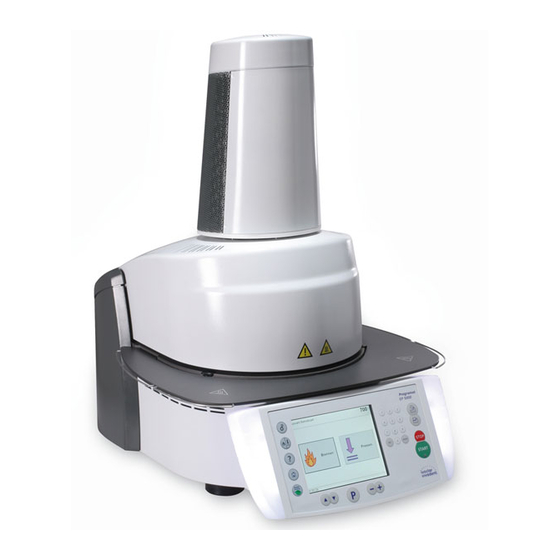
Table of Contents
Advertisement
Advertisement
Table of Contents

Summary of Contents for Ivoclar Vivadent Programat EP 5000
- Page 1 Programat ® EP 5000 Operating Instructions...
- Page 3 Table of Contents Views of the Furnace, List of Parts Introduction / Signs and Symbols Preface Introduction Notes regarding the Operating Instructions Safety First Indications Health and safety instructions Product Description Components Hazardous areas and safety equipment Functional description Accessories Installation and Initial Start-Up Unpacking and checking the contents Selecting the location...
- Page 4 List of parts Sealing surface 34 Cooling tray L Furnace head sealing ring 35 Screw for cooling tray Insulation 36 Hood Thermocouple 37 Knurled screw for hood Firing plate 2 38 Air vents furnace head Touch screen 39 Air vents rear panel Frame plate 40 Warnings QTK heating muffle...
- Page 6 12 13 26 30 60 67 29...
- Page 7 Control unit: 70 Program key 71 ESC key 72 ENTER key 73 START key 74 Start LED 75 STOP key 76 + key 77 - key 78 Settings / information 79 Cursor key up 80 Cursor key down 90 Open furnace head 91 Close furnace head 92 Numeric keys 93 Firing / Pressing...
-
Page 8: Introduction / Signs And Symbols 8
Dear Customer The signs and symbols in these Operating Instructions facilitate Thank you for having purchased the finding of important points the Programat EP 5000. It is a and have the following Furnace concerned: state-of-the-art furnace for meanings: Programat EP 5000 dental applications. -
Page 9: Safety First 9
2.1 Indications long as the furnace head is connected by means of the The Programat EP 5000 must only be used to fire heater cable. dental ceramic materials and it should be used for this purpose only. Other uses than the ones stipulated, e.g. - Page 10 Avoid contact with the skin 2.1.16 (grease contamination), as Contraindication the parts may be damaged. Only use original ring bases from Ivoclar Vivadent. Observe the maximum height (57 mm) and diameter (35 mm and 50 mm) of the investment ring.
-
Page 11: Health And Safety Instructions
– Do not touch any parts that become hot during the operation of The heat insulation of the firing chamber in the Programat EP 5000 the furnace. There is a burn hazard! consists of ceramic fibres. After prolonged use of ceramic fibres at temperatures of over 900 °C (1652 °F), silicogenic substances... -
Page 12: Components
3. Product Description 3.1 Components 3.2 Hazardous areas and safety equipment The Programat EP 5000 Description of the risk areas of the furnace: comprises the following components: Hazardous area Type of risk – Furnace base with electronic controls Firing chamber Risk of burning –... -
Page 13: Unpacking And Checking The Contents
If parts are damaged or missing, contact where there is an explosion hazard. your local Ivoclar Vivadent Service Center. Remove the furnace components from their packaging and place it on a suitable table. Please observe the instructions on the outer 4.3 Assembly... - Page 14 Place the cooling tray L (34) on the frame plate (7). Make sure that the cooling tray L (34) is correctly positioned on the frame plate (7). Secure the cooling tray L (34) with the two screws (35) including the silicone washer (47). Step 2: Mounting the furnace head The complete furnace head (58) is best mounted...
- Page 15 Ensure that the furnace head mounting mark (41) is aligned with the furnace base mounting mark (42). Make sure that the firing plate (5) is not damaged by mounting the furnace head. Step 3: Placing the firing plate for the investment ring (5) The firing plate for the investment ring (5) can now be placed on the firing plate holder (48).
- Page 16 Connect the vacuum pump plug with the vacuum pump socket (18). We recommend using only the VP4 vacuum pump from Ivoclar Vivadent, since this pump is especially coordinated with the furnace. If other pumps are used, please observe and do not...
-
Page 17: Removing The Furnace Head
4.4 Removing the furnace head Before the hood (36) is removed, the furnace has to be switched off and the power cord (16) disconnected from the power socket (17). 1. Loosen and remove the knurled screw (37) of the hood (36) 2. -
Page 18: Initial Start-Up
4.5 Initial start-up 4.5.4 Setting the date Enter the date (day/month/year). 1. Connect the power cord (16) with the wall socket. 2. Put the On/Off switch (11) at the rear of the furnace on position “I” and connect the vacuum pump. 4.5.1 Start screen Immediately after switching on, the display briefly shows the start screen. -
Page 19: Introduction To The Operation
5. Operation and Configuration 5.1 Introduction to the operation START (Start LED) The Programat EP 5000 is equipped with a graphical display with Starts the selected program. The fact that a backlighting. The furnace can be operated by means of the keypad program is running is indicated by the green LED. -
Page 20: Adjustable Parameters And Possible Value Ranges
Standard programs for Ivoclar Vivadent 5.4 Adjustable parameters and possible value ranges materials – IPS d.SIGN Symbol Parameter Value range Value range – IPS InLine – IPS Empress Esthetic Program number P 001–200 – IPS e.max Press Stand-by temperature 100–700 °C... -
Page 21: Settings And Information
5.5 Settings and information Pressing the touch button "Protocol table" results in the corresponding screen being displayed. The desired protocol can now By pressing the "cogwheel" key, be selected using the +/- keys. The selected protocol may either be you will reach the "Selection" printed or deleted. - Page 22 +/- keys or the numeric keypad. Ivoclar Vivadent If a memory stick is used, an additional touch button is displayed. Only used by the Service Center. This screen is displayed by pressing the touch button "Copy".
- Page 23 5.5.2.3 Save the firing program / firing group on the USB 5.5.4 Calibration memory stick By pressing the "Start calibration The majority of USB memory program" touch button, the sticks can be used as program program is automatically started. memory. In order to use the USB memory stick as external pro- gram memory, it has to be first prepared as a storage medium.
- Page 24 5.5.5.4 Dehumidification program 5.6 Description of the symbols in the display The condensation of water in the insulation of the firing chamber and the vacuum pump will result in a lower vacuum and thus to Symbol Name Meaning Symbol impaired firing results. For that reason, the furnace head should be kept closed when the furnace is switched off, in order to prevent Pre-vacuum Vacuum generation...
-
Page 25: Explanation Of The Speaker Signals
5.7 Explanation of the speaker signals 5.8.1 The start procedure The handles blink white when the furnace is started. Once the The speaker signal can only be ended by pressing the STOP key. starting process is completed, the OSD lights up in white or green. Description of Description of 5.8.2 Setting the brightness... -
Page 26: Switching On/Off
6. Practical Use 6.2.2 The firing curve display The operating procedure for the Programat EP 5000 will be If the program is started with the START key, the firing curve display explained with the help of two examples: one standard and one with the vacuum status is shown. - Page 27 6.3 Press programs By pressing the “P” key, you can toggle between the Stand-by and The Programat EP 5000 has been especially coordinated with the Parameters screen. The shown materials systems from Ivoclar Vivadent. Therefore, the respective parameters are displayed for...
- Page 28 firing plate is contaminated or fractured of the press programs. – Otherwise, possible defect of the press drive – please contact your local Ivoclar Vivadent Service Center. The EP 5000 has 20 individually programmable press programs. 6.4 Further possibilities and special features of the furnace 6.4.1 Quick program selection...
- Page 29 6.4.5 Changing the parameters while the program is running For a program with individually activated pre-drying, the desired All parameters of the program, which have not yet been executed, "pre-drying temperature" is set after the program start with the can be changed while the program is stopped (green LED blinks). furnace head open (heating or cooling).
- Page 30 6.4.16 USB printer Each USB-PCL printer can be used to printout the protocol. If a USB- PCL printer is connected to the furnace, the necessary software driver is loaded. After that, the USB printer is immediately ready for use. – The status of the USB-PCL printer is shown in the "Information"...
-
Page 31: Monitoring And Maintenance
This chapter describes the user maintenance and cleaning procedures This furnace has been developed for typical use in dental for the Programat EP 5000. All the other tasks must be performed by laboratories. If the product is used in a production qualified service personnel at a certified Ivoclar Vivadent Service... -
Page 32: Special Programs
7.2 Cleaning Display test (page 2 / 2) Two different "chequer-board patterns" are alternately shown on the The furnace may only be cleaned when it is cool, since entire display. This allows the visual check of each individual pixel. there is a burn hazard. Do not use any cleaning solutions. The display test can be ended by pressing ESC. -
Page 33: Replacing The Press Plunger
7.7 Replacing the press plunger In order to facilitate replacing the press plunger, the following procedure is recommended: 1. Remove the screw (20) and press drive cover (56) while the furnace head is closed. 2. Loosen the terminal screw from the press plunger (65) by about half a rotation. -
Page 34: Error Messages
System Error in the heating system Check the heater fuse. If the fuse is O.K., contact your local Ivoclar Vivadent Service Center. System Heating muffle very old The heating muffle is very old. It is recommended to replace it. After the error message has been acknowledged, a firing program may still be started. -
Page 35: Technical Malfunctions
Invalid checksum of the memory for firing group data - the firing group data are written to the internal firing group memory memory using the original values. System OT1 <> OT2 Error in the temperature measuring circuit! Contact your local Ivoclar Vivadent Service Center. plausibility check: **,*** OT1 = OT2 +/- 10°C System Temperature in the furnace Temperature in the furnace base is lower than 1 °C. - Page 36 Index Category Error Conti- Error Message Text nuation possible System The vacuum does not No vacuum increase could be measured. Check the following points: Is the firing chamber tight (no increase (self-test) contamination on the sealing surfaces)? Is the vacuum hose connected? Is the vacuum pump connected? Is the fuse F1 o.k.? System Temp.
- Page 37 Error while reading the serial number from the BoardDescriptor (E2Prom). Reading the serial number System Loading of the drivers failed 1500 no Failure during loading the necessary drivers. The furnace is not ready. Contact your Ivoclar Vivadent Service Center. Note Temperature > VT at the 1510 The temperature in the firing chamber is higher than the pre-drying temperature.
-
Page 38: Repair
If repairs during the warranty period are not carried out by a certified Ivoclar Vivadent Service Center, the warranty will be voided immediately. Please also refer to the corresponding warranty regulations. -
Page 39: Delivery Form
Acceptable ambient pressure 500 mbar to 1060 mbar Power supply 110–120 V / 50–60Hz Use only original packaging of the Programat EP 5000 together with 200–240 V / 50–60Hz the respective foam material for shipping purposes. Overvoltage category II Contamination level 2 Tolerated voltage fluctuations... -
Page 40: Program Table
10. Appendix 10.1 Program table Two program tables (°C / °F) are enclosed to these Operating Instructions. If not, please contact your local Ivoclar Vivadent Service Center. Important information The current program table is also available at: www.ivoclarvivadent.com The program tables can be downloaded from the Internet as PDF files. -
Page 41: Menu Structure
10.2 Menu structure 10.2.1 Possibilities of the program selection 10.2.2 Adjustments / Information... - Page 42 10.2.3 Overview of program groups...
- Page 44 Ivoclar Vivadent – worldwide Ivoclar Vivadent AG Ivoclar Vivadent Marketing Ltd. Ivoclar Vivadent s.r.l. & C. s.a.s Ivoclar Vivadent Marketing Ltd. Bendererstrasse 2 Rm 603 Kuen Yang Via Gustav Flora, 32 Derbenevskaja Nabereshnaja 11W FL-9494 Schaan International Business Plaza 39025 Naturno (BZ)
















Need help?
Do you have a question about the Programat EP 5000 and is the answer not in the manual?
Questions and answers
Bonjour Ma machine sort errer 29 Comment faire pou pouvoir travailler
Error 29 on the Ivoclar Vivadent Programat EP 5000 indicates that the temperature in the furnace base is lower than 1 °C. To resolve this issue, bring the furnace base to a higher operating temperature.
This answer is automatically generated
We have EP 5000 with SN 851168. Problem : error 1700 saying - More than 2 years have passed since last technical visit. Thank You.