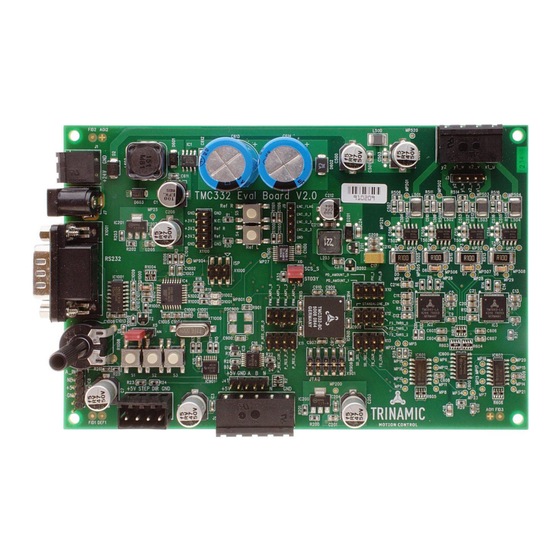
Subscribe to Our Youtube Channel
Summary of Contents for Trinamic TMC332
- Page 1 TMC332 Evaluation Board Manual Version: 2.10 January 8, 2010 TRINAMIC Motion Control GmbH & Co. KG Sternstraße 67 D – 20357 Hamburg, Germany Phone +49-40-51 48 06 – 0, FAX: +49-40-51 48 06 – 60 http://www.trinamic.com...
- Page 2 HASE TEPPER OTOR ......................10 HANGING THE CONNECTED OTOR ....................10 TMC428 EVAL BOARD SOFTWARE V 1.45 FOR TMC332 EVAL BOARD ........ 11 QUICK START ..........................12 ONNECTIONS ..........................12 S1, S2, S3 ONTROL VIA AND THE POTENTIOMETER ................12 TARTING THE SOFTWARE .......................
-
Page 3: Tmc332 Evaluation Board Manual (V. 2.10 / January 8
ABN-Encoder. The TMC332 is controlled by a TMC428. For the TMC428, the TMC332 is simply another SPI driver. The TMC332 includes an SPI interface for the TMC428 SPI driver chain, an SPI interface for... -
Page 4: Connectors
To connect the motor, one can either use the header with 2.54mm spacing (J3) or the 4-pin RIACON connector (J2). The TMC332 evaluation board can control two and three phase stepper motors. Three phase stepper motors have to be connected to X1_U (red), X2_V (blue) and Y1_W (yellow). Two phase stepper motors have to be connected to X1_U, X2_V, Y1_W and Y2;... -
Page 5: Rs232 Connector (X1001)
5-pin header (J4) or a 5-pin RIACON (J5) 5.08mm connector are available. These two connectors have different pin assignments: Header RIACON Encoder compare outputs (J9) The three encoder compare outputs of the TMC332 are available on this 5-pin header. Header n.c. ENC_O_1 ENC_O_2 ENC_O_3 Copyright ©... -
Page 6: S Tep /D Irection Input Connector (J8)
TMC332 Evaluation Board Manual (V. 2.10 / January 8, 2010) Step/Direction input connector (J8) With this input, Step/Direction signals (TTL level) can be applied to the TMC332. The connector is a 4 pin RIACON 3.5mm connector. Signal Step Reference switch connector (X1100) This 10-pin header connector has inputs for two reference switches that can be used additionally to those on the board (S4, S5). -
Page 7: Control Elements
TMC332 Evaluation Board Manual (V. 2.10 / January 8, 2010) 4 Control Elements Potentiometer Depending on the selected mode, the potentiometer is used to define either a position or a speed. The mode is selected with the control key S2 (4.2, p. 7). -
Page 8: Configuration Jumpers
When this jumper is open, the TMC428 does react to the evaluation software but no signals are passed on to the TMC332. The SPI access to the TMC332 register bank is unaffected by this jumper. -
Page 9: Standalone Group 3
TMC332 Evaluation Board Manual (V. 2.10 / January 8, 2010) 5.4.3 Standalone Group 3 Jumper Function PD_AMOUNT_1 Selects one power down amount setting PD_AMOUNT_0 PHI_1 Selects one microstep table step width setting PHI_0 5.4.4 Standalone Group 4 Jumper Function STANDALONE_EN... -
Page 10: Recommended Motors
TMC332 Evaluation Board Manual (V. 2.10 / January 8, 2010) 6 Recommended Motors The recommendations are the default settings of the evaluation board. The recommended supply voltage for these settings is 24V. For other voltages and other motors these settings might have to be adjusted. -
Page 11: Tmc428 Eval Board Software V 1.45 For Tmc332 Eval Board
Take care of the BBM settings. After powering up the board, the BBM of the TMC603 is enabled. A value of 4 is configured as the default value in the TMC332. The BBM time of the TMC603 on this board equals a setting of approximately 9-10 in the TMC332. The switching losses in the transistors will be higher with the default setting of 4. -
Page 12: Quick Start
Start the evaluation software (Eval428_332.exe), select the COM port, the board is connected to and click “Open”. Then click the “TMC332…” button that appeared to get the window shown in Figure 2. Now the settings of the TMC332 and also some functions on the evaluation board are accessible. -
Page 13: Version History
TMC332 Evaluation Board Manual (V. 2.10 / January 8, 2010) References TMC332 datasheet (see http://www.trinamic.com) 9 Version history Version Comment Author Description 04-Nov-2008 Initial Version 08-Apr-2009 Transfered to Board version V2.00 ; Jumper description ; Quick Start 08-Jan-2010 Added information for TMC457-EVAL connection Life support policy TRINAMIC Motion Control GmbH &...

















Need help?
Do you have a question about the TMC332 and is the answer not in the manual?
Questions and answers