Table of Contents
Advertisement
Quick Links
IPN ™ network compatible charge controller and battery system monitor/setup
CONFORMS TO
UL STD. 1741
CERTIFIED TO
CAN/CSA STD. E335-1/2E
CONFORMS TO
EN 61326-1:2006
EN 60335-1:2002 + A11:2004 + A1:2004
EN 60335-2-29:2004
FCC CFR 47 Part 15 Subpart B
This device complies with part 15 of the FCC rules.
Operation is subject to the following two conditions:
1) This device may not cause harmful interference,
and 2) This device must accept any interference
received, including interference that may cause
undesired operations.
© Blue Sky Energy, Inc. 2017
IPN ProRemote
IPN ProRemote-S
INSTALLATION AND OPERATION MANUAL
THIS MANUAL INCLUDES IMPORTANT SAFETY INSTRUCTIONS FOR MODELS:
IPN ProRemote (IPNPRO), IPN ProRemote-S (IPNPRO-S)
SAVE THESE INSTRUCTIONS
430-0019 G (EN)
Advertisement
Table of Contents

Summary of Contents for BLUE SKY IPN ProRemote
- Page 1 2) This device must accept any interference received, including interference that may cause undesired operations. THIS MANUAL INCLUDES IMPORTANT SAFETY INSTRUCTIONS FOR MODELS: IPN ProRemote (IPNPRO), IPN ProRemote-S (IPNPRO-S) SAVE THESE INSTRUCTIONS © Blue Sky Energy, Inc. 2017 430-0019 G (EN)
- Page 2 Blue Sky Energy – IPN ProRemote TABLE OF CONTENTS IMPORTANT SAFETY INSTRUCTIONS ........................2 PRODUCT DESCRIPTION ............................2 Part Numbers and Options ........................2 OPERATION ................................. 3 Using The Function Keys ........................3 NEXT ..........................3 BACK ..........................3 Using BACK & NEXT To Increase Or Decrease Settings ........... 3 SELECT ..........................
-
Page 3: Important Safety Instructions
Both the individual status and combined total of up to 8 charge controllers can be monitored. The IPN ProRemote also provides complete battery system monitoring. It displays net battery current and battery amp-hours from full by measuring the charge and discharge current from all charging sources and loads. -
Page 4: Operation
OPERATION All IPN ProRemote operations and displays are controlled with the three function keys, BACK, NEXT and SELECT. Information typically of interest to the casual user such as battery voltage, net battery current and remaining battery capacity are available in the Top menu. More technically inclined users may want to see additional information in the Advanced Display menu, whereas installers may need to access the Setup or Battery Charge Parameters menus. -
Page 5: Lcd Display And Backlight
The Charge Efficiency factor can be set to a Fixed number or can be set to automatically update based on past battery behavior. Most systems will benefit from the Auto Adjust setting which is the factory default. In Auto Adjust, the IPN ProRemote will compute actual charge efficiency if the battery was discharged at least 10%, and the accompanying charge controller is what brought the battery back to full charge. -
Page 6: Menus
Blue Sky Energy – IPN ProRemote MENUS There are four menus; Top, Advanced Display, Setup, and Battery Charge Parameters. Displays typically accessed by most users such as battery voltage, net battery current and remaining battery capacity are present in the Top menu. More technical users may access additional menus where advanced displays and setup capability reside. - Page 7 Controller address #0 – 7. NEXT scrolls through each PV Input voltage * controller status screen. BACK returns to Advanced Display menu. * Screen will be blank except for address if controller not communicating on network. Blue Sky Energy | USA | www.blueskyenergyinc.com...
- Page 8 From AutoCAD Drawing "f :\RVpower\ autocad\library\W AR-CAUT" -9876543AH CLR► Creat or: Aut oCAD Restores all factory default settings in the IPN ProRemote and charge Preview: RESTORE DEFAULT controllers, except for auxiliary output settings in slave controllers. Only This EPS picture was not saved SETINGS SET►...
- Page 9 0 (zero) disables function such that full charge is based on Absorption charge time only. See charge controller operators manual. SET FLOAT CURENT 1.5A/100AH SEL► Sets Absorption charge time. Range 0.0 to 10.0 hours. SET ACCEPT TIME 2.0HRS SEL► FIGURE 5 Blue Sky Energy | USA | www.blueskyenergyinc.com...
-
Page 10: Using The Menus And Keys
Blue Sky Energy – IPN ProRemote USING THE MENUS AND KEYS Moving through the menus, functions and changing settings is consistent throughout all functions and screens. The following example illustrates typical operation. Example – Setting Battery Amp-Hours (to 440 amp-hours in this example) -
Page 11: Installation
For these systems a suitable Charge Efficiency value needs to be determined experimentally. Try AUTO ADJUST first and see what charge efficiency the IPN ProRemote computes over 5 –10 “normal”... -
Page 12: Float Transition Current
“Time in Absorption” is an accepted method to determine when the battery is fully charged if net charge current is unknown. A preferred method provided by the IPN ProRemote is to use net battery charge current matched to battery size in amp-hours. With the IPN ProRemote the charge controller will consider the battery fully charged and to switch to Float if net battery current drops below the Float Transition Current setting while the battery is at the Absorption voltage setpoint. -
Page 13: Current Shunt
CHARGE CONTROLLER CONNECTION Each charge controller includes an IPN DISPLAY connector which provides power and IPN network connection. The IPN ProRemote can plug into any charge controller on the network using the standard 4 conductor RJ-11 voice telephone cable supplied. -
Page 14: Mounting
Blue Sky Energy – IPN ProRemote ➢ When Backlight is on, the IPN ProRemote can draw up to 100mA from the charge controller. For proper operation of the shunt current measurement circuits, total voltage difference between the IPN ProRemote circuit common and the shunt must be kept to less than 1.0V when Backlight is on and maximum charge or discharge... - Page 15 IPN ProRemote or in current flowing in system, voltage difference between “COM test point” and “SHUNT –” on the back of the IPN ProRemote is less than 1.0V at all system power wiring times, with less voltage drop being better. Correct wiring as necessary.
-
Page 16: Specifications
FIVE YEAR LIMITED WARRANTY Blue Sky Energy, Inc. (hereinafter BSE), hereby warrants to the original consumer purchaser, that the product or any part thereof will be free from defects due to defective workmanship or materials for a period of five (5) years subject to the conditions set fourth below. If within the coverage of this limited warranty, BSE will repair or replace the product at BSE’s discretion.
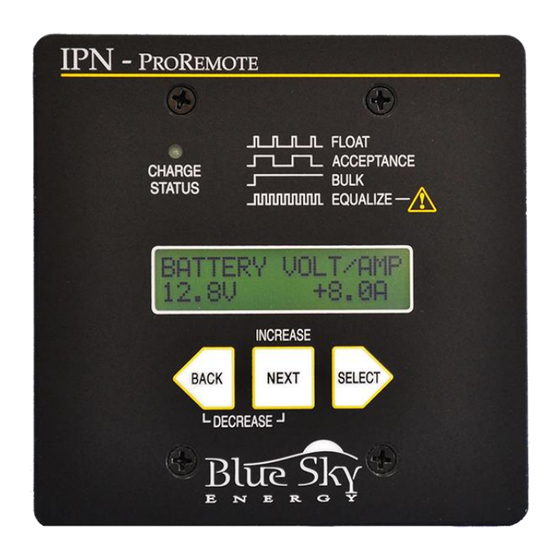





Need help?
Do you have a question about the IPN ProRemote and is the answer not in the manual?
Questions and answers