Summary of Contents for StarTech.com PCI2S1P
- Page 1 PCI Serial & Parallel Card 2 Port Serial and 1 Port High-Speed EPP/ECP Parallel Slot Saver PCI Card PCI2S1P Instruction Manual Actual product may vary from photo...
- Page 2 StarTech.com Where they occur these references are for illustrative purposes only and do not represent an endorsement of a product or service by StarTech.com, or an endorsement of the product(s) to which this manual applies by the third-party company in question.
- Page 3 Specifications ...........6 Accessory Products from StarTech.com ......7 Technical Support .
-
Page 4: Before You Begin
Instruction Manual Introduction Thank you for purchasing a StarTech.com Slot Saver PCI card to your computer. This product allows you to add 2 serial ports and 1 ECP parallel port to your computer using a space-saving single card design. Perfect for small form factor and other reduced... -
Page 5: Installation
Secure the port in the empty bracket using the screw you removed. 7. Put the computer case back on. Installing the Drivers If you lose your installation CD, these drivers are available as a free download from our website. Visit www.startech.com and click on the Downloads link for more information. -
Page 6: Verifying Your Installation (Windows)
Instruction Manual Windows 95/98/98SE/ME 1. Windows should automatically detect the new hardware. At the Add New Hardware Wizard window, click Next. 2. Select Search for the best driver for your devices (Recommended) and click Next. 3. Insert the installation CD into your computer’s CD-ROM or other optical drive and check the Specify a location option. -
Page 7: Troubleshooting
If so, you will not be able to use a PCI card. Instead, you can use an ISA- based card like StarTech.com’s ISA1P (parallel) or ISA1S550 (serial) that can be hard- configured to use a specific setting. Check the documentation for your computer or motherboard to see if you have the necessary ISA slot(s) for this solution. - Page 8 Instruction Manual Play printer. Click Next. 3. Choose Create a new port and select Local Port from the Type: drop-down list. Click Next. 4. A dialog box will appear that prompts you to enter a name for the new port. Type LPTx in the box (where “x”...
-
Page 9: Specifications
PCI card. If that is not possible, you can use an ISA-based card like StarTech.com’s ISA1P that can be hard-configured to use a specific setting. Check the documentation for your computer or motherboard to see if you have the necessary ISA slot(s) for this solution. -
Page 10: Accessory Products From Startech.com
Instruction Manual Accessory Products from StarTech.com Contact your local StarTech.com dealer or visit www.startech.com for cables or other accessories that will help you get the best performance out of your new product. 6 ft. Straight Through Serial/Parallel Cable DB25 M/F SC6MF 6 ft. -
Page 11: Technical Support
Limitation of Liability In no event shall the liability of StarTech.com Ltd. and StarTech.com USA LLP (or their officers, directors, employees or agents) for any damages (whether direct or indirect,... - Page 12 About StarTech.com StarTech.com is “The Professionals’ Source for Hard-to-Find Computer Parts”. Since 1985, we have been providing IT professionals with the quality products they need to complete their solutions. We offer an unmatched selection of computer parts, cables, server management solutions and A/V products and serve a worldwide market through our locations in the United States, Canada, the United Kingdom and Taiwan.
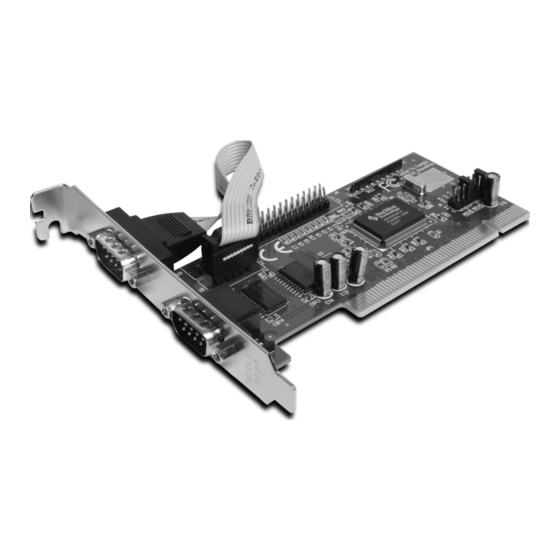













Need help?
Do you have a question about the PCI2S1P and is the answer not in the manual?
Questions and answers