Table of Contents
Advertisement
Quick Links
Download this manual
See also:
User Manual
Advertisement
Table of Contents

Summary of Contents for StarTech.com PCI2S232485I
- Page 1 PCI2S232485I Instruction Manual PCI Serial Adapter 2-Port PCI to RS232/422/485 Serial Adapter Card with ESD Protection...
- Page 2 StarTech.com. Where they occur these references are for illustrative purposes only and do not represent an endorsement of a product or service by StarTech.com, or an endorsement of the product(s) to which this manual applies by the third-party company in question.
-
Page 3: Table Of Contents
Table of Contents Introduction ..............1 Packaging Contents ..............1 System Requirements ..............1 Installation ..............2 Hardware Installation ..............2 Driver Installation ................2 How to Use ..............3 Mode Settings ................3 Transmission Echo ................ 4 Termination Resistor ..............4 Pinout Diagram ............ -
Page 4: Introduction
Introduction The StarTech.com PCI to RS232/422/485 Serial Adapter Card is a universal all-in-one PCI Serial adapter card that allows you to turn a PCI or PCI-X slot into 2 serial ports capable of communicating in RS-232, RS-422, or RS- 485. Featuring 2,500Vrms Isolation and 15KV ESD protection and two DB9... -
Page 5: Installation
PCI card. StarTech.com recommends that you wear an anti-static strap when installing any computer component. If an anti-static strap is unavailable, discharge yourself of any static electricity build-up by touching a large grounded metal surface (such as the computer case) for several seconds. -
Page 6: How To Use
How to Use JP1, JP2 jumpers DB9 male connectors JP4, JP5 jumpers Mode Settings There are two jumpers for each port that are used to set its operation mode. JP1/JP2 for Port 1 (S1) and JP4/JP5 for Port 2 (S2). JP2 (for S1 port) / JP5 (for S2 port) JP1 (for S1 port) / JP4 (for S2 port) Description... -
Page 7: Transmission Echo
Transmission Echo This jumper determines if transmission data will be echoed back. The Echo mode is useful to detect if the RS485 bus has data collision. If the echoed data is not equal to the transmitted data, then there is collision. This setting only affects the RS485 2-wire mode. It doesn’t affect RS485 4-wire, RS422 or RS232 modes. -
Page 8: Pinout Diagram
Pinout Diagram RS232 RS422(4-wire)/485 (4-wire/2-wire) -
Page 9: Specifications
Specifications PCI revision 2.2 Bus Interface (3.3/5V slot connector) Form Factor Full Profile Chipset ID Oxford OXuPCI952 Connectors 2 x DB9 male Supported Protocols RS232/422/485 Maximum Data Transfer Rate 921.6Kbps Operating Temperature 0°C ~ 55°C (32°F ~ 131°F) Storage Temperature -20°C ~ 85°C (-4°F ~ 185°F) Humidity 5 ~ 95% RH... -
Page 10: Technical Support
Limitation of Liability In no event shall the liability of StarTech.com Ltd. and StarTech.com USA LLP (or their officers, directors, employees or agents) for any damages (whether direct or indirect, special, punitive, incidental, consequential, or... - Page 11 StarTech.com has been making “hard-to-find easy” since 1985, providing high quality solutions to a diverse IT and A/V customer base that spans many channels, including government, education and industrial facilities to name just a few. We offer an unmatched selection of computer parts, cables, A/V products, KVM and Server...
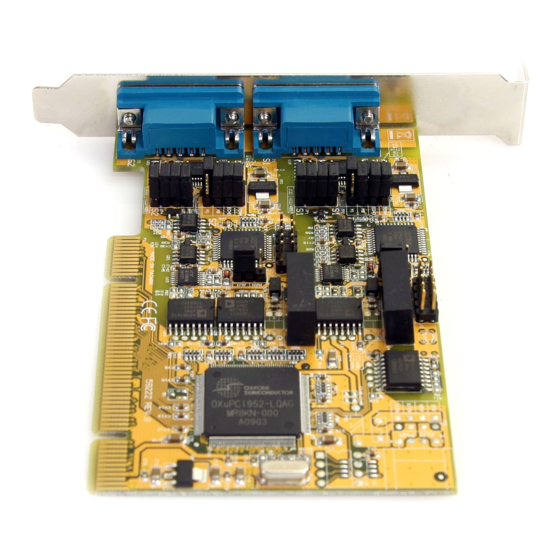












Need help?
Do you have a question about the PCI2S232485I and is the answer not in the manual?
Questions and answers