Table of Contents
Advertisement
Quick Links
Advertisement
Table of Contents

Summary of Contents for StarTech.com PCI1S550
- Page 1 PCI Serial Card 1 Port High-Speed RS-232 PCI Serial Card 1 Port Low Profile High-Speed RS-232 PCI Serial Card 2 Port High-Speed RS-232 PCI Serial Card 2 Port Low Profile High-Speed RS-232 PCI Serial Card PCI1S550 Instruction Manual PCI1S550_LP PCI2S550 PCI2S550_LP...
- Page 2 StarTech.com. Where they occur these references are for illustrative purposes only and do not represent an endorsement of a product or service by StarTech.com, or an endorsement of the product(s) to which this manual applies by the third-party company in question.
-
Page 3: Table Of Contents
Specifications ...........4 Accessory Products from StarTech.com ......5 Technical Support . -
Page 4: Introduction
Instruction Manual Introduction Thank you for purchasing a high speed PCI RS-232 serial card from StarTech.com. This product adds one (PCI1S550, PCI1S550_LP) or two (PCI2S550, PCI2S550_LP) serial ports to your computer. This product is the perfect way to protect your investment in serial technology, and works with virtually any peripheral with a serial interface, including printers, modems, PDAs, and more. -
Page 5: Installation
Installing the Drivers If you lose your driver disk, these drivers are available as a free download from our website. Visit www.startech.com and click on the Downloads link for more information. Windows 95/98/ME 1. Windows will detect that new hardware is installed and launch the Add New Hardware Wizard. -
Page 6: Verifying Your Installation
Instruction Manual using; the drive letter and name of the drive where the CD is located may depend on your system configuration. 4. The file location box under Specify a location will now contain the path to the files. Click Next. 5. -
Page 7: Specifications
4. If the card does not appear with a red x or yellow exclamation point (!) next to it, Windows has not detected a problem with the installation and the card should function normally. Specifications Connector(s) DB9 male (1) PCI1S550, PCI1S550_LP DB9 male (2) PCI2S550, PCI2S550_LP Serial Interface RS-232 Bus Interface 32-bit PCI, ver 2.1 compliant... -
Page 8: Accessory Products From Startech.com
Instruction Manual Accessory Products from StarTech.com Contact your local StarTech.com dealer or visit www.startech.com for cables or other accessories that will help you get the best performance out of your new product. Modem Cable DB9F-DB25M MC3MF 6 ft. AT Modem Cable (male to female) MC6MF 6 ft. -
Page 9: Technical Support
Limitation of Liability In no event shall the liability of StarTech.com Ltd. and StarTech.com USA LLP (or their officers, directors, employees or agents) for any damages (whether direct or indirect,... - Page 10 About StarTech.com StarTech.com is “The Professionals’ Source for Hard-to-Find Computer Parts”. Since 1985, we have been providing IT professionals with the quality products they need to complete their solutions. We offer an unmatched selection of computer parts, cables, server management solutions and A/V products and serve a worldwide market through our locations in the United States, Canada, the United Kingdom and Taiwan.
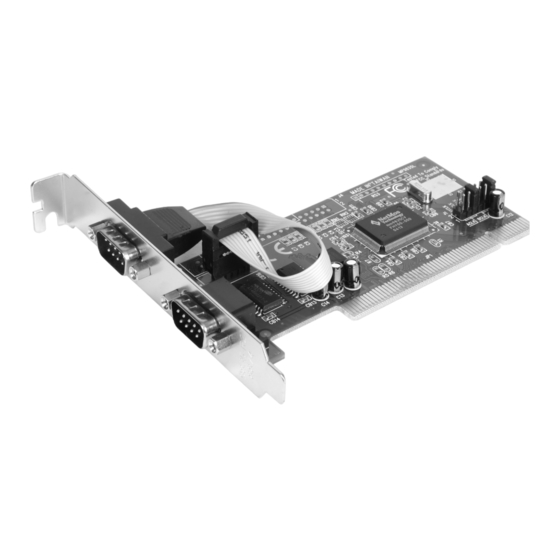















Need help?
Do you have a question about the PCI1S550 and is the answer not in the manual?
Questions and answers