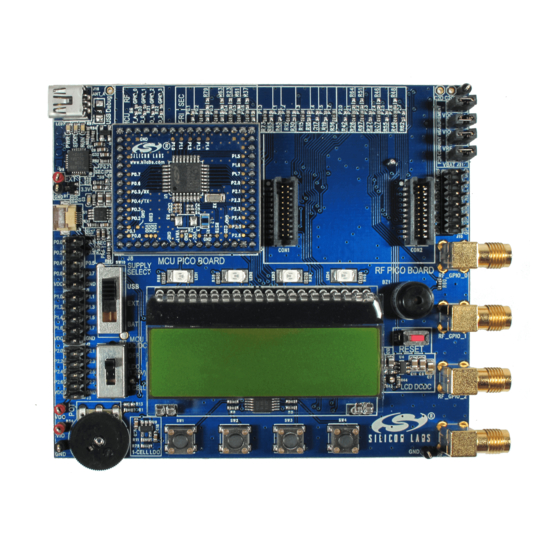
Advertisement
Quick Links
EZR
P R O
ADIO
1. Kits Overview
This user's guide describes the development kits of the new EZRadioPRO wireless development kit family. Each kit
contains two RF nodes based on the Wireless Motherboard to support evaluation and development of sub-GHz RF
links with the different EZRadioPRO devices. RF pico board content of the different kits is listed in Table 1, and
content common to all kits is listed in Table 2.
Table 1. RF Pico Boards of the EZRadioPRO Development Kits
Qty
Si4060/Si4362 Development Kit 868 MHz
1
Si4060 RF Transmitter Pico Board 868 MHz, 10 dBm
1
Si4362 RF Receiver Pico Board 868 MHz
Si4063/Si4362 Development Kit 915 MHz
1
Si4063 RF Transmitter Pico board 915 MHz, 20 dBm
1
Si4362 RF Receiver Pico board 915 MHz
Si4461 Development Kit 868 MHz
Si4438 Development Kit 490 MHz
2
Si4438 RF Transceiver Pico board 490 MHz, 20 dBm, direct tie
2
Si4461 RF Transceiver Pico board 868 MHz, 14 dBm, direct tie
Si4463 Development Kit 915 MHz
2
Si4463 RF Transceiver Pico Board 915 MHz, 20 dBm, switched
Qty
2
Wireless Motherboard
2
C8051F930 MCU Pico Board
2
USB cable (USBA-USB mini)
2
Antenna with SMA connection
1
Kit user guide
Rev. 0.1 12/12
E Z R a d i o P R O D e v K i t U G
®
D
EVELOPMENT
Description
Table 2. Content Common to Every Kit
Description
Copyright © 2012 by Silicon Laboratories
K
U
'
I TS
SER
S
4060-PCE10B868-EK
4063-PCE20B915-EK
4461-PCE14D868-EK
4463-PCE20C915-EK
G
UIDE
Part Number
4060-868-PDK
4362-PRXB868-EK
4063-915-PDK
4362-PRXB915-EK
4461-868-PDK
4438-490-PDK
4438-PCE20D490
4463-915-PDK
Part Number
MSC-WMB93X
UPPI-930-RF
MSC-AT50-XXX
EZRadioPRO Dev Kit UG
Advertisement

Subscribe to Our Youtube Channel
Summary of Contents for Silicon Laboratories EZRadioPRO
- Page 1 RF nodes based on the Wireless Motherboard to support evaluation and development of sub-GHz RF links with the different EZRadioPRO devices. RF pico board content of the different kits is listed in Table 1, and content common to all kits is listed in Table 2.
-
Page 2: Software Setup
Development Suite (WDS) and the Silicon Labs Integrated Development Environment (IDE). The recommended starting point for EZRadioPRO development is the WDS software tool. This tool is able to identify the connected boards by reading their identification memories (EBID) and provides valuable help by greatly simplifying radio configuration, evaluation, and application development. -
Page 3: Hardware Setup
E Z R ad io P R O D ev K it U G 3. Hardware Setup After checking the kit contents against Tables 1 and 2, the kit can be put into operation by performing the steps listed below. Figure 1. - Page 4 EZRadioPRO Dev Kit UG Figure 2. WDS Application Manager Window Repeat steps 1 to 11 for the other node of the kit. The two nodes are now ready for the range test. For more details about the board’s operation, see "5. Wireless Motherboard Hardware Platform"...
- Page 5 E Z R ad io P R O D ev K it U G 4. Useful Documentation For general information on the EZRadioPRO chips, see the following data sheets: Si406x Data Sheet Si4362 Data Sheet Si446x Data Sheet For hardware design guidance, see the following application notes: ...
- Page 6 EZRadioPRO Dev Kit UG 5. The Wireless Motherboard Hardware Platform The wireless motherboard platform is a demo, evaluation, and development platform for EZRadioPRO radio ICs. It consists of a wireless motherboard and interchangeable MCU and RF pico boards. Figure 3. 8-bit Wireless Motherboard Platform...
- Page 7 E Z R ad io P R O D ev K it U G 5.1. The Wireless Motherboard MCU Pico Board RF Pico Board Communication Current and Debug Measurement Interface Pins External Power Supply Radio Connection Test Sensor Pins Module Connector Power Supply...
- Page 8 Figure 5. RF Pico Board Front Side The RF pico board is a radio module that contains an EZRadioPRO radio IC, matching network and an SMA connector on the top side. These components apart from the antenna connector are covered by a metal shield for noise reduction.
- Page 9 E Z R ad io P R O D ev K it U G Table 3. Connections between the WMB Board and the RF Pico Board Si446x, Si4362, Si406x, Si4438 C8051F930 Pin Number Pin Name Pin Function RF Pico board J1 WMB Con2 Pin Name connector...
- Page 10 EZRadioPRO Dev Kit UG A schematic of an RF Pico Board can be found in the EZRadioPRO Development Kit User's guide. A complete CAD design pack of all boards is also available at www.silabs.com. Table 4. RF Pico Board Selection...
- Page 11 E Z R ad io P R O D ev K it U G 6. Wireless Motherboard Schematics Rev. 0.1...
- Page 12 EZRadioPRO Dev Kit UG Rev. 0.1...
- Page 13 E Z R ad io P R O D ev K it U G Rev. 0.1...
- Page 14 EZRadioPRO Dev Kit UG Rev. 0.1...
- Page 15 E Z R ad io P R O D ev K it U G Rev. 0.1...
-
Page 16: Contact Information
Silicon Laboratories products are not designed, intended, or authorized for use in applications intend- ed to support or sustain life, or for any other application in which the failure of the Silicon Laboratories product could create a situation where personal injury or death may occur. - Page 17 Mouser Electronics Authorized Distributor Click to View Pricing, Inventory, Delivery & Lifecycle Information: Silicon Laboratories 4463-915-PDK...

Need help?
Do you have a question about the EZRadioPRO and is the answer not in the manual?
Questions and answers