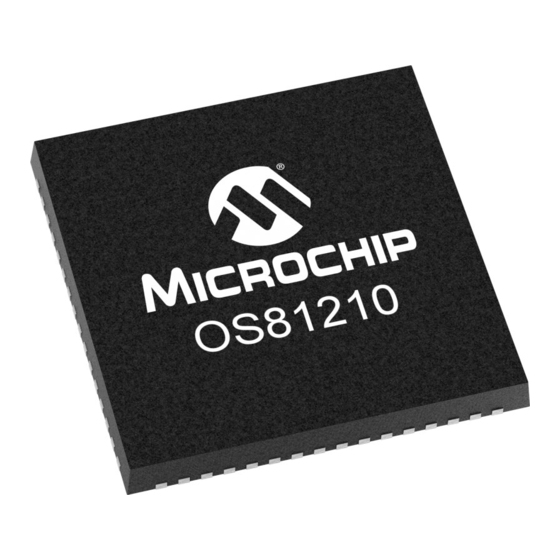
Summary of Contents for Microchip Technology OS81210
- Page 1 OS8121X Slim Board Family User’s Guide 2017 Microchip Technology Inc. DS60001523A...
- Page 2 Serial EEPROMs, microperipherals, nonvolatile memory and analog products. In addition, Microchip’s quality system for the design Germany II GmbH & Co. KG, a subsidiary of Microchip Technology and manufacture of development systems is ISO 9001:2000 certified. Inc., in other countries.
- Page 3 For information regarding the exclusive, limited warranties applicable to Microchip products, please see Microchip’s standard terms and conditions of sale, which are printed on our sales documentation and available at www.microchip.com. Signed for and on behalf of Microchip Technology Inc. at Chandler, Arizona, USA. 2017 Microchip Technology Inc.
- Page 4 OS8121X Slim Board Family NOTES: 2017 Microchip Technology Inc. DS60001523A-page 4...
-
Page 5: Table Of Contents
Recommended Reading..................9 Customer Support ....................9 Document Revision History ................. 10 Chapter 1. Introduction ....................11 Chapter 2. OS81210 USB Application Boards 2.1 Overview ...................... 13 2.2 Product Features ..................14 2.3 Functional Description .................. 14 2.4 Board Details ....................15 2.4.1 Electrical Characteristics ................ - Page 6 5.3 On/Off Switch ....................31 5.4 Connectors ....................32 5.4.1 Electrical Connector (ePHY) ..............32 5.4.2 Power Connector ..................32 5.5 Power LED ....................32 5.6 Technical Specifications ................33 Worldwide Sales and Service ..................34 2017 Microchip Technology Inc. DS60001523A-page 6...
-
Page 7: Preface
To avoid electric shocks and short circuits use this device only in an appro- priate environment. This open device may exceed the limits of electromagnetic interference. Electromagnetic compatibility can be only achieved if the equipment is built into an appropriate housing. 2017 Microchip Technology Inc. DS60001523A-page 7... -
Page 8: Scope Of Delivery
The Slim Board can be identified by the label affixed on the bottom side of the board. For the OS81210 USB Application Boards the label starts with either a prefixed capital M or S, identifying the board as an USB master (M) or USB slave (S) board, see exam- ple below. -
Page 9: Term Definitions
(FAE) for support. Local sales offices are also available to help customers. A listing of sales offices and locations is included in the back of this document. Technical support is available through support-ais-de@microchip.com. 2017 Microchip Technology Inc. DS60001523A-page 9... -
Page 10: Document Revision History
OS8121X Slim Board Family DOCUMENT REVISION HISTORY Revision A (October 2017) • Initial release of this document. 2017 Microchip Technology Inc. DS60001523A-page 10... -
Page 11: Chapter 1. Introduction
Available demonstration boards are the: • OS81210 USB Application Boards (available as USB master or USB slave board) • OS81214 Slim Auxiliary I/O Board •... - Page 12 The idea behind the Slim design pattern is to avoid an running on all but one of the devices in the network. However, a controlling instance is needed to allow a wide variety of use cases. This instance is an OS81210 USB Application Board, which con- nects via to an or SoC.
-
Page 13: Chapter 2. Os81210 Usb Application Boards
Chapter 2. OS81210 USB Application Boards OVERVIEW An OS81210 USB Application Board is available in two flavors: as USB master board and USB slave board. A USB slave board has per default the configuration interface disabled, which allows the configuration of INIC resources, such as ports and sockets from network side. -
Page 14: Product Features
Reset 3.3 V An OS81210 USB Application Board provides an electrical Physical Layer (ePHY) interface to the network. The electrical interface is implemented with passive front-end components [1]. If the board is connected with the Power Injector Box, the 12 V of the box are used to feed the on-board power supply, which provides 1.8 V INIC core supply... -
Page 15: Board Details
OS81210 USB Application Boards BOARD DETAILS 2.4.1 Electrical Characteristics Parameter Min. Typ. Max. Unit Board Current Consumption at — — Board Operating Voltage USB Connector Current at — — USB Connector Voltage 4.75 5.25 2.4.2 Connectors All connectors are mounted on the top side of the board. -
Page 16: Leds
OS8121X Slim Board Family 2.4.2.3 USB CONNECTOR An OS81210 USB Application Board provides a USB connector to connect to a USB device. ® Type: 614 004 161 21, standard type B, female, from Würth Suitable counter-piece: CAUBLKAB-2M, USB Cable Type A male/Type B male, ®... -
Page 17: Assembly Plan And Mechanical Dimensions
OS81210 USB Application Boards ASSEMBLY PLAN AND MECHANICAL DIMENSIONS 2.5.1 Top View and Mechanical Dimensions The mechanical dimensions shown in Figure 2-3 are in [mm]. FIGURE 2-3: ASSEMBLY PLAN – TOP VIEW AND MECHANICAL DIMENSIONS 2017 Microchip Technology Inc. -
Page 18: Bottom View
OS8121X Slim Board Family 2.5.2 Bottom View FIGURE 2-4: ASSEMBLY PLAN – BOTTOM VIEW 2017 Microchip Technology Inc. DS60001523A-page 18... -
Page 19: Chapter 3. Os81214 Slim Microphone Board
The data can be routed to an OS81214 Slim Auxiliary I/O Board to make it audible again. For recording or further processing, the audio data can also be routed to an OS81210 USB Application Board. An image of the board is shown in Figure 3-1. -
Page 20: Product Features
INIC’s initial start-up configuration data. The two on-board omni-directional MEMS microphones are connected to the INIC via one I S port. Together, they provide a stereo microphone input. 2017 Microchip Technology Inc. DS60001523A-page 20... -
Page 21: Board Details
Slim Board. The table below shows the states the LED can signal. Name State Description Lock The INIC is not locked to the network. On (green) The INIC is locked to the network. 2017 Microchip Technology Inc. DS60001523A-page 21... -
Page 22: Assembly Plan And Mechanical Dimensions
OS8121X Slim Board Family ASSEMBLY PLAN AND MECHANICAL DIMENSIONS 3.5.1 Top View and Mechanical Dimensions The mechanical dimensions shown in Figure 3-3 are in [mm]. FIGURE 3-3: ASSEMBLY PLAN – TOP VIEW AND MECHANICAL DIMENSIONS 2017 Microchip Technology Inc. DS60001523A-page 22... -
Page 23: Bottom View
OS81214 Slim Microphone Board 3.5.2 Bottom View FIGURE 3-4: ASSEMBLY PLAN – BOTTOM VIEW 2017 Microchip Technology Inc. DS60001523A-page 23... - Page 24 OS8121X Slim Board Family NOTES: 2017 Microchip Technology Inc. DS60001523A-page 24...
-
Page 25: Chapter 4. Os81214 Slim Auxiliary I/O Board 4.1 Overview
In parallel an audio stream from the microphone or Line In can be sourced to the net- work and routed to an OS81214 Slim Auxiliary I/O Board to make it audible again. For recording or further processing, the audio data can also be routed to an OS81210 USB Application Board. -
Page 26: Product Features
Streaming (I S) ports. It provides a headphone output, a stereo line input and a mono microphone input. Note: Use of microphone and line input at the same time is not supported. 2017 Microchip Technology Inc. DS60001523A-page 26... -
Page 27: Board Details
SJ-3524-SMT-TR-BE, standard jack, stereo, 3.5 mm, blue, from CUI Inc. Microphone socket type: SJ-3524-SMT-TR-PI, standard jack, stereo, 3.5 mm, pink, from CUI Inc. Suitable counter-piece: SP-3501, stereo plug, 3.5 mm male, from CUI Inc. 2017 Microchip Technology Inc. DS60001523A-page 27... -
Page 28: Leds
The table below gives an overview of the LEDs and the states they signal. Name State Description Section 2.4.3 Power — Lock Microphone Power Microphone is not powered. On (yellow) Microphone is powered (with phantom power). 2017 Microchip Technology Inc. DS60001523A-page 28... -
Page 29: Assembly Plan And Mechanical Dimensions
OS81214 Slim Auxiliary I/O Board ASSEMBLY PLAN AND MECHANICAL DIMENSIONS 4.5.1 Top View and Mechanical Dimensions The mechanical dimensions shown in Figure 4-4 are in [mm]. FIGURE 4-4: ASSEMBLY PLAN – TOP VIEW AND MECHANICAL DIMENSIONS 2017 Microchip Technology Inc. DS60001523A-page 29... -
Page 30: Bottom View
OS8121X Slim Board Family 4.5.2 Bottom View FIGURE 4-5: ASSEMBLY PLAN – BOTTOM VIEW 2017 Microchip Technology Inc. DS60001523A-page 30... -
Page 31: Chapter 5. Power Injector Box 5.1 Overview
FIGURE 5-1: POWER INJECTOR BOX ELECTRICAL CHARACTERISTICS Parameter Min. Typ. Max. Unit Power In Voltage Output Current — — ON/OFF SWITCH The ON/OFF switch is used to switch on/off the Power Injector Box. 2017 Microchip Technology Inc. DS60001523A-page 31... -
Page 32: Connectors
If an over current condition has been detected, the output power of the Power Injec- tor Box will be turned off. To restart the Power Injector Box, the input power must be switched off/on. 2017 Microchip Technology Inc. DS60001523A-page 32... -
Page 33: Technical Specifications
Value Unit Dimensions (W x D x H) 50 x 50 x 30 Dimensions incl. connectors and switch (W x D x H) 75 x 50 x 30 Ambient Temperature Range 0-70 °C 2017 Microchip Technology Inc. DS60001523A-page 33... -
Page 34: Worldwide Sales And Service
China - Xian Thailand - Bangkok Tel: 408-735-9110 Tel: 86-29-8833-7252 Tel: 66-2-694-1351 UK - Wokingham Tel: 408-436-4270 Tel: 44-118-921-5800 Fax: 86-29-8833-7256 Fax: 66-2-694-1350 Canada - Toronto Fax: 44-118-921-5820 Tel: 905-695-1980 Fax: 905-695-2078 2017 Microchip Technology Inc. DS60001523A-page 34 10/10/17...















Need help?
Do you have a question about the OS81210 and is the answer not in the manual?
Questions and answers