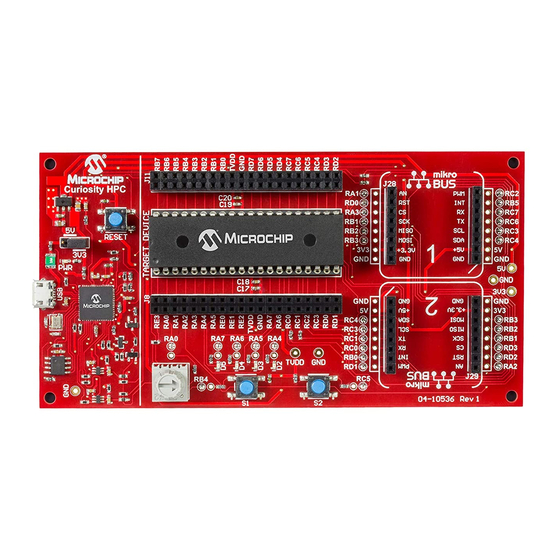
Subscribe to Our Youtube Channel
Summary of Contents for Microchip Technology HPC
- Page 1 Curiosity High Pin Count (HPC) Development Board User’s Guide 2016 Microchip Technology Inc. DS40001856A...
- Page 2 WiperLock, Wireless DNA, and ZENA are trademarks of Microchip Technology Incorporated in the U.S.A. and other countries. SQTP is a service mark of Microchip Technology Incorporated in the U.S.A. Microchip received ISO/TS-16949:2009 certification for its worldwide Silicon Storage Technology is a registered trademark of headquarters, design and wafer fabrication facilities in Chandler and Tempe, Arizona;...
- Page 3 Object of Declaration: Curiosity High Pin Count Development Board 2016 Microchip Technology Inc. DS40001856A-page 3...
- Page 4 Curiosity High Pin Count Development Board User’s Guide NOTES: 2016 Microchip Technology Inc. DS40001856A-page 4...
-
Page 5: Table Of Contents
Customer Support ....................10 Revision History ....................10 Chapter 1. Introduction to Curiosity High Pin Count (HPC) 1.1 Curiosity High Pin Count (HPC) Development Board Kit Contents ....11 Chapter 2. Getting Started 2.1 Programming the Curiosity HPC Development Board ......... 13 ®... - Page 6 Curiosity High Pin Count Development Board User’s Guide NOTES: 2016 Microchip Technology Inc. DS40001856A-page 6...
-
Page 7: Preface
• Development Systems Customer Change Notification Service • Customer Support • Revision History DOCUMENT LAYOUT This document describes how to use the Curiosity HPC Development Board as a development tool to emulate and debug firmware on a target board. The document is organized as follows: •... -
Page 8: Conventions Used In This Guide
Curly brackets and pipe Choice of mutually exclusive errorlevel {0|1} character: { | } arguments; an OR selection Ellipses... Replaces repeated text var_name [, var_name...] Represents code supplied by void main (void) user { ... 2016 Microchip Technology Inc. DS40001856A-page 8... -
Page 9: Recommended Reading
Preface RECOMMENDED READING This user’s guide describes how to use the Curiosity HPC Development Board. For the ® latest information on using other tools, refer to the MPLAB X IDE home page: www.microchip.com/mplabx/. This resource page contains updated documentation, downloads and links to other MPLAB X compatible tools, plug-ins and much more. -
Page 10: Customer Support
Customers should contact their distributor, representative or field application engineer (FAE) for support. Local sales offices are also available to help customers. Technical support is available through the website at: www.microchip.com/support. REVISION HISTORY Revision A (July 2016) Initial release of this document. 2016 Microchip Technology Inc. DS40001856A-page 10... -
Page 11: Chapter 1. Introduction To Curiosity High Pin Count (Hpc)
CURIOSITY HIGH PIN COUNT DEVELOPMENT BOARD USER’S GUIDE Chapter 1. Introduction to Curiosity High Pin Count (HPC) The Curiosity High Pin Count (HPC) Development Board supports Microchip’s 28- and ® 40-pin 8-bit PIC MCUs. Two unique PDIP sockets are surrounded by dual-row expansion headers, which allow for connectivity to all pins on the PIC MCUs. - Page 12 5. PIC MCU socket for 28-pin microcontroller 6. PIC MCU socket for 40-pin microcontroller 7. mikroBUS Click Board socket 1 8. mikroBUS Click Board socket 2 9. Push button SW2 10. Push button SW1 11. Potentiometer 2016 Microchip Technology Inc. DS40001856A-page 12...
-
Page 13: Chapter 2. Getting Started
® 2.1.1 Programming Using MPLAB 1. Connect the Curiosity HPC Board to the computer using the on-board micro-USB connector. 2. Open MPLAB X and either create a new project or open an existing one. 3. Click on the Project Properties icon located in the project’s Dashboard window... - Page 14 4. The Project Properties window will open. This window allows for the selection of the programming tool, compiler, and PIC MCU. MPLAB X refers to the Curiosity HPC Board as ‘Starter Kits (PKOB)’, with ‘Curiosity’ listed below in the Hardware Tool selection window. Click on Curiosity to select the Curiosity HPC Board,...
- Page 15 Getting Started FIGURE 2-2: SELECTING THE CURIOSITY HPC DEVELOPMENT BOARD 5. In the upper left-hand corner of the Project Properties window, click on Starter Kits (PKOB). The window will now show the configuration options for the PKOB programmer, as shown in Figure 2-3.
- Page 16 (Figure 2-4). This option should go default to checked, which ensures low-voltage programming. Click the OK button. The Curiosity HPC Board is now ready to be programmed. FIGURE 2-4: ENSURE LOW-VOLTAGE PROGRAMMING IS ENABLED 7. Once the project is ready to be programmed, simply click on the Make and...
-
Page 17: Programming Using Mplab ® Xpress
® 2.1.2 Programming using MPLAB Xpress 1. Connect the Curiosity HPC Board to the computer using the on-board micro-USB connector. 2. Type the link to the MPLAB Xpress IDE (www.mplabxpress.microchip.com) into a browser window. 3. Create a new project or open an existing project. - Page 18 Bridge Tool window must remain open while working on the project. Click the OK button in the Manage USB Bridge window. FIGURE 2-7: MANAGE USB BRIDGE WINDOW ® FIGURE 2-8: MPLAB Xpress USB BRIDGE WINDOW 2016 Microchip Technology Inc. DS40001856A-page 18...
- Page 19 7. The Project Properties window will open; this window allows for the selection of the programming tool, compiler, and PIC MCU. MPLAB Xpress refers to the Curiosity HPC Board as ‘Curiosity’, with the Curiosity HPC serial number listed below in the Hardware Tool selection window. Click on the serial number to...
- Page 20 Kit (PKOB). The window will now show the program options for the PKOB. Ensure that the Enable Low-Voltage Programming checkbox is checked (Figure 2-11) and press the OK button. The Curiosity HPC Board is now ready to be programmed. FIGURE 2-11: ENSURING LOW-VOLTAGE PROGRAMMING IS ENABLED ...
- Page 21 9. Once the project is ready to be programmed, simply click on the Make and Program Device button and MPLAB Xpress will build and compile the code, and program the PIC device (Figure 2-12). ® FIGURE 2-12: DEVICE PROGRAMMING 2016 Microchip Technology Inc. DS40001856A-page 21...
- Page 22 Curiosity High Pin Count Development Board User’s Guide NOTES: 2016 Microchip Technology Inc. DS40001856A-page 22...
-
Page 23: Chapter 3. Troubleshooting
This chapter discusses common operational issues and methods to resolve them. THE MCU WILL NOT PROGRAM USING THE PKOB The Curiosity HPC Development Board’s PICkit On Board (PKOB) uses low-voltage programming. Both MPLAB X and MPLAB Xpress set the Low-Voltage Programming (LVP) bit to a ‘1’, allowing low-voltage programming. - Page 24 Curiosity High Pin Count Development Board User’s Guide NOTES: 2016 Microchip Technology Inc. DS40001856A-page 24...
-
Page 25: Appendix A. Schematic
CURIOSITY HIGH PIN COUNT DEVELOPMENT BOARD USER’S GUIDE Appendix A. Schematic CURIOSITY HPC DEVELOPMENT BOARD SCHEMATIC FIGURE A-1: CURIOSITY HPC DEVELOPMENT BOARD SCHEMATIC (1 OF 2) 2016 Microchip Technology Inc. DS40001856A-page 25... - Page 26 Curiosity High Pin Count Development Board User’s Guide FIGURE A-2: CURIOSITY HPC DEVELOPMENT BOARD SCHEMATIC (2 OF 2) 2016 Microchip Technology Inc. DS40001856A-page 26...
-
Page 27: Appendix B. General Notes
Reset (RST) line, or the PWM line dedicated to Module 2. SOLDER BLOB JUMPER Solder blob jumpers can be found on each Click module, push-button switch, LED, or potentiometer connection. This allows the user to utilize those pin connections for other applications. 2016 Microchip Technology Inc. DS40001856A-page 27... - Page 28 Curiosity High Pin Count Development Board User’s Guide NOTES: 2016 Microchip Technology Inc. DS40001856A-page 28...
-
Page 29: Worldwide Sales And Service
Tel: 631-435-6000 Fax: 86-27-5980-5118 Fax: 886-2-2508-0102 San Jose, CA China - Xian Thailand - Bangkok Tel: 408-735-9110 Tel: 86-29-8833-7252 Tel: 66-2-694-1351 Canada - Toronto Fax: 86-29-8833-7256 Fax: 66-2-694-1350 Tel: 905-695-1980 Fax: 905-695-2078 06/23/16 2016 Microchip Technology Inc. DS40001856A-page 29... - Page 30 Mouser Electronics Authorized Distributor Click to View Pricing, Inventory, Delivery & Lifecycle Information: Microchip DM164136...











Need help?
Do you have a question about the HPC and is the answer not in the manual?
Questions and answers