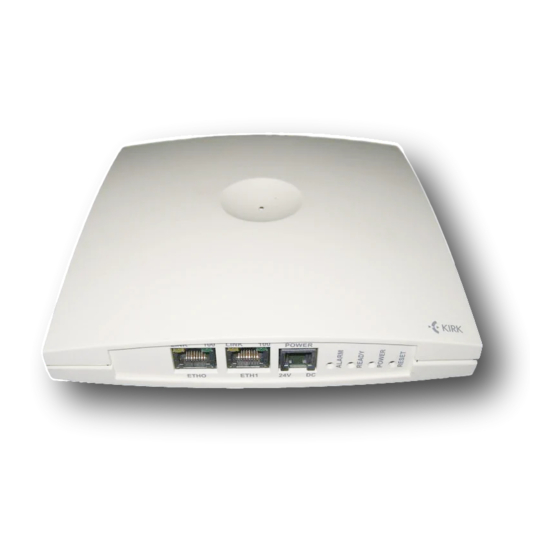
Summary of Contents for Polycom KIRK 1416 8711
-
Page 1: Call Hold
Call Hold Call Transfer User Guide ® Polycom KIRK Wireless Server 600v3 (SIP Protocol) 1416 8711, ed. 1... - Page 2 Polycom, Inc. Information contained herein is subject to change without notice and does not represent commitment of any type on the part of Polycom, Inc. Polycom and Accord are registered trademarks of Polycom, Inc.
-
Page 3: Table Of Contents
Contents 1 Call Hold and Call Transfer Call Hold ............1–1 Call Transfer . - Page 5 This guide describes how put a call on hold and how to transfer a call on your handset when operating on a SIP call handler and when supported on KIRK Wireless Server 600v3. The guide is intended for end users and provides information about activating call hold and call transfer on your handset specific for your call handler.
-
Page 6: Call Transfer - Attended
call is semi-attended, the person transferring the call hangs up after hearing a ring tone. If the transferred call is blind, the desired number/extension is not notified of the impending transfer. Call transfer - attended You (B) receive a call from A, who wants to speak with C. On your handset, do the following: Call transfer - semi-attended You (B) receive a call from A, who wants to speak with C.













Need help?
Do you have a question about the KIRK 1416 8711 and is the answer not in the manual?
Questions and answers