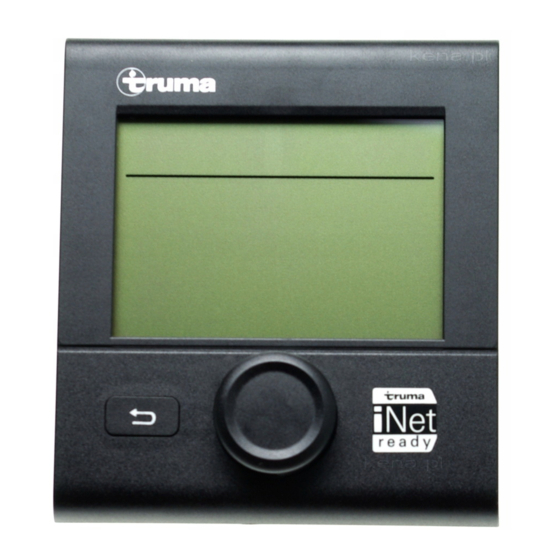
Truma CP plus Operating Instructions Manual
Hide thumbs
Also See for Truma CP plus:
- User manual ,
- Operating instructions manual (96 pages) ,
- Installation instructions manual (32 pages)
Table of Contents
Advertisement
Advertisement
Table of Contents
Troubleshooting

Summary of Contents for Truma Truma CP plus
- Page 1 Truma CP plus Operating instructions Page 2 To be kept in the vehicle!
-
Page 2: Table Of Contents
The appliance must only be installed and repaired by an Special displays ..............15 expert. 230 V mains voltage available ..........15 Truma App with iNet Box ............ 15 Infrared (IR) remote control (air conditioning system) ..15 Symbol indicates a possible hazard. External control panel (CI-BUS) ........... 15 Warning ................ -
Page 3: Operating Instructions
(no bidirectional communication). – Operate the Truma CP plus control panel only if it is a tech- – Only the time switch of the Truma CP plus control panel nically perfect condition. -
Page 4: Display And Control Elements
Display and control elements Rotary push button Setpoints and parameters can be selected, modified and saved by tapping on it using the rotary push button (8). Selected menu items flash. Rotate clockwise – Menu is run through from left to right. –... -
Page 5: Initial Start-Up
Initial start-up Functions In order to perform the initial start-up, the following steps are The functions in the menu bars (3, 4) of the Truma CP plus con- required: trol panel are selectable in any order. The operating parameters – Switch on power supply. -
Page 6: App Mode In Conjunction With An Inet Box
(AUTO) using the rotary – No operation of the air conditioning system. push button. – No time switch function in the Truma CP plus control panel. – Tap rotary push button to confirm selection. – Select desired temperature with rotary push button. -
Page 7: Change Hot Water Level
Automatic air-conditioning system (AUTO) Change hot water level Settable temperature range 18 – 25 °C (1 °C steps) Automatic switchover between heater and air conditioning system for an approximately constant temperature on the Select icon in menu bar (3) with rotary push button. inside. -
Page 8: Select Energy Source
MIX 1 Electric (900 W) + Gas / Diesel the fault must be remedied and acknowledged on the Truma CP plus control panel. Switch to MIX 2 Electric (1800 W) + Gas / Diesel “Electrical” energy type if the fault is persistent. -
Page 9: Select Fan Level
Can lead to additional motor wear depending on frequency of use. Select fan level Fan level “HIGH” results in higher power consumption, higher noise level and increased motor wear. With connected heating / air conditioning system As soon as the heater is switched on (room temperature, hot water level selected) the status bar (2) displays the fan –... -
Page 10: Set Time Switch
(OFF). 24 h mode 12 h mode – Switch off the heater on the Truma CP plus control panel. – When air conditioning systems are being operated, the time switch of the Truma CP plus control panel must only be used to clearly define the start and end time for a required period of time. - Page 11 Set room temperature Select fan level – Select the heater, air conditioning system or AUTO using – Select desired fan level with rotary push button. the rotary push button, depending on the appliance that is – Tap the rotary push button to confirm the value. connected.
-
Page 12: Switch Lighting On/Off
Deactivate time switch (OFF) Set time – Change by tapping in the setting level. – Deactivate time switch with rotary push button (OFF). – Tap the rotary push button to confirm the value. Display, 24 h mode Display, 12 h mode = a. m. Switch lighting on/off. -
Page 13: Service Menu
Presetting: 0 °C (Celsius). Presetting: OFF 2. AC SET The function of the Truma automatic air conditioning sys- The sensed room temperature can – during operation of the tem depends on proper installation. Your Truma dealer/ automatic air conditioning system – be perceived differently partner would be pleased to advise you whether your vehicle during cooling than during heating. - Page 14 8. Showing the version number 5. Changing the background lighting Display version number of heater, air conditioning system, Change the background lighting of the Truma CP plus control Truma CP plus control panel or iNetBox. panel in 10 levels. Example: H 1.20.01 –>...
-
Page 15: Special Displays
Special displays 9. Presetting (RESET) The reset function resets the Truma CP plus control panel back to the factory setting. All settings will be deleted. Newly connected 230 V mains voltage available appliances are recognised and saved in the Truma CP plus con- trol panel. -
Page 16: Warning
Fault This symbol indicates that an operating parameter has reached In the event of a fault, the Truma CP plus control panel im- an undefined state. In this case the appliance concerned con- mediately jumps to the “Fault” menu level and displays the tinues to operate. -
Page 17: Technical Data
If this is not sufficient, use a neutral soap solution. 5. Signatory details Disposal The Truma CP plus control panel must be disposed of in ac- Signature: Frank Oster cordance with the administrative regulations of the respective Managing Director Putzbrunn, 21.01.2015... -
Page 18: Troubleshooting Guide (Combi Gas Heating System)
Make connection between heater and control panel Control panel cable faulty Contact Truma Service If these measures do not remedy the fault or if fault codes are displayed that you cannot find in the troubleshoot- ing guide, contact Truma Service. -
Page 19: Troubleshooting Guide (Combi Diesel Heating System)
Risk of low voltage < 11.5 V Use the electrical power from the battery sparingly, e.g. restrict lighting Charge battery If these measures do not remedy the fault or if fault codes are displayed that you cannot find in the troubleshoot- ing guide, contact Truma Service. -
Page 20: Troubleshooting Guide (Air Conditioning System)
Keep the air inlets / outlets on the roof free of obstructions such as leaves IR receiver unplugged or cable broken Contact Truma Service If these measures do not remedy the fault or if fault codes are displayed that you cannot find in the troubleshoot- ing guide, contact Truma Service. - Page 21 Should problems occur, please contact the Truma Service Centre or one of our authorised service partners (see www.truma.com). In order to avoid delays, please have the unit model and serial number ready (see type plate). Service Truma Gerätetechnik GmbH & Co. KG Wernher-von-Braun-Straße 12...
















Need help?
Do you have a question about the Truma CP plus and is the answer not in the manual?
Questions and answers