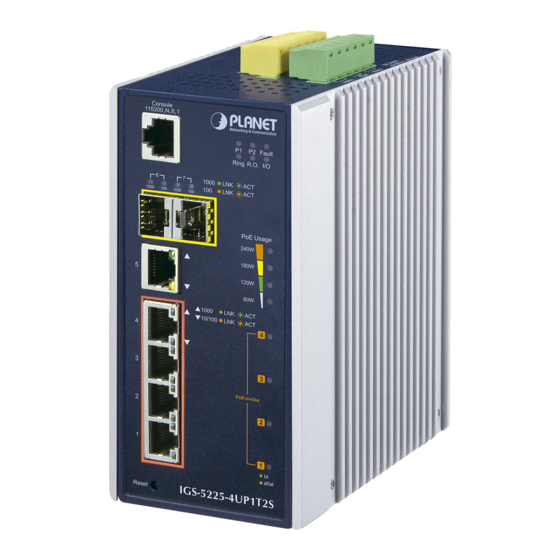
Planet IGS-4215-4P4T Quick Installation Manual
Industrial l2/l4 managed, with 4/8-port 802.3at poe plus
Hide thumbs
Also See for IGS-4215-4P4T:
- Quick installation manual (16 pages) ,
- Quick installation manual (16 pages) ,
- Quick installation manual (27 pages)
Summary of Contents for Planet IGS-4215-4P4T
- Page 1 Industrial L2/L4 Managed Gigabit Switch with 4/8-Port 802.3at PoE+ IGS-4215-4P4T/IGS-4215-4P4T2S/IGS-4215-8P2T2S Quick Installation Guide...
-
Page 2: Table Of Contents
Table of Contents 1. Package Contents ..................3 2. Requirements ..................... 4 3. Wiring the Power Inputs ................5 4. Terminal Setup ................... 7 5. Logon to the Console .................. 8 6. Configuring IP Address via the Console ............9 7. Saving the Configuration via the Console .............11 8. Starting Web Management .................12 9. Saving Configuration via the Web ...............14 10. Recovering Back to Default Configuration ............15 11. -
Page 3: Package Contents
1. Package Contents Thank you for purchasing PLANET L2/L4 Managed Gigabit Switch. The description of this model is shown below: IGS-4215-4P4T Industrial 4-Port 10/100/1000T 802.3at PoE + 4-Port 10/100/1000T Managed Switch IGS-4215-4P4T2S Industrial 4-Port 10/100/1000T 802.3at PoE + 4-Port 10/100/1000T + 2-Port 100/1000X SFP Managed Switch IGS-4215-8P2T2S Industrial 8-Port 10/100/1000T 802.3at PoE + 2-Port 10/100/1000T + 2-Port 100/1000X SFP Managed Switch “Industrial Managed PoE+ Switch”... -
Page 4: Requirements
2. Requirements Workstations running Windows XP/2003/Vista/7/8/10/2008, MAC OS X or later, Linux, UNIX, or other platforms are compatible with TCP/IP protocols. Workstations are installed with Ethernet NIC (Network Interface Card) Serial Port Connection (Terminal) The above Workstations come with COM Port (DB9) or USB-to-RS232 converter. The above Workstations have been installed with terminal emulator, such as Hyper Terminal included in Windows XP/2003. Serial cable -- one end is attached to the RS232 serial port, while the other ends to the RJ45 console port of the Industrial Managed PoE+ Switch. -
Page 5: Wiring The Power Inputs
IGS-4215-4P4T/IGS-4215-4P4T2S: DC 48~56V Fault V1- V1+ 1A@24V V2- V2+ 1 2 3 4 5 6 Figure 3-1: IGS-4215-4P4T/IGS-4215-4P4T2S DC Inlet Power Socket IGS-4215-8P2T2S: DC 48~56V 1A@24V 1 2 3 4 5 6 Figure 3-2: IGS-4215-8P2T2S DC Inlet Power Socket... - Page 6 2. Tighten the wire-clamp screws for preventing the wires from loosening. Power 1 Power 2 Item Negative (-) Pin Positive (+) Pin IGS-4215-4P4T/IGS-4215-4P4T2S Pin 1/5 Pin 2/6 Power 1 Power 2 Item Positive (+) Pin Negative (-) Pin IGS-4215-8P2T2S Pin 1/5 Pin 2/6 The wire gauge for the terminal block should be in the range from 12 to 24 AWG. Note...
-
Page 7: Terminal Setup
4. Terminal Setup To configure the system, connect a serial cable to a COM port on a PC or notebook computer and to the RJ45 type of the console port of the Industrial Managed PoE+ Switch. PC / Workstation with Terminal Emulation Software Managed Switch RS232 to RJ45 Cable Serial Port... -
Page 8: Logon To The Console
The factory default user name and password are shown as follows, and the login screen in Figure 5-1 appears. The following console screen is based on the IGS-4215-8P2T2S. The display of the IGS-4215-4P4T or IGS-4215-4P4T2S is the same as that of the IGS-4215-8P2T2S. Note Username: admin... -
Page 9: Configuring Ip Address Via The Console
6. Configuring IP Address via the Console The Industrial Managed PoE+ Switch is shipped with default IP address as follows: IP Address: 192.168.0.100 Subnet Mask: 255.255.255.0 To check the current IP address or modify a new IP address for the Industrial Managed PoE+ Switch, please use the procedures as follows: Show the current IP address 1. At the “IGS-4215-8P2T2S#” prompt, enter “show ip”. 2. The screen displays the current IP address, subnet mask and gateway as shown in Figure 6-1. - Page 10 Figure 6-2: IP Address Screen 5. Repeat Step 1 to check if the IP address is changed. If the IP is successfully configured, the Industrial Managed PoE+ Switch will apply the new IP address setting immediately. You can access the Web interface of the Industrial Managed PoE+ Switch through the new IP address. If you are not familiar with console command or the related param- eter, enter “?” anytime in console to get the help description. Note...
-
Page 11: Saving The Configuration Via The Console
7. Saving the Configuration via the Console In the Industrial Managed PoE+ Switch, the running configuration file is stored in the RAM. In the current version, the running configuration sequence of running- config can be saved from the RAM to FLASH by copying the running-config startup-config command, so that the running configuration sequence becomes the startup configuration file, which is called configuration save. -
Page 12: Starting Web Management
8. Starting Web Management The following shows how to start up the Web Management of the Industrial Managed PoE+ Switch. Note the Industrial Managed PoE+ Switch is configured through an Ethernet connection. Please make sure the manager PC must be set to the same IP subnet address. - Page 13 3. After entering the password, the main screen appears as Figure 8-3 shows. The following web screen is based on the IGS-4215-8P2T2S. The display of the IGS-4215-4P4T or IGS-4215-4P4T2S is the same as that of the IGS-4215-8P2T2S. Note Figure 8-3: Web Main Screen of Industrial Managed PoE+ Switch The Switch Menu on the left of the Web page lets you access all the commands and statistics the Industrial Managed PoE+ Switch provides.
-
Page 14: Saving Configuration Via The Web
9. Saving Configuration via the Web In the Industrial Managed PoE+ Switch, the running configuration file is stored in the RAM. In the current version, the running configuration sequence of running- config can be saved from the RAM to FLASH by “Save Configurations to FLASH” function, so that the running configuration sequence becomes the startup configuration file, which is called configuration save. -
Page 15: Recovering Back To Default Configuration
100 LNK P2 FAULT 100/1000X SFP PoE Power Usage RESET 240W 10/100/1000T 180W 120W 1000 10/100/1000T PoE Power Figure 10-1: IGS-4215-4P4T/IGS-4215-4P4T2S Reset Button Usage (W) PoE In-Use 802.3at PoE IGS-4215-4P4T2S PoE In-Use 802.3at PoE+ IGS-4215-8P2T2S RESET Figure 10-2: IGS-4215-8P2T2S Reset Button... -
Page 16: Customer Support
PLANET online FAQ: http://www.planet.com.tw/en/support/faq.php?type=1 Switch support team mail address: support_switch@planet.com.tw IGS-4215-4P4T/IGS-4215-4P4T2S/IGS-4215-8P2T2S User’s Manual: http://www.planet.com.tw/en/support/download.php?type1=22153&model=&type=3 (Please select your switch model name from the Product Model drop-down menu) Copyright © PLANET Technology Corp. 2017. Contents are subject to revision without prior notice. PLANET is a registered trademark of PLANET Technology Corp. All other trademarks belong to their respective owners.









Need help?
Do you have a question about the IGS-4215-4P4T and is the answer not in the manual?
Questions and answers