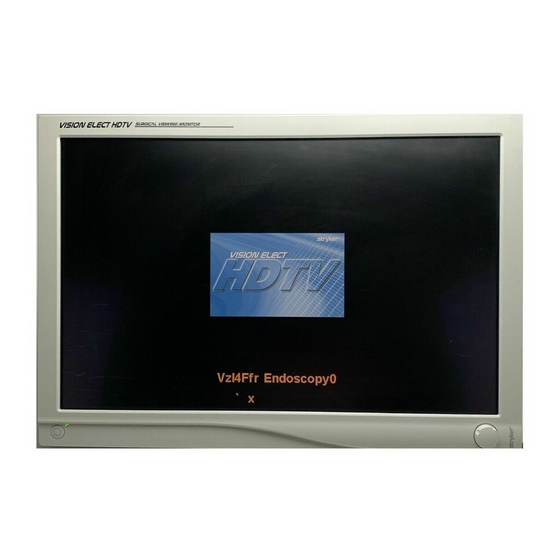
Summary of Contents for Stryker 240-030-960
-
Page 1: Lcd Monitor
VISION ELECT HDTV 26” High-Definition LCD Monitor 240-030-960 User Guide English... - Page 2 616.4 mm (24.27”) 110.2 mm (4.34”) 552.1 mm (21.74”) 121.2 mm (4.77”) 100 mm (3.94”) 100mm...
-
Page 3: Table Of Contents
Input Port Layout................ EN-10 Fiber Optic Module (optional) Installation ........EN-11 Input Selection List..............EN-11 Standard On-Screen Display (OSD) Operation ......EN-12 Stryker Camera Preset Modes........... EN-12 OSD Function Description ............EN-13 Cleaning the Monitor..............EN-14 Cleaning display plastic area ............. EN-14 Cleaning display filter area............ -
Page 4: Warnings And Cautions
Warnings and Cautions Please read this manual and follow its instructions carefully. The words Warning, Caution, and Note carry special meanings and should be carefully reviewed: Warning The personal safety of the patient or physician may be involved. Disregarding this information could result in injury to the patient or physician. -
Page 5: Cautions
(P/N 240-030-950, Manufacturer: JEC Korea, Model No: JMW1150KA2400F07) for the VISION ELECT HDTV monitor (model 240-030-960). Completely secure the connection between the DC power cord and the extension cord. 3. Grounding reliability can only be achieved when the equipment is connected to an equipment receptacle labeled “Hospital Only”... - Page 6 EMC information provided in this manual. The VISION ELECT HDTV (model 240-030-960) monitor has been tested under the UL 60601-1 standard and is UL listed for medical application. The warranty is void if any of these warnings or cautions are disregarded.
-
Page 7: Symbol Definitions
Symbol Definitions English The following symbols appear on the product, its labeling, or the product packaging. Each symbol carries a special definition, as defined below: Dangerous: High Voltage Consult accompanying documents Direct Current Indicates protective earth ground For indoor use only DC power control switch Serial Number Top - Bottom... -
Page 8: Product Description And Intended Use
Product Description and Intended The VISION ELECT HDTV (model 240-030-960) High Definition LCD Monitor is an intelligent, microprocessor-based TFT-LCD monitor intended for use in endoscopic surgical applications. It has an ergonomically designed display and is compatible with most analog RGB (Red, Green, Blue) display standards. - Page 9 (c) 2 Cable-managerment clamps Optional Accessories (not shown) Fiber optic module (Stryker P/N 240-030-962) 15-ft. (5 pin) DC extension cable (Stryker P/N 240-030-951) 75-ft. (5 pin) DC extension cable (Stryker P/N 240-030-952) 2-to-5 pin DC convertor adapter (Stryker P/N 240-030-953)
-
Page 10: System Interconnection
Camera (1188 Series, 1088 Series, 988 Series) Power Connection Power Supply 240-030-950 VISION ELECT HDTV Hospital-grade (Model 240-030-960) Manufacturer: JEC Korea power cord Model No: JMW1150KA2400F07 Extension cord (Optional) Manufacturer: JEC Korea Stryker P/N: 240-030-951 (15ft) or 240-030-952 (75ft) EN-8... -
Page 11: Operating The Monitor
Operating the Monitor English Front Panel Controls Operate the monitor using the rotary control located on the front panel. A list of the monitor controls and their functions is provided below. Power LED Rotary Control Power Switch (Soft) Figure 1: The VISION ELECT HDTV LCD Monitor front panel controls. -
Page 12: Rear Panel Panel
Rear Panel Panel VESA mounting holes (100mm) Power connector Connector Power Switch tags (Hard) Cable Managerment Clamps Figure 2: The VISION ELECT HDTV LCD Monitor rear panel. 1. VESA mounting holes (100mm): Use to mount the monitior. 2. Power connector: DC power connector. 3. -
Page 13: Fiber Optic Module (Optional) Installation
1. Power OFF the monitor using the hard power switch. 2. Unscrew the two screws from the cover plate, then remove the cover plate. 3. Insert the Fiber Optic Module (Stryker P/N 240-030-962) into the Fiber Optic Module slot. Caution Excessive force or misalignment during insertion might damage the module connector. -
Page 14: Standard On-Screen Display (Osd) Operation
6. While the OSD menu is deactivated, rotate the Rotary Control to activate the input signal selection menu. The current input signal will be highlighted with a dot. Rotate the Rotary Control to select the preferred input signal. Stryker Camera Preset Modes Camera Resolution Horizontal... -
Page 15: Osd Function Description
OSD Function Description English Item Function Description Range Specialty Chooses between color temperatures for Standard, Arth, Lap, PACS, or Color Temperature * Norm Red balance -128 to 128 Green Green balance -128 to 128 Blue Blue balance -128 to 128 0.1 to 2.5, S0, Gamma Gamma value... -
Page 16: Cleaning The Monitor
Cleaning display plastic area No specific liquid or chemical is necessary for cleaning the VISION ELECT HDTV (model 240-030-960) LCD monitor. Use only non-abrasive cloths and cleaning solutions to clean similar equipment used in hospitals. 1. Clean with a dry soft cloth, or a soft cloth lightly moistened with mild detergent solution. -
Page 17: Troubleshooting
Troubleshooting English Before returning your LCD monitor for service, consult the troubleshooting list below: Problem Current Status Remedy Using the OSD, adjust the brightness and contrast LED ON to maximum, or reset them to their default settings. Check the power switch at the front and back of the monitor. -
Page 18: Technical Specifications
Technical Specifications Display LCD Monitor Panel 25.54 inches (a-Si TFT Active matrix LCD) Synchronization 2.5 - 5.0 Vpp separated sync Pixel Pitch 0.2865(W) × 0.2865(H) Response Time <25ms Typ View Angle +/-89° (L/R) × +/-89° (U/D) Display Colors 16 million colors Native Resolution 1920 dots ×... -
Page 19: Classification And Approvals
This equipment is not suitable for use in the presence of a FLAMMABLE ANESTHETIC MIXTURE WITH AIR, or WITH OXYGEN OR NITROUS OXIDE. This monitor is intended for use on Health Care Facilities model 240-030-960. No user serviceable parts inside. Ask qualified personnel before accessing internal components. Caution For disposal of waste product, follow the requirement of the local code. -
Page 20: Electromagnetic Compatibility
(model 240-030-960) monitor requires special precautions to ensure electromagnetic compatibility with other electrical medical devices. To ensure electromagnetic compatibility (EMC), the VISION ELECT HDTV (model 240-030-960) monitor must be installed and operated according to the EMC information provided in this manual. Note... - Page 21 English Manufacturer's declaration - electromagnetic emissions VISION ELECT HDTV (model 240-030-960) monitor is intended for use in the electromagnetic environment specified below. The customer or the user of VISION ELECT HDTV (model 240-030- 960) monitor should assure that it is used in such an environment.
- Page 22 Manufacturer's declaration - electromagnetic immunity VISION ELECT HDTV (model 240-030-960) monitor is intended for use in the electromagnetic environment specified below. The customer or the user of VISION ELECT HDTV (model 240-030-960) monitor should assure that it is used in such an environment.
- Page 23 If the measured field strength in the location in which the VISION ELECT HDTV (model 240-030-960) monitor system is used exceeds the applicable RF compliance level above, the VISION ELECT HDTV (model 240-030-960) monitor system should be observed to verify normal operation.
- Page 24 Recommended Separation Distances Between Portable and Mobile RF Communications Equipment and the VISION ELECT HDTV (model 240-030-960) monitor System The VISION ELECT HDTV (model 240-030-960) monitor system is intended for use in an electromagnetic environment in which radiated RF disturbances are controlled. The user of the...
-
Page 25: Warranty
Warranty English This Stryker Endoscopy product is warranted to the original purchaser for a period of 90 days from the date of purchase to be free from defects in material and workmanship. This warranty extends to all purchases and is limited to the repair or... -
Page 26: Declaration Of Conformity
The CE mark will be affixed based on directive 93/42/EEC. Stryker European Representative Regulatory Manager, Stryker France ZAC Satolas Green Pusignan Ave. de Satolas Green 69881 MEYZIEU Cedex, France ® Stryker and Stryker Endoscopy are registered trademarks of Stryker Corporation. EN-24... - Page 28 Stryker Endoscopy 5900 Optical Court San Jose, CA 95138 USA 1-408-754-2000, 1-800-624-4422 www.stryker.com 2008/11 www.stryker.com 1000-401-075 E...










Need help?
Do you have a question about the 240-030-960 and is the answer not in the manual?
Questions and answers