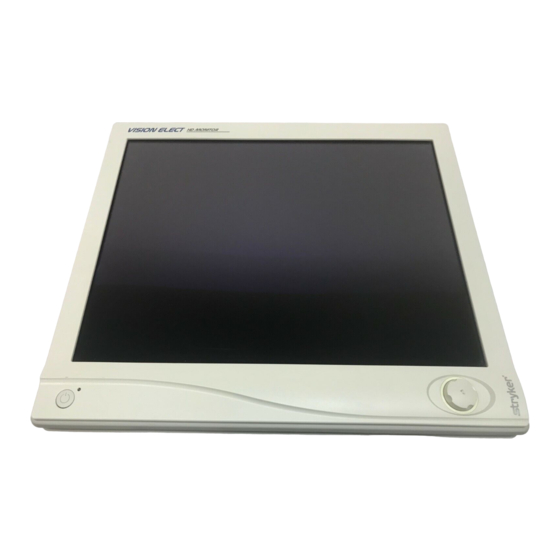
Summary of Contents for Stryker VisionElect 240-030-930
- Page 1 Test Report No.: GETEC-E3-06-043 FCC Class B Certification APPENDIX G : USER’S MANUAL EUT Type: 21” FLAT PANEL MONITOR FCC ID: QVXAMM213TDS3...
- Page 2 VISIONELECT 21'' High-Definition LCD Monitor REF 240-030-930 User Guide 2006/05 www.stryker.com 1000-400-895 A...
- Page 3 3.15 (80 mm) 19.21 2.05 (488 mm) (52 mm) 16.42 (417.20 mm) (24.25 mm) 3.94 (100 mm) 5.05 6.23 (128.20 mm) (163.20 mm) 3.94 (100 mm) 4.99 (127 mm) 8.66 (220 mm)
-
Page 4: Table Of Contents
Power Connection ................8 Operating the Monitor ................9 Front Panel Controls ................. 9 Standard On-Screen Display (OSD) Operation ....... 10 Stryker Camera Preset Modes ............10 OSD Function Description .............. 11 Cleaning the Monitor ............... 12 Troubleshooting .................. 13 Technical Specifications .............. -
Page 5: Warnings And Cautions
Warnings and Cautions Please read this manual and follow its instructions carefully. The words warning, caution, and note carry special meanings and should be carefully reviewed: Warning The personal safety of the patient or physician may be involved. Disregarding this information could result in injury to the patient or physician. -
Page 6: Cautions
8. To avoid electric shock, avoid removing control unit covers. English 9. Do not attempt internal repairs or adjustments not specifically detailed in this operating manual. 10. Pay close attention to the care and cleaning instructions in this manual. A deviation may cause damage (refer to the Cleaning section). - Page 7 14. The unit is designed for operation in a horizontal position. Do not operate the unit in a vertical position. 15. Keep the unit away from equipment that uses strong magnets (i.e., large loudspeakers). 16. Do not touch the patient with signal input or output connectors. Equipment with SIP/SOP connectors should either comply with IEC 60601-1 and/or IEC 60601-1-1 harmonized national standards or the combination should be evaluated.
-
Page 8: Symbol Definitions
Symbol Definitions English The following symbols appear on the product, its labeling, or the product packaging. Each symbol carries a special definition, as defined below Dangerous: High Voltage Consult accompanying documents. Direct Current Indicates protective earth ground. For indoor use only. DC power control switch Serial Number Top - Bottom... -
Page 9: Product Description And Intended Use
• The maximum resolution achievable is UXGA (1600 × 1200, 60Hz), st suited for Stryker cameras. • The monitor is compliant with the VESA-DPMS power- management standard. In order to save energy, the monitor must be connected to a system compliant with the standard. - Page 10 (a) 1 DVI cable (b) 1 VGA HDDB15 cable (c) 1 AC adapter (Stryker P/N 240-030-931) (d) 1 Hospital-grade AC power cord (e) 4 M4 x 10mm VESA screws (not shown) (f) 1 BNC cable (g) 1 S-Video cable (h) 1 15’...
-
Page 11: Setting Up The Monitor
System Interconnection VISIONELECT VISIONELECT (Model 240-030-930) Video Input Signals Signal Output SIDNE Video Peripheral VIDEO PRINTER RGBHV DVD/VCR S-Video C-Video etc... Video Sources: Camera (1188 Series, 1088 Series, 988 Series) Power Connection Hospital-grade Power Supply Ground to power cord 240-030-931 Cart Chassis VISIONELECT (model 240-030-930) -
Page 12: Operating The Monitor
Operating the Monitor English Front Panel Controls Operate the monitor using the rotary control located on the front panel. A list of the monitor controls and their functions is provided below. Power LED Rotary Power Switch Control Figure 1: The VISIONELECT LCD Monitor front panel controls. 1. -
Page 13: Standard On-Screen Display (Osd) Operation
6. While the OSD menu is deactivated, rotate the Rotary Control to activate the input signal selection menu. The current input signal will be highlighted with a dot. Rotate the rotary control to select the preferred input signal. Stryker Camera Preset Modes Camera Resolution Horizontal... -
Page 14: Osd Function Description
OSD Function Description English Item Function Description Range Specialty Color Temperature RGB adjustment is available only for Choose between color temperatures for Default, Standard, Arth, or Lap Standard, Arth and Lap settings) Red balance 0-255 Green Green balance 0-255 Blue Blue balance 0-255 Gamma... -
Page 15: Cleaning The Monitor
Cleaning the Monitor Caution Do not expose the monitor to moisture or directly apply liquid cleaners directly to the screen. Spray the cleaning solution into a soft cloth and clean gently. No specific liquid or chemical is necessary for cleaning this VISIONELECT (model 240-030-930) LCD monitor. -
Page 16: Troubleshooting
Troubleshooting English Before returning your LCD monitor for service, consult the troubleshooting list below Problem Current Status Remedy Using the OSD, adjust the brightness and contrast LED ON to maximum, or reset them to their default settings. Check the power switch. LED OFF No Picture Check if the AC power cord is properly connected... -
Page 17: Technical Specifications
Technical Specifications Display LCD Monitor Panel 21 inches (533.4mm) (s/w TFT Active matrix LCD) Synchronization 2.5 - 5.0 Vpp separated sync Pixel Pitch 0.270mm Response Time <25ms View Angle +/-85° (L/R) × +/-85° (U/D) Display Colors 16 million colors Native Resolution 1600 dots ×... -
Page 18: Classification And Approvals
Classification and Approvals English 51 LJ Medical Equipment E215822 Class I Equipment Medical equipment with respect to electric shock, fire and mechanical hazards only in accordance with UL 60601-1 and CAN/CSA C22.2 No. 601.1. IPX1 Water Ingress Protection Continuous operation Warning This equipment is not suitable for use in the presence of a FLAMMABLE ANESTHETIC MIXTURE WITH AIR, or... -
Page 19: Electromagnetic Compatibility
Electromagnetic Compatibility Like other electrical medical equipment, the VISIONELECT (model 240- 030-930) monitor requires special precautions to ensure electromagnetic compatibility with other electrical medical devices. To ensure electromagnetic compatibility (EMC), the VISIONELECT (model 240-030-930) monitor must be installed and operated according to the EMC information provided in this manual. - Page 20 English Guidance and Manufacturer's Declaration: Electromagnetic Emissions VISIONELECT (model 240-030-930) monitor is intended for use in the electromagnetic environment specified below. The customer or the user of VISIONELECT (model 240-030-930) monitor should ensure that it is used in such an environment. Emissions test Compliance Electromagnetic Environment - guidance...
- Page 21 Guidance and Manufacturer's Declaration: Electromagnetic Immunity VISIONELECT (model 240-030-930) monitor is intended for use in the electromagnetic environment specified below. The customer or the user of VISIONELECT (model 240-030-930) monitor should ensure that it is used in such an environment. Electromagnetic IEC 60601 Test Immunity Test...
- Page 22 Guidance and Manufacturer's Declaration: Electromagnetic Immunity English VISIONELECT (model 240-030-930) monitor is intended for use in the electromagnetic environment specified below. The customer or the user of VISIONELECT (model 240-030-930) monitor should ensure that it is used in such an environment. NOTE: Ut is the AC mains voltage prior to application of the test level.
- Page 23 Guidance and Manufacturer's Declaration: Electromagnetic Immunity VISIONELECT (model 240-030-930) monitor is intended for use in the electromagnetic environment specified below. The customer or the user of VISIONELECT (model 240-030-930) monitor should ensure that it is used in such an environment. NOTE 2: These guidelines may not apply in all situations.
- Page 24 Recommended Separation Distances Between Portable and Mobile RF Communications English Equipment and the VISIONELECT (model 240-030-930) monitor System The VISIONELECT (model 240-030-930) monitor system is intended for use in an electromagnetic environment in which radiated RF disturbances are controlled. The user of the VISIONELECT (model 240-030-930) monitor system can help prevent electromagnetic interference by maintaining a minimum distance between portable and mobile RF communications equipment (transmitters) and the VISIONELECT (model 240-030-930) monitor system as recommended below, according to the...
-
Page 25: Warranty
Warranty This Stryker Endoscopy product is warranted to the original purchaser for a period of one year from the date of purchase to be free from defects in material and workmanship. This warranty extends to all purchases and is limited to the repair or... -
Page 26: Declaration Of Conformity
This document is on file. The CE mark will be affixed based on directive 93/42/EEC. Stryker European Representative Regulatory Manager, Stryker France ZAC Satolas Green Pusignan Av. de Satolas Green 69881 MEYZIEU Cedex, France Stryker and Stryker Endoscopy are registered trademarks of Stryker Corporation. - Page 29 Stryker Endoscopy European Representative: 5900 Optical Court Regulatory Manager, Stryker France San Jose, CA 95138 USA ZAC Satolas Green Pusignan 1-408-754-2000, 1-800-624-4422 Av. De Satolas Green www.stryker.com 69881 MEYZIEU Cedex, France 2006/05 www.stryker.com 1000-400-895 A...










Need help?
Do you have a question about the VisionElect 240-030-930 and is the answer not in the manual?
Questions and answers