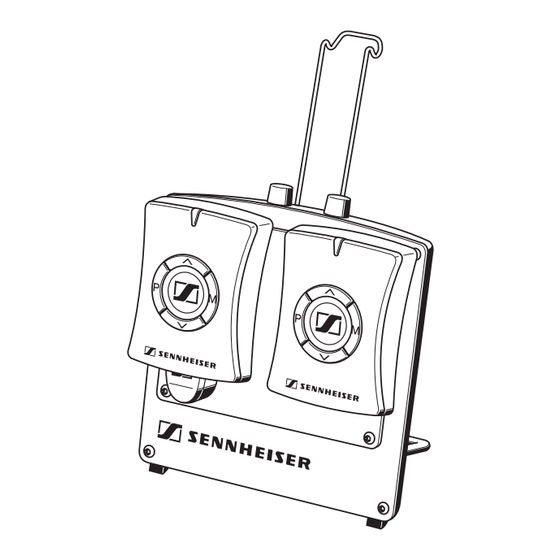
Table of Contents
Advertisement
Advertisement
Table of Contents

Subscribe to Our Youtube Channel
Summary of Contents for Sennheiser DW 800
- Page 1 DW 800 Instructions for use...
-
Page 2: Table Of Contents
Testing the setup ......................11 Adjusting the DW 800 system to your telephone ..........12 Connecting the DW 800 docking station to a computer sound card ....13 Connecting the DW 800 docking station to an external audio source ....13 Charging the rechargeable batteries of the mobile units ......... - Page 3 Sennheiser a world-leading company in this field. Please take a few moments to read these instructions carefully, as we want you to enjoy your new Sennheiser product quickly and to the fullest.
-
Page 4: Safety Information
Do not use the DW 800 system in a damp or dusty environment. Use the DW 800 system in dry rooms only and keep liquids and small parts which conduct electricity away from the DW 800 system and its connecting sockets. -
Page 5: System Overview
IP (internet telephony) The system consists of the DW 800 docking station and two identical mobile units. A wireless link is established between the mobile units. For telephoning purposes, one mobile unit has to stay in the left-hand charging slot of the docking station. -
Page 6: Operating Elements
Operating elements Operating elements For the illustration of the operating elements please refer to the fold-out. DW 800 docking station DW 800 mobile unit ³ AUX button indicating the operating status · Hinged headset holder Headset socket » Headset button Program key ¿... -
Page 7: The Basic Settings Of The Mobile Units
Basic settings The basic settings of the mobile units Button(s) to be pressed simultaneously Resulting signals Function (LED and buzzer) Accepting a call/ – making a call Increases the Increasing the speaker speaker volume volume in (press during a call) 5 steps Reduces Reducing the... -
Page 8: Putting The Dw 800 System Into Operation
Basic settings Putting the DW 800 system into operation Setting up the docking station · Move the hinged headset holder to a vertical position until a “click” is heard. ¿ Move the hinged stand until you overcome a · certain resistance. -
Page 9: Connecting A Headset To A Mobile Unit
Testing the setup To test whether the DW 800 system is properly connected to the telephone and the handset: ³ Make sure that the AUX button is in the “up”... -
Page 10: Adjusting The Dw 800 System To Your Telephone
Basic settings Adjusting the DW 800 system to your telephone To ensure optimum intelligibility, adjust the DW 800 system to your telephone as follows: Place one mobile unit into the left-hand charging slot. Place the mobile unit to which the headset is connected into the right-hand charging slot. -
Page 11: Connecting The Dw 800 Docking Station To A Computer Sound Card
Connecting the DW 800 docking station to an external audio source If you connect the DW 800 docking station to an external audio source with a 3.5 mm line-out socket (e. g. radio, portable CD, MP3 or minidisc player), you can hear the corresponding audio signal in your headset. -
Page 12: Charging The Rechargeable Batteries Of The Mobile Units
Basic settings Charging the rechargeable batteries of the mobile units The mobile units are fitted with a built-in Li-Ion rechargeable battery which provides an operating time of approx. 12 hours. Charging the rechargeable battery for the first time Place each mobile unit into a charging slot ². Since both mobile units are identical, there is no preferred charging slot for a mobile unit. - Page 13 Exception: Do not charge the rechargeable battery of a mobile unit during a conference call (see “Making conference calls with the DW 800 system” on page 19) as this will end the conference mode immediately!
-
Page 14: Telephoning With The Dw 800 System
Note: When fully charged, the mobile units can stay in the charging slots. The rechargeable battery is protected against overcharging. Telephoning with the DW 800 system There are four different modes available: Standard telephoning Remove the handset from the telephone. -
Page 15: Telephoning With A Telephone Controlling Device
Basic settings Telephoning with a telephone controlling device If a telephone controlling device (e.g. a handset lifter) is connected to your telephone: Press the hook key The device (e.g. handset lifter) establishes the connection and you can start to talk immediately. Dial or talk. -
Page 16: Advanced Settings
Advanced settings Advanced settings Button(s) to be pressed simultaneously Resulting signals Function (LED and buzzer) Initiating “conference mode” 3 high beeps a (press while in second docking station) (see page 19) Ending “conference mode” (press while – in docking station) (see page 20) Initiating “intercom... -
Page 17: Making Conference Calls With The Dw 800 System
Do not recharge the rechargeable battery of a mobile unit during a conference call as this will end the conference mode immediately! Setting up the DW 800 system for conference calls To initiate the conference mode: Place a mobile unit into the... -
Page 18: Ending A Conference Call
Advanced settings Within one minute after the last mobile unit was placed into the docking station: If an additional mobile unit is to participate in the conference call, place it into the right-hand charging slot of the docking station. The mobile unit starts beeping the same way as the master mobile unit, indicating that the mobile unit has joined the conference call. -
Page 19: Intercom Conference Between Up To Five Mobile Units
Intercom works independently of the telephone line. You require a separate headset for every mobile unit. Setting up the DW 800 system for an intercom conference To initiate the intercom conference mode: Place a mobile unit into the... - Page 20 Advanced settings Press the program key on the master mobile unit and keep it pressed for four seconds. The master mobile unit starts beeping in a high tone three times a second, thus indicating conference initialization mode. Within one minute after the last mobile unit was placed into the docking station: Place a mobile unit into the right-hand...
-
Page 21: Ending The Intercom Mode
Advanced settings Ending the intercom mode To make a mobile unit leave intercom: Press the hook key on the corresponding mobile unit. The remaining mobile units continue to inter- communicate. Note: Once a mobile unit leaves an intercom conference, re-entry is impossible. The whole intercom conference has to be set up again from the beginning. - Page 22 Advanced settings damaged, the two mobile units will not recognize each other until they are paired manually as follows: Place both mobile units into the charging slots ². The mobile units are set to standby. The logo on the hook key is backlit in blue, thus indicating correct contact to the docking station.
-
Page 23: Personal Settings
Personal settings Personal settings The personal settings can only be changed when the line is not busy. The settings you make on one mobile unit are automatically transferred to the second mobile unit in your system. Button(s) to be pressed simultaneously Resulting signals Function... -
Page 24: Resetting The Personal Settings
Personal settings Resetting the personal settings To reset the personal settings to the factory presets: Press all five keys and keep them pressed for four seconds. All personal settings – except pairing – are reset to the factory presets. The factory presets are: Key click: Buzzer: Voicelink automatic: off... -
Page 25: Switching The Buzzer On/Off
(see “Resetting the personal settings” on page 26), a mobile unit is set to conference initialization mode (see “Making conference calls with the DW 800 system” on page 19 and “Intercom conference between up to five mobile units” on page 21), a mislaid mobile unit is searched for (see “Pairing... -
Page 26: Maintenance And Care
Maintenance and care Maintenance and care Use a soft or, if necessary, slightly damp cloth to clean the DW 800 system. Do not use any solvents or cleansing agents as these can damage the varnish of the DW 800 system. -
Page 27: Specifications
Transmitting power....250 mW peak Warranty card Sennheiser Communications A/S gives a 2-year warranty on the DW 800 system. For details on the warranty conditions, please refer to: www.sennheisercommunications.com and see under “Products”, “Wireless solution”... - Page 28 Note: This device complies with Part 15 of the FCC Rules. Operation is subject to the following two conditions: (1) this device may not cause harmful interference, and (2) this device must accept any interference received, including interference that may cause undesired operation Modifications not expressly approved by this company could void the user's authority to operate the equipment The internal / external antennas used for this mobile transmitter must...










Need help?
Do you have a question about the DW 800 and is the answer not in the manual?
Questions and answers